YouTube Subtitles Downloader
Discover the YouTube Subtitles Downloader, your go-to tool for free online subtitle downloads in seconds. Effortlessly download YouTube subtitles in multiple languages, perfect for content creators, educators, and anyone needing subtitles. Simple, fast, and accessible for all your downloading needs!
Easily Download YouTube Subtitles in Seconds!
Struggling to download subtitles from YouTube? Without a reliable tool, users often face challenges like complex processes or poor subtitle quality. With YouTube Subtitles Downloader, you can easily download YouTube subtitles in just seconds. Say goodbye to frustration and discover how to download subtitles from YouTube effortlessly today!
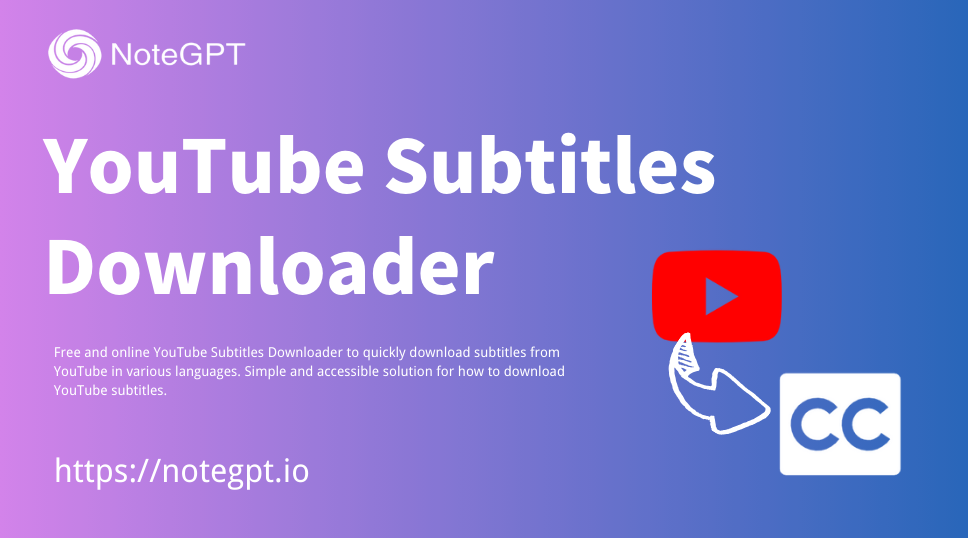
How to download subtitles from YouTube

Step 1: Paste the YouTube video link
Paste the YouTube video link into the input box.
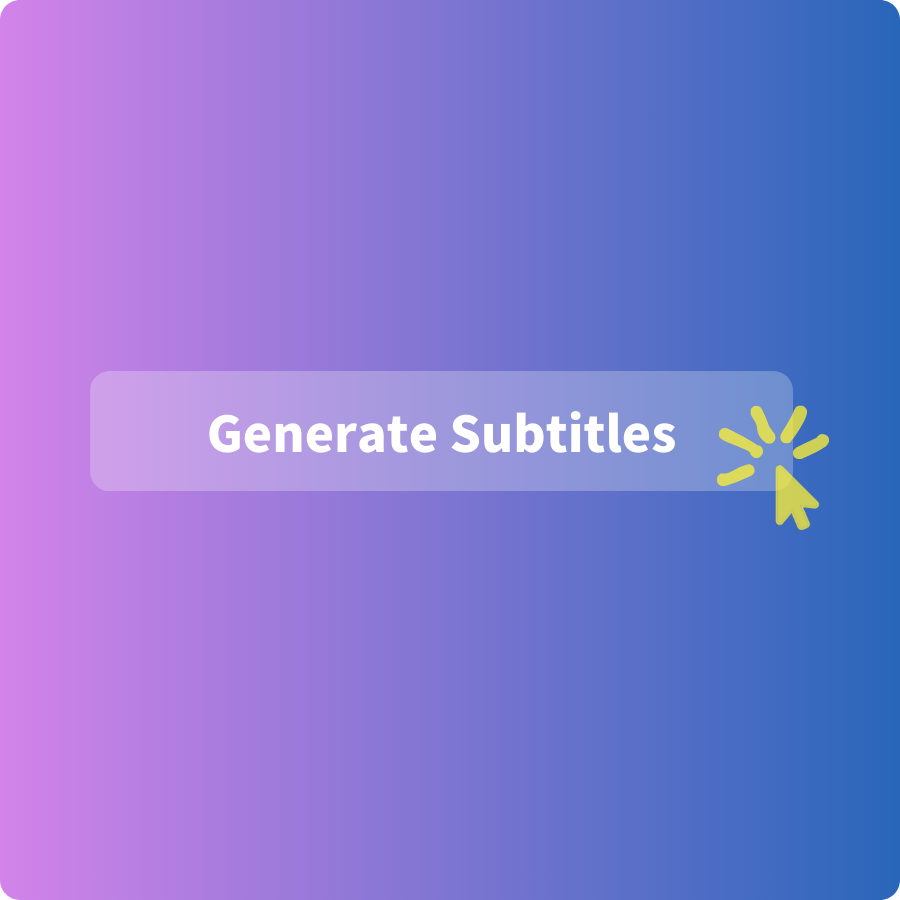
Step 2: Click the Generate button
Wait for the AI to extract the subtitles.

Step 3: Download YouTube subtitles
Download the subtitles in your desired language and format.
Try the YouTube Subtitles Downloader Now!
With the YouTube Subtitles Downloader, you can effortlessly download subtitles from YouTube in just a few clicks. Enjoy easy access to multiple languages and formats for your videos. Whether you're a content creator or a learner, discover how to download YouTube subtitles quickly and enhance your viewing experience today!
Download YouTube Subtitles Now
What Our Users Say
"As a content creator, I can’t recommend the YouTube Subtitles Downloader enough! It saves me countless hours by allowing me to download subtitles directly for my videos. The process is incredibly user-friendly, and I love that I can choose from various formats to match my editing needs. This tool has become essential to my workflow!"
"Using the YouTube Subtitles Downloader has completely transformed how I study video content. I can download YouTube subtitles in various formats, which I then review offline during my study sessions. This feature is particularly beneficial when I'm preparing for exams, as it allows me to reinforce my learning by analyzing the subtitles in-depth."
"This tool is absolutely amazing! The YouTube Subtitles Downloader allows me to download subtitles quickly and choose the language and format that best suits my needs. As someone who frequently watches videos for both pleasure and education, having access to subtitles helps me grasp complex concepts much better. I highly recommend it to anyone!"
"I regularly use the YouTube Subtitles Downloader for my online classes and have found it to be incredibly useful. With this tool, I can download subtitles from lectures in just a few clicks. I often use these subtitles for quizzes and discussions, which enhances the overall learning experience for my students. It’s a fantastic resource!"
"The YouTube Subtitles Downloader is truly a lifesaver for anyone learning a new language! I can easily download subtitles for my favorite shows, allowing me to follow along and improve my listening skills simultaneously. The best part is that it’s free and incredibly efficient, making it a must-have for language learners like me."
"I had been struggling to find an easy way to download subtitles from YouTube until I discovered this amazing tool. The YouTube Subtitles Downloader is not only fast but also incredibly reliable. It has streamlined my ability to gather information from videos and ensures that I never miss crucial content again. Highly recommended for anyone!"
"The ability to download subtitles from YouTube using the YouTube Subtitles Downloader has significantly enhanced my learning experience. I appreciate the wide variety of formats and languages available, which allows me to tailor my learning according to my preferences. This tool has made my study sessions much more effective and enjoyable!"
"I recently started using the YouTube Subtitles Downloader, and it's been a revelation! As a non-native English speaker, having the option to download subtitles helps me comprehend videos much better. The tool allows me to choose different languages and formats, which is perfect for my multilingual studies. I highly recommend it to anyone looking to enhance their learning experience!"
"The YouTube Subtitles Downloader has made a significant impact on my content creation process. I often create tutorial videos and need accurate subtitles for accessibility. This tool allows me to quickly download subtitles in various formats, saving me time and ensuring my content reaches a wider audience. It’s user-friendly and efficient, which I truly appreciate!"