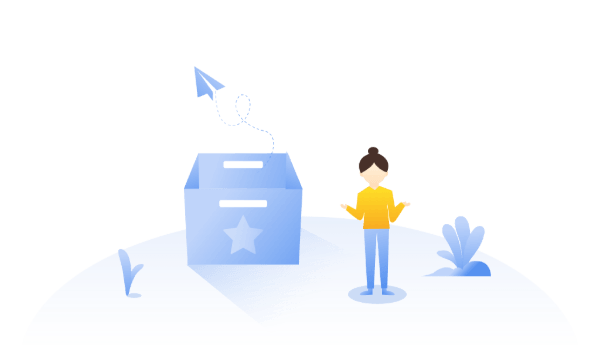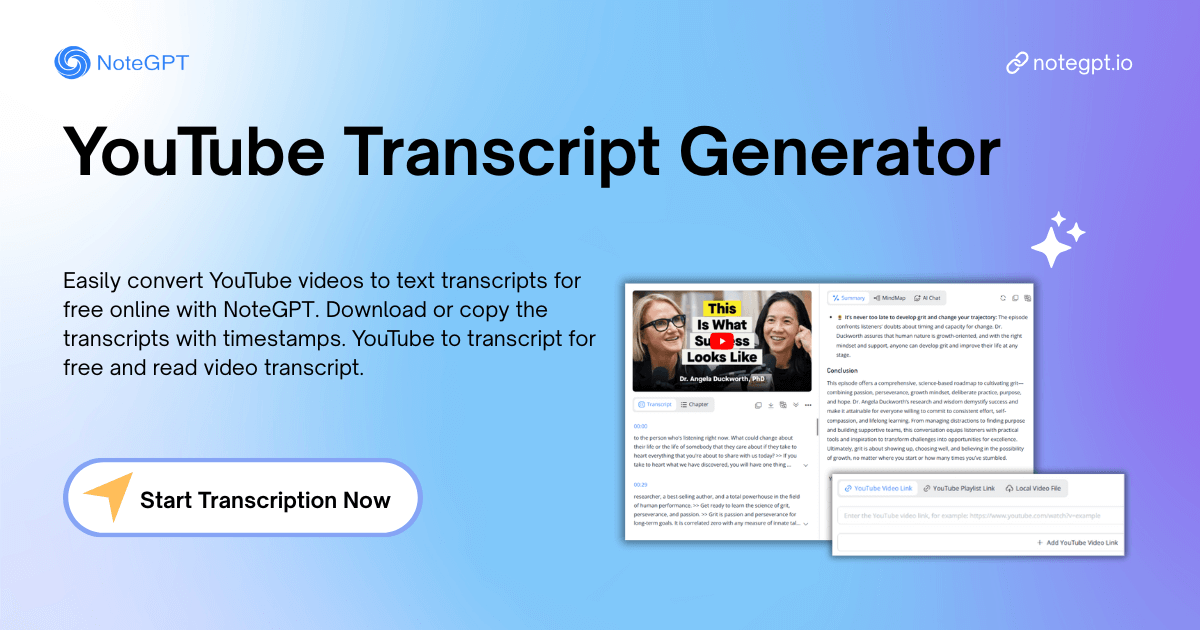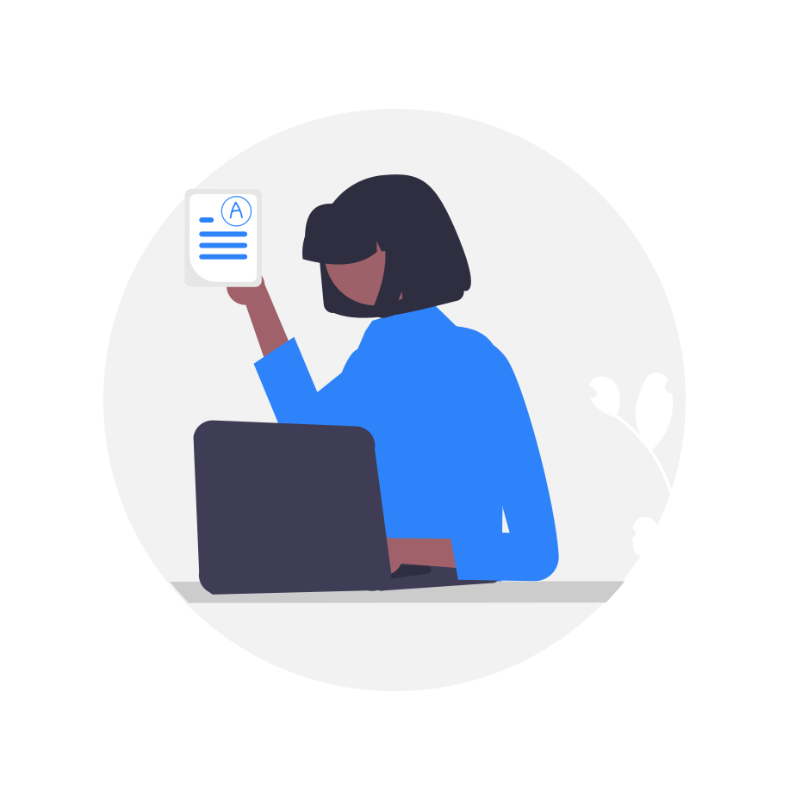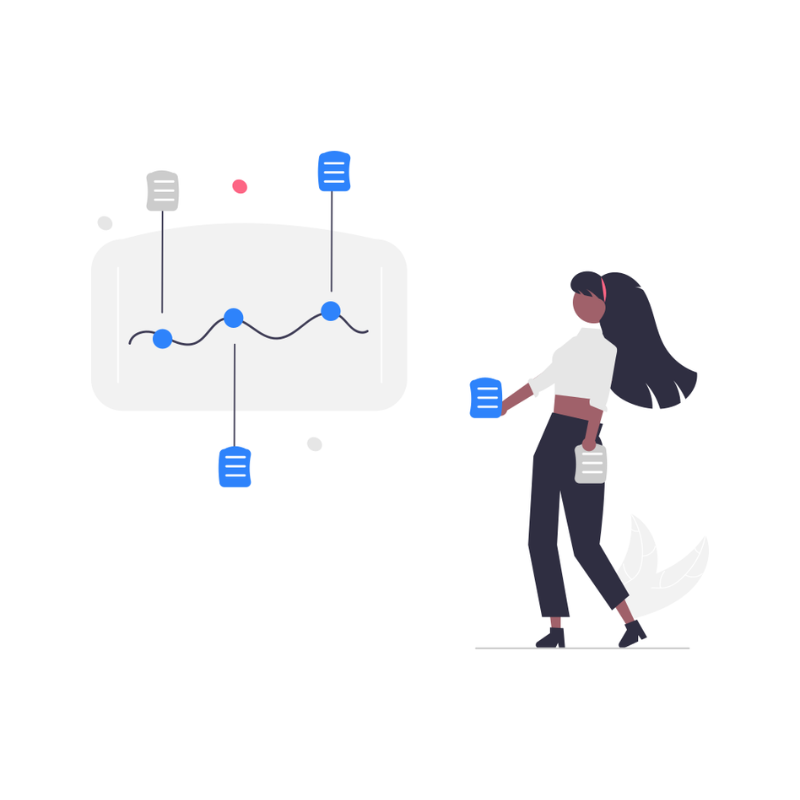Sarah Johnson
Marketing Specialist
The Free YouTube Transcript Generator is a game-changer for me. As a marketing professional, I often need quick access to video transcripts. This tool is not only free but also incredibly efficient. It saves me valuable time, and I highly recommend it.