Emily Johnson
Student
ChatPDF has been incredibly helpful in my studies. It's so convenient to chat with my PDFs and get quick answers. Highly recommend!
Interact with any PDF using NoteGPT’s free ChatPDF tool. Ask questions, get instant answers, generate summaries, and explore your documents effortlessly. No sign-up required.






 [Example]
[Example] [Example]
[Example] [Example]
[Example] [Example]
[Example]





Trusted by 12 million users worldwide.


























































































ChatPDF allowing users to chat with PDF documents using AI. This tool provides AI-powered assistance, enabling users to ask with PDF for questions, extract insights, and analyze PDF content effortlessly. ChatPDF is free and accessible to all users, offering versatile features suitable for students, researchers, and professionals. It provides a convenient and efficient way to interact with PDFs.

Ready to get started? Upload your PDF now and unlock a world of interactive possibilities with ChatPDF!
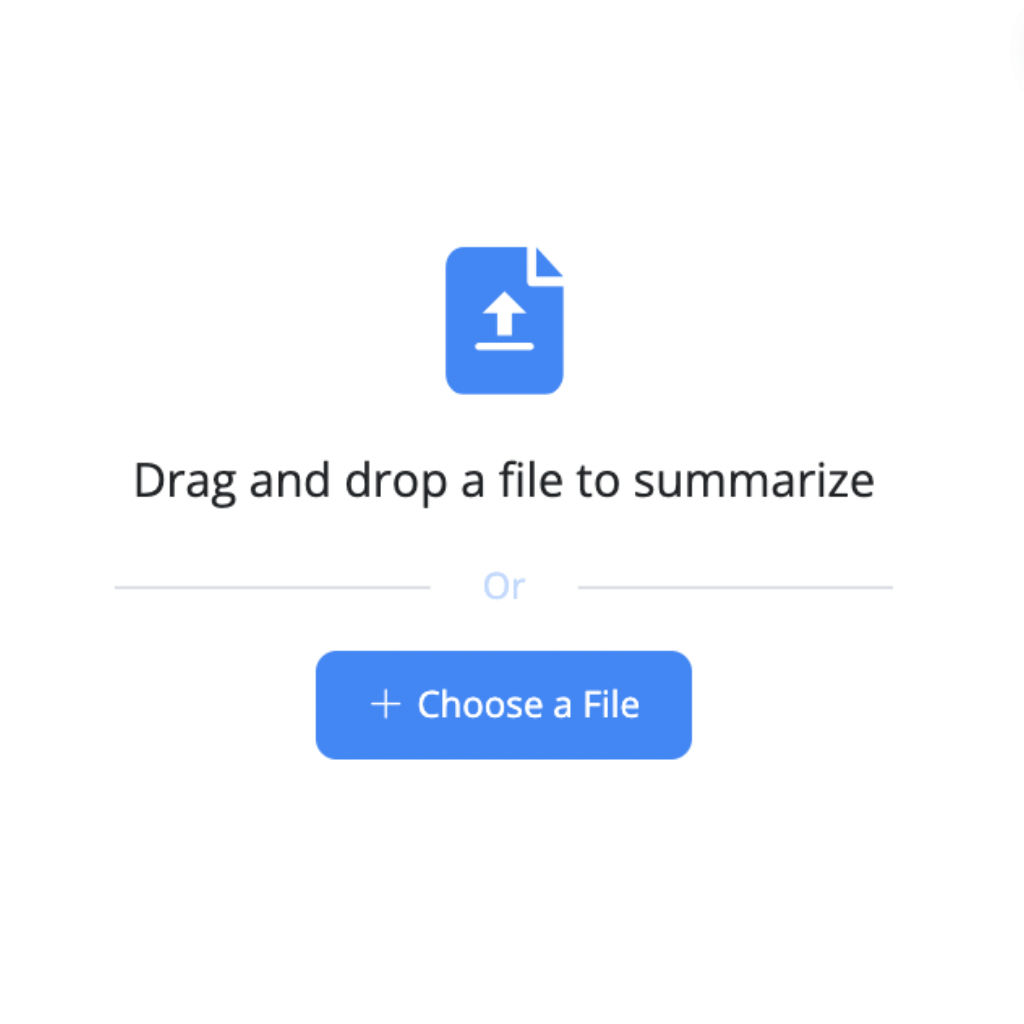
Begin by uploading your PDF document to ChatPDF. Simply click on the upload button and select the file you want to chat with pdf.

Once your PDF is uploaded, start asking questions or engaging in conversation with ChatPDF. You can inquire about specific content, seek summaries, or extract insights from the document.
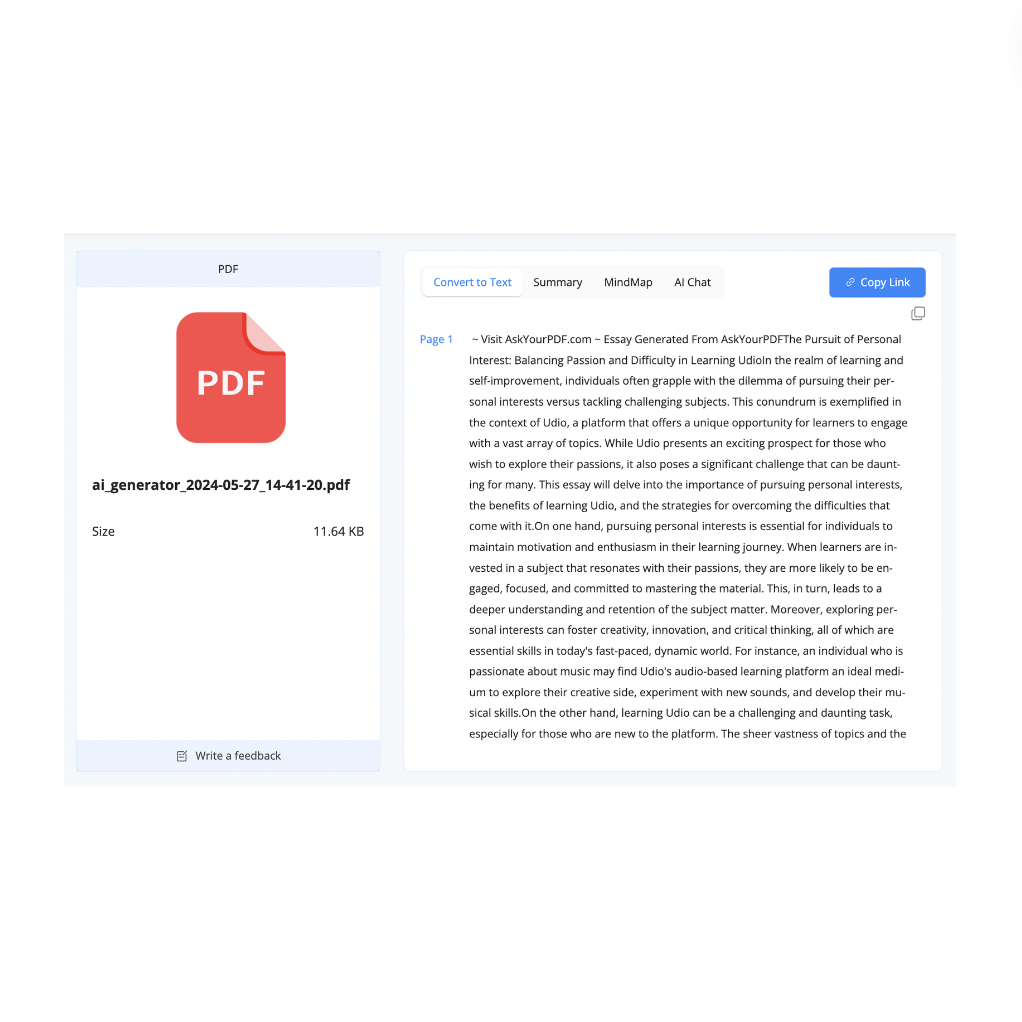
ChatPDF will provide you with AI-powered insights, summaries, and answers based on your queries. Explore the extracted information and make the most out of your PDF interaction experience.
ChatPDF is your AI-powered assistant for Chat with PDF documents. Upload your PDFs and start chatting today!
Emily Johnson
Student
ChatPDF has been incredibly helpful in my studies. It's so convenient to chat with my PDFs and get quick answers. Highly recommend!
David Smith
Researcher
As a researcher, ChatPDF has saved me a lot of time. Being able to chat with PDFs and extract insights has made my work much more efficient.
Sarah Chen
Business Analyst
Chat PDF is a game-changer for analyzing reports. It's like having an AI assistant right in my PDFs. Great tool for professionals!
Michael Johnson
Teacher
I use ChatPDF to create interactive lessons for my students. They love the engaging conversations with the PDF content. Fantastic tool!
Lisa Miller
Freelancer
ChatPDF has improved my workflow significantly. Now I can chat with my project documents and collaborate with clients seamlessly.
John Anderson
Lawyer
Chat PDF has made legal research much easier. I can ask complex questions and get precise answers from my legal documents. Impressive!