
J.M.
College Student
I love how AI Text Reader helps me get through my study materials without feeling overwhelmed. Listening to long notes saves me so much time and keeps me focused during busy days.
AI Text Reader: Read Long Text Aloud Online
Use AI Text Reader to listen to unlimited text online with AI. Choose from 100+ lifelike voices or clone your own — no sign-up needed. Great for study and work.






Trusted by 12 million users worldwide.


























































































Use AI Text Reader to listen to long text online with AI. Choose from 100+ lifelike voices or clone your own — no sign-up needed. Great for study and work.
AI Text Reader lets you listen to any text online instead of reading it. It reads long text out loud using natural-sounding voices, so you can focus, multitask, or relax. Perfect for reading documents, notes, or articles without needing to stare at a screen.
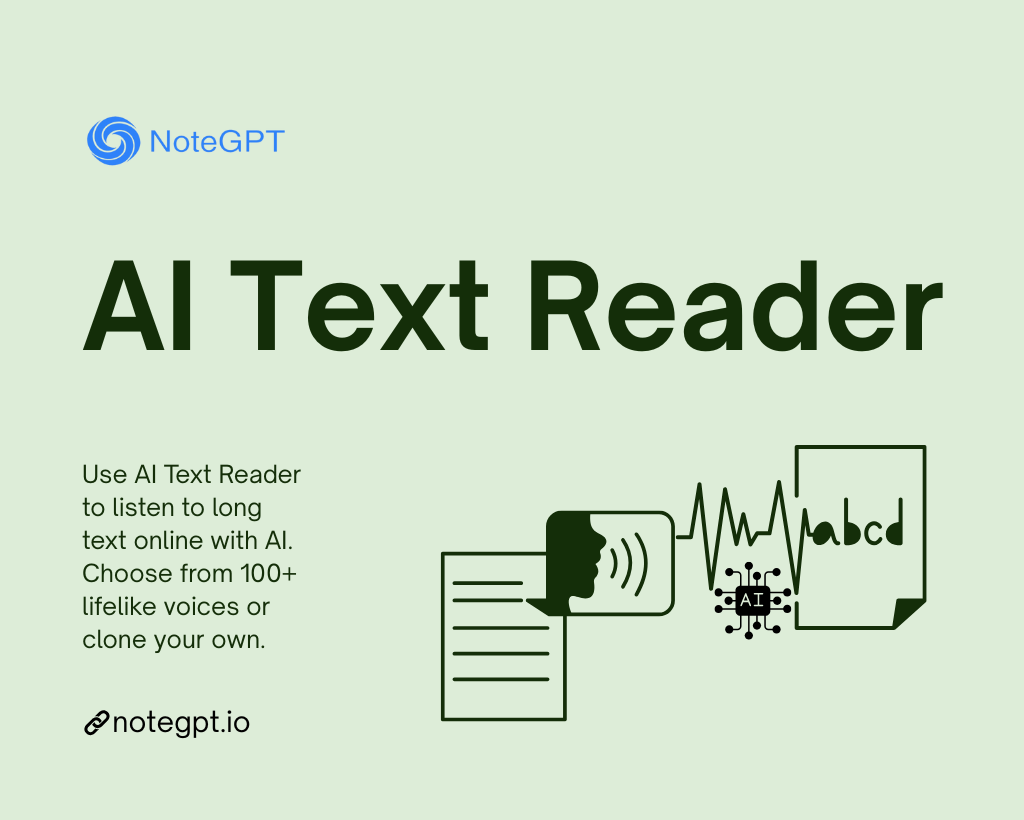
Staring at screens for hours can cause fatigue and eye strain. Traditional reading takes time and effort. With AI Text Reader, you can simply listen and give your eyes a break.
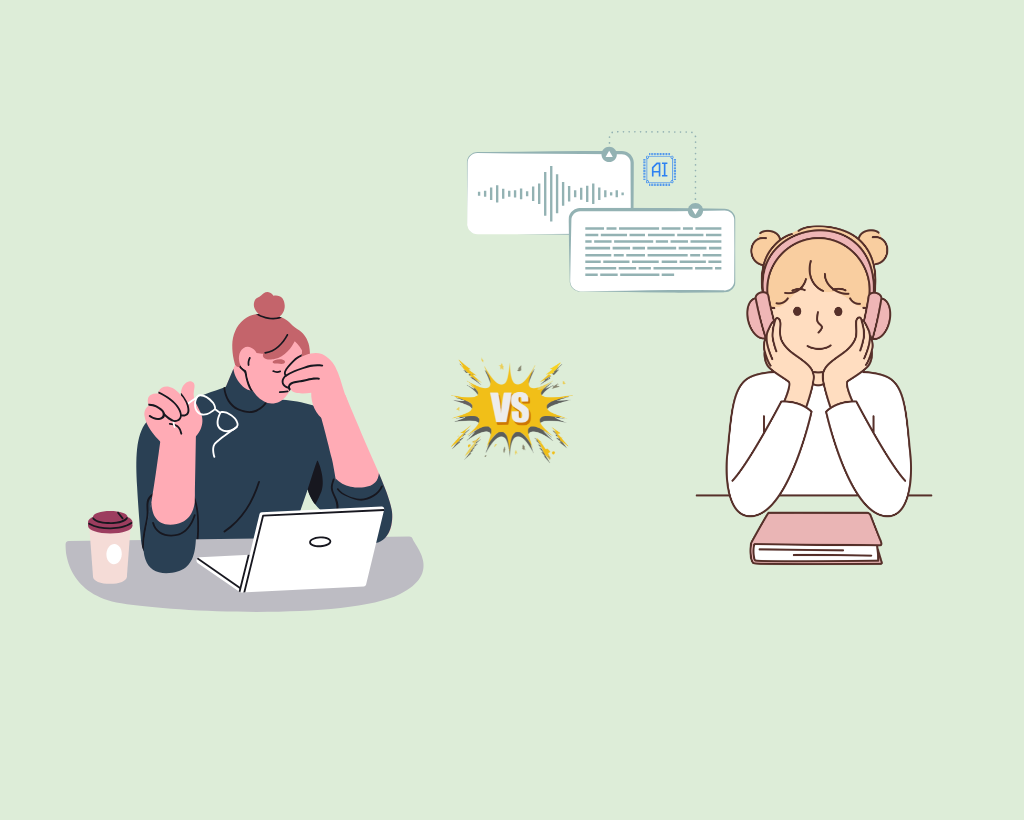
This AI Text Reader helps you turn long passages into audio in seconds—no sign-up or setup. It supports over 100 lifelike speaking styles and even lets you recreate your own voice. You can listen to books, reports, or study notes without reading every word. Ideal for staying focused while doing other things, all online and hassle-free.
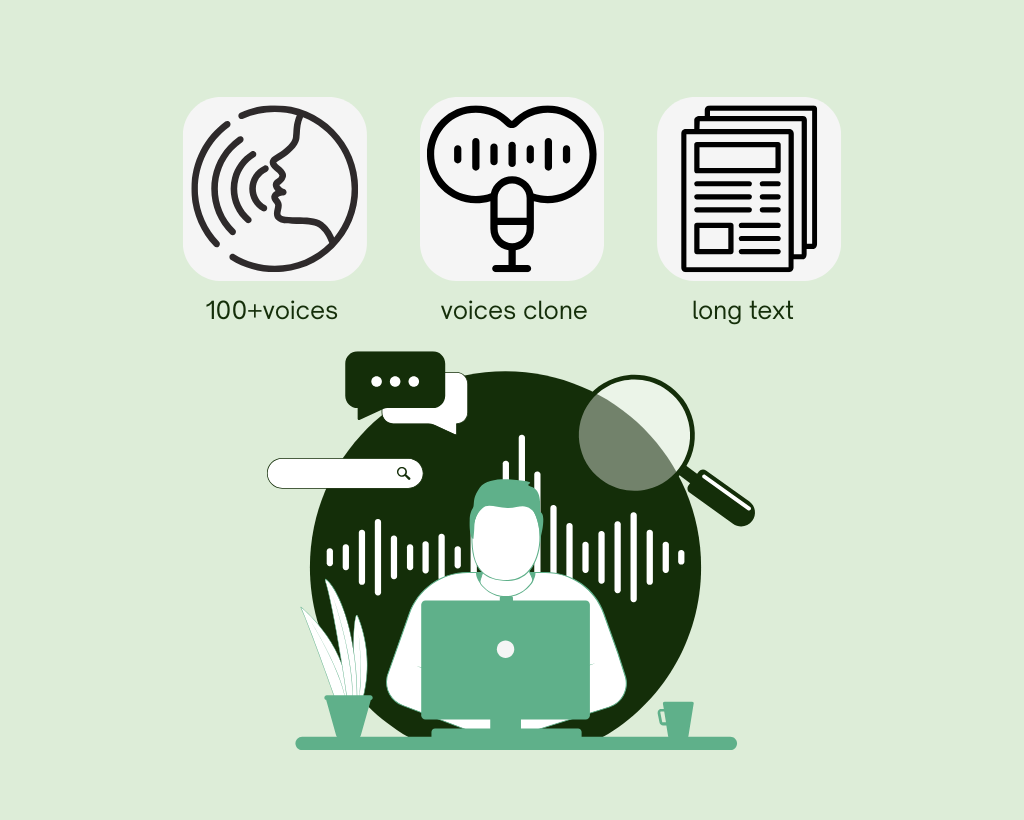
Read and listen to long text online in a smarter, faster way. These advanced features offer more than standard readers.
Easily listen to full articles, documents, or books without splitting the text. Perfect for long-form content.
No need to upload or wait—AI Text Reader starts reading aloud as soon as you type or paste your content online.
Choose from a wide range of natural voices in many languages—or clone your own voice for a personalized experience.
Listening to text online has never been easier. With AI Text Reader, you can turn long text into clear, natural audio in just a few clicks—no downloads.
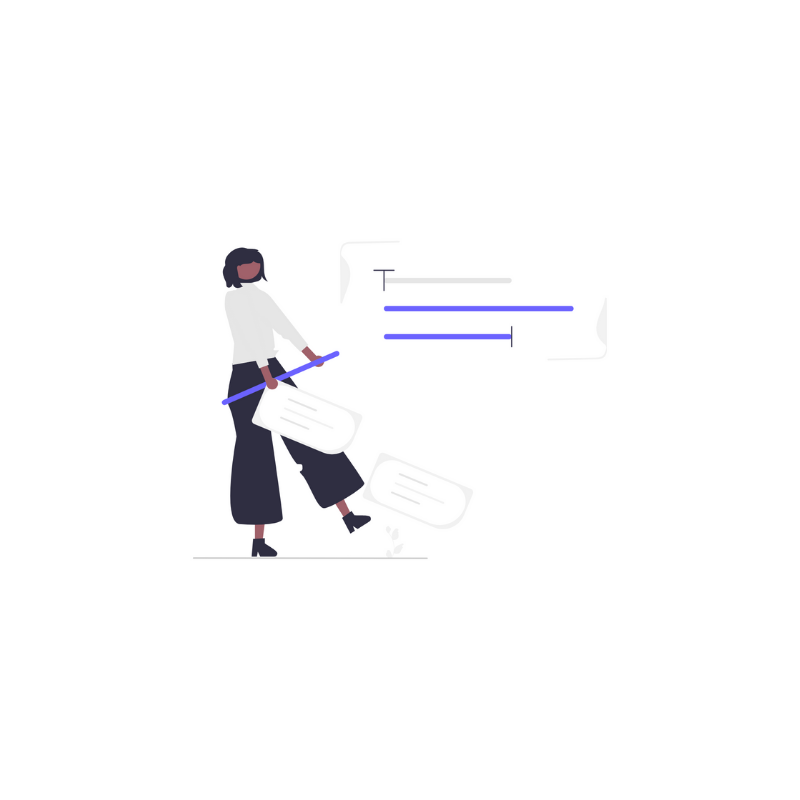
Add any text—notes, articles, or full documents—directly into the AI Text Reader box.
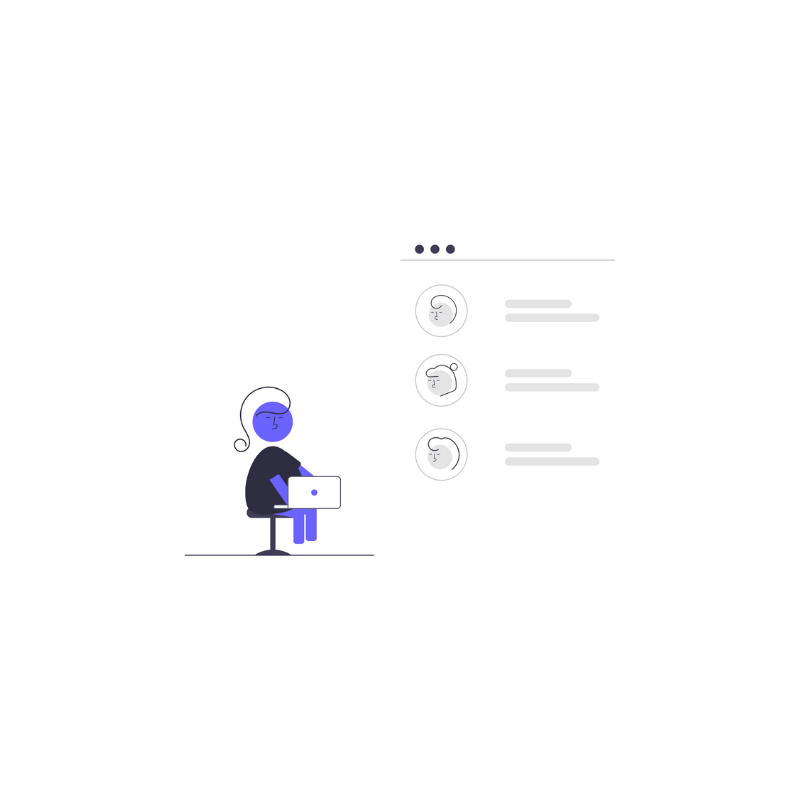
Choose from 100+ lifelike voices or use your own cloned voice for a custom reading experience.

Instantly listen to your text aloud online, pause or replay anytime while you multitask or take a break.

J.M.
College Student
I love how AI Text Reader helps me get through my study materials without feeling overwhelmed. Listening to long notes saves me so much time and keeps me focused during busy days.

S.T.
Marketing Manager
AI Text Reader is a game changer for my work. Instead of staring at reports all day, I just listen while doing other tasks. The natural voices make it easy to follow along.

L.R.
Research Assistant
As someone with mild dyslexia, AI Text Reader has been incredibly helpful. It reads long texts smoothly, making it easier for me to understand complex documents without frustration.

M.K.
Content Creator
I use AI Text Reader every day to listen to articles and PDFs. The variety of voices keeps things fresh, and cloning my own voice adds a fun, personal touch.

D.H.
Project Coordinator
AI Text Reader lets me multitask better. Whether I’m cooking or commuting, I can listen to emails and reports without missing a beat. It’s simple and reliable.

A.N.
ESL Student
For language learning, AI Text Reader is fantastic. The clear, lifelike voices help me improve my listening skills and pronunciation by hearing text read naturally.