
M.L.
University Student
I used Speech to Text to convert a 2-hour online class. It caught everything, including speaker changes, and saved me hours of typing. This tool is now part of my daily study routine.
Use our speech to text to transcribe voice into accurate text in real time. Perfect for meetings, notes, and hands-free typing. Try it free online, no sign-up!






Trusted by 12 million users worldwide.


























































































Speech to Text converts spoken content into written words. Whether you're listening to a lecture, a recorded meeting, or an online class, this process helps turn what's said into readable text you can save, search, or share. It saves time and helps you focus on understanding instead of typing things out by hand.
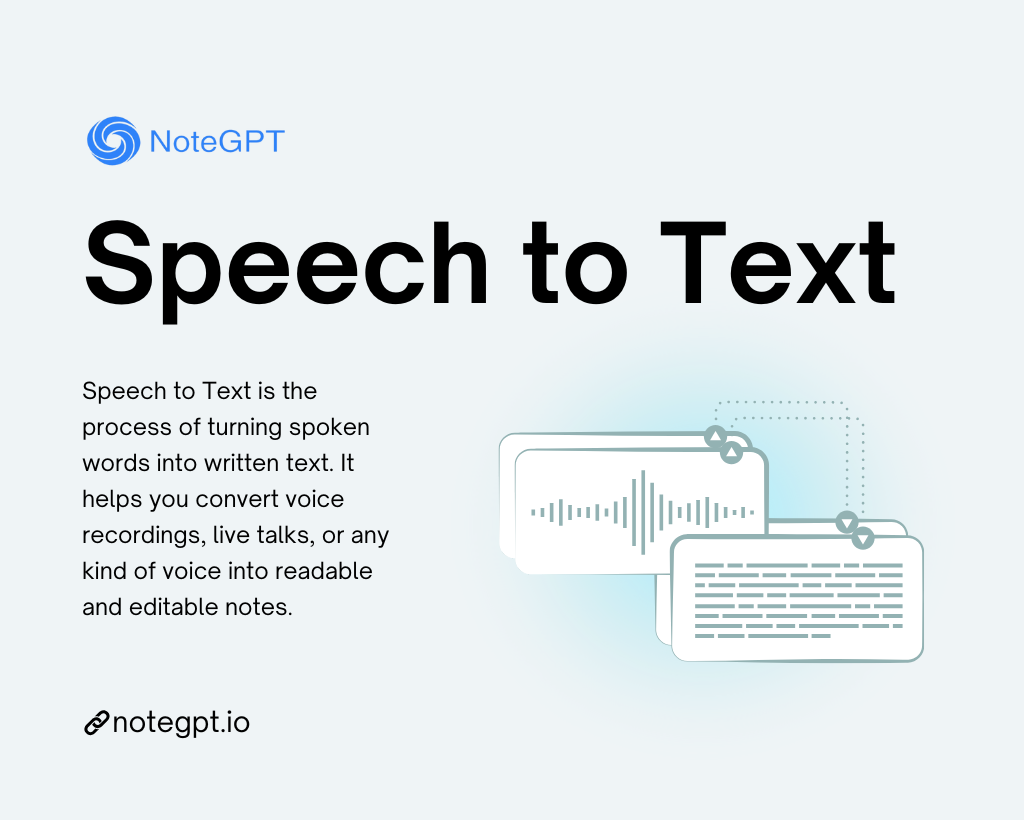
Manual note-taking is slow, tiring, and easy to miss details. Speech to Text helps you save time by turning voice into text instantly—no need to pause, rewind, or type every word.

With Speech to Text, you can capture everything that's said and come back to it later. It's perfect for online classes, business calls, or team discussions. No more pausing, rewinding, or guessing what someone said—just clear, structured text ready to use.

Our tool isn't just about turning audio into text—it's about doing it smarter. Here's what makes it different:
Use our Speech to Text service to upload several recordings and convert them all in one go. No need to wait for each file separately—just drag, drop, and let the system work for you.
Voice to text accurately detects different speakers in a conversation. This makes your final text easier to read and follow—perfect for interviews, group discussions, or business meetings.
Long content? No problem. This Speech to Text platform lets you upload files up to 300MB. No need to split them—just upload and get the full transcription in one go.
No sign-up or setup needed. Follow three quick steps to turn your audio into text instantly.
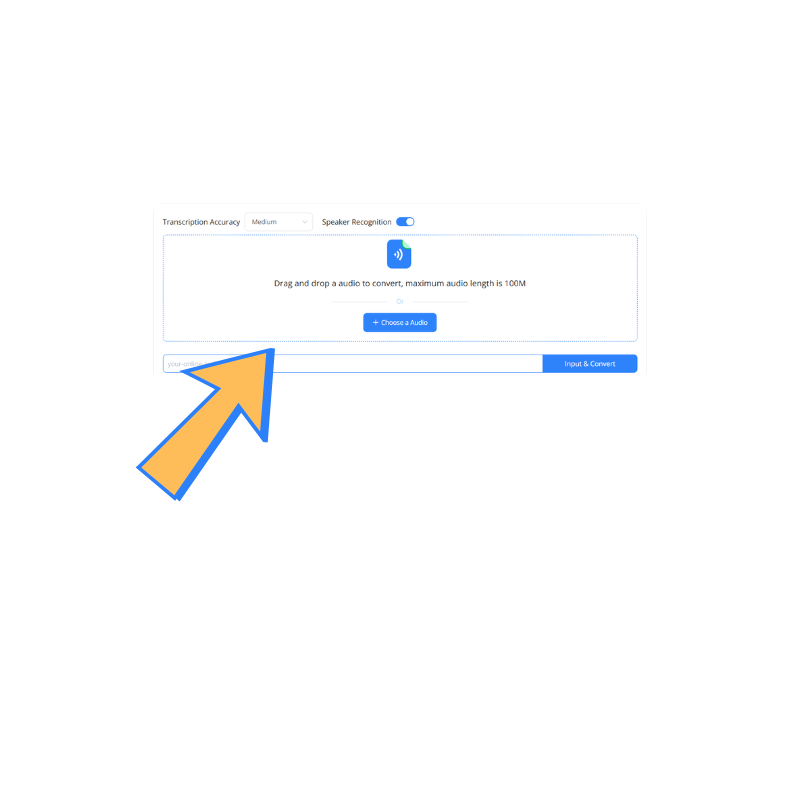
Choose your file and upload it to the Speech to Text platform. It supports large files and common formats like MP3, WAV, and M4A.
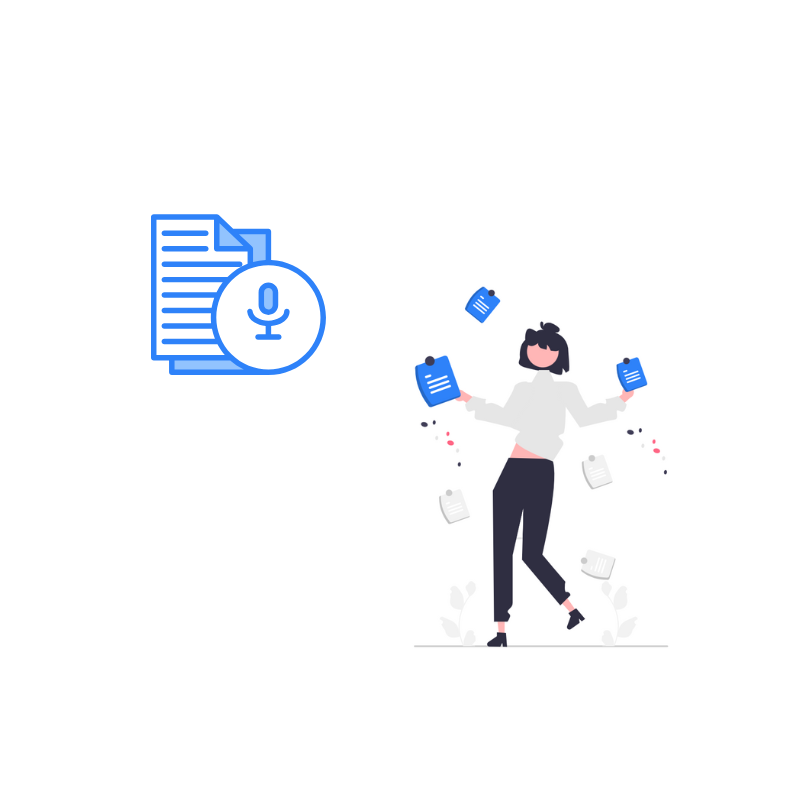
The voice to Text system automatically transcribes your recording. It detects different speakers and adds punctuation for easy reading.

Once the text appears, you can review it, make changes, and download it in one click—ready for notes, reports, or summaries.
No more wasting time typing by hand. Our Speech to Text lets you turn spoken words into text in seconds—fast, easy, and accurate. Whether you're working with a lecture, meeting, or interview, this Speech to Text system delivers clean results. It's the smarter way to handle voice to text tasks—just upload and go.

M.L.
University Student
I used Speech to Text to convert a 2-hour online class. It caught everything, including speaker changes, and saved me hours of typing. This tool is now part of my daily study routine.

J.S.
Reporter
As a journalist, I need fast transcripts for interviews. Speech to Text made voice to text effortless—I turned multiple recordings into clean, organized notes in minutes. Very accurate and easy to use.

T.Z.
Project Manager
I was amazed by how well Speech to Text handled long conference recordings. No need to split files, and it recognized different speakers too.

R.K.
Operations Lead
We use Speech to Text at work to create minutes from recorded Zoom calls. It saves so much time and works great with larger files.

C.B.
Content Creator
I'm not a fast typist, so Speech to Text is a lifesaver. I use it to capture notes from brainstorming sessions. The quality is surprisingly good.

H.F.
Podcaster
I've tried many transcription apps, but Speech to Text stands out for supporting big files and not needing an account. Works great for podcast episodes.