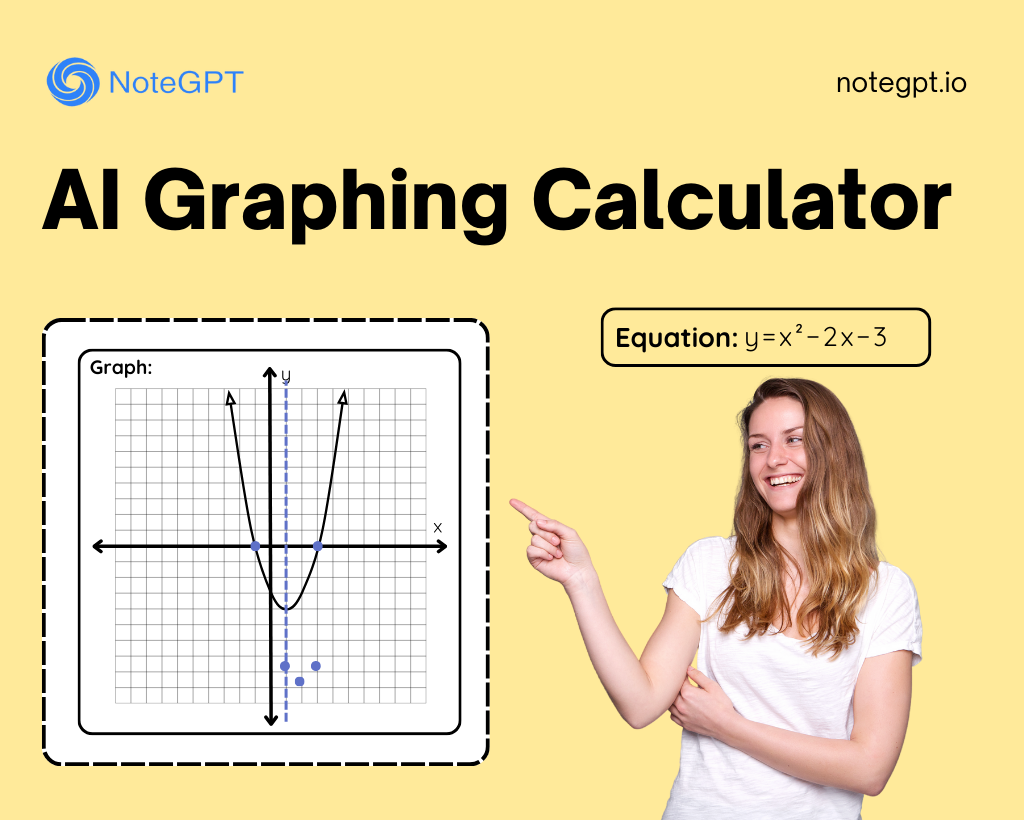AI Graphing Calculator
With AI Graphing Calculator, visualize math equations, plotting interactive graphs, and getting step-by-step solutions online for free. Perfect for students and educators alike with AI Graphing Calculator.
Struggling with complex functions that are difficult to graph manually?
If you're struggling with graphing complex functions manually, the AI Graphing Calculator can help. It automatically generates accurate graphs for any function you input, saving you from the frustration of trying to plot difficult equations by hand. This tool allows you to visualize complicated functions in seconds, making math easier to understand.
Key Features of AI Graphing Calculator
The AI Graphing Calculator allows you to generate accurate graphs and interact with them in real time, offering instant feedback on any changes you make.
AI-Powered Symbolic Graphing
The AI Graphing Calculator is capable of generating precise symbolic graphs. With this feature, users can input complex mathematical expressions, such as integrals, derivatives, or limits, and instantly visualize them as graphs. The AI automatically handles symbolic manipulation, allowing users to explore the behavior of mathematical functions in a more intuitive way.
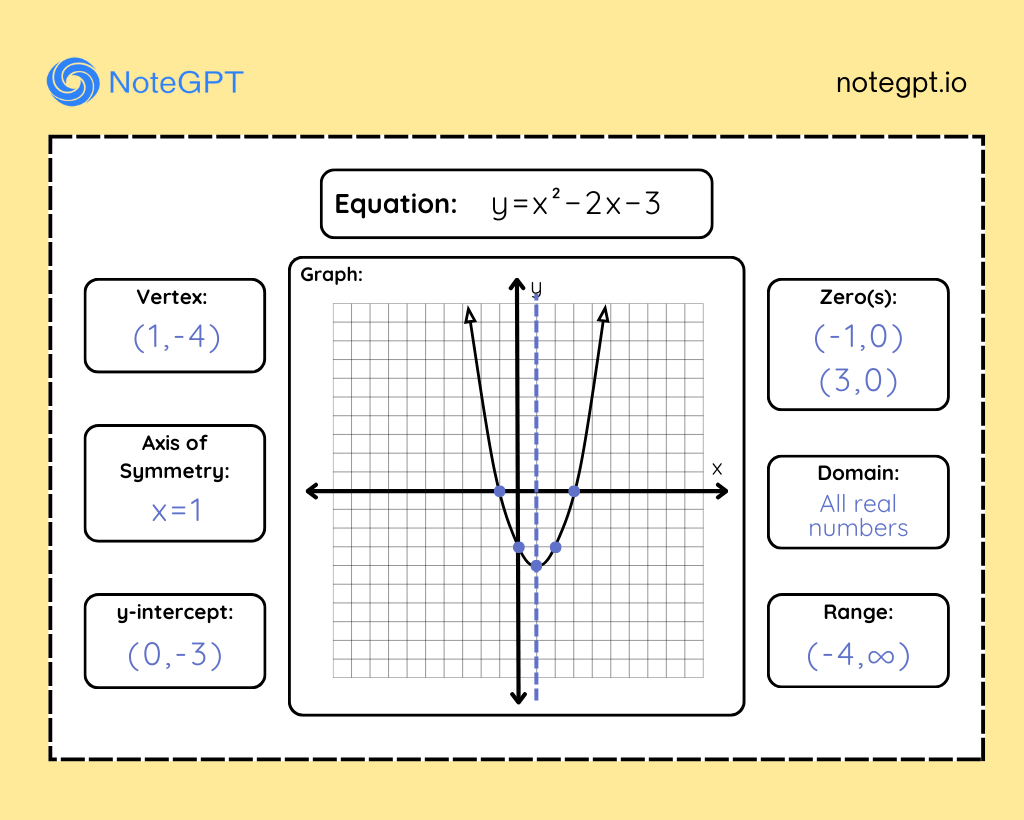
Multi-Dimensional Data Graphing
The AI Graphing Calculator supports graphing data in multiple dimensions, going beyond traditional 2D plots. Whether you need to visualize 3D functions, multi-variable equations, or higher-dimensional data, the AI automatically adjusts the perspective and scales, giving you a deeper understanding of complex relationships between variables.
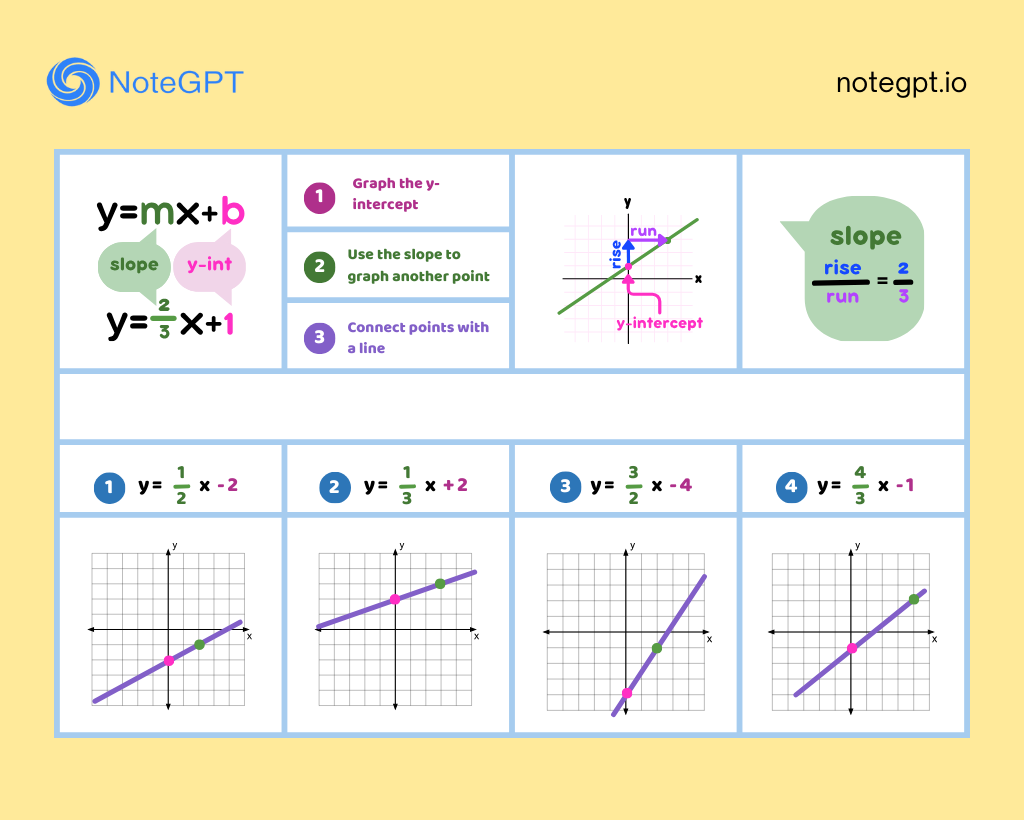
Real-Time Graph and Data Interaction
The AI Graphing Calculator offers real-time, interactive graphing capabilities. As you adjust parameters or zoom in and out, the graph updates instantly. This dynamic interaction lets users explore how changes in variables affect the graph's shape, and AI provides instant feedback, helping users understand the underlying mathematical concepts more clearly.
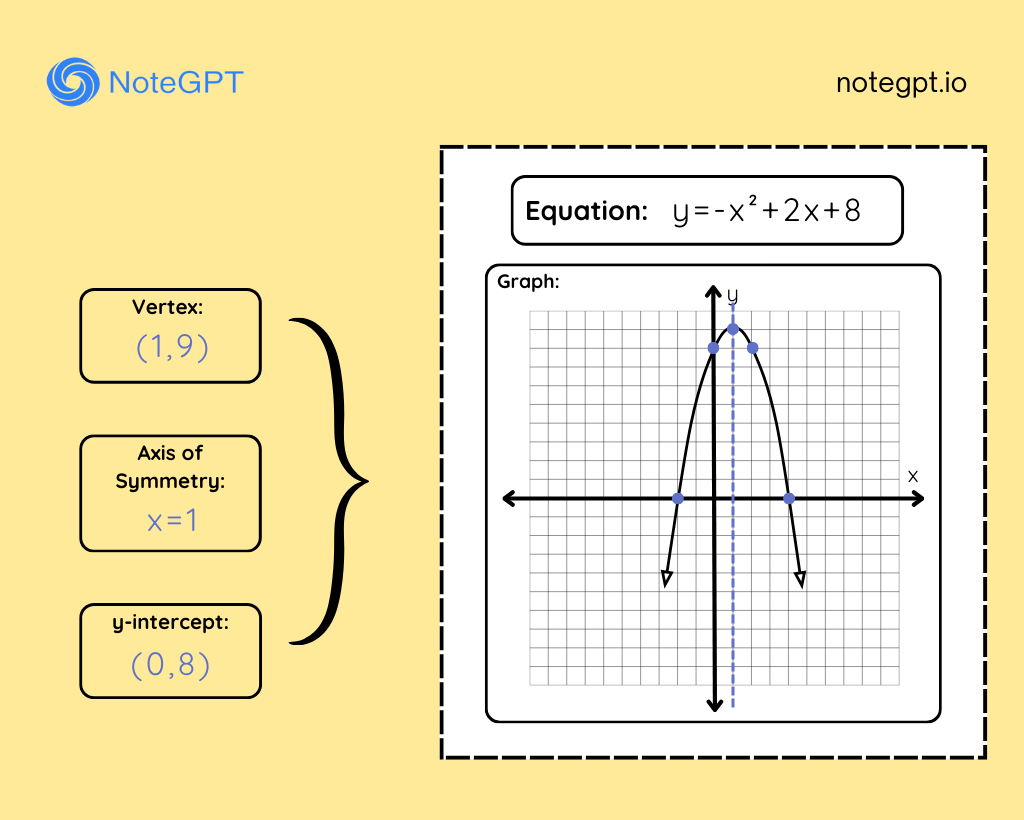
Automatic Error Detection and Optimization Suggestions
With its built-in AI, the AI Graphing Calculator detects potential errors in mathematical expressions and provides automatic correction suggestions. Whether it’s a syntax mistake or an unreasonable input, the AI alerts users to issues in real time, ensuring that the results are always accurate and efficient without the risk of miscalculations.
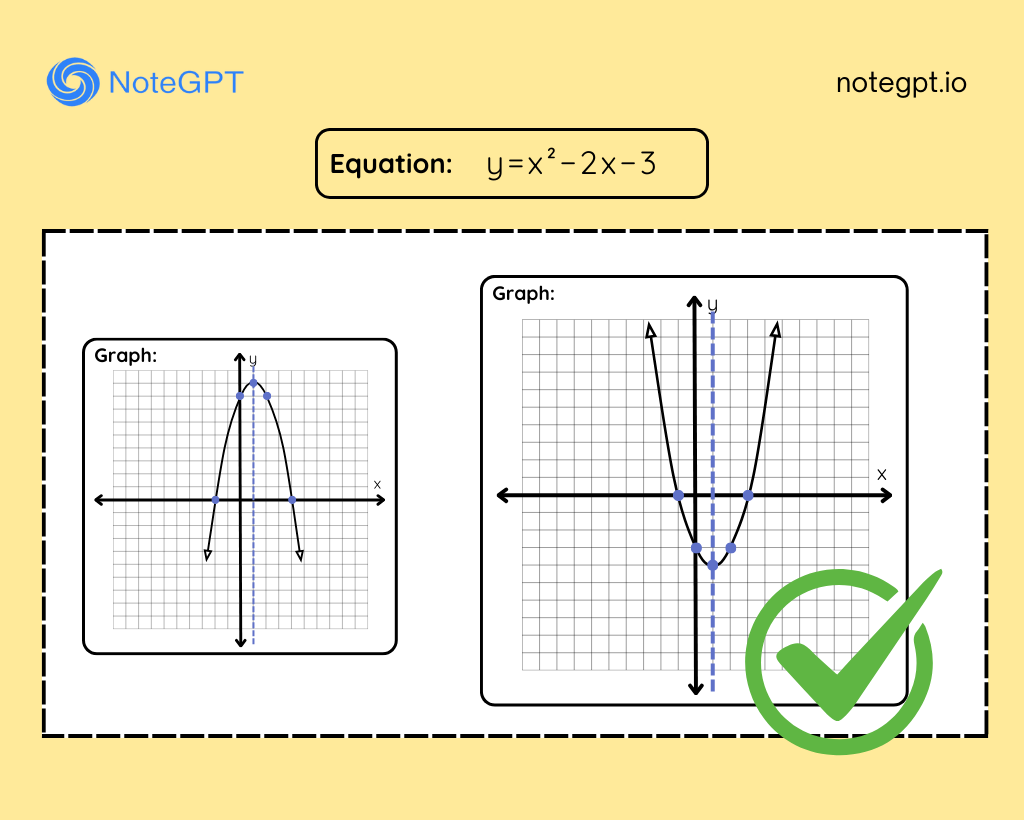
How to Use the AI Graphing Calculator
Follow these simple steps to start using the AI Graphing Calculator and visualize your math functions.
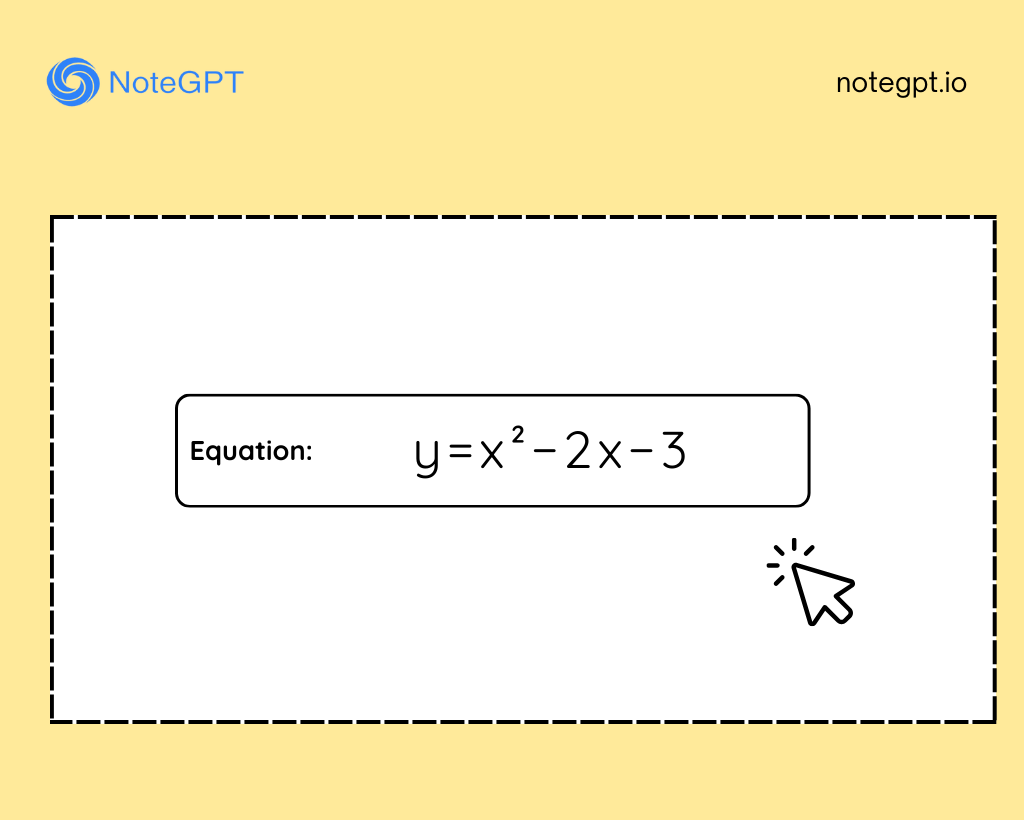
Step 1: Enter Your Math Expression
Input your mathematical function in the provided field. The AI Graphing Calculator will instantly process it.
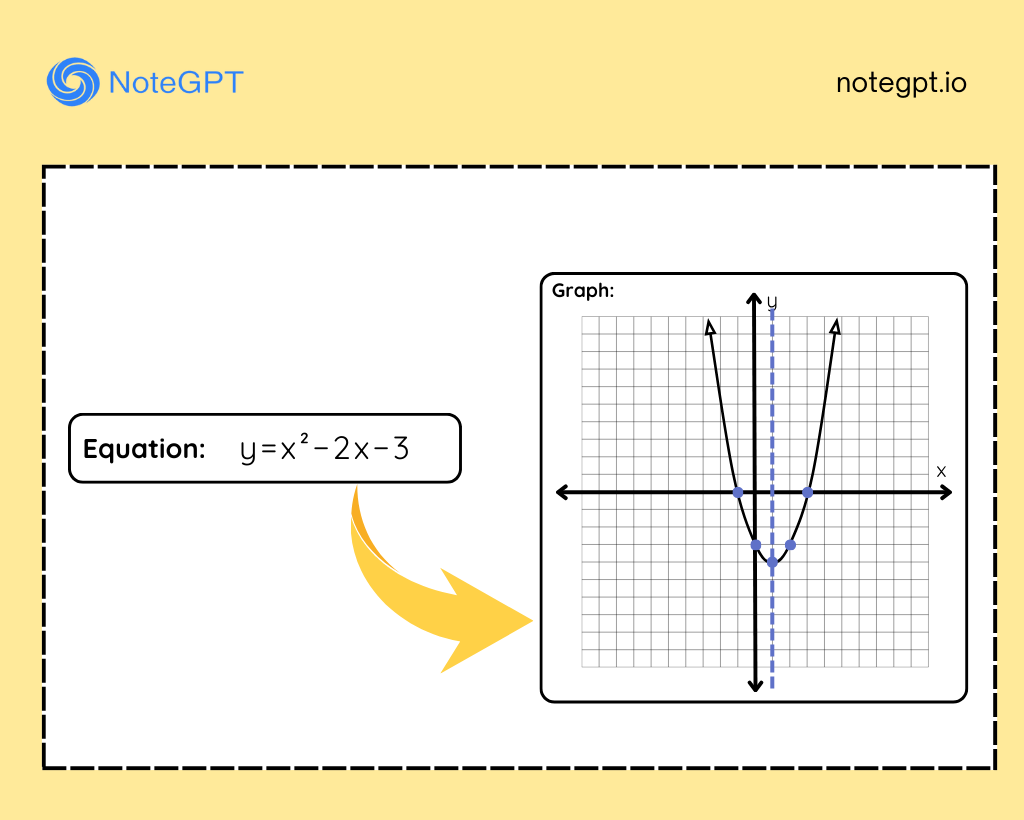
Step 2: View the Graph
The AI will automatically generate a graph based on your expression. You can see it immediately on the screen.
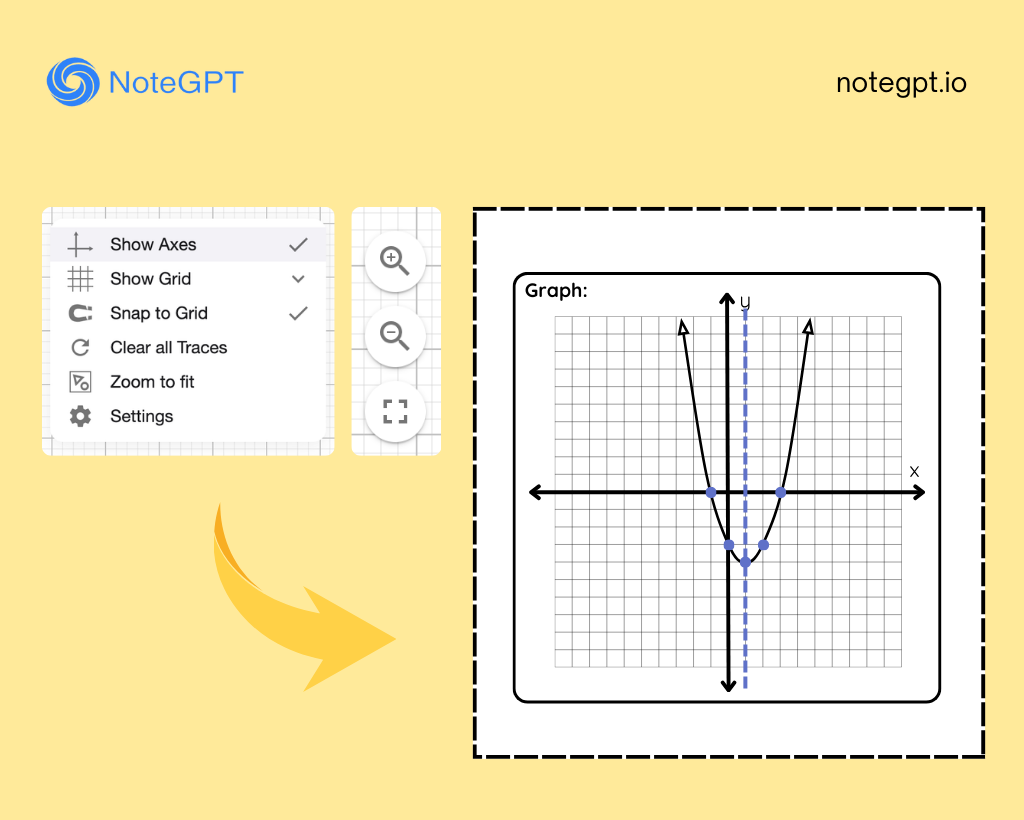
Step 3: Interact with the Graph
Adjust parameters or zoom in to explore the graph’s behavior. The AI updates the graph in real time.
Start AI Graphing Calculator Today
Unlock the power of visual learning with the AI Graphing Calculator! Start exploring now and see how it can transform your math experience.
Try AI Graphing Calculator
User Reviews of AI Graphing Calculator
"The AI Graphing Calculator has made learning math so much easier. As a student struggling with calculus, I used to find it hard to visualize complex functions and graphs. With this tool, I can input any expression and see an accurate graph almost instantly. It also shows me the key features like zeros and asymptotes, which makes studying a lot more effective. The ability to interact with the graph in real time helps me understand concepts much better. Highly recommend it!"
"As a researcher, I deal with multi-variable data often, and the AI Graphing Calculator has been incredibly helpful. I can quickly generate 3D graphs from raw data, which saves me a lot of time compared to other tools. The AI’s ability to adjust the graph’s perspective and provide real-time feedback makes it easier to analyze patterns and trends. This tool is a must-have for anyone working with data analysis."
"I use the AI Graphing Calculator for solving equations in my engineering work, and it has improved my workflow. I can input complex formulas and instantly see visual representations, making it easier to verify results. The automatic error detection feature is also a lifesaver, helping me avoid mistakes in my calculations. It’s simple to use yet powerful enough for professional applications."
"As a teacher, I need tools that help my students grasp difficult concepts quickly. The AI Graphing Calculator does just that. It allows students to input their own functions and instantly see graphs, making abstract math topics more concrete. The interactive features let students explore how changing variables impacts the graph, making learning much more engaging. I’ve seen significant improvement in student understanding since using this tool."
"I’ve been using the AI Graphing Calculator for my advanced calculus coursework, and it has been invaluable. The tool’s ability to handle symbolic input and generate graphs for functions like derivatives and integrals is impressive. I can see the graphical behavior of complex functions instantly, which makes it easier to understand the concepts behind them. The AI helps clarify things that would otherwise be difficult to visualize."
"I’ve started using the AI Graphing Calculator to help me understand math concepts on my own. It’s easy to use and has helped me visualize equations in ways that textbooks alone couldn’t do. I’m able to experiment with different functions and see their graphs change in real time. It’s a fantastic learning tool that’s accessible for anyone, from beginners to advanced users."