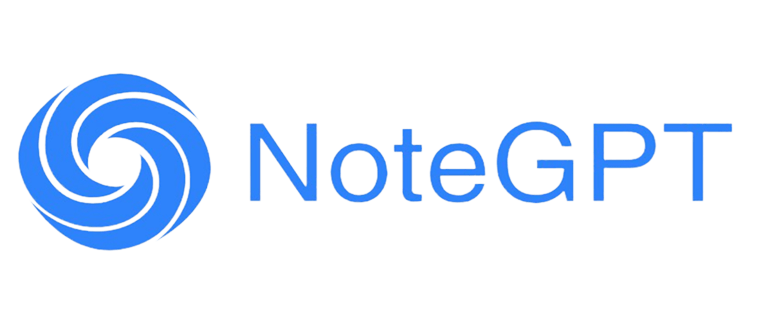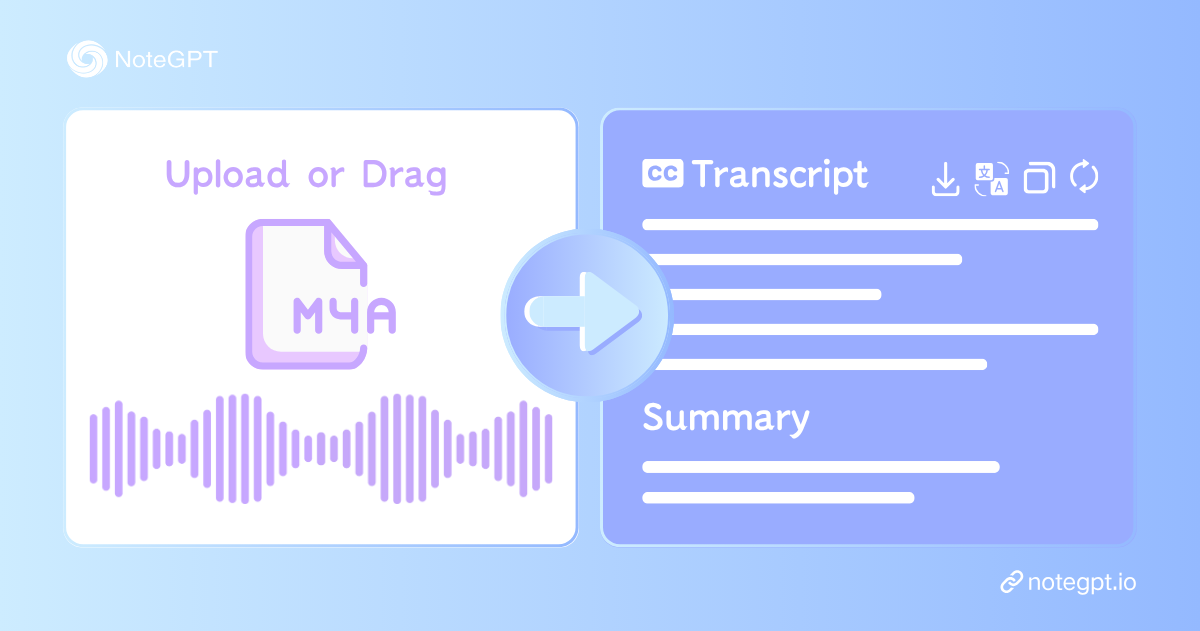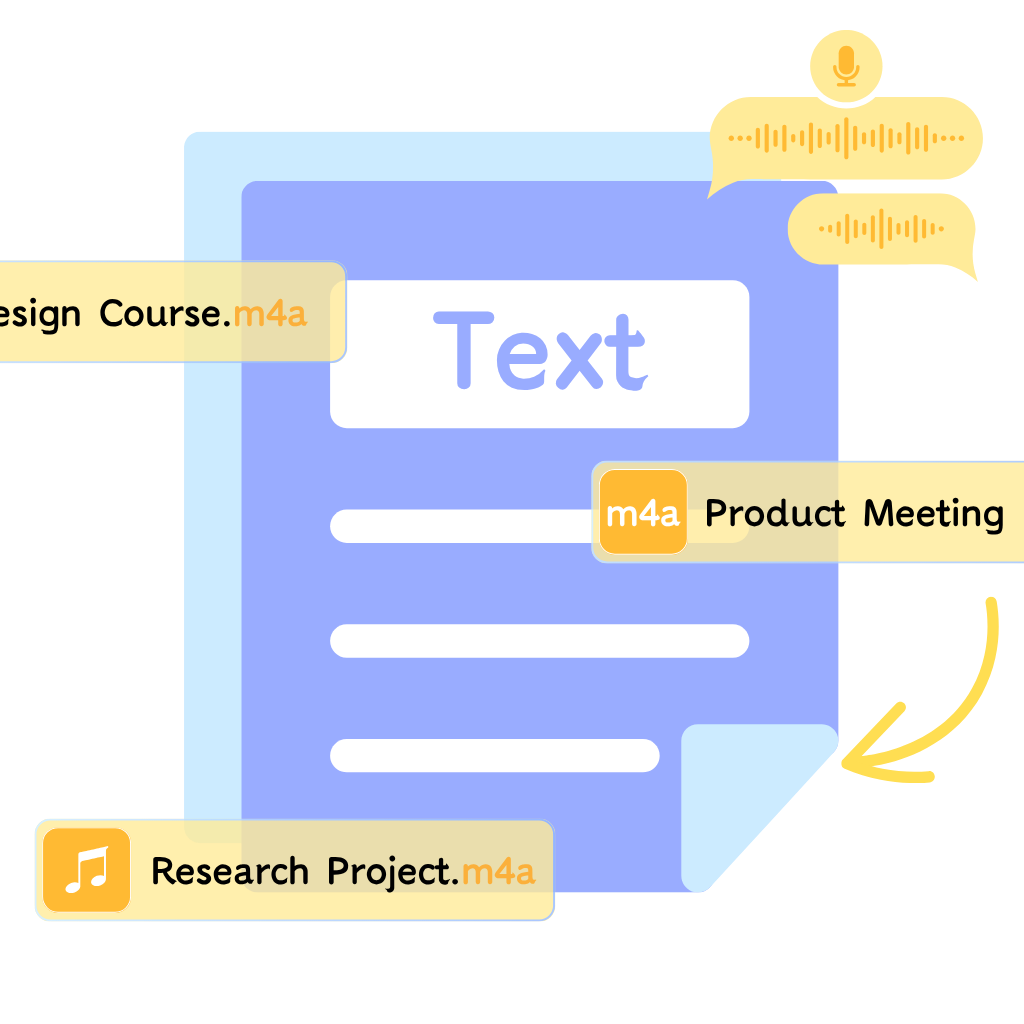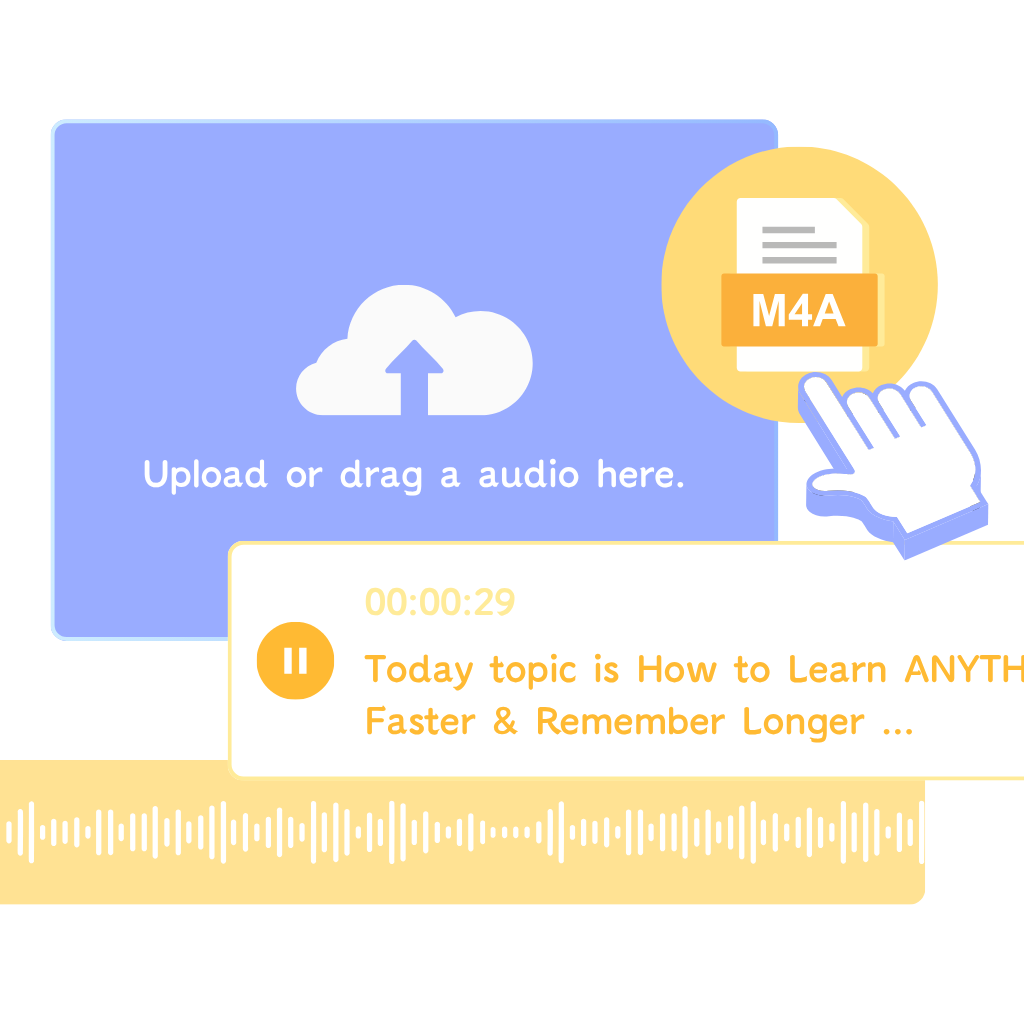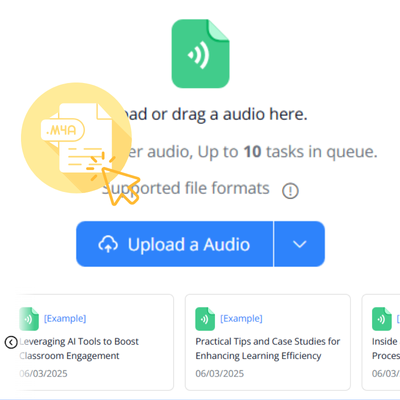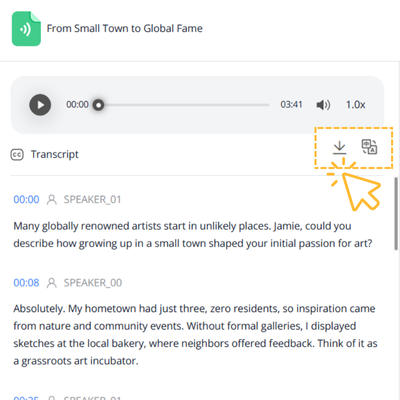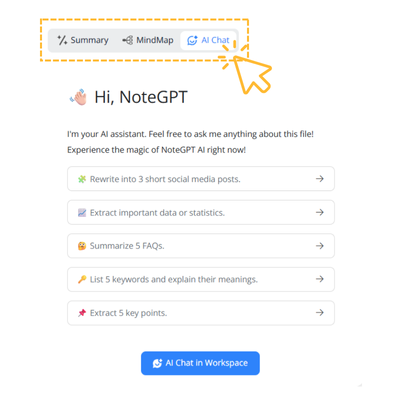A.L.
University Student
"Fast, accurate, and way easier than manual notes! I've tried different ways to turn M4A to text, but this tool just nails it. It handles long audio files, generates clear transcripts, and even creates mind maps that help me understand the big picture. If you're dealing with meetings or lectures, this is a must-have."