AI Presentation Maker
Create stunning presentations effortlessly with the best AI Presentation Maker. Free for teachers! Input text, upload files/videos, or use YouTube to build your perfect presentation today!
Struggling to Make Presentations with AI Fast and Effortlessly?
Discover the best free AI Presentation Maker to solve your struggles! Input text, upload files/videos, or use YouTube to generate professional presentations in minutes. Perfect for teachers, students, and professionals seeking fast, high-quality results.
How to Use the AI Presentation Maker
Follow these simple steps to create your perfect presentation with the best free AI Presentation Maker! It’s fast, easy, and free for teachers and professionals.
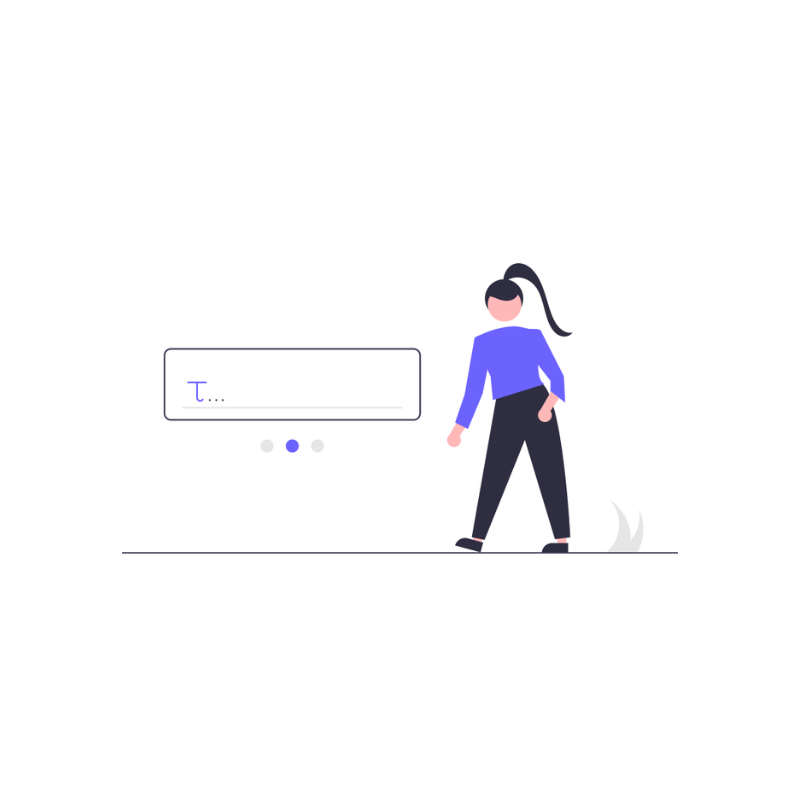
Step 1: Input Text or Upload Content
Start by inputting your text, uploading files, videos, or pasting a URL (like a blog post or YouTube link). You can also record audio directly online. This helps the AI Presentation Maker understand your content and create a tailored presentation outline.

Step 2: Generate Your Outline
Click the "Generate" button, and the AI Presentation Maker will process your input, creating an outline based on your content. You can easily edit and modify this outline or generate a new one to better fit your needs.
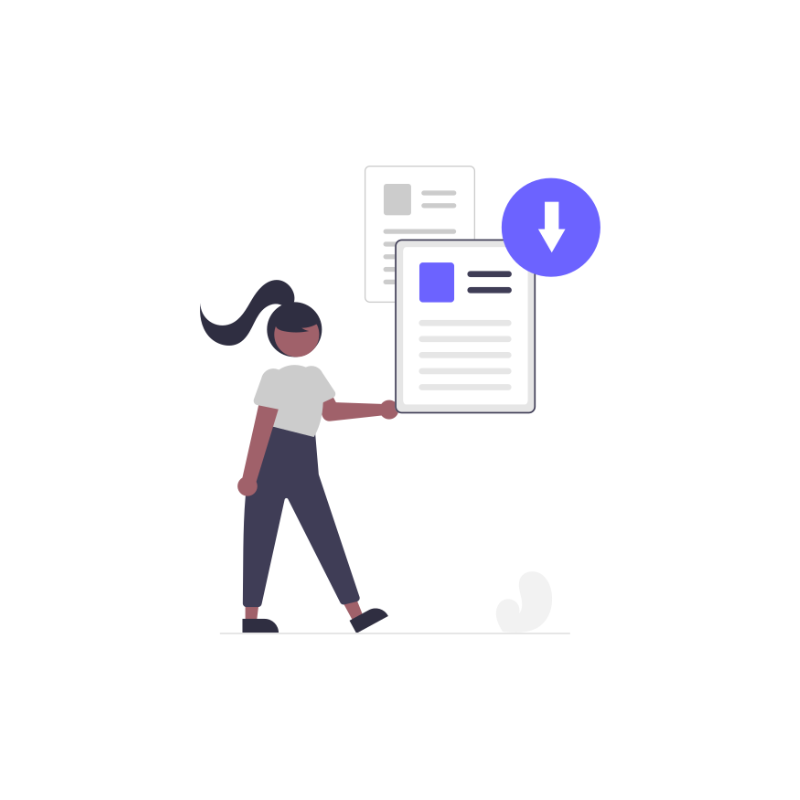
Step 3: Download Your Presentation
Within seconds, the AI Presentation Maker will generate 20-30 pages of content, ready for you to download. It’s completely free and available to anyone—teachers, students, and professionals alike.
Create Stunning Presentations with AI!
Easily make professional presentations in minutes with the free AI Presentation Maker! Input text, upload files, or use YouTube to create your perfect presentation today.
Try the Best AI Presentation Maker Now
Key Features of AI Presentation Maker
1. Fast & Free
The AI Presentation Maker allows you to create stunning presentations in just a few minutes—all for free. Whether you’re a teacher, student, or professional, you can use this powerful tool to generate high-quality presentations quickly and easily without any cost.
2. Multiple Input Options
You can input your content in several ways—whether to AI Presentation Maker it's through text, uploaded files, videos, or YouTube URLs. This flexibility ensures that you can create presentations with whatever source materials you have, making it a versatile tool for any user.
3. AI-Generated Outlines
Once your content is added, the AI Presentation Maker generates a professional outline based on the input. This automated outline helps you structure your presentation efficiently and is a perfect starting point for making modifications or edits to fit your needs.
4. Easy Customization
After the AI generates your presentation with Free AI Presentation Maker, you have the freedom to make modifications. Edit the content, rearrange slides, or regenerate sections to suit your style or presentation goals. This flexibility ensures that the final product meets your specific requirements.
5. Supports Multimedia
Enhance your presentations by adding multimedia elements. The AI Presentation Maker allows you to upload videos, use YouTube links, and even incorporate images and audio. This feature is perfect for creating dynamic, engaging presentations that keep your audience's attention.
6. Instant Download
Once your presentation is complete, you can instantly download it for free. With the AI Presentation Maker, there are no hidden fees—just high-quality content available for immediate use. Save time and effort with the ability to quickly download your finished presentation.
User Reviews of AI Presentation Maker
"Using the AI Presentation Maker has been a game changer for me! As a teacher, I need to create presentations quickly and efficiently. I love how easy it is to input text and upload videos or links. The best part is that it’s completely free and generates high-quality presentations!"
"As a freelancer, I often need to create presentations for clients. The Free AI Presentation Maker is fast, and I can simply upload my content or use YouTube videos to enhance the presentations. It’s a lifesaver and the results look incredibly professional!"
"I was struggling with time-consuming presentation creation until I found this AI tool. Now, I can generate 20-30 slides in just a few minutes. The AI Presentation Maker makes my work much easier, and I highly recommend it to anyone needing presentations in a hurry!"
"As a researcher, I often present data-heavy content. The AI Presentation Maker helped me organize my findings and create clear, engaging presentations effortlessly. It’s so easy to use and saves me a lot of time."
"I teach online courses and need quick, engaging presentations for my students. This free AI Presentation Maker has made the whole process faster and smoother. The AI's ability to generate an outline and allow modifications is incredibly helpful!"
"I used to spend hours creating presentations, but now the AI Presentation Maker does it all for me in minutes. I can upload files and even use YouTube videos—perfect for my lessons. It’s free, easy to use, and truly a time saver!"
