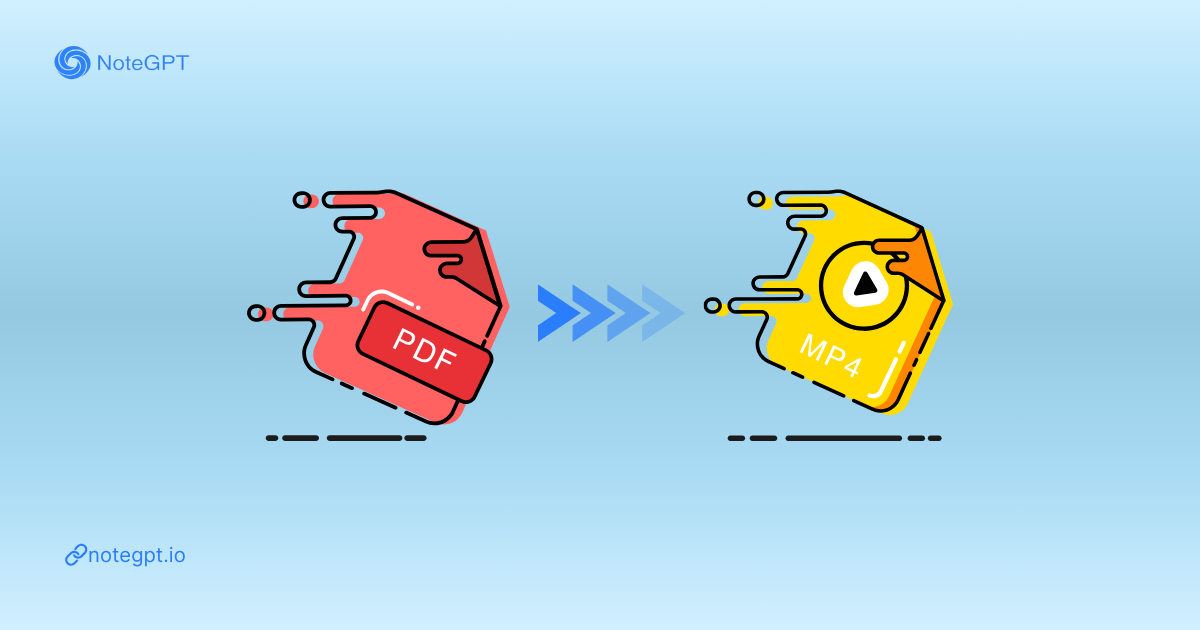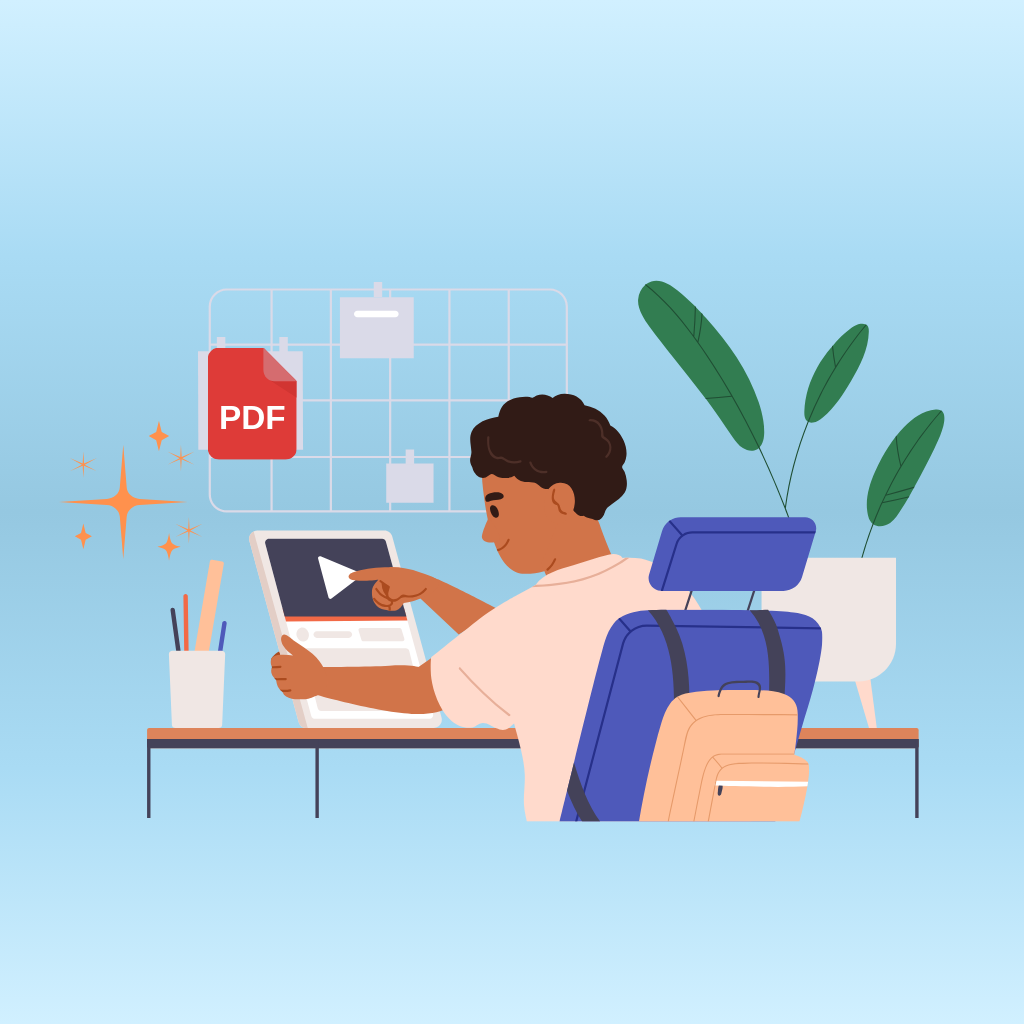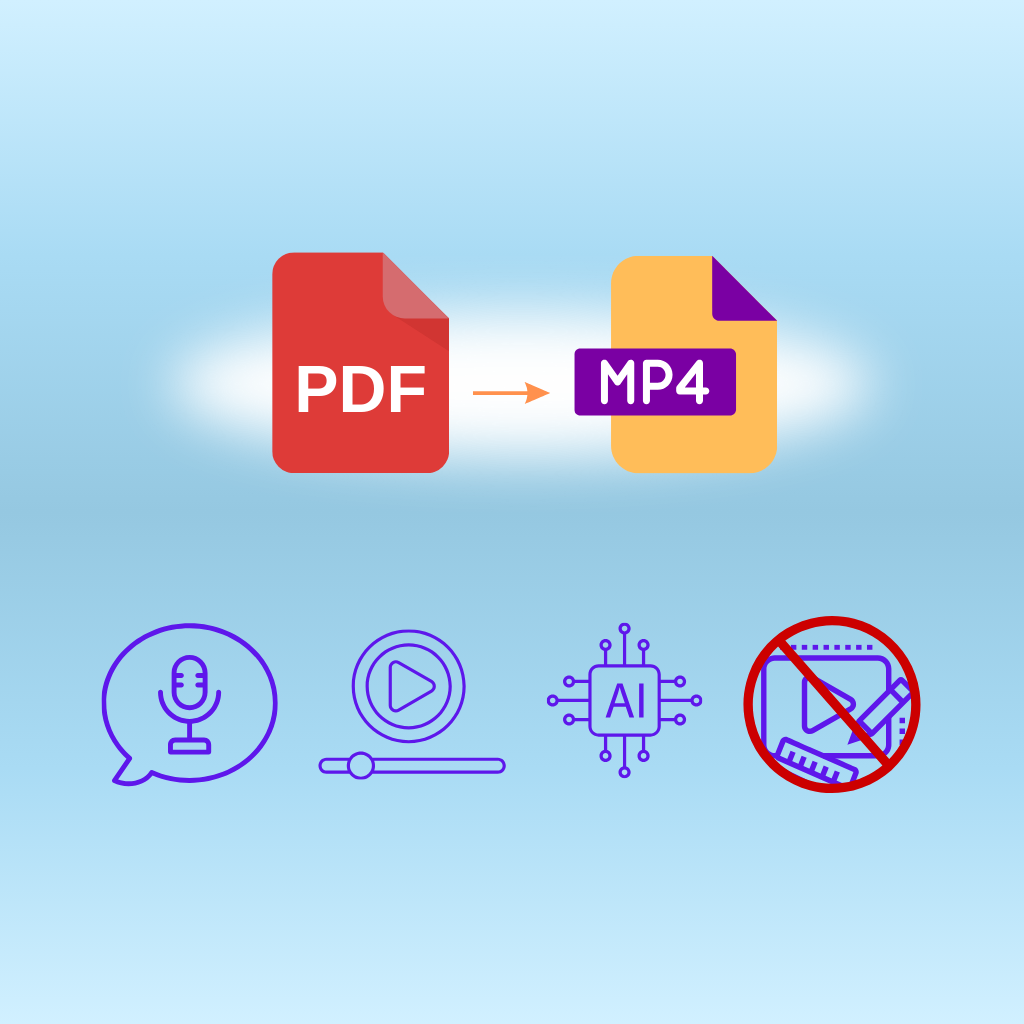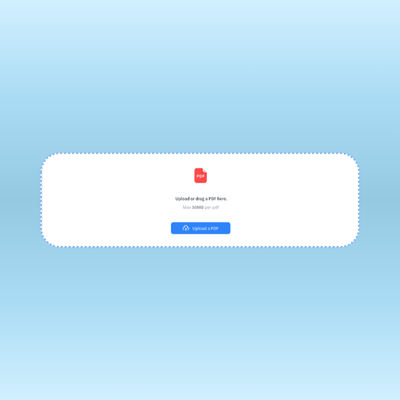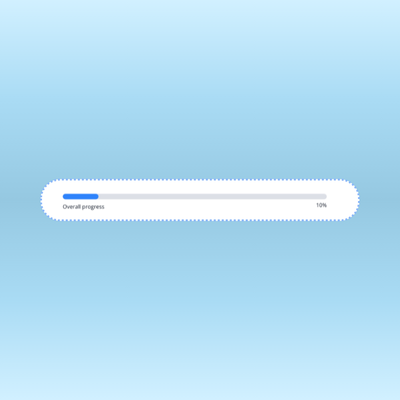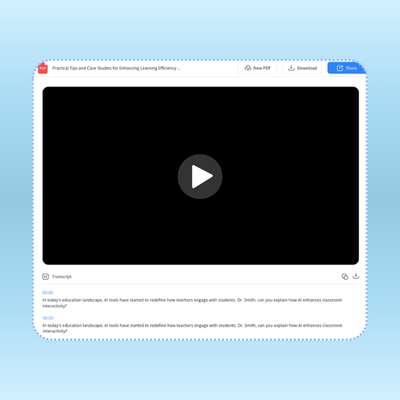M.K.
Online Educator
I used PDF to Video to turn my online course slides into short videos with voiceover. It saved me hours of editing work. The narration sounds super clear and natural, and my students are finally paying attention! I didn’t expect it to be this easy, honestly.