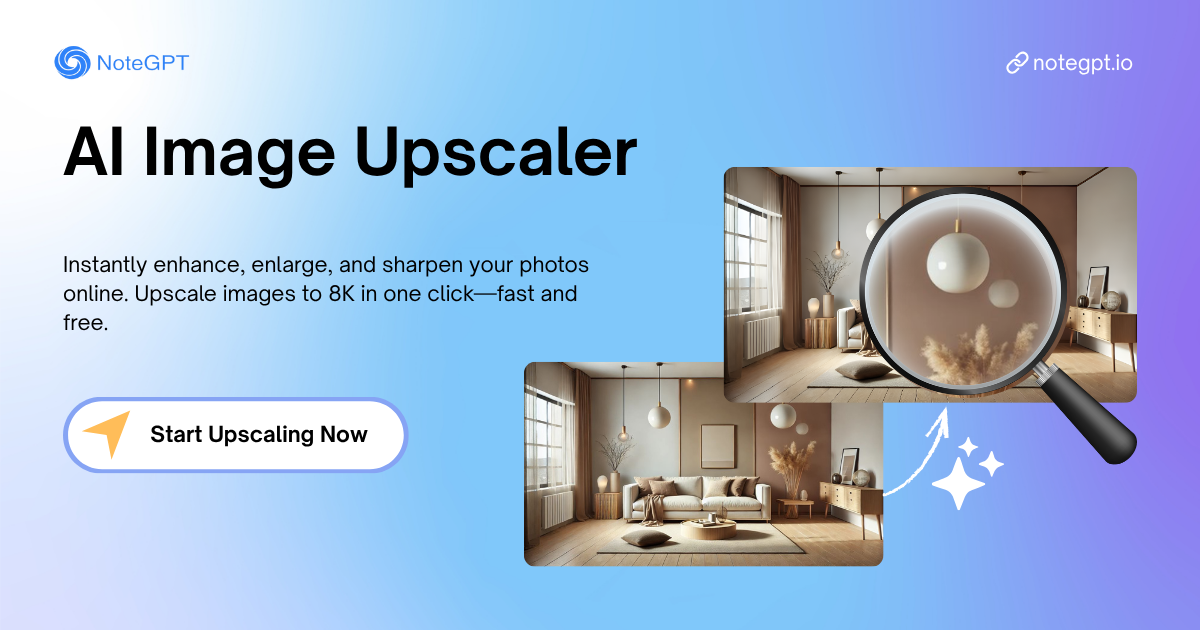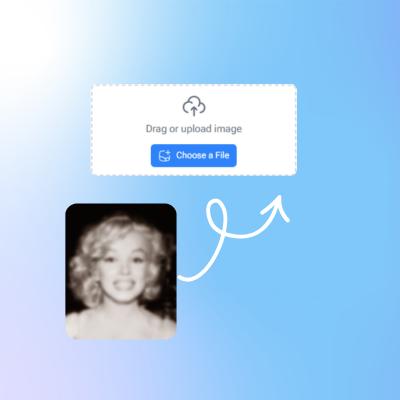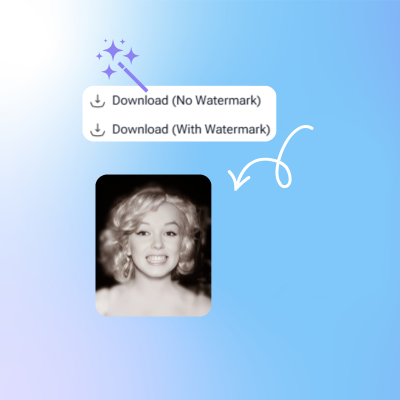J.T.
Graphic Designer
I was amazed at how fast AI Image Upscaler improved my old photos. The tool let me enlarge images up to 8K without losing details, and the results were incredibly sharp. Batch processing multiple photos saved me so much time compared to doing it manually, and every image came out clear and professional-looking. I'll definitely keep using it for all my projects!