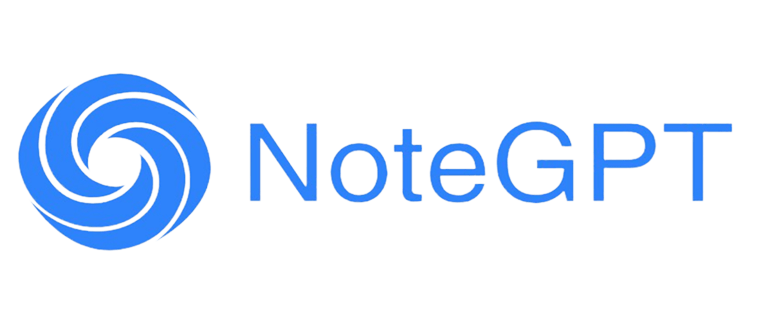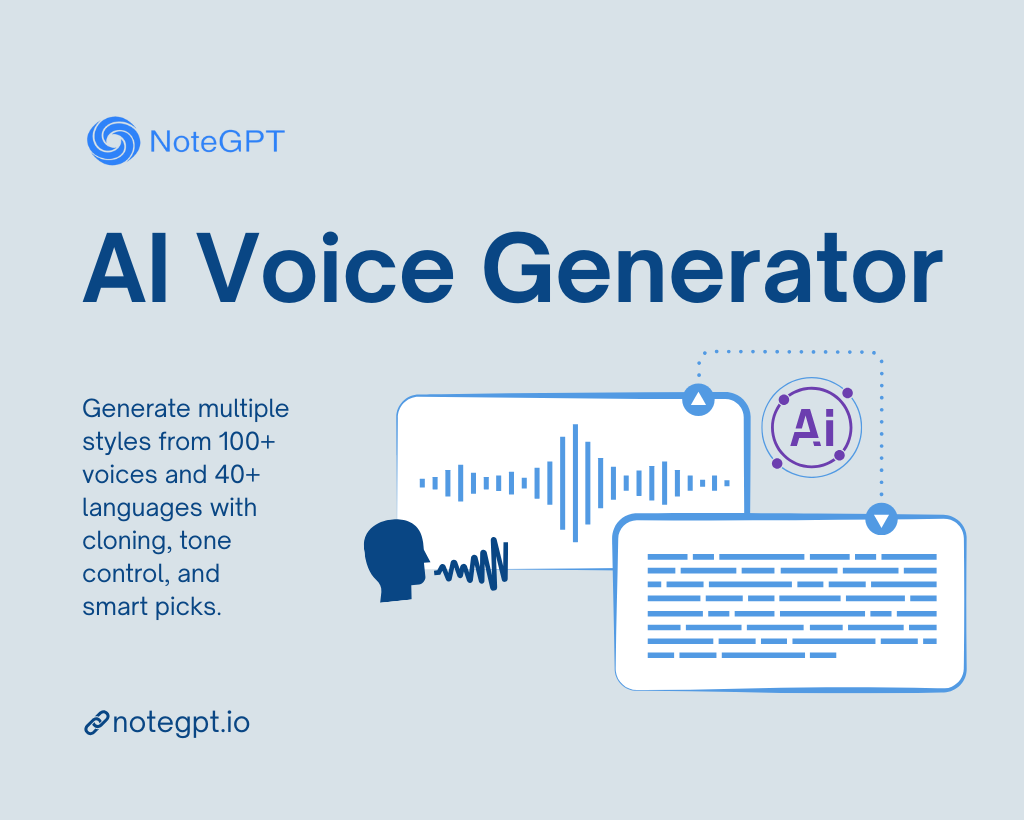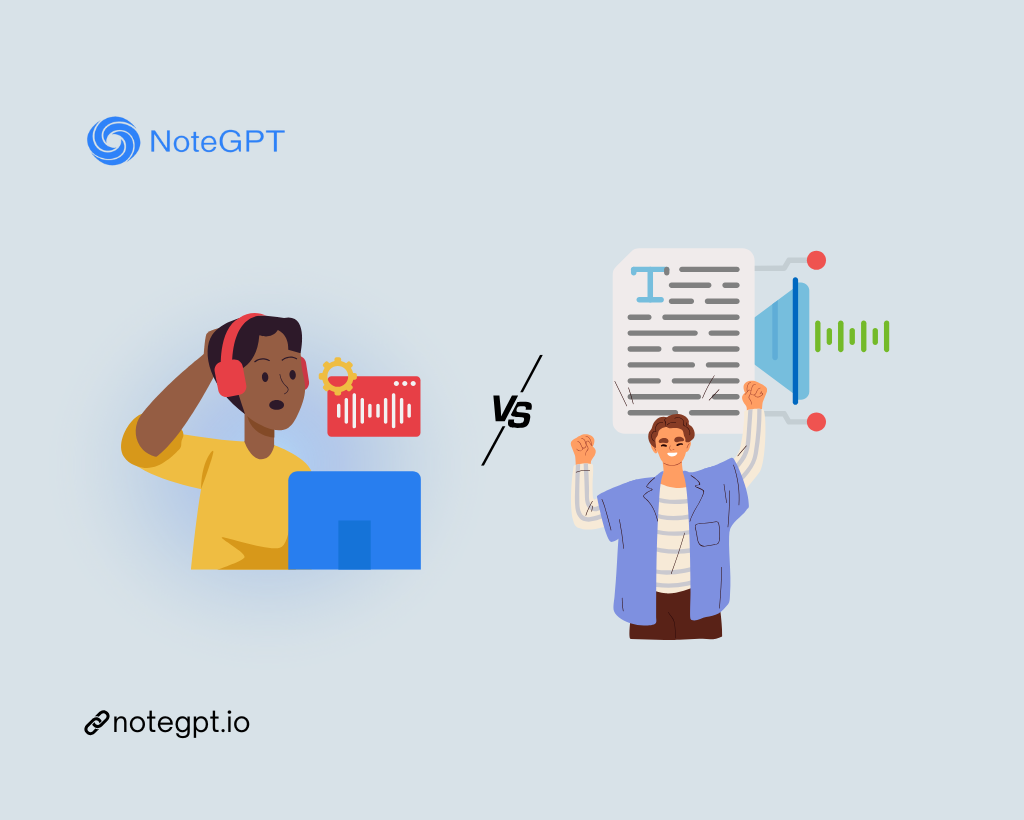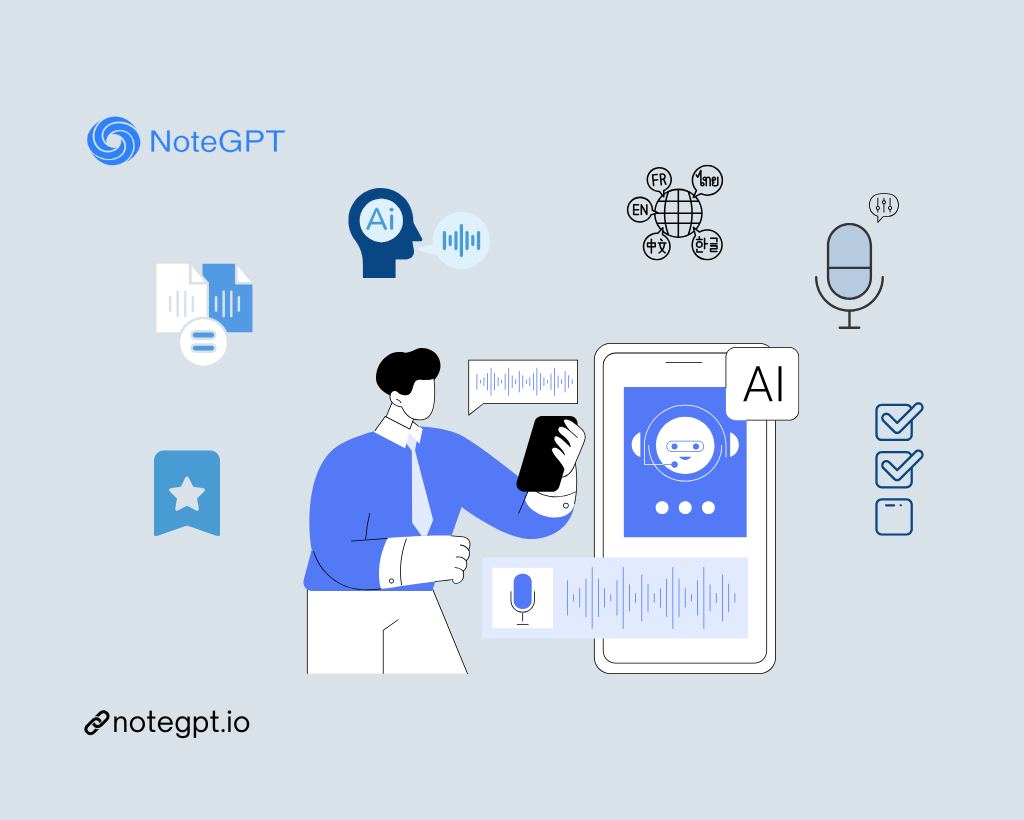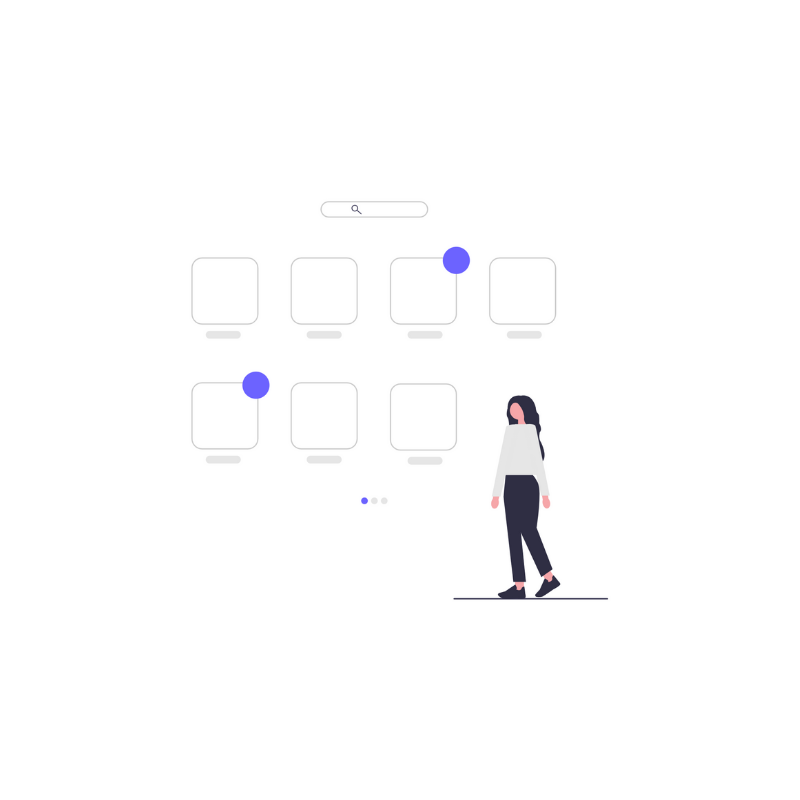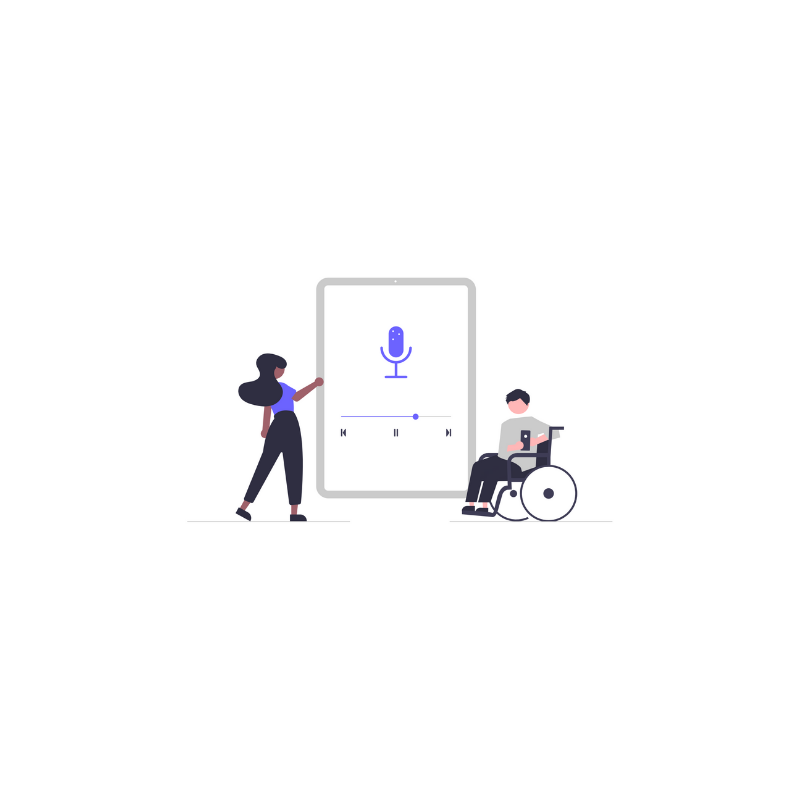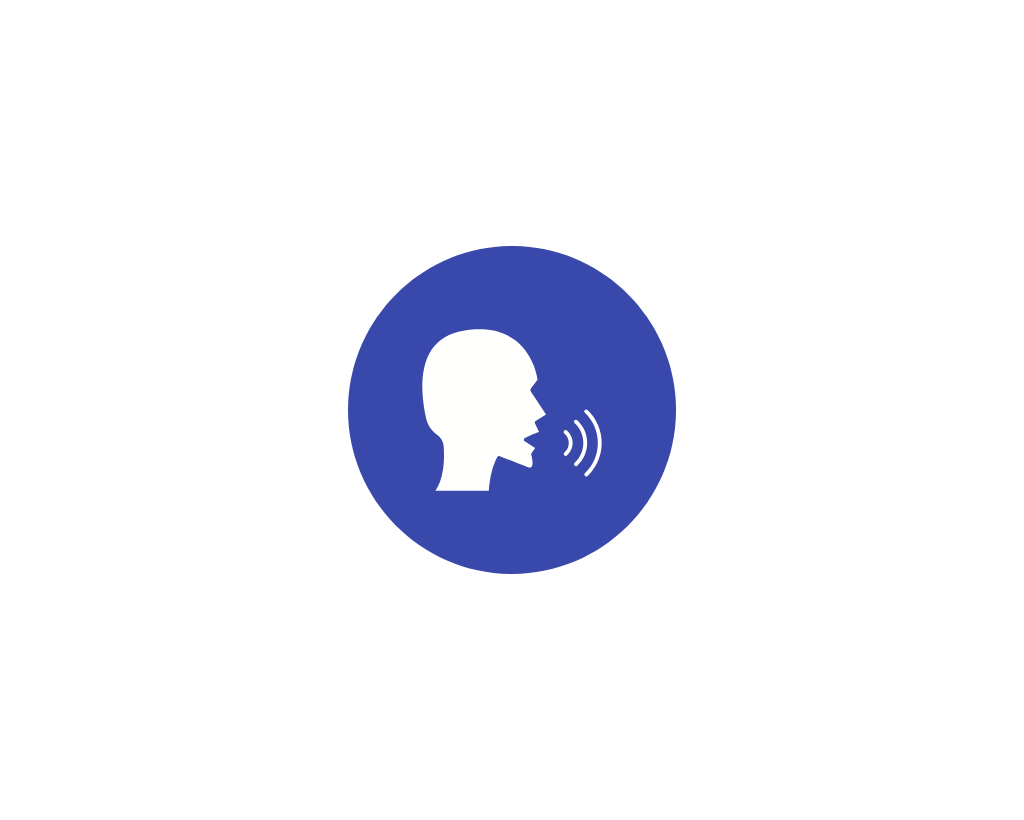J.L.
Online Educator
“AI Voice Generator saved me so much time. I used to spend hours recording and editing audio for my online courses. Now I just type my script and get a clear, natural voice instantly. The variety of languages and realistic tones really helped me reach a wider audience without extra effort.”