Excel to PDF - Convert Excel to PDF Online for Free
With our free Excel to PDF converter, you can effortlessly convert Excel files to high-quality PDFs. Discover how to convert Excel to PDF in seconds. Whether you need to convert PDF to Excel free or use an Excel PDF to Excel converter, our online tool simplifies the process for you!
Struggling to Convert Excel to PDF?
Without an efficient Excel to PDF converter, users face challenges like losing formatting, difficulty sharing files, and the inability to convert Excel to PDF easily. Learning how to convert Excel to PDF can save time and effort. Plus, if you need to convert PDF to Excel free, our tools can help you achieve that seamlessly!

How to Convert Excel to PDF
Follow these simple steps to convert Excel to PDF in seconds.

Step 1: Upload Your Excel File
Select the Excel file you want to convert by uploading it to our Excel to PDF converter.
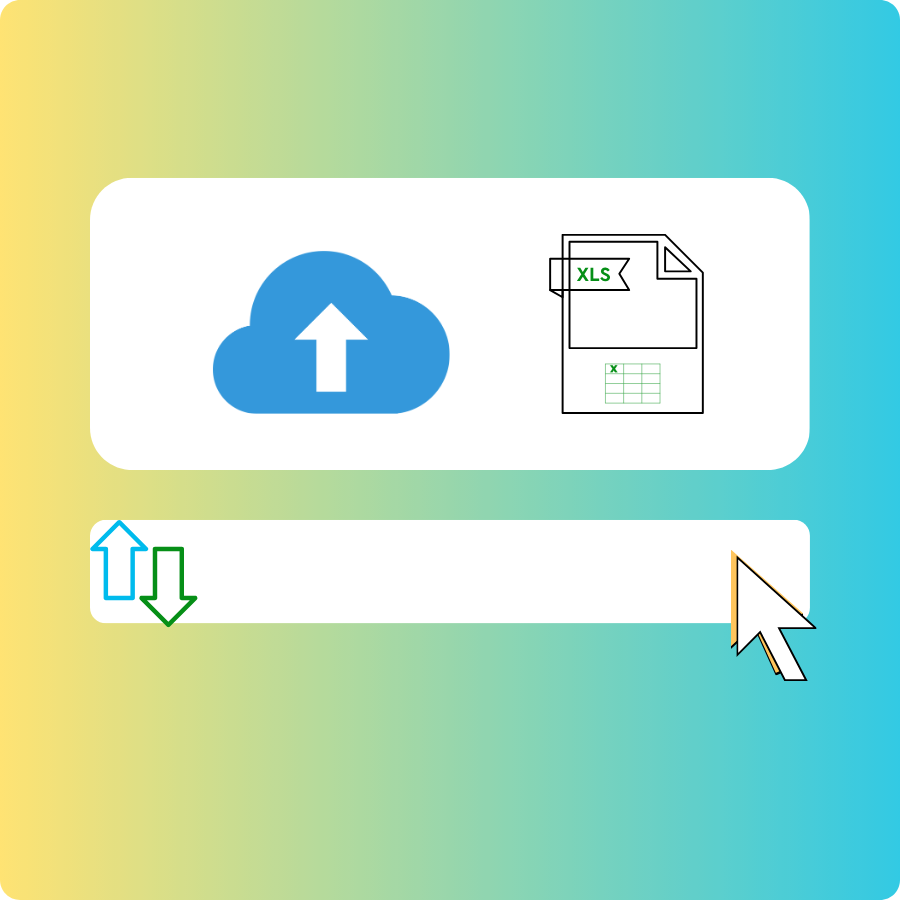
Step 2: Click to Convert
Click the convert button to easily generate a PDF file from your Excel document.

Step 3: Download Your PDF
Download the converted PDF file and enjoy a smooth Excel to PDF conversion experience.
Easily Convert Excel to PDF in Seconds
Need to convert Excel to PDF quickly? Our Excel to PDF converter offers a fast and simple solution. Just upload your Excel file, and in a few clicks, your high-quality PDF is ready to download. Whether you're looking for how to convert Excel to PDF or reverse the process with our free Excel PDF to Excel converter, we've got you covered!
Start Converting Now
What Users Say About Our Excel to PDF Converter
"This Excel to PDF converter is a lifesaver! I used to struggle with formatting issues when sharing spreadsheets, but now it's quick and easy to convert Excel to PDF with just a few clicks."
"As a teacher, I frequently need to convert Excel to PDF for class reports. This tool simplifies my work, and the high-quality PDFs ensure everything looks professional."
"I found this converter when searching how to convert Excel to PDF. It's super simple, and I love that I can also convert PDF to Excel free if needed."
"The Excel to PDF converter feature is fantastic. It saved me so much time when I needed to extract data from old PDFs and edit them in Excel."
"This is the best online Excel to PDF converter I've used. It's fast, free, and doesn't mess up my formatting."
"I needed to convert Excel to PDF for a presentation, and this tool made it so easy. No sign-up required, just quick and efficient."