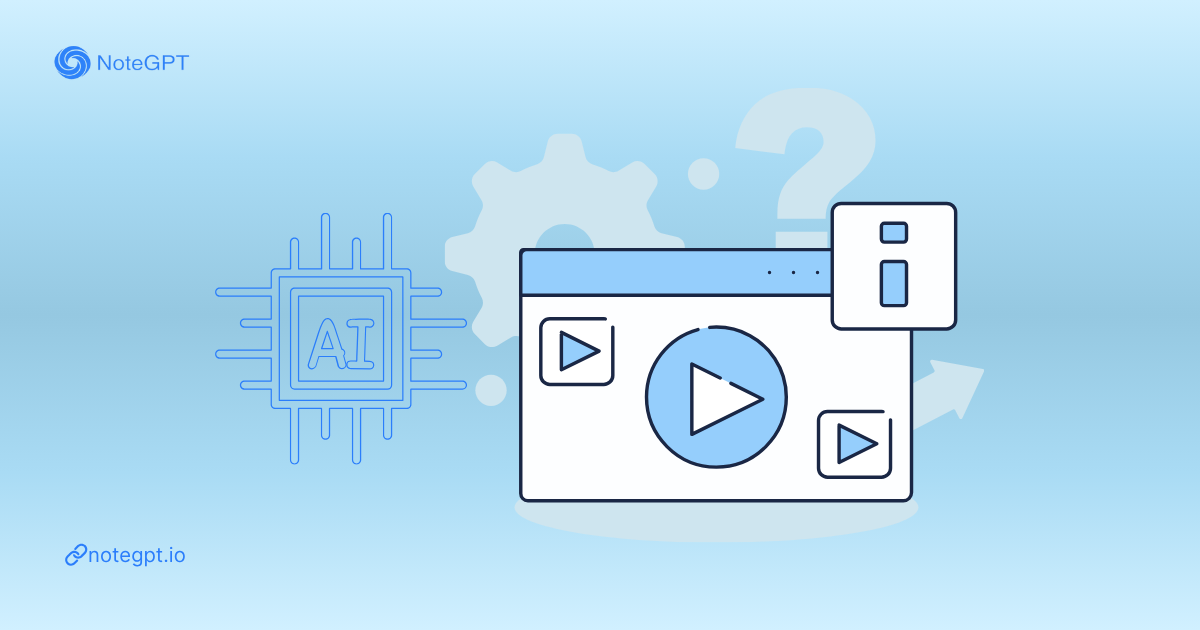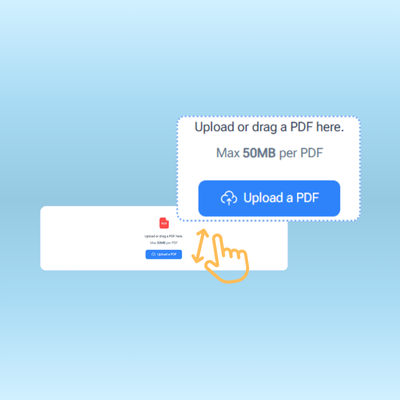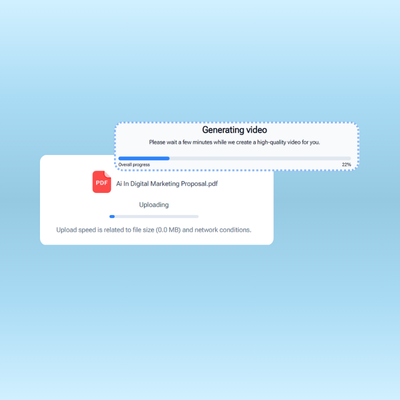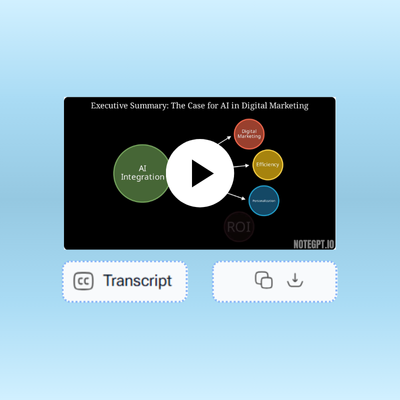L.M.
Online Instructor
I’ve tried a few animated Explainer Video Makers before, but this one stands out. I love how I can upload my PDF and get a full video with AI voice and subtitles in just minutes. It’s perfect for my online courses, and I didn’t need to record anything myself.