AI PPT Maker
Use AI to generate slide presentations in seconds online for free. Create ppt faster and more easily from text you enter. Explore unlimited and free AI PPT Maker.
Tried to make good PowerPoints?
NoteGPT's AI PPT Maker is your best choice, using AI to help you generate high-quality content and designs, and it's free without any ads.

Benefits of using an AI PPT maker
There are many benefits to using an AI PPT maker, including:
Increased productivity
AI PPT makers can help you create presentations faster and more easily.
Improved quality
AI PPT makers can help you create presentations that are more visually appealing and engaging.
Reduced costs
AI PPT makers can help you save money on presentation design and development.
How to use an AI PPT maker?
To use an AI to make PPT, you will typically need to:
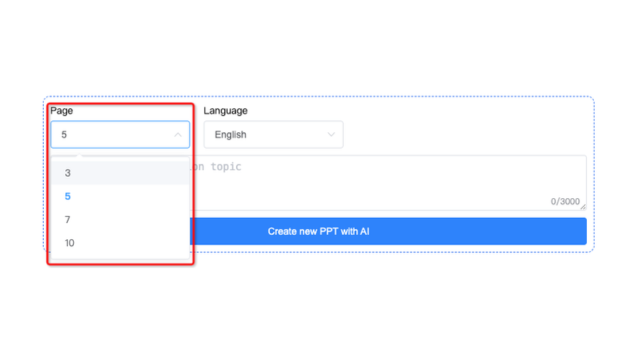
Step 1: Choose the number of slides for your PPT
First, you need to choose the number of slides for your PPT, such as: 3, 5, 7 and 10 slides.
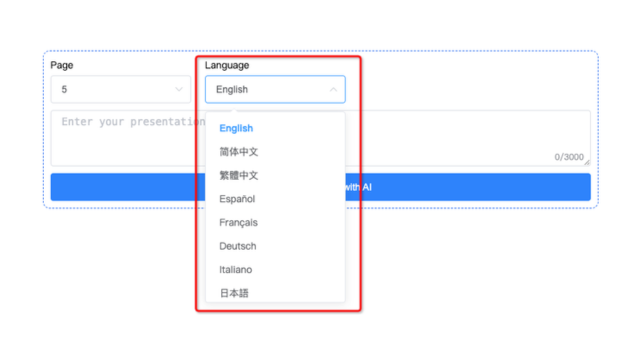
Step 2: Select the language you want to generate
Next, you need to select the language you want to generate, such as: English, 简体中文, Japanese or French.
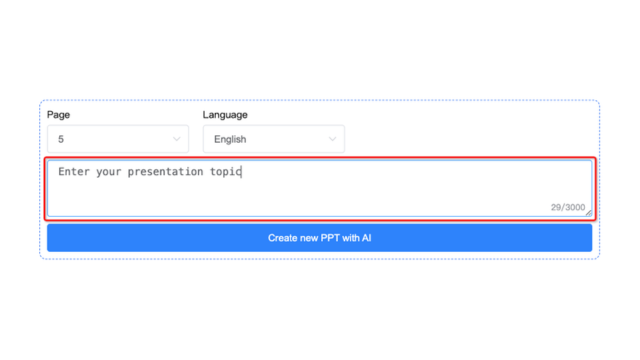
Step 3: Fill in the topic of your PPT
Then, you need to fill in the topic of your PPT. This will help the AI PPT maker generate a presentation that is more tailored to your needs.

Step 4: Click the generate button
After filling in all the information, you can click the generate button. The AI PPT maker will start generating your presentation.

Step 5: Preview your PPT
Once the generation is complete, you can preview your PPT to see the results.

Step 6: Download your PPT
Finally, you can download your PPT. Most AI PPT makers allow you to download your presentation as a PDF or PowerPoint file.
Make your first AI PPT for Free
With AI PPT Maker, you can create your first AI-powered presentation for free.
Get Started For Free
Frequently Asked Questions
How does the AI PPT Maker work?
Can I customize the design of the slides?
Is the AI PPT Maker free to use?
What file formats are supported for downloading the presentations?
Can I edit the generated slides manually?
Is there a limit to the length or complexity of the text I can input?
User Reviews
"The AI PPT Maker saved me so much time for my investor pitch! It helped me create a professional presentation in minutes."
"As a marketing executive, this tool is a game-changer for client presentations. It's easy to use, and the AI's summaries are spot-on."
"As a graduate student, AI PPT Maker is a lifesaver for my thesis presentations. It makes creating engaging slides a breeze."
"The ability to generate slides manually is fantastic! It allows me to tailor presentations to specific clients and products."
"AI PPT Maker's multiple download formats make sharing training presentations seamless among teams. It's a great asset for HR."
"While I wish for more font and color options, AI PPT Maker is still a go-to tool for quick presentations in client meetings. Very efficient."