PDF to PPT Converter | Convert PDFs to PowerPoint with AI
Turn your PDF to PPT with AI in seconds. Upload PDFs, Word, and more—auto-generate clean, editable presentations without manual formatting. Try it free online!
What is PDF to PPT?
Convert PDF to PPT with AI is a smart online tool that quickly turns PDFs, Word, and TXT files into editable PowerPoint slides. It detects layouts and structures content into clean, customizable presentations. Download the PPT files and easily modify them to fit your needs. Perfect for fast, professional slide creation.
Why PDF to PPT IS Recommended?
Manually turning PDFs into slides is time-consuming and messy. Our AI pdf to ppt tool automatically extracts key points, organizes content into a logical structure, and formats slides for a clean look—saving you hours of effort instantly.
Tired of Manually Creating Slides? Try PDF to PPT with AI
Struggling to turn long PDFs into polished slides? This AI-powered pdf to ppt tool takes the hassle out of presentations. Instead of spending hours extracting text and building slides from scratch, you'll get clear, structured decks in minutes. Perfect for students, teachers, professionals, and anyone who needs to present smarter—not harder.
How to Convert PDF to PPT with AI
Get your PDF to PPT conversion done in a snap. Upload your file, fine-tune the AI-created slide deck, and download for smooth editing. Perfect for busy creators on the go.
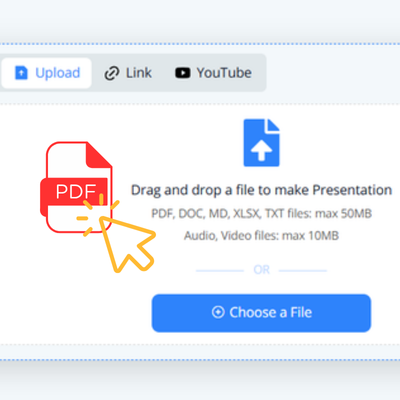
Step 1: Upload Your File
Drag and drop, upload from device, or paste a link to your PDF or other documents.
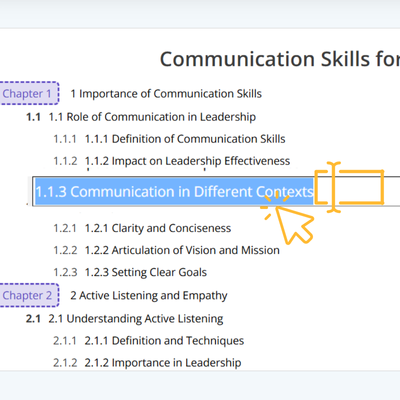
Step2: Adjust the Structure
Review and tweak the AI-generated slide outline to match your presentation needs.

Step3: Download & Refine
Export the PPT and polish it further in PowerPoint if you'd like a custom touch.
Ready to Convert PDF to PPT in Seconds?
Convert your PDF to PPT effortlessly with AI. Create polished, customizable slides in moments—no stress, just results. Start free!
Get Started Free
What Users Say About Our PDF to PPT Tool
"This PDF to PPT converter saved me so much time! Instead of manually retyping and formatting, I simply uploaded my files, and the AI created well-structured, editable slides in minutes. It handled complex layouts perfectly, which made my presentations look professional without extra effort. Highly recommend it for anyone needing quick, reliable pdf to ppt conversion."
"As a teacher, preparing slides from lengthy PDFs was always a hassle. This AI-powered pdf to ppt tool streamlined the process by accurately extracting key points and creating clear, editable slides. It's easy to use, and the output saves me hours each week. A game changer for educators needing fast presentation tools."
"Using this pdf to ppt converter has improved how I prepare business decks. The AI intelligently structures content and formats slides, which used to take me hours to do manually. The tool is fast, accurate, and produces great results that save me time and effort."
"I frequently work with reports in PDF format and needed a way to convert them into presentations quickly. This pdf to ppt service did exactly that, producing clean slides that I could easily customize. The AI’s ability to preserve formatting and organize content was impressive. It's a must-have for busy professionals."
"This pdf to ppt converter is incredibly user-friendly. The AI does all the hard work by extracting key information and laying it out cleanly. I especially appreciate how much time it saves me in preparing slides, letting me focus more on content than design."
"I was skeptical about automated pdf to ppt tools, but this one exceeded expectations. The conversion was smooth, and the slides were easy to edit. It supports multiple file types, which is handy for my varied documents. It's a reliable solution for anyone who needs to create presentations quickly."


