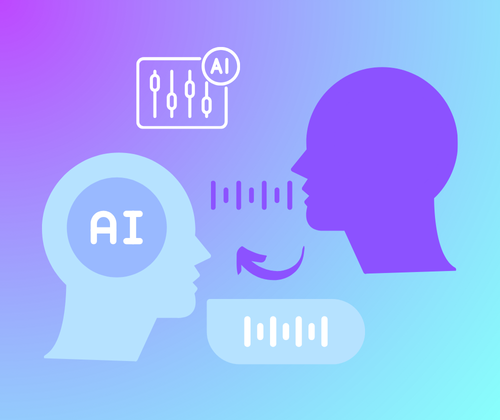AI Voice Changer - Change & Transform your Voice Online Free
Transform any voice online with AI voice changer. Use TTS, clone recordings, upload audio, or generate voices with prompts. Adjust pitch, tone, and style easily.
What is AI Voice Changer?
AI Voice Changer is an online tool that helps you transform any voice with flexible editing. By adjusting pitch, tone, and style, you can create unique effects and customize recordings. It's ideal for creators, podcasters, and educators who want diverse voice transformations.
Why Choose AI Voice Changer?
AI Voice Changer is designed for creators who want flexible and expressive voice customization. You can adjust pitch, speed, and tone to reshape recordings, generate unique voices, or clone styles. Perfect for podcasts, videos, dubbing, and creative projects.
Tired of Flat Voices? Isn't It Time to Transform Yours?
Hearing the same voice in every project can make content feel flat and predictable. Many creators struggle to add diversity, emotions, or accents without costly actors. An AI voice changer online lets you transform recordings, adjust pitch, tone, and style, and create unique, natural-sounding variations for podcasts, videos, and games.
What Makes Our AI Voice Changer Stand Out?
Transform audio for content creation using TTS, cloned recordings, or prompt-generated voices. Each method lets you shape voices to fit your project, creating diverse, natural, and professional-sounding audio.

Change Your Voice with TTS
Convert text or uploaded audio into speech, then fine-tune delivery, pace, and emphasis. TTS lets creators craft expressive narration or multiple voice variations without recording themselves.
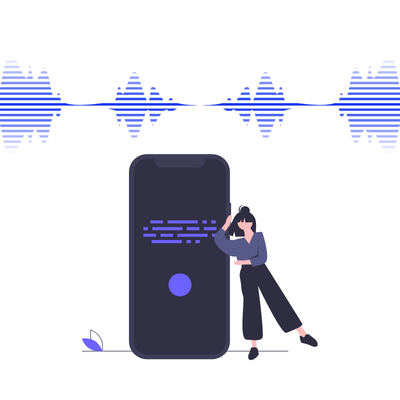
Clone and Modify Recordings
Clone voices from existing recordings and refine timbre, intonation, and style. Quickly produce distinct characters or varied voices for different scenes.

Generate New Voices with Prompts
Create entirely new voices from prompts and adjust accent, rhythm, and energy. This method offers flexible, creative voice options for unique content production.
How to Use AI Voice Changer in 3 Easy Steps
Create diverse voices with TTS, cloning, and AI-generated styles, letting you switch pitch, accent, and tone for unique audio projects.
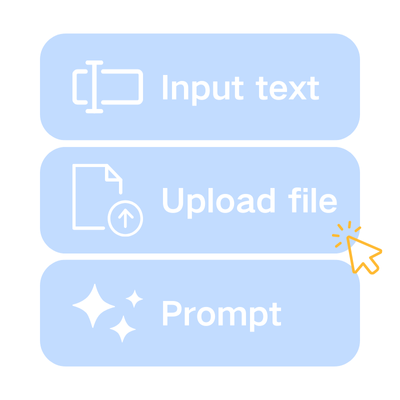
Step 1: Input Your Audio or Text
Upload a recording, enter text for TTS, or select an existing file to clone a voice. The tool supports multiple formats, making it easy to prepare content for voice modification.

Step 2: Adjust Voice Characteristics
Modify pitch, speed, tone, and style to achieve the perfect voice. Customize intonation, rhythm, and emphasis to make the audio expressive, natural, and aligned with your content.
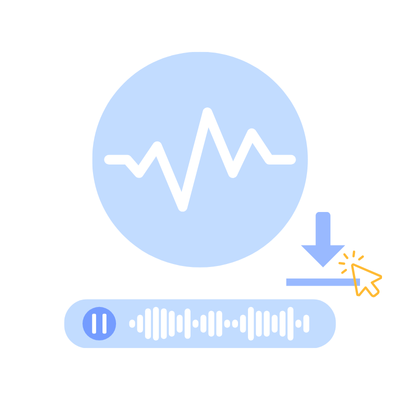
Step 3: Generate and Save
Once satisfied, generate the transformed voice and preview it. Download the output or use it directly in your podcast, video, or game project. Create multiple variations quickly for diverse and engaging audio content.
Redefine Sound with Our AI Voice Changer
Go beyond simple text to speech. With our AI voice changer, experiment with new accents, dynamic styles, and lifelike voices that make your stories stand out across platforms.
Start Changing Voices
What Users Say About Our AI Voice Changer
"I never thought I would need an AI voice changer, but it's been amazing for social media content. From short reels to storytelling videos, the tool helps me create audio that feels fun and original. My followers notice the difference, and it keeps my posts sounding fresh every week."
"I use the AI voice changer for marketing videos, and it's been a huge upgrade for our brand. It helps us create multiple versions of voiceovers for A/B testing, so we know exactly which style works best with our audience. It's affordable, flexible, and makes our campaigns stand out without needing outside help."
"I've always struggled to keep my content fresh without spending hours editing audio. With this AI voice changer, I can easily switch tones, add character voices, and even try new accents that fit different episodes. It saves me so much time while making my show sound more dynamic and professional."
"I work in animation, and finding diverse voices for every character was always challenging. The AI voice changer allows me to generate unique voices, experiment with pitch and style, and bring characters to life without hiring multiple actors. It's a game-changer for small studios with limited budgets."
"As a game developer, finding different voice actors for every character was impossible for my budget. The AI voice changer gave me the freedom to experiment with unique tones, accents, and even dramatic effects that bring my characters alive. Now, my small indie project feels like it has the sound quality of a big studio."
"I use the AI voice changer to make my presentations and study materials more engaging. I can convert notes into speech, clone voices for group projects, and experiment with different tones and accents. It helps me stay focused, retain information better, and make my assignments stand out."