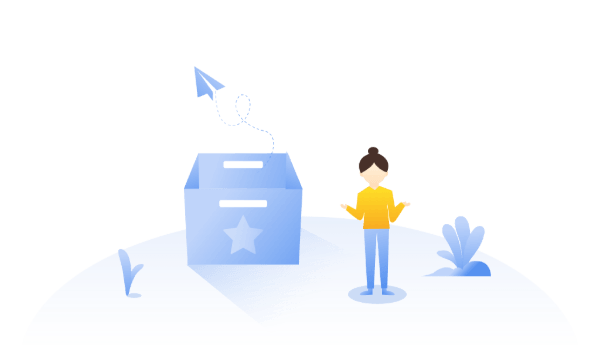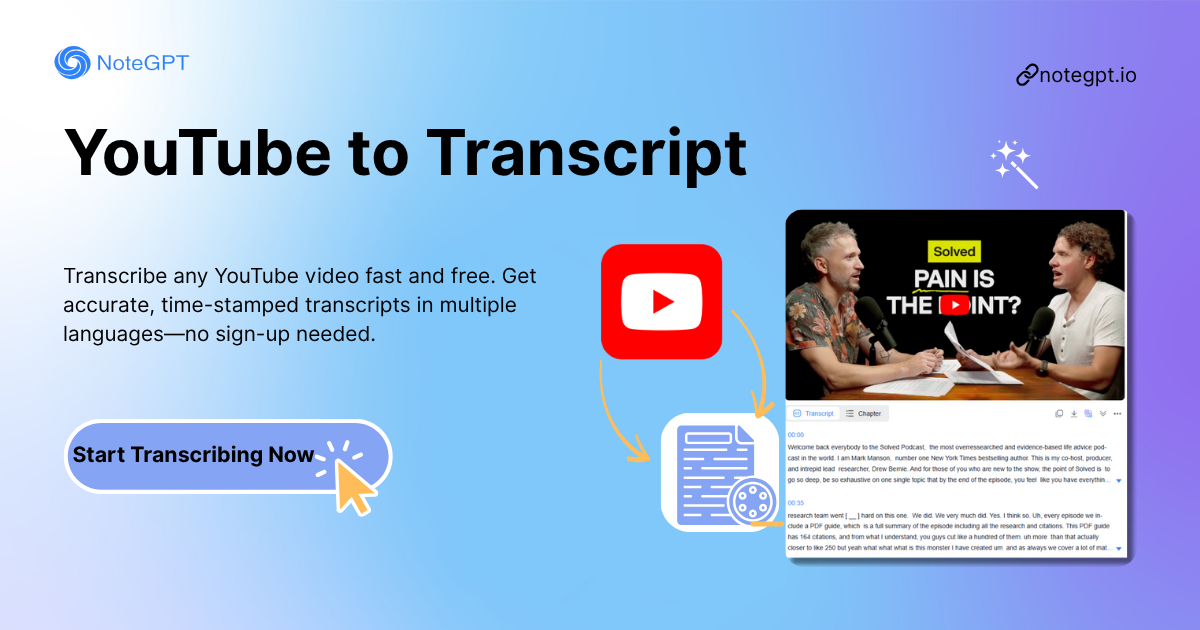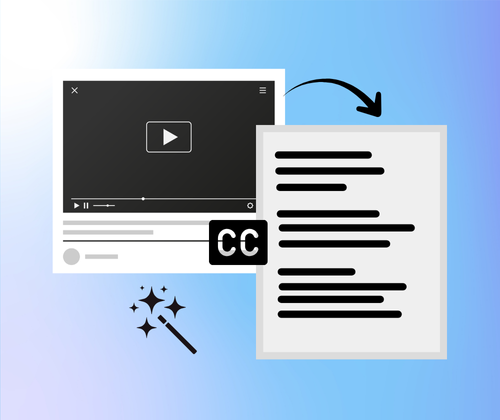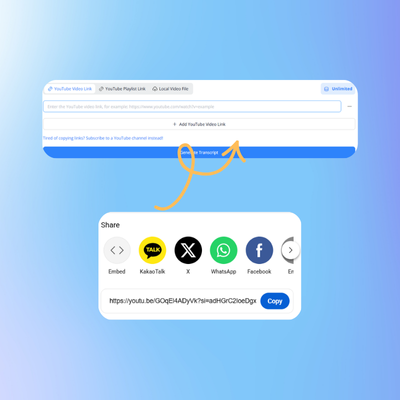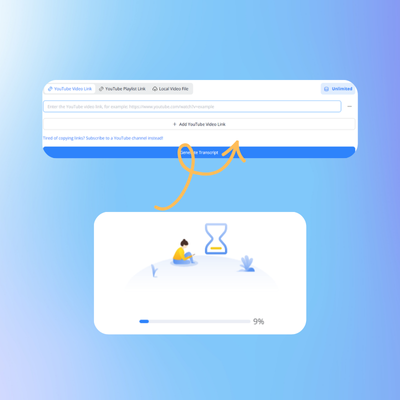J.K.
College Student
I've tried several tools to get transcripts from YouTube, but YouTube to Transcript is by far the easiest and most accurate. It generates clean text with timestamps quickly, so I can focus on studying or creating content instead of pausing and typing everything manually. The multi-language support is also a big plus for my international classes.