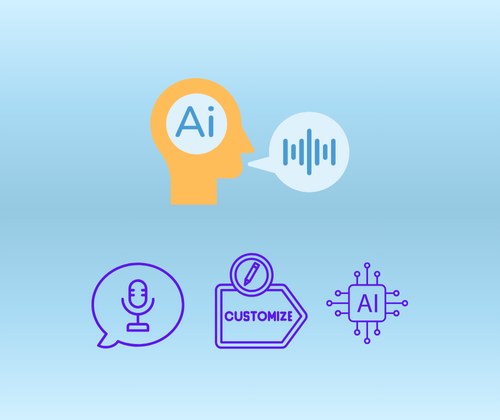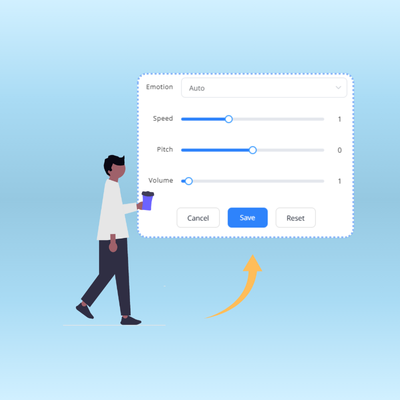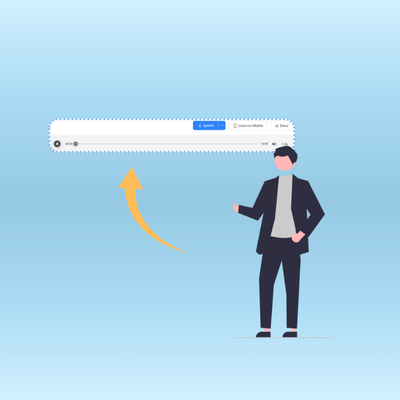L.M.
Content Creator
I run a small YouTube channel and used to spend a ton of time recording voiceovers or paying freelancers. With AI Voice Designer, I just paste my script, pick a voice, and it's ready in minutes. The ability to adjust emotion and pacing makes the final audio sound way more real than any basic text to speech software I’ve tried. It’s perfect for content creators on a budget.