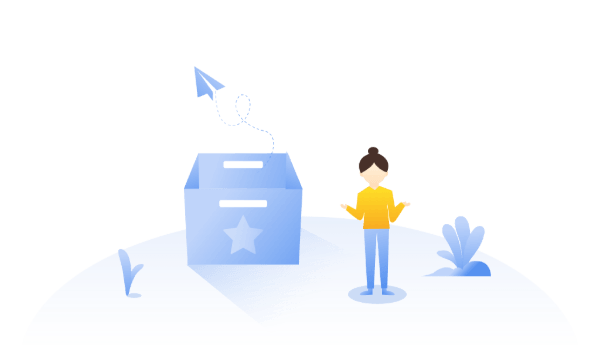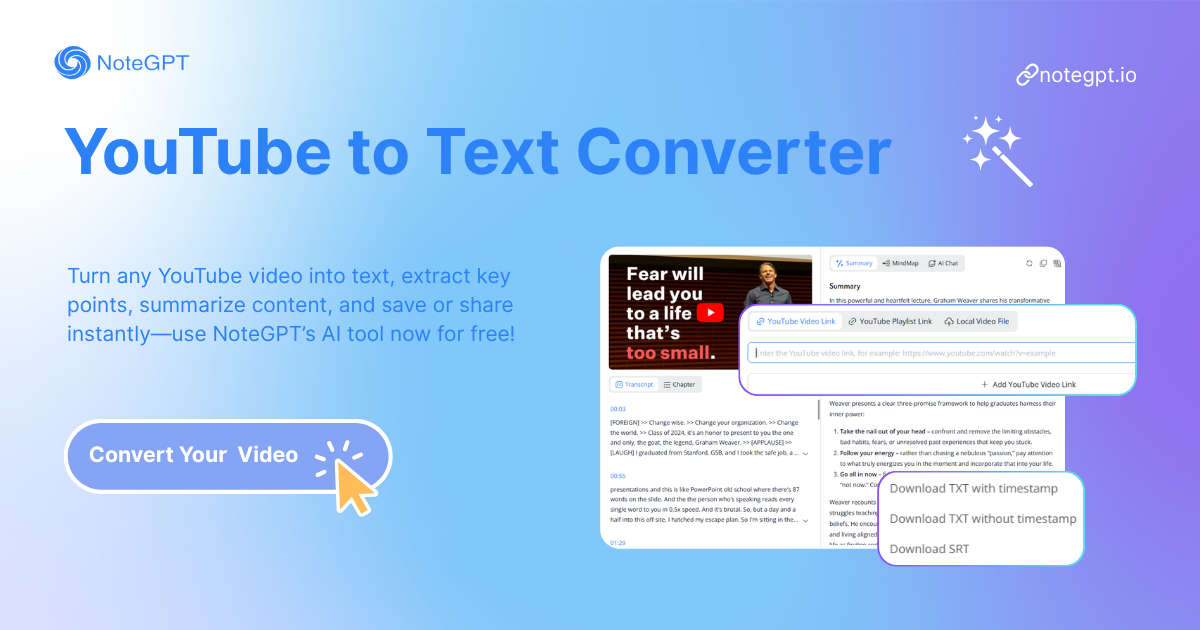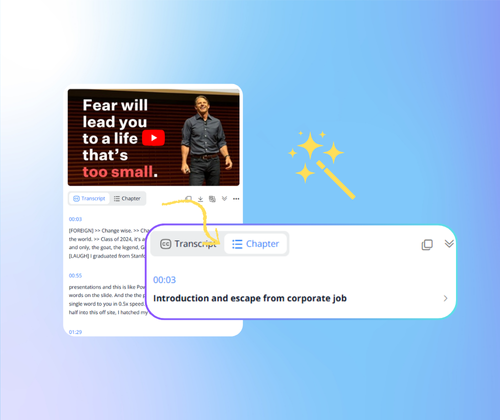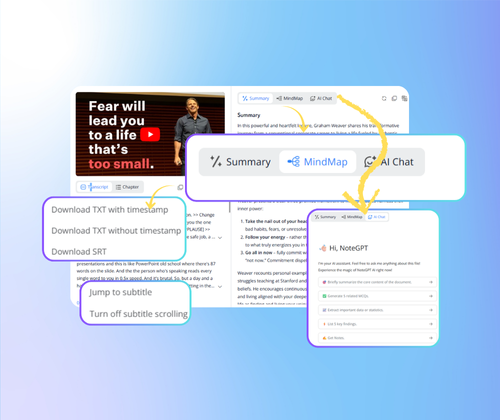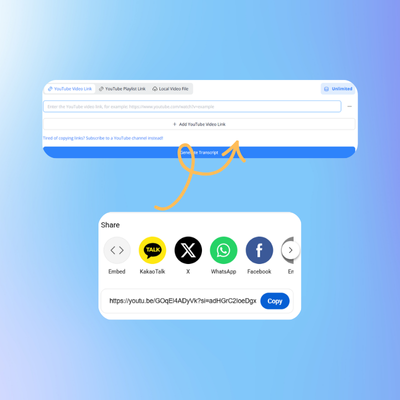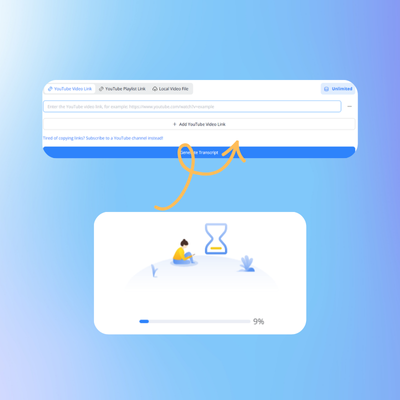J.S.
Graduate Student
I’ve been using the YouTube to Text Converter for my research projects, and it’s a total game-changer. Instead of spending hours watching videos, I can get accurate text in minutes. It even works on videos without subtitles and handles multiple videos at once. It’s super easy to use, and the AI is surprisingly precise. I’ve saved so much time taking notes and summarizing content for my reports. Highly recommended for anyone who needs to process a lot of YouTube content quickly.