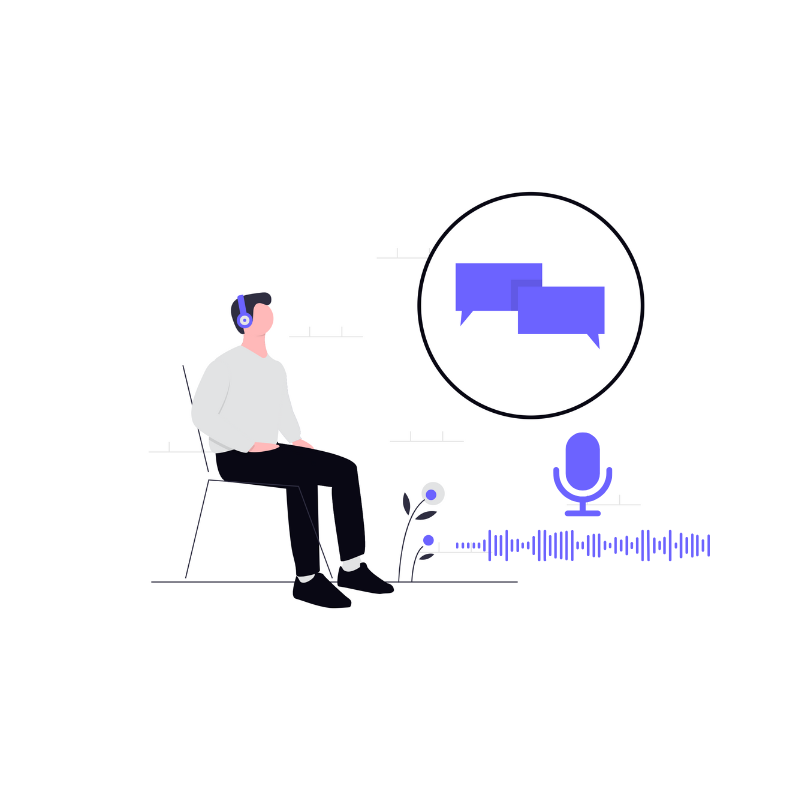J.K.
College Student
I use NoteGPT’s Text to Speech every day for my studies. It helps me listen to long articles while I’m on the go. The voices sound natural and clear, much better than other tools I tried. It saves me tons of time and makes learning easier.