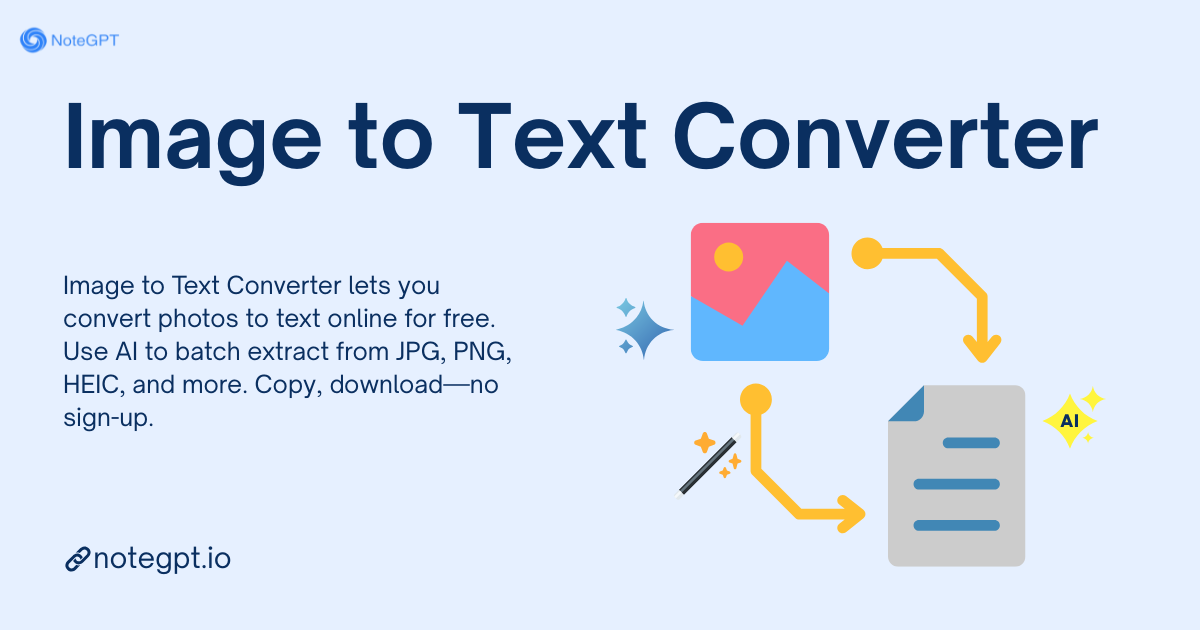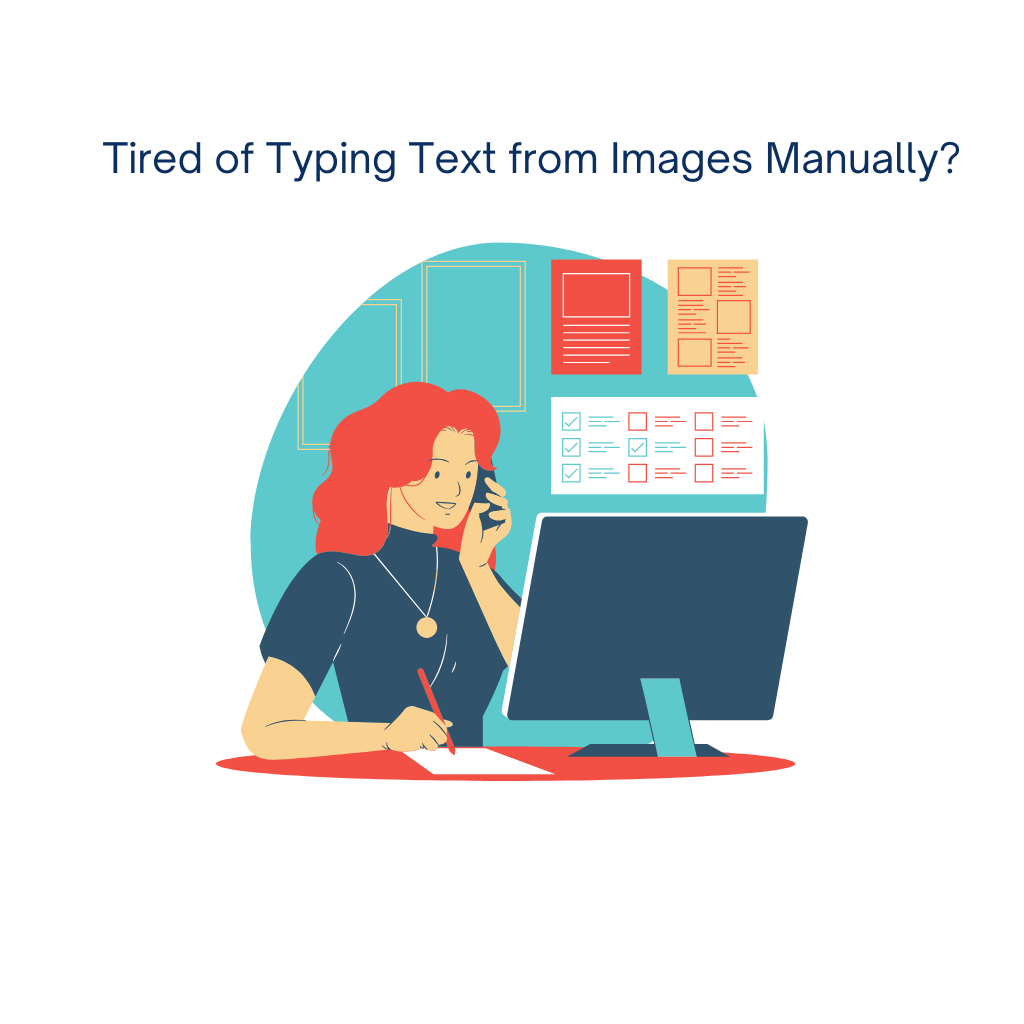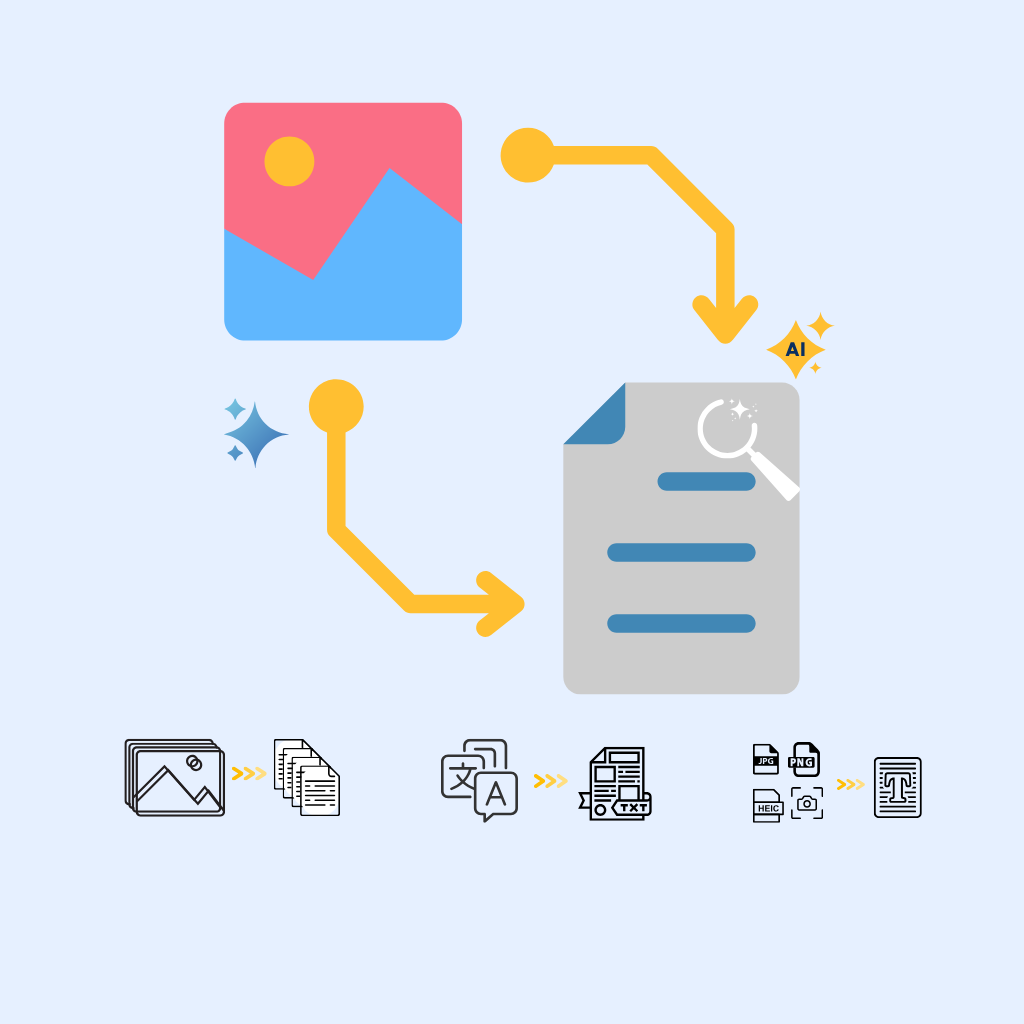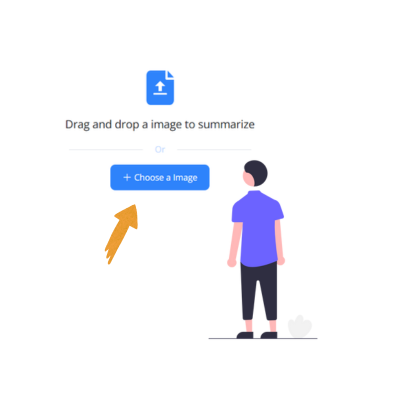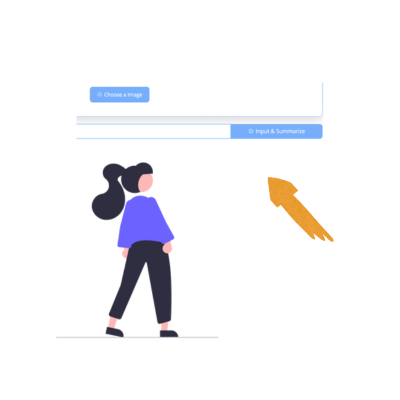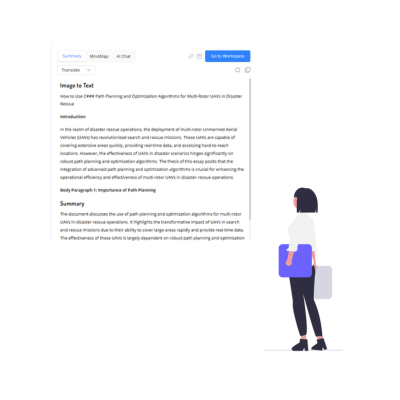J.S.
Project Manager
I love how easy this Image to Text tool makes extracting text from photos. It saved me so much time on my work documents. The batch extract feature is a game-changer, especially when dealing with many images at once. Highly recommend it for anyone needing fast and accurate results.