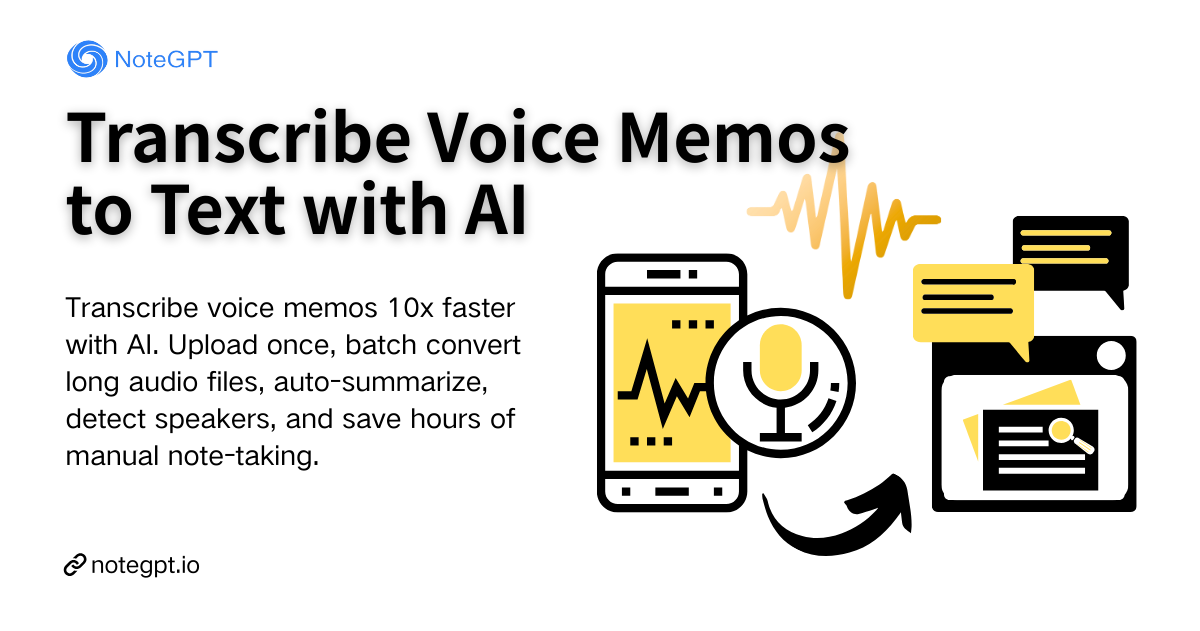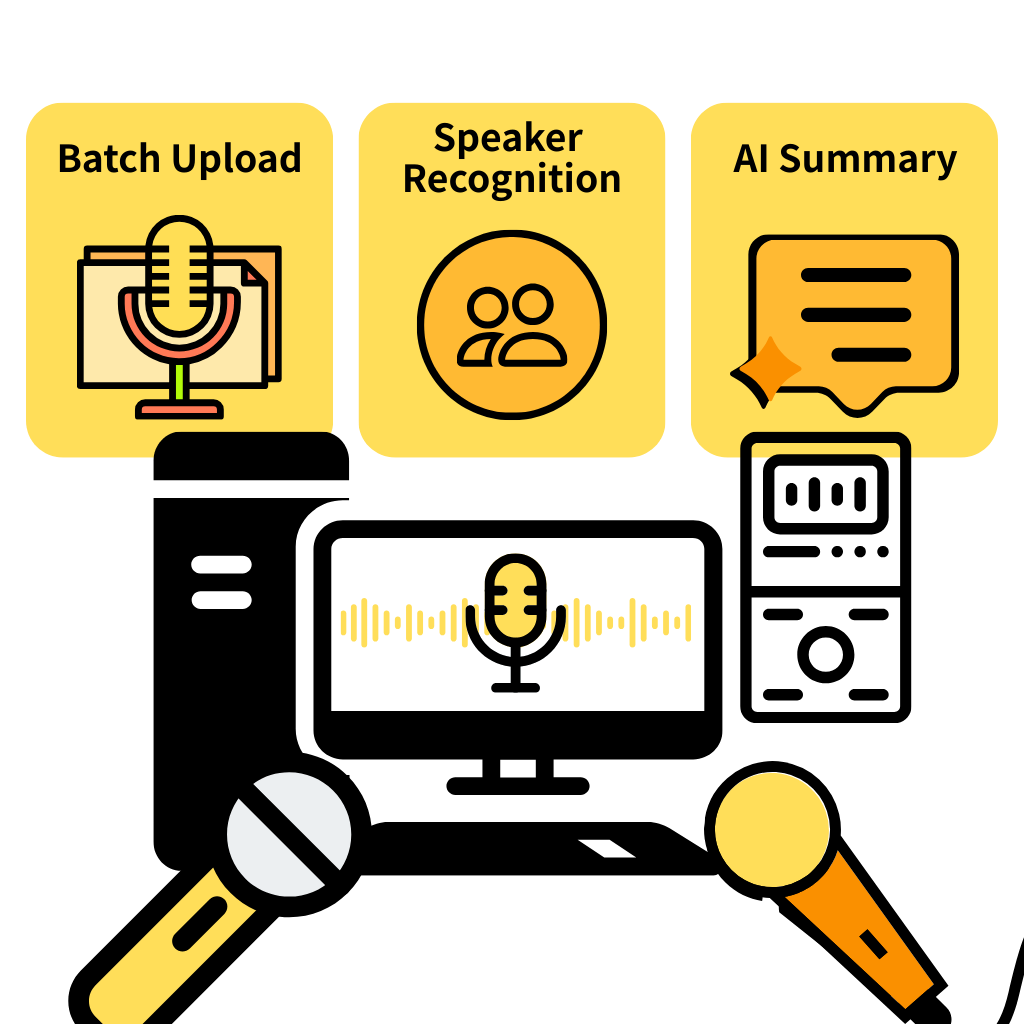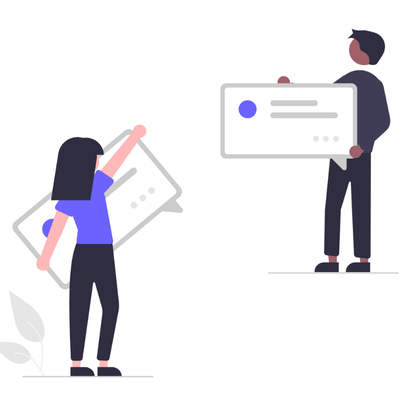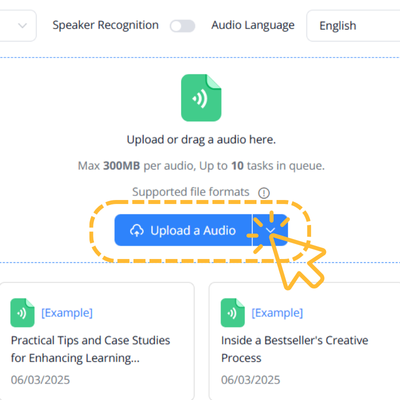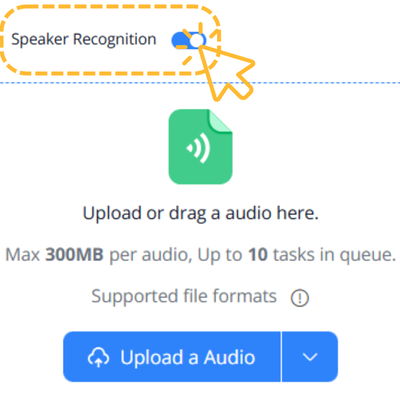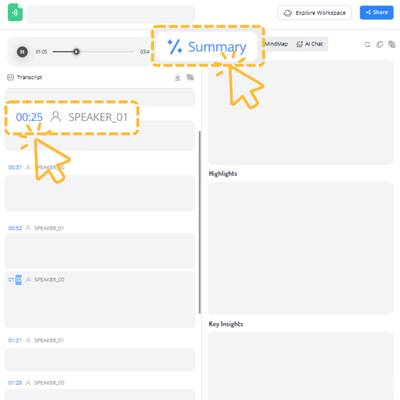Sarah Johnson
Content Creator
"Transcribe voice memos has become part of my daily workflow. I record quick thoughts while walking and upload them later. The tool turns them into structured notes with all the key info highlighted. No need to listen again and again—huge productivity boost."