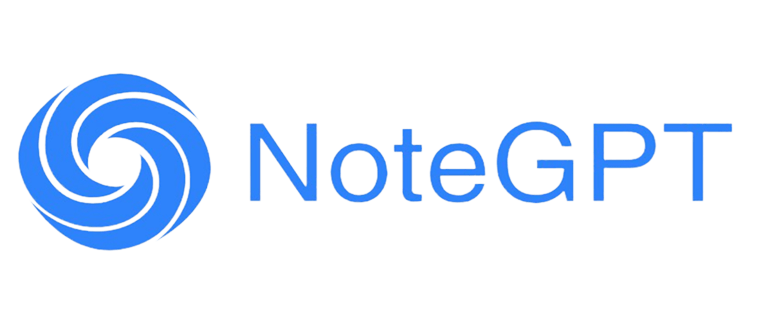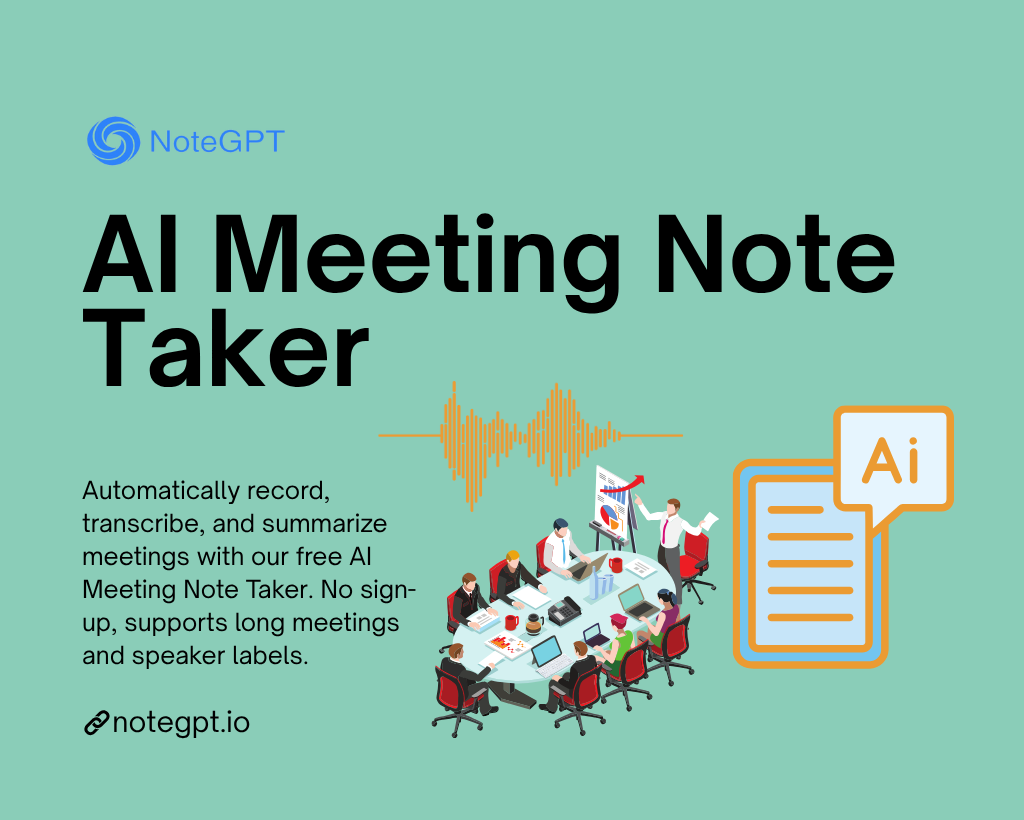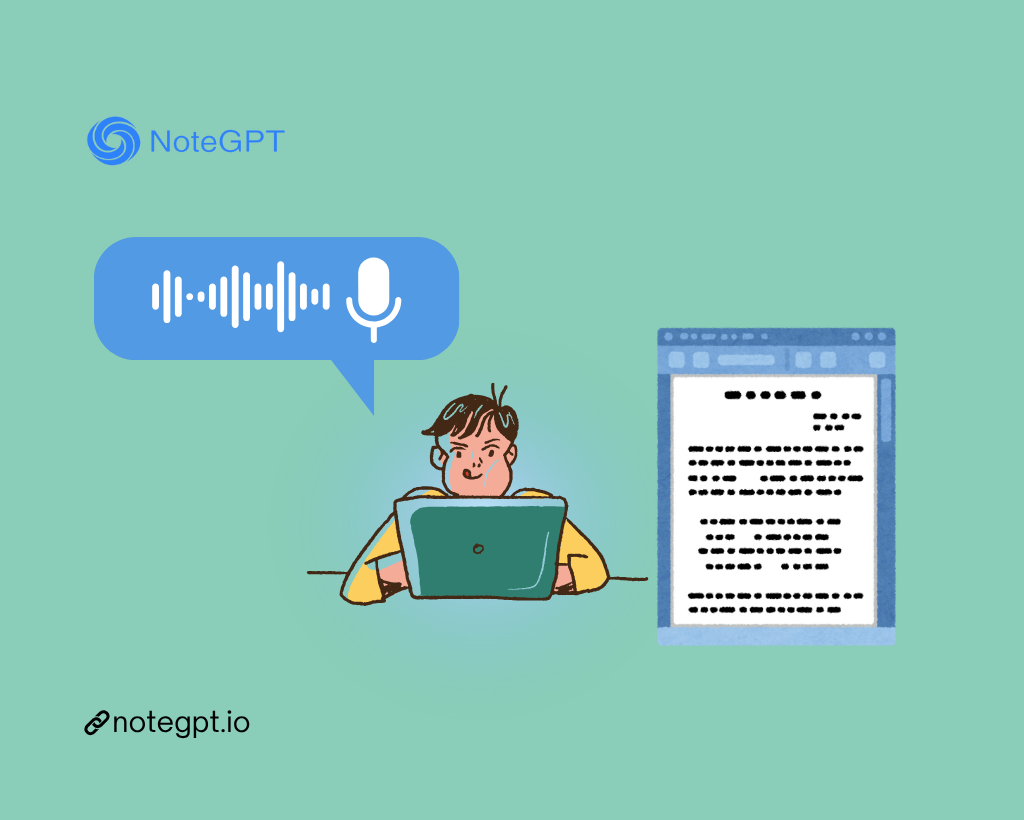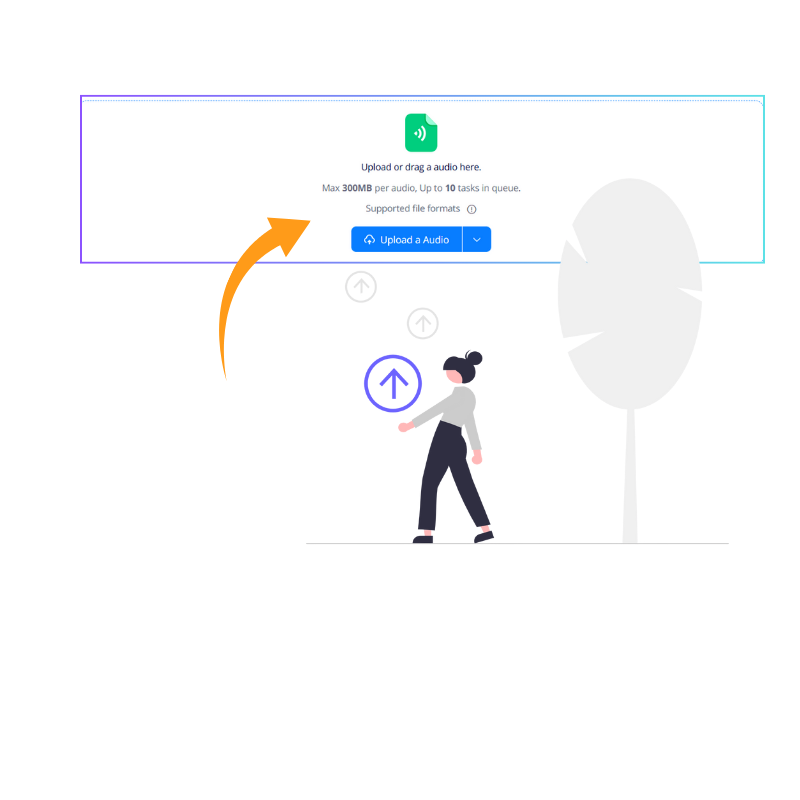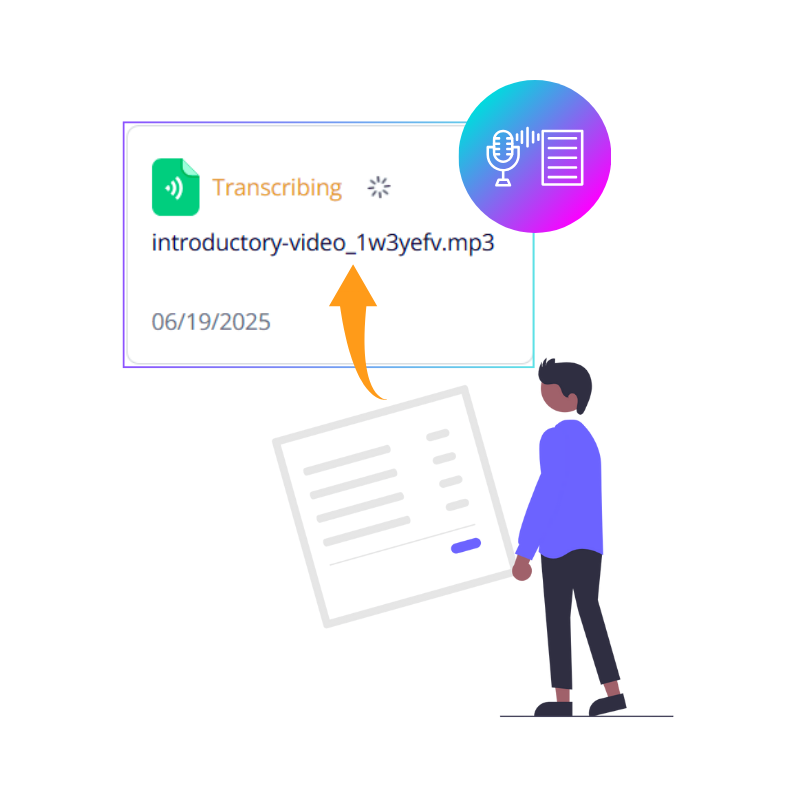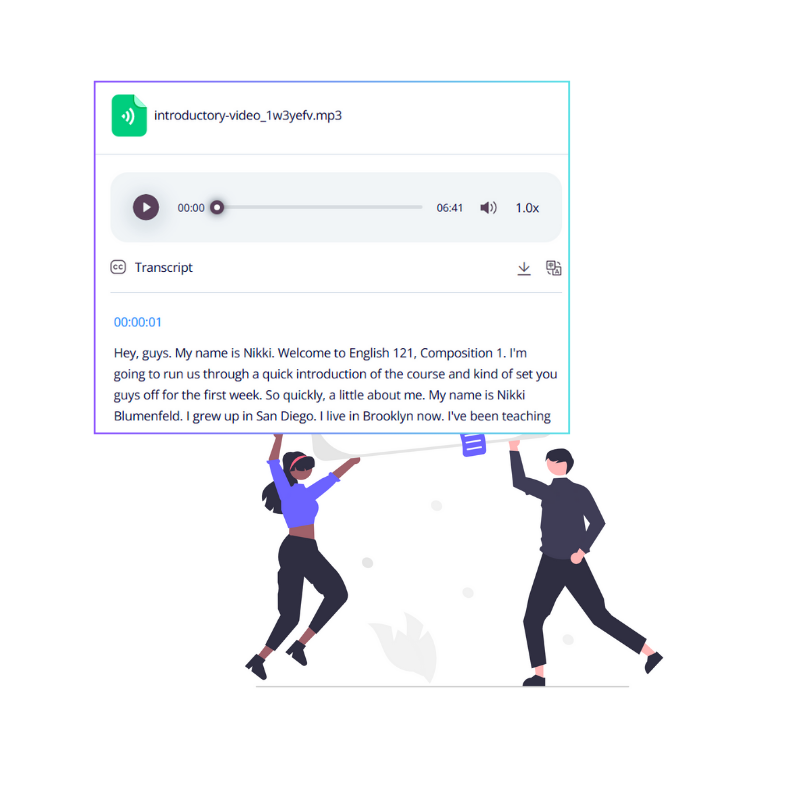J.S.
Project Manager
"The AI Meeting Note Taker has completely changed how I handle meetings. Before, I'd spend hours trying to catch every detail, but now it takes care of all the notes for me. It picks up different speakers clearly and organizes everything so I don't have to spend extra time sorting through recordings. It's reliable and saves me so much stress."