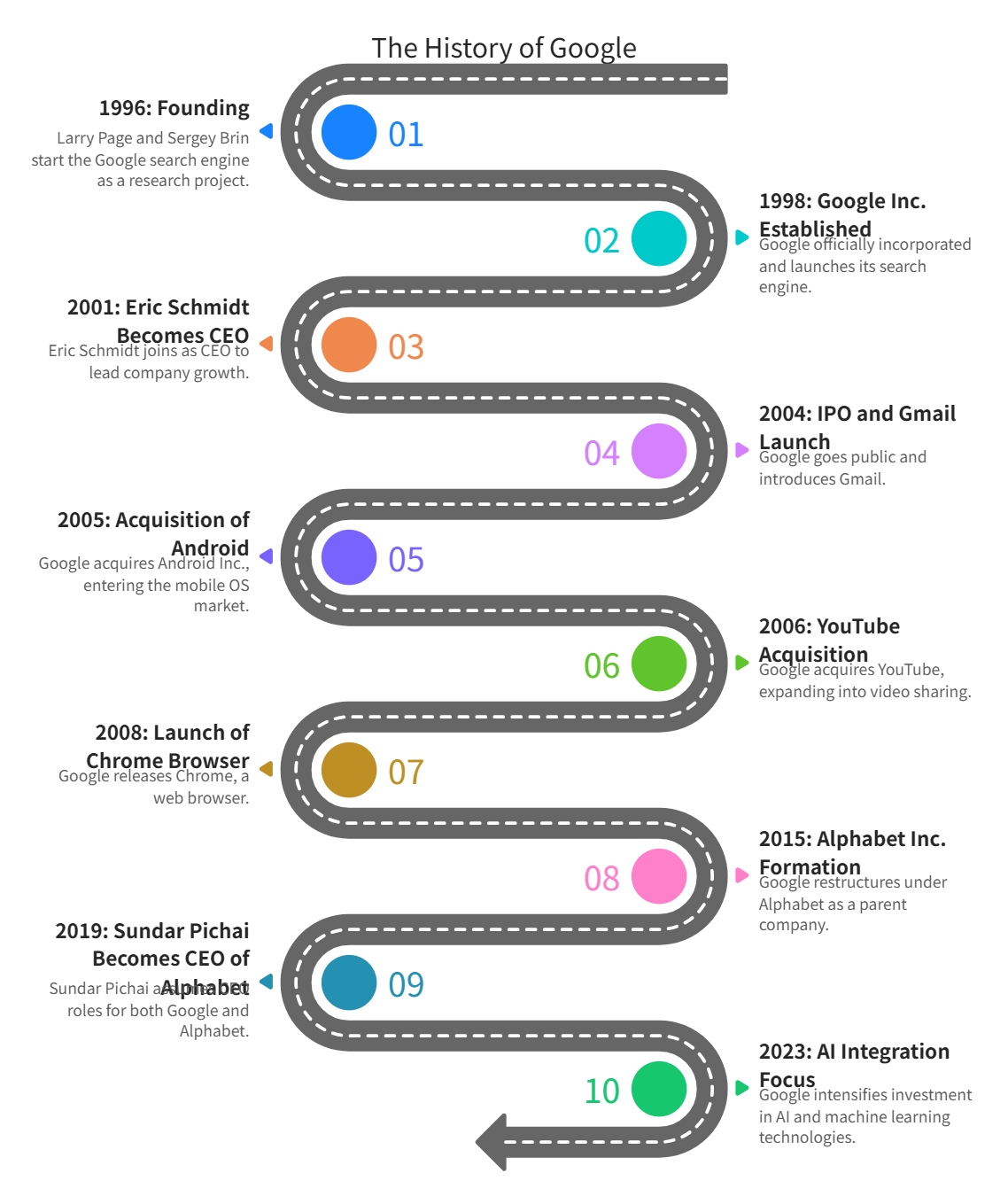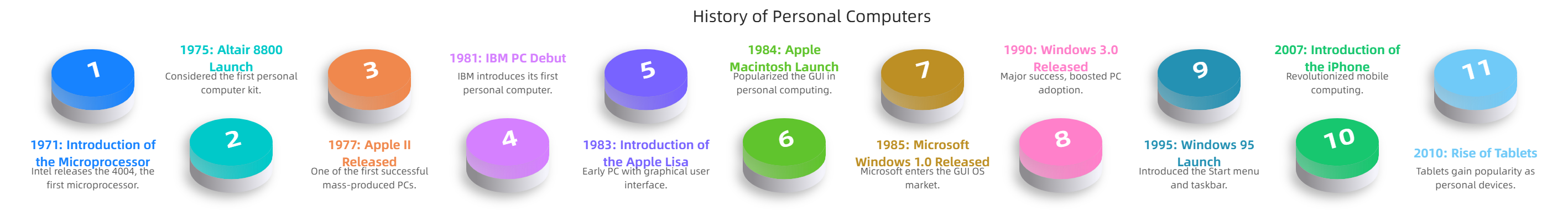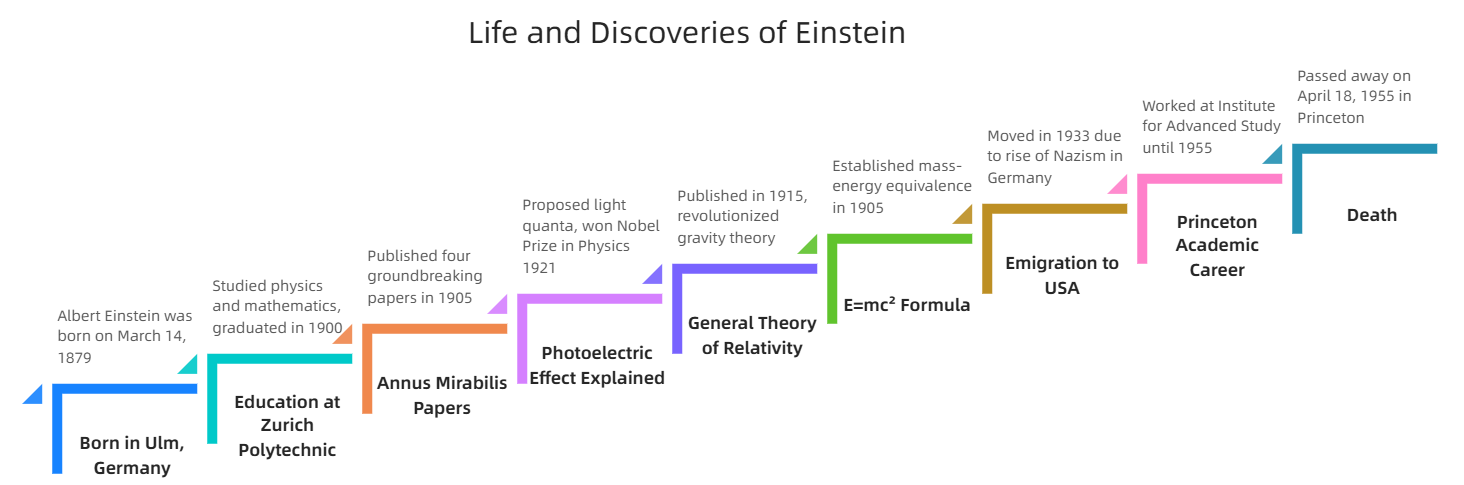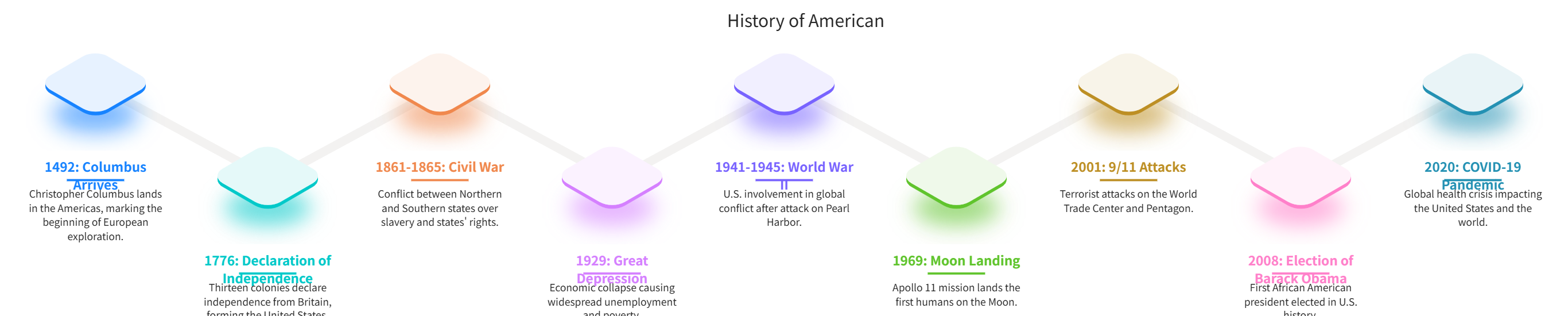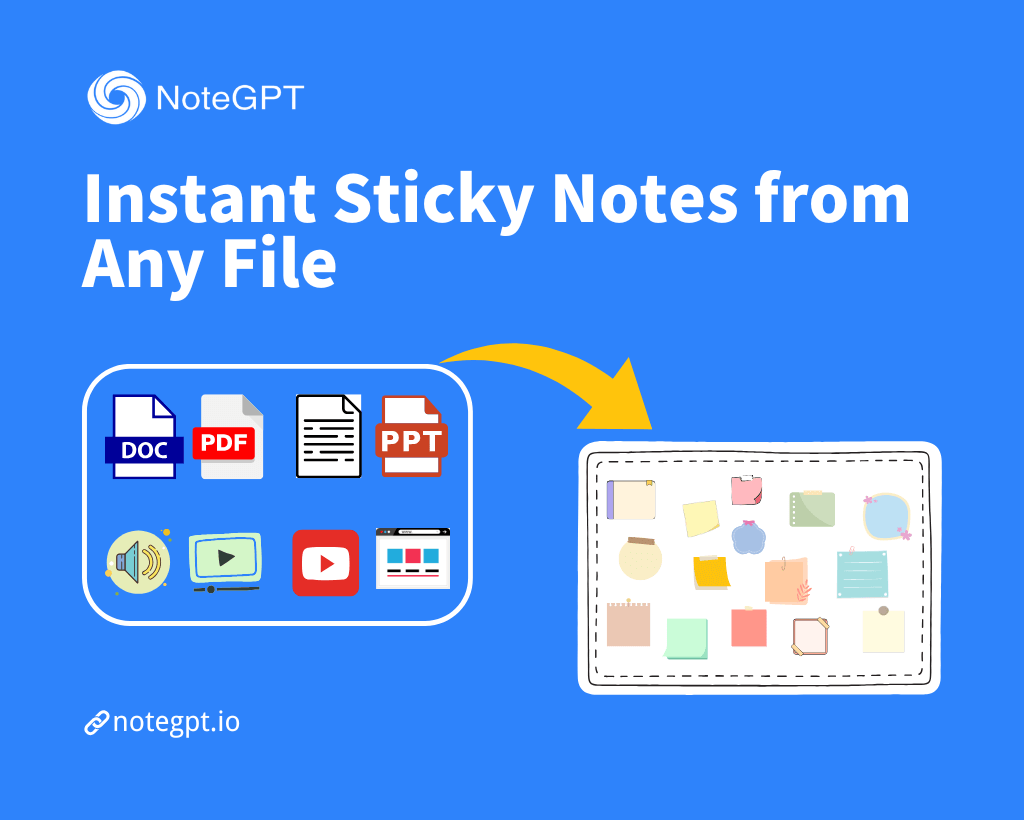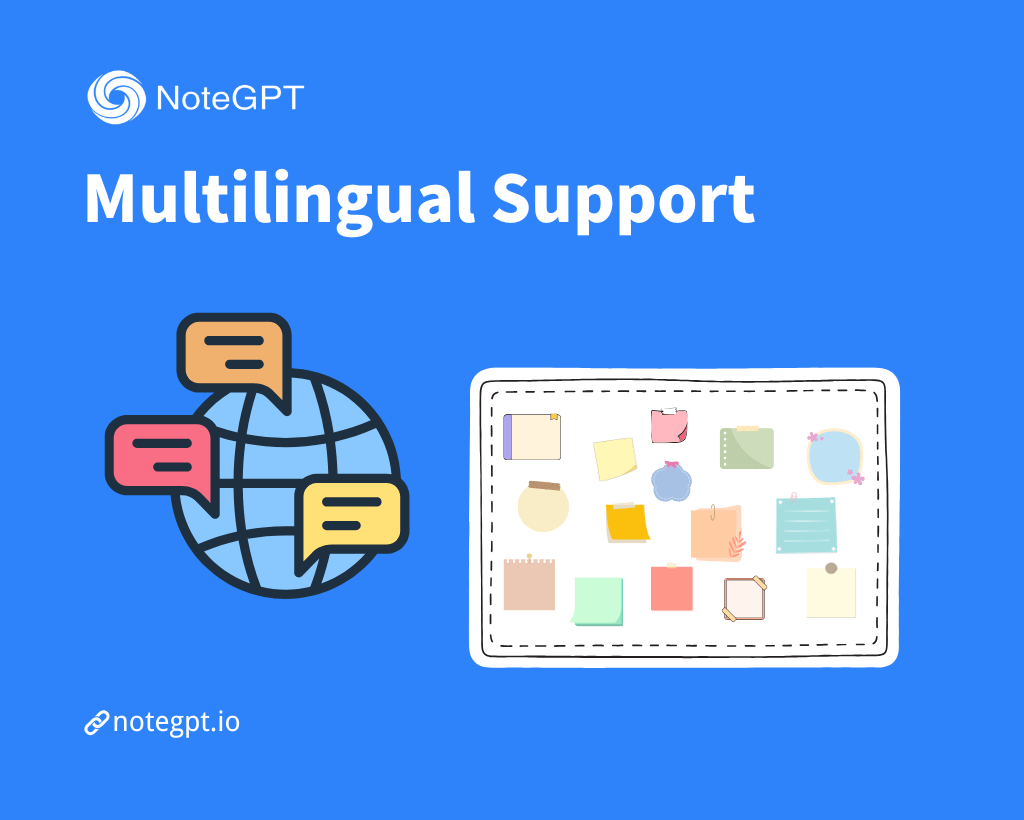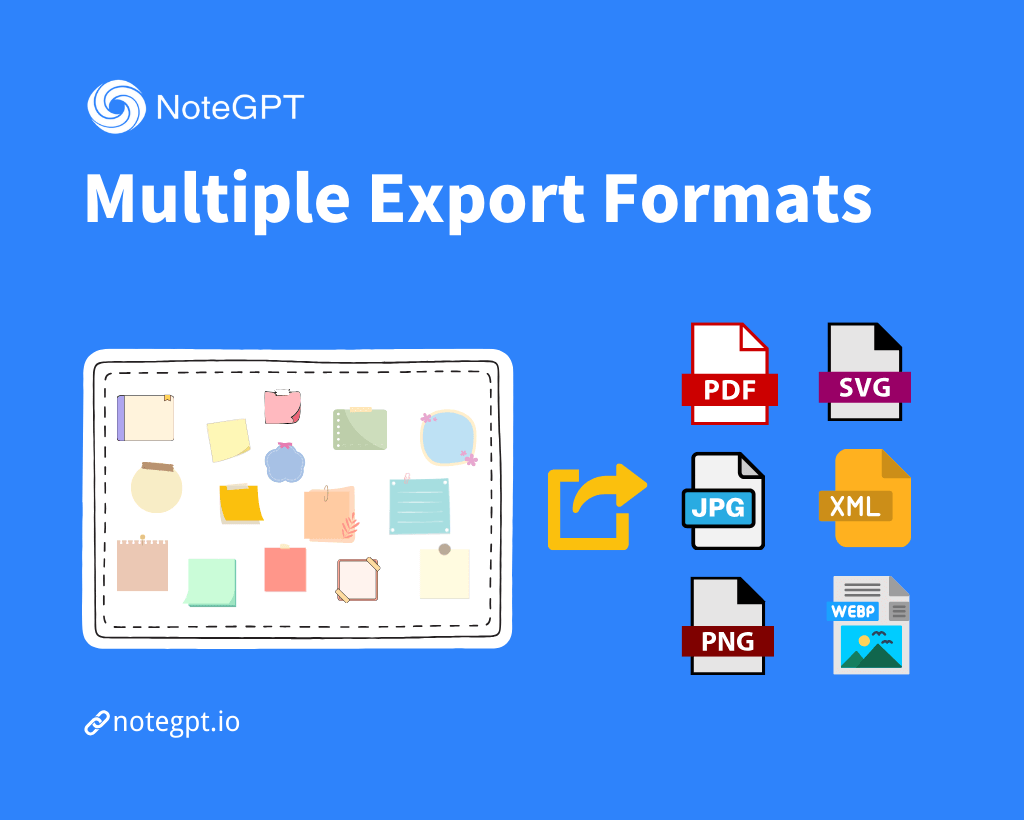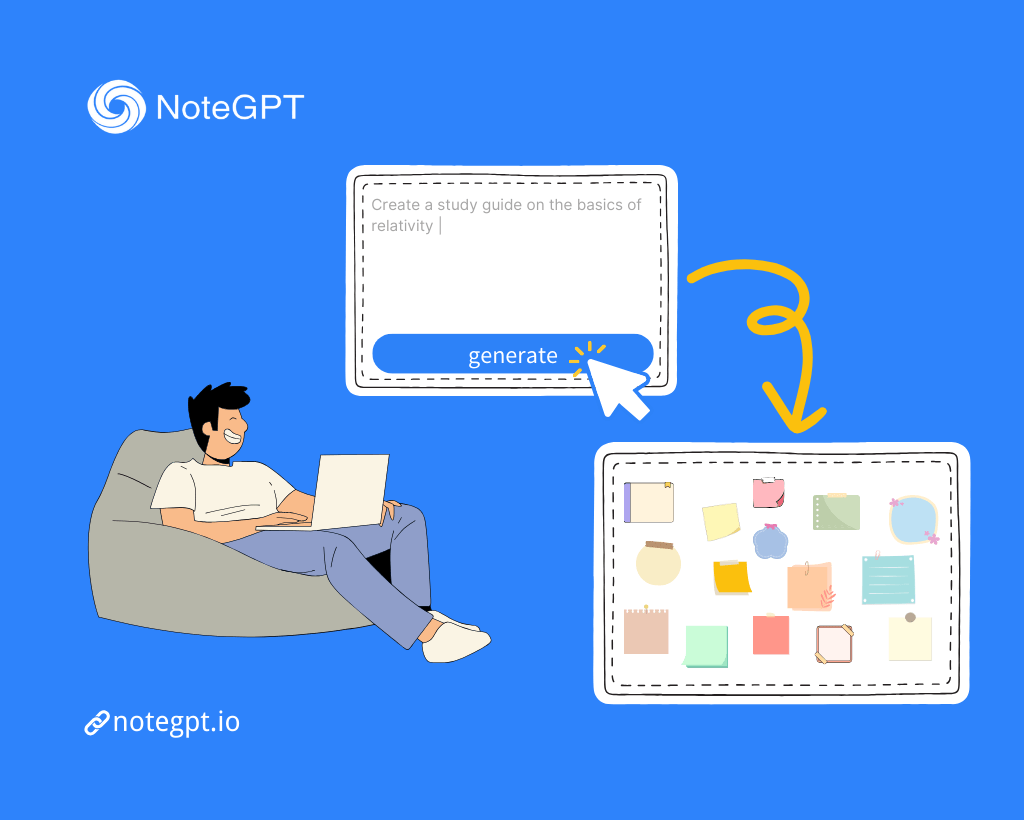Isabella Hart
University Student
NoteGPT has completely transformed the way I take notes. The Sticky Notes Generator makes it effortless to extract key points from textbooks, PDFs, and even YouTube lectures. I love how I can customize the colors and layout to match my study style. It saves me hours of manual note-taking and helps me review information more effectively!