AI ER Diagram Generator
AI ER Diagram Generator uses AI to convert text into ER diagrams in just 3 seconds. The AI ER Diagram Generator supports multiple formats, including PNG, and allows easy customization, making it perfect for students, developers, programmers, and professionals looking to generate and download ER diagrams quickly and efficiently.
Get Perfect ER Diagrams in Seconds with AI
Creating ER diagrams manually can be time-consuming and error-prone. With the AI ER Diagram Generator, generating accurate ER diagrams has never been easier. Whether you're searching for an online ER Diagram Generator or exploring how to generate ER diagrams quickly, the AI ER Diagram Generator offers a free tool to customize, download, and use ER diagram examples efficiently. Experience hassle-free development today.
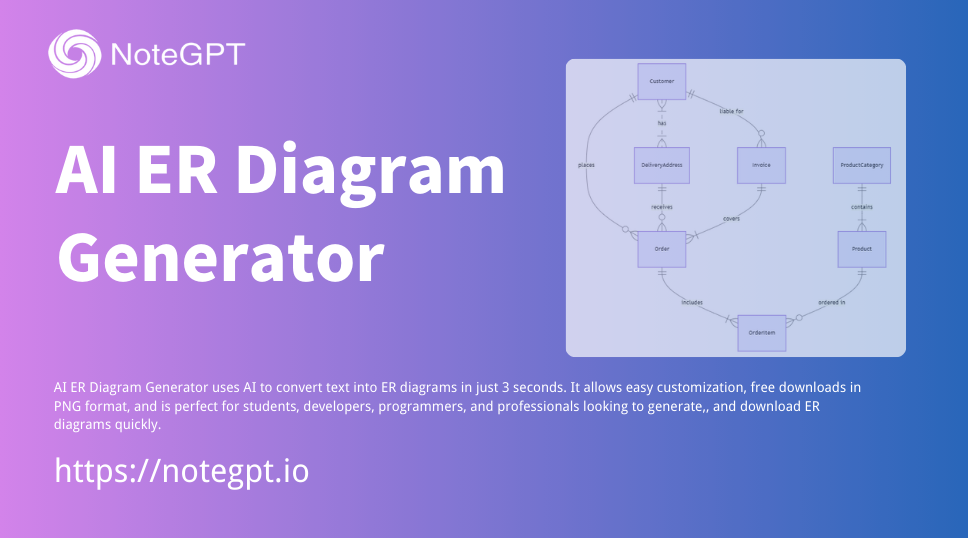
How to use AI ER Diagram Generator
Follow these simple steps to create a ER Diagram with our AI ER Diagram Generator.
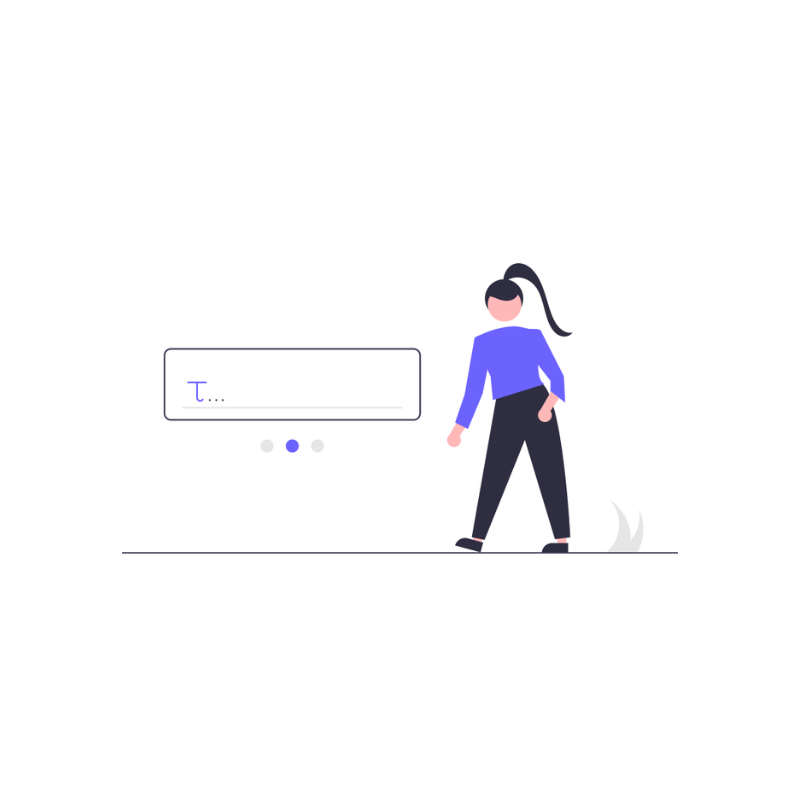
Step 1: Enter Your Text
Type or paste your text into the input box.

Step 2: Click the Generate Button
Let the AI work its magic.
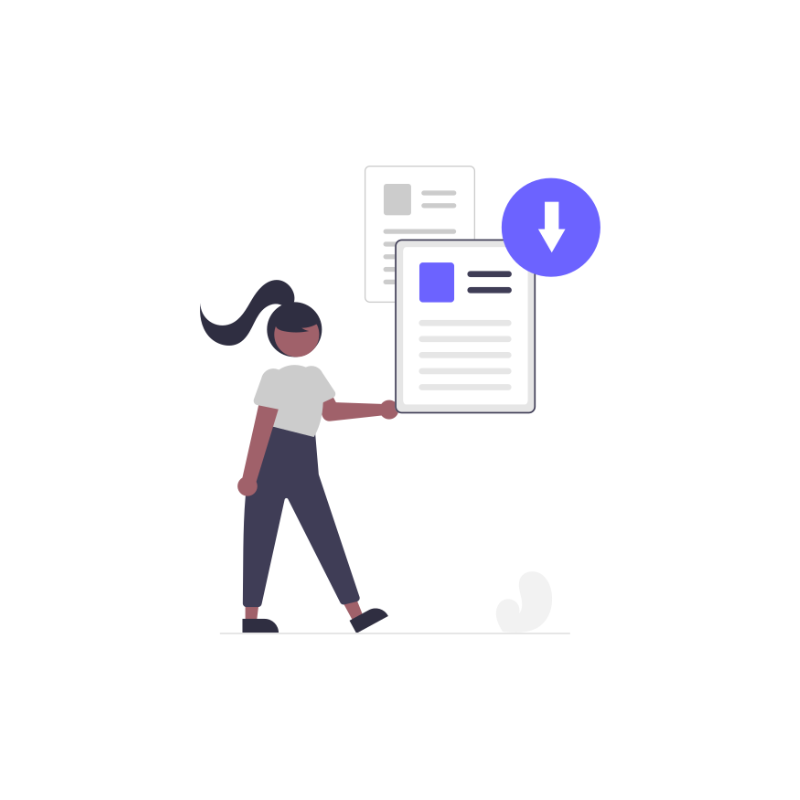
Step 3: Download
Preview the generated result and download the file in PNG format.
Create professional ER diagrams in seconds with our AI ER Diagram Generator.
Need to generate an ER diagram quickly? With our AI ER Diagram Generator, you can create, customize, and download your ER diagrams in just a few seconds. The AI ER Diagram Generator is perfect for developers and beginners alike, offering a free online tool to generate clear, accurate ER diagrams with ease. Explore ER Diagram examples and learn how to create your diagrams effortlessly. Start crafting your perfect diagram in seconds!
Generate ER Diagram Now
What Users Are Saying About the AI ER Diagram Generator
I was working on a project and needed an ER diagram quickly. The AI ER Diagram Generator was a lifesaver! Using the AI ER Diagram Generator, I could easily customize the diagram to fit my needs and download the final version for free. Highly recommend it for anyone looking for an efficient online ER diagram generator.
As a database administrator, I need to generate ER diagrams regularly. This AI ER Diagram Generator makes the process incredibly easy. I simply input the required data, and the AI ER Diagram Generator quickly produces a clean, professional diagram in seconds. It’s a great tool for anyone looking to save time and achieve accurate results.
The AI ER Diagram Generator helped me create ER diagrams for my latest project in just a few minutes. The AI ER Diagram Generator is incredibly user-friendly, making it easy for someone like me, who isn’t a professional designer, to use. It also provides a variety of ER Diagram examples to guide you through the process.
I’ve been using the AI ER Diagram Generator for several months now, and it has been a game changer. The ability to customize and download diagrams for free is incredible. Whether you need simple or complex ER diagrams, the AI ER Diagram Generator handles it all with ease. I can now generate ER diagrams in seconds!
As a beginner in database development, I was looking for a way to learn how to generate ER diagrams. The AI ER Diagram Generator has been a fantastic resource for this. With the AI ER Diagram Generator, it's easy to use, offers customization options, and provides clear, high-quality diagrams that help me understand database structures more effectively.
The AI ER Diagram Generator is a game-changer for my development workflow. With the AI ER Diagram Generator, I was able to generate ER diagrams quickly for a large database project, and the tool's free online accessibility made it even more convenient. I will definitely continue using this tool in my future projects.
I needed a free tool to generate ER diagrams for a presentation, and this AI ER Diagram Generator was perfect. With the AI ER Diagram Generator, I could easily customize the design and download the diagram in seconds. It’s the best tool I’ve found for ER diagram generation so far!
As a software engineer, I’ve tried many different ER diagram generators, but the AI ER Diagram Generator stands out for its simplicity and speed. The AI ER Diagram Generator is incredibly easy to use, and I love how I can download and share the diagrams with my team instantly.
Creating ER diagrams has never been easier. The AI ER Diagram Generator allows me to quickly generate professional diagrams that I can customize based on my project needs. With the AI ER Diagram Generator, everything is online and free, which saves me a ton of time and money!