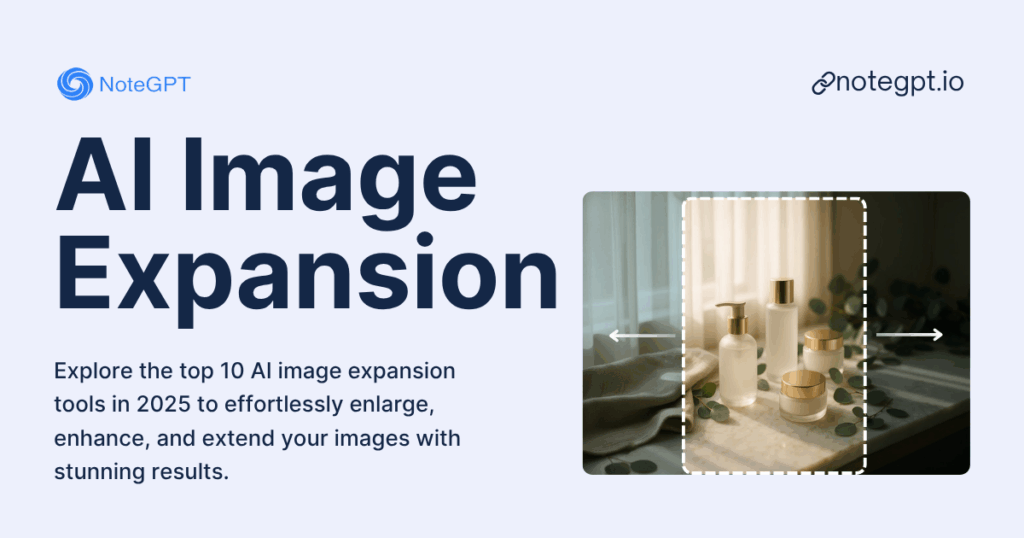In 2025, AI Image Expansion has become a game-changer for photographers, designers, and content creators looking to grow their visuals effortlessly. Whether you want to turn a small sketch into a full illustration or extend a scenic photo for social media, the right AI tool makes all the difference. From free options to professional-grade platforms, these solutions help enhance resolution, maintain style, and expand creativity. Explore our curated list of the top 10 tools, including the powerful AI Image Extender, to find the perfect match for your projects and unlock the full potential of your images.
What is AI Image Expansion?
AI Image Expansion is one of those magical tools that can take a small image and, almost like stretching a canvas in Photoshop—but way smarter—create a larger, fully coherent image. Instead of just enlarging pixels, AI Image Expansion generates brand-new content that seamlessly blends with the original, preserving style, colors, and context. Imagine you have a stunning portrait or a concept art sketch. You love it, but it feels a little cramped. AI Image Expansion can extend the background, add details, or turn a square image into a wide panoramic without making it look fake.
At its core, this isn’t simple resizing—it’s image generation. The AI understands the structure, textures, and even the mood of your image. That’s why people call it “outpainting” or “image outgrowth,” because it literally grows your image while maintaining harmony with the original.
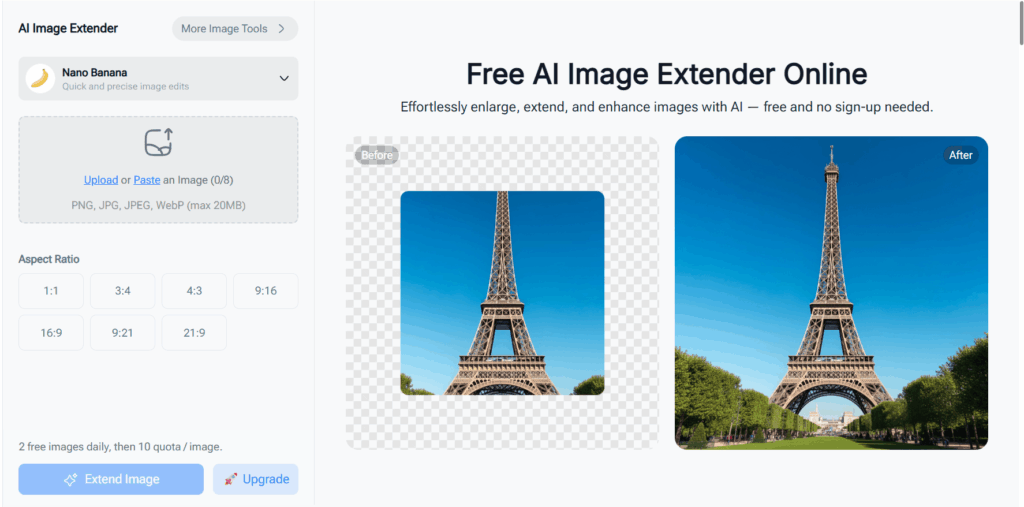
Why AI Image Expansion Tools Are Gaining Popularity
Over the past few years, the buzz around AI Image Expansion has exploded. Why? First, visual content is king—whether it’s for social media, marketing campaigns, or personal projects. A small, static image isn’t enough anymore. People want dynamic visuals that can be adapted for different formats, and AI Image Expansion makes that possible.
Second, traditional methods of enlarging or extending images were tedious. Artists had to manually paint extra areas, designers spent hours resizing with interpolation, and results were often inconsistent. Now, with AI Image Expansion tools, you can enlarge a photo or artwork in seconds with consistent results.
Third, the rise of free or affordable AI platforms means that anyone—from hobbyists to professional designers—can access these tools without a steep learning curve. With just a few clicks, your images can evolve from simple snapshots into expansive, eye-catching visuals.
Key Benefits of Using AI Image Expansion Tools
Instant Image Growth Without Losing Quality
One of the biggest perks of AI Image Expansion is that your images get bigger without becoming blurry or pixelated. Traditional upscaling often makes edges jagged or textures unrealistic. AI, however, analyzes the image and fills in new areas intelligently, keeping sharpness and detail intact.
Creative Freedom for Artists and Designers
Artists love AI Image Expansion because it opens new doors for creativity. You can start with a small sketch and let AI expand it into a full illustration, or take a stock photo and turn it into a unique backdrop for a poster or video.
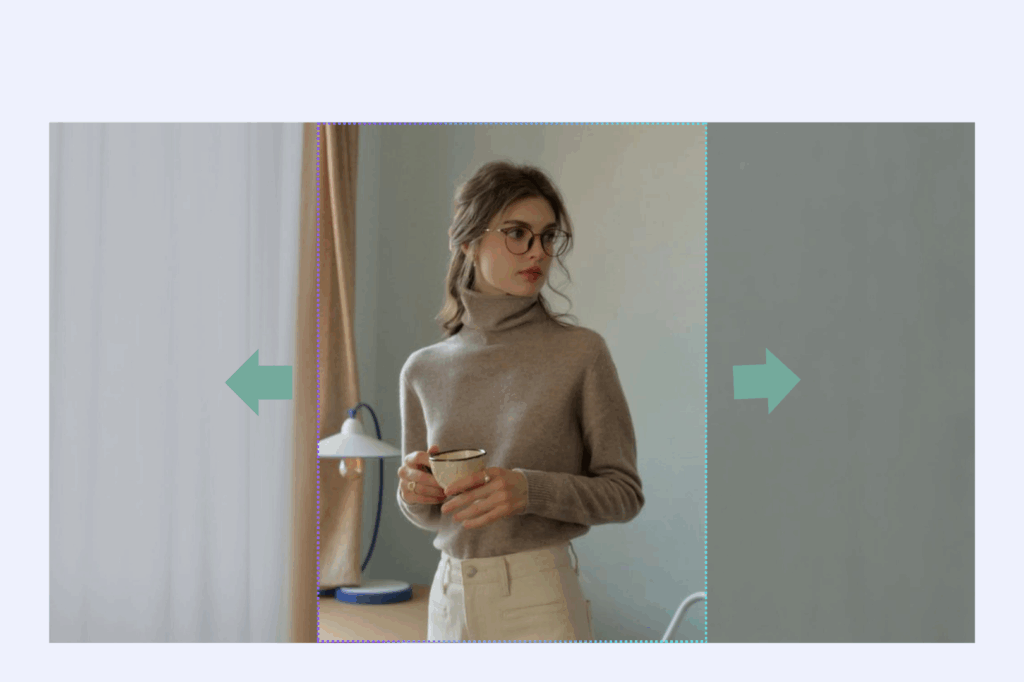
Time and Cost Efficiency
Imagine trying to extend a 1024x1024 image manually—it could take hours, and you might still need to hire a professional. AI Image Expansion tools do this in minutes, often for free or at a fraction of the cost.
How AI Image Expansion Works
The Technology Behind AI Image Expansion (Diffusion Models, Outpainting, Inpainting) Most AI Image Expansion tools rely on diffusion models, a type of generative AI that gradually adds details to a starting image. Inpainting and outpainting are key techniques: inpainting fills in missing sections within the existing image, while outpainting extends the edges beyond the original boundaries. The AI predicts pixels based on context, ensuring a natural look.
These models are trained on millions of images, which allows them to understand textures, shadows, and even lighting consistency. That’s why a simple AI-generated extension can look like it was always part of the original photo.
Step-by-Step Process: Expanding Your Images with AI
- Upload Your Image – Start with any photo, artwork, or graphic.
- Choose Expansion Settings – Decide if you want horizontal, vertical, or full-canvas expansion. Some tools allow you to control style, resolution, or creativity level.
- Run the AI Expansion – The AI generates new areas beyond the original boundaries.
- Review and Adjust – Most platforms let you fine-tune details, remove unwanted artifacts, or apply additional filters.
- Download the Result – Your expanded image is ready for social media, presentations, or personal use.
Common Challenges and How AI Overcomes Them
AI Image Expansion isn’t perfect. Some challenges include:
- Maintaining style consistency – Some tools might produce extensions that clash with the original image. Advanced AI models address this by learning style patterns.
- Handling complex textures – Intricate patterns like cityscapes or natural landscapes can confuse the AI. Choosing higher-quality or premium models often fixes this.
- Over-expansion risk – Extending too far can introduce unrealistic elements. Most tools provide previews or stepwise expansion to prevent this.
Top Features to Look for in an AI Image Expansion Tool
When choosing the right AI Image Expansion tool, it’s important to understand which features make the difference between a basic image enlarger and a professional-grade AI Image Extender. From maintaining high-resolution quality to ensuring style consistency, the right features can drastically improve the results and workflow. Below are the top features you should look for in any AI Image Expansion tool.
Image Quality and Resolution Enhancement
High-quality AI Image Expansion tools retain sharpness and increase resolution while generating new content. Look for tools that allow HD output, ideally 4K-ready.
Style Consistency and Realism
The AI should match colors, lighting, and textures of the original image. This ensures that the expanded parts don’t look like they were pasted from somewhere else.
Customization Options and User-Friendly Interface
Tools that allow parameter adjustments—like expansion direction, creativity level, or detail intensity—are invaluable. And an intuitive interface helps beginners start quickly.
Speed, Batch Processing, and Cloud Support
For creators working with multiple images, batch processing is a lifesaver. Cloud-based tools often provide faster processing without heavy local hardware requirements.
Top 10 AI Image Expansion Tools in 2025
1. NoteGPT
- Core Features: Quick AI image expansion, style-preserving, high-resolution output.
- Best For: Casual creators, bloggers, and hobbyists who want fast expansions without steep learning curves.
- Pros: Free tier available, simple interface, preserves original style and colors.
- Cons: Limited batch processing and advanced customization.
- Use Case: Perfect for extending social media graphics or small digital illustrations.
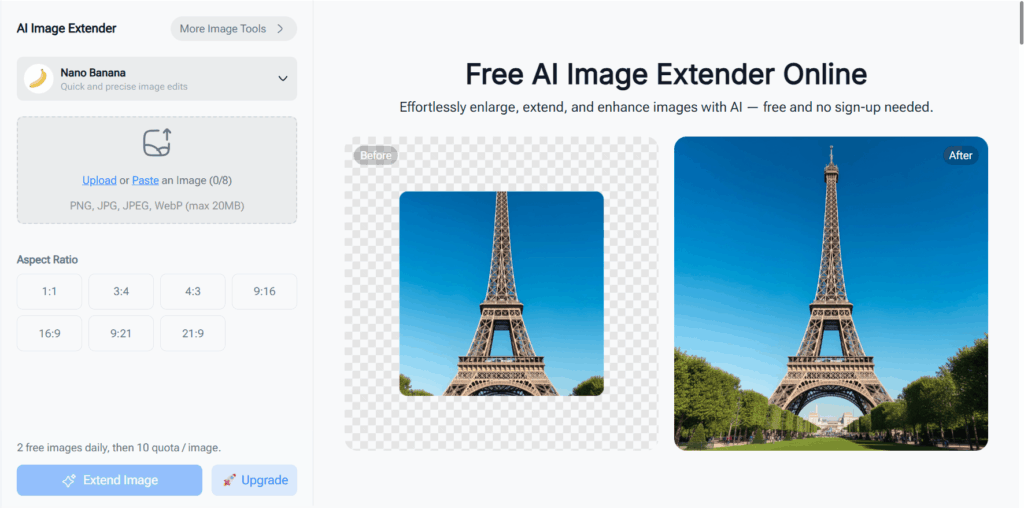
2. DeepExpand
- Core Features: Landscape and nature photo expansion, high-fidelity textures, intelligent background filling.
- Best For: Photographers and travel bloggers.
- Pros: Free to use, handles skies, water, and natural textures seamlessly.
- Cons: Less suitable for portraits or complex urban scenes.
- Use Case: Turn a scenic snapshot into a panoramic image for blogs or prints.
3. VisualGPT
- Core Features: Image expansion with style transfer, AI-driven creative enhancements.
- Best For: Creative professionals and social media content creators.
- Pros: Can simultaneously expand and apply artistic styles, good for storytelling visuals.
- Cons: Free tier limited; AI sometimes introduces unexpected creative elements.
- Use Case: Expand promotional visuals for social media while adding unique artistic flair.
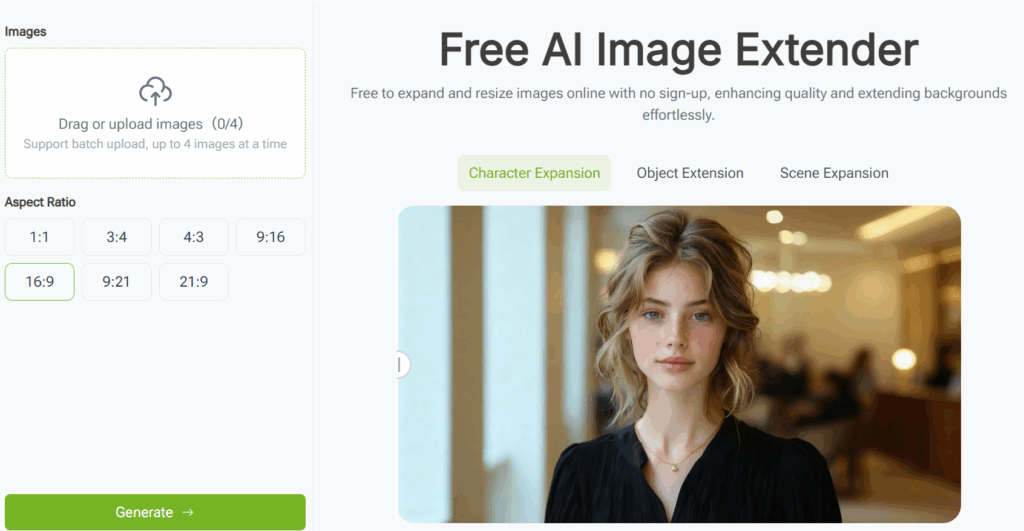
4. Runway Outpaint
- Core Features: Outpainting, background extension, supports video stills, real-time previews.
- Best For: Video editors, content creators, and designers.
- Pros: Free version available, intuitive interface, good for cinematic compositions.
- Cons: Limited output resolution in free plan.
- Use Case: Extend thumbnail images or storyboard frames for YouTube and social media campaigns.
5. PixAI Expand
- Core Features: Texture-aware image expansion, pattern continuity, supports fabric, wallpaper, and asset design.
- Best For: Designers, game developers, and texture artists.
- Pros: Preserves intricate patterns, fast processing.
- Cons: Not optimized for realistic portraits or natural landscapes.
- Use Case: Enlarge digital assets without distorting patterns, ideal for game environment textures.
6. Fotor AI Image Expander
- Core Features: Web-based expansion, basic editing tools, AI-powered style matching.
- Best For: Social media managers, marketers, casual users.
- Pros: No software installation needed, free tier accessible, user-friendly.
- Cons: Limited advanced customization, lower resolution output in free plan.
- Use Case: Quickly enlarge product images or marketing banners for social media posts.
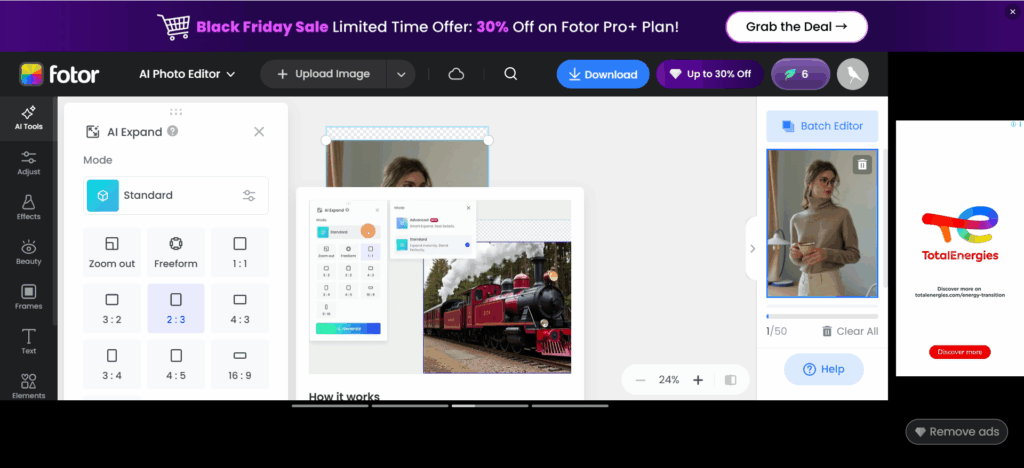
7. PhotoRoom AI
- Core Features: Product image expansion, background space addition, lifestyle scene generation.
- Best For: E-commerce sellers and online shop owners.
- Pros: Optimized for product photography, easy to create marketing visuals.
- Cons: Premium subscription required for high-resolution exports.
- Use Case: Extend product photos for Etsy, Shopify, or Amazon listings without needing a photoshoot.
8. AI Painter Studio
- Core Features: Expands concept art, adjusts lighting and shadows, preserves artistic details.
- Best For: Concept artists, illustrators, and digital painters.
- Pros: Excellent for art-style preservation, produces high-quality prints.
- Cons: Free tier may restrict output size, requires some learning for advanced features.
- Use Case: Turn a small concept sketch into a large digital painting ready for portfolio or presentation.
9. Artify AI
- Core Features: Expands sketches and digital paintings, preserves brush strokes, supports style transfer.
- Best For: Digital artists, illustrators, comic creators.
- Pros: Excellent for creative control, works well with stylized images.
- Cons: Free tier has resolution limits, premium needed for high-res output.
- Use Case: Expand a character sketch into a full scene for comics or game concept art.
10. BigCanvas AI
- Core Features: Large-scale image expansion, batch processing, supports multiple file formats.
- Best For: Professionals handling multiple images or high-resolution assets.
- Pros: Handles very large images, cloud-based for fast processing.
- Cons: Paid subscription recommended for full features, learning curve slightly higher.
- Use Case: Professional photographers or agencies needing consistent high-quality image expansions for print or web campaigns.
How to Choose the Right AI Image Expansion Tool
Free vs Paid Tools
Free AI Image Expansion tools are excellent for casual projects, testing, or hobbyists. Paid tools often offer higher resolution, faster processing, and more advanced customization. Consider your needs—if you’re creating content professionally, investing in a premium tool can save time and improve output quality.
Platform Compatibility (Web, Desktop, Mobile)
Some tools are entirely web-based, which is convenient for quick tasks. Desktop apps may provide more control and better offline performance, while mobile apps allow you to expand images on the go. Make sure the tool fits your workflow.
Ease of Use vs Advanced Features
Beginners may prefer simple interfaces with one-click expansion, while professionals often need features like batch processing, parameter adjustments, and high-resolution export. Choose a tool that balances ease of use and necessary functionality.
Tips for Getting the Best Results
Preparing Your Images Before Expansion
Clean, high-quality images yield the best results. Avoid low-resolution or blurry inputs. Remove unnecessary clutter if possible, as AI might propagate errors into expanded areas.
Adjusting Parameters for Optimal Quality
Many AI Image Expansion tools allow you to tweak creativity, style, or detail level. Experimenting with these settings can produce surprisingly better outcomes. For instance, lowering creativity might produce a more realistic extension, while higher creativity could add artistic flair.
Avoiding Common Mistakes
- Don’t over-expand in a single step—too much extension can introduce artifacts.
- Avoid using heavily compressed images; AI struggles with JPEG artifacts.
- Review generated areas and touch up if necessary, especially for professional use.
Conclusion
AI Image Expansion tools are transforming the way we create, enhance, and manipulate images. From casual photography to professional digital art, these tools empower anyone to grow and reimagine visuals with ease. In 2025, with a range of free and affordable options available, experimenting with AI Image Extender
solutions has never been simpler.
Whether you’re a content creator, social media manager, or digital artist, using AI Image Expansion tools like NoteGPT, DeepExpand, Runway Outpaint, and VisualGPT can save time, spark creativity, and elevate your visuals to an entirely new level. By understanding the technology, exploring the best tools, and applying practical techniques, you can unlock the full potential of AI Image Expansion to produce images that are larger, sharper, and more captivating than ever.