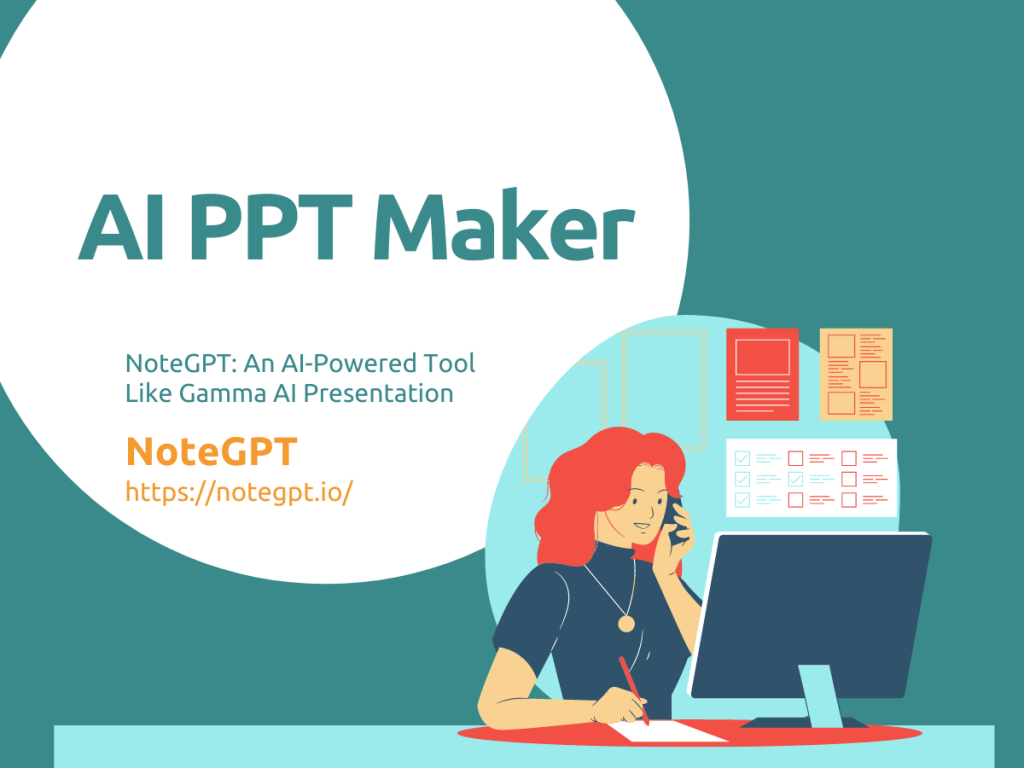In the digital age, creating impactful presentations is essential for effective communication. While tools like Gamma AI Presentation have set a high standard with their advanced features and polished outputs, a new contender, NoteGPT, is emerging with unique capabilities tailored to modern needs. This blog will explore how NoteGPT stands out in the competitive landscape of AI-powered PPT makers, offering innovative features that complement and enhance your presentation experience.
Why NoteGPT is the Perfect Tool for AI-Powered Presentations
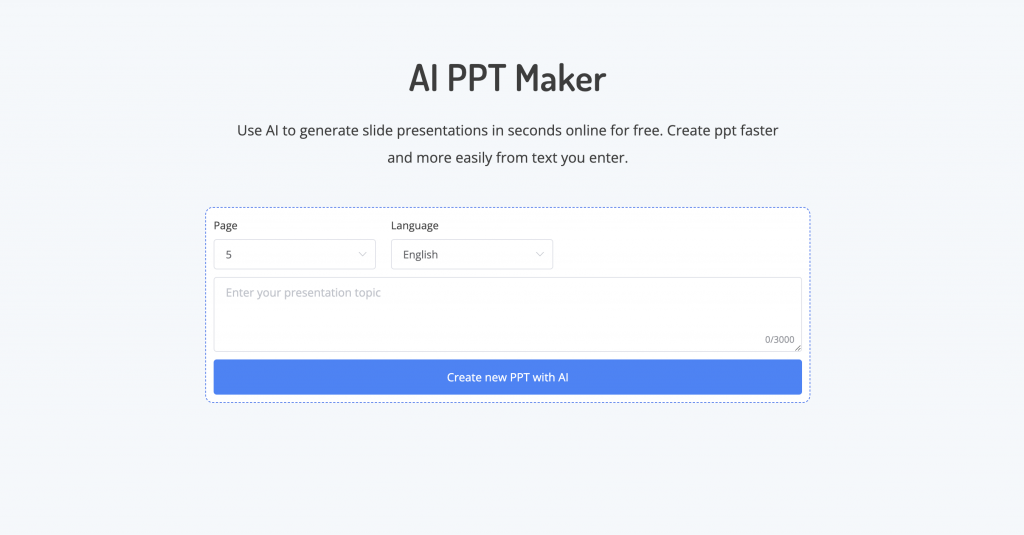
Intelligent Text-to-PPT Conversion
NoteGPT, an AI-powered tool like Gamma AI Presentation, leverages cutting-edge AI technology to convert text into professional PPT slides effortlessly. Whether you're drafting a presentation from scratch or need to quickly transform your notes into a visual format, NoteGPT ensures that your content is structured and visually appealing. This feature is particularly beneficial for users who need to create presentations rapidly without compromising on quality.
Real-Time Sync Across Devices
One of the standout features of NoteGPT, an AI-powered tool like Gamma AI Presentation, is its ability to sync your work across multiple devices in real-time. This ensures that you can access and edit your presentations from anywhere, whether you're on your laptop, tablet, or smartphone. Imagine starting a presentation on your desktop and seamlessly continuing it on your mobile device while on the go. This level of flexibility is crucial in today's fast-paced work environment.
Powerful Summarization Capabilities
NoteGPT goes beyond just creating presentations. It offers robust summarization features that can handle various formats including PDF, PPT, text, video, and audio. This means you can upload a document or media file, and NoteGPT will generate a concise summary, making it easier to extract key information quickly. This feature is incredibly useful for professionals who need to review large amounts of information efficiently.
User Note Management Library
Another unique feature of NoteGPT is its comprehensive note management library. Users can organize, store, and retrieve their notes seamlessly. This makes it easier to keep track of different projects, ideas, and references all in one place. The library is designed to be intuitive, allowing users to categorize and search their notes effortlessly.
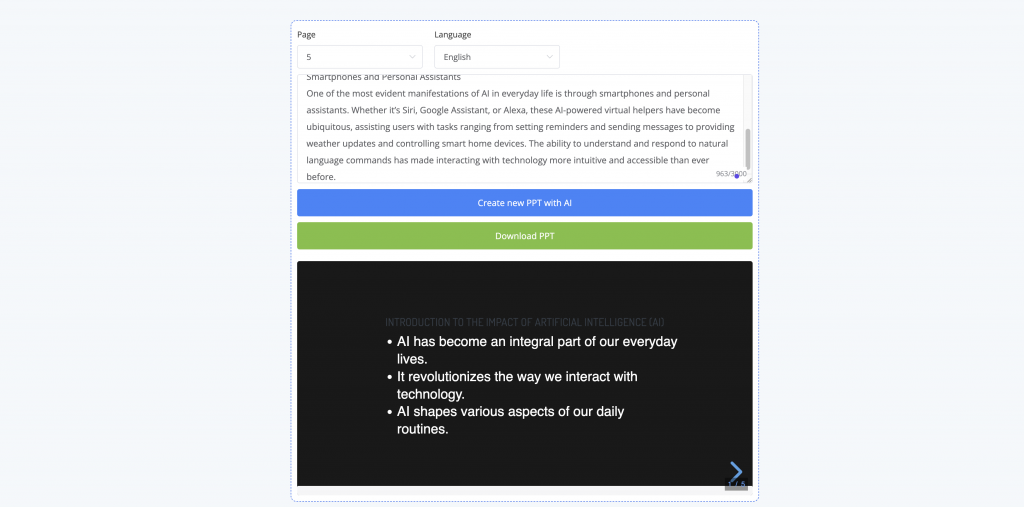
Future-Ready Features
While NoteGPT, an AI-powered tool like Gamma AI Presentation, currently excels at text-to-PPT conversion and downloading presentations, it is set to introduce a range of advanced features that will further enhance its functionality. These include:
- PPT to PDF Conversion: Easily convert your PPT files into PDF format for sharing and printing.
- PDF to PPT Conversion: Transform PDF documents into editable PPT slides, making it easier to repurpose content.
- Chat with PPT: Interact with your presentations using natural language, allowing you to ask questions, request changes, and get insights directly from your slides.
- Save as Note: Save your presentations as detailed notes, making it easier to review and study the content later.
Real-World Applications of NoteGPT
Meeting Notes
During meetings, NoteGPT, an AI-powered tool like Gamma AI Presentation, can be used to convert key discussion points into PPT slides in real-time. This ensures that all important information is captured and easily accessible later. With NoteGPT, you can focus on the discussion without worrying about missing any critical details.
Project Management
Present your project progress using NoteGPT, an AI-powered tool like Gamma AI Presentation, and use its features to record tasks, assign responsibilities, and track deadlines. This streamlined approach keeps your projects on track and your team informed. NoteGPT’s real-time collaboration features ensure that everyone is updated with the latest information, reducing misunderstandings and increasing productivity.
Training Sessions
In training sessions, NoteGPT, an AI-powered tool like Gamma AI Presentation, can deliver content effectively by converting training materials into engaging PPT slides. Trainers can use NoteGPT to distribute notes and materials, ensuring that all participants have access to the same information. Trainees can take structured notes, making the learning process more efficient.
Educational Use
For educators, NoteGPT, an AI-powered tool like Gamma AI Presentation, is a game-changer. Use NoteGPT to convert lecture notes into PPTs for interactive and engaging classroom sessions. Students can also use NoteGPT to convert their notes into PPT slides for study sessions, making learning more interactive and engaging.
Business Presentations
In the business world, presentations are a daily routine. Use NoteGPT, an AI-powered tool like Gamma AI Presentation, to create compelling business presentations and capture feedback and action items. This combination ensures that all stakeholders are aligned and that follow-up actions are clearly documented.

Comparing NoteGPT and Gamma AI Presentation
While Gamma AI Presentation is a mature product known for its polished and visually stunning presentations, NoteGPT offers a unique set of features that cater to different needs. Here’s a comparison of the two:
Gamma AI Presentation
- Advanced Design Features: Gamma AI Presentation excels in creating visually appealing and highly polished presentations.
- Mature Product: As a well-established tool, it offers a wide range of features and customization options.
- User-Friendly Interface: The interface is designed to be intuitive and easy to use, making it accessible for users of all skill levels.
NoteGPT
- AI-Powered Text-to-PPT Conversion: NoteGPT focuses on converting text into professional PPT slides quickly and efficiently.
- Real-Time Collaboration: NoteGPT allows multiple users to collaborate on presentations in real-time.
- Future-Ready Features: Upcoming features like PPT to PDF conversion, PDF to PPT conversion, Chat with PPT, and Save as Note will further enhance its functionality.
- Flexibility and Accessibility: NoteGPT’s ability to sync across devices ensures that you can work on your presentations from anywhere.
Future Developments for NoteGPT
NoteGPT, an AI-powered tool like Gamma AI Presentation, is continuously evolving to meet the needs of its users. Here are some of the exciting features that are currently in development:
PPT to PDF Conversion
One of the most requested features is the ability to convert PPT files into PDF format. This will allow users to easily share their presentations in a widely accepted format, ensuring that the content remains consistent across different devices and platforms.
PDF to PPT Conversion
Conversely, NoteGPT will soon support converting PDF files back into PPT format. This feature is incredibly useful for those who receive PDF documents but need to edit or present the content in a more dynamic format.
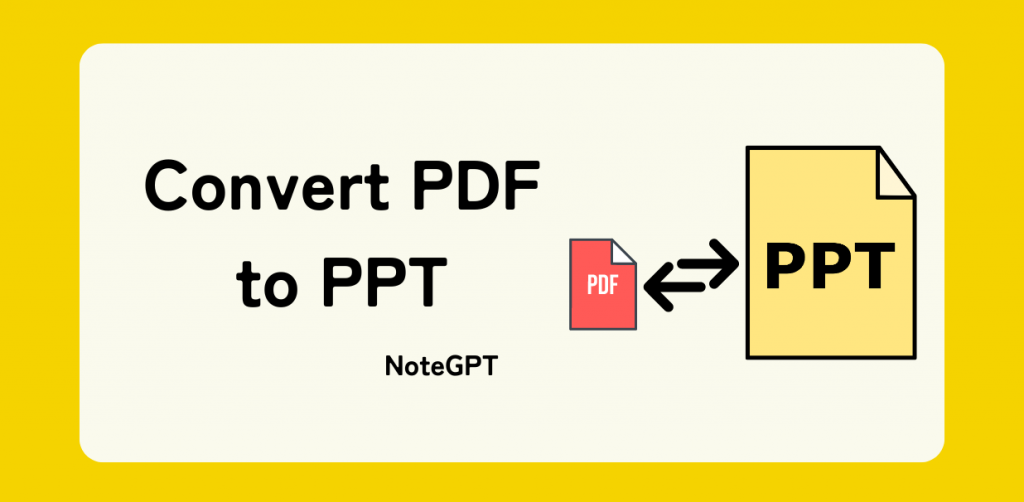
Chat with PPT
Imagine being able to interact with your PPT files using natural language. The upcoming Chat with PPT feature will allow users to ask questions, request changes, and get insights directly from their presentations. This AI-driven feature will make working with PPT files more intuitive and efficient.
Save as Note
The Save as Note feature will enable users to save their presentations as detailed notes, making it easier to review and study the content later. This is particularly useful for students, educators, and professionals who need to revisit their presentation content frequently.
User Testimonials
"Using NoteGPT, an AI-powered tool like Gamma AI Presentation, has transformed the way we conduct meetings. The efficiency and collaboration have improved significantly." - Jane Doe, Project Manager
"NoteGPT is an incredible tool that has simplified our training sessions. The ability to take real-time notes and sync them across devices is a game-changer." - John Smith, Training Coordinator
"NoteGPT’s upcoming features are exactly what we need. The ability to convert PPT to PDF and vice versa will save us so much time." - Emily Brown, Marketing Specialist
Frequently Asked Questions
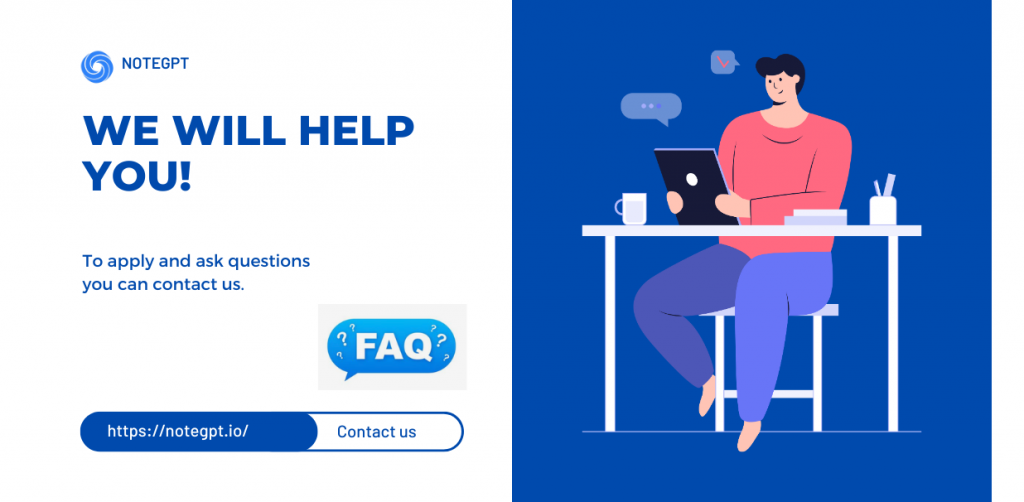
How does NoteGPT work?
NoteGPT leverages advanced AI technology to help you create and manage presentations effortlessly. It can convert text into PPT slides, sync your work across devices, and soon will offer features like PPT to PDF conversion, PDF to PPT conversion, and more.
Can I use NoteGPT without any other presentation tools?
Absolutely! NoteGPT is a powerful standalone tool designed to meet all your presentation needs. Its advanced features make it suitable for a variety of applications, from meetings to personal note-taking.
What are the benefits of using NoteGPT?
Using NoteGPT enhances your productivity by providing intelligent note-taking, real-time collaboration, and easy access to your notes and presentations. This combination ensures that you can create, organize, and review information efficiently.
Is NoteGPT compatible with other presentation tools?
Yes, NoteGPT is designed to be versatile and works well with a variety of presentation tools. Its cross-platform compatibility ensures that you can use it with your preferred tools without any issues.
When will the new features be available?
The new features, including PPT to PDF conversion, PDF to PPT conversion, Chat with PPT, and Save as Note, are currently in development and will be rolled out in upcoming updates. Stay tuned for announcements regarding their release.

Conclusion
NoteGPT, an AI-powered tool like Gamma AI Presentation, offers numerous benefits that can transform your workflow, making it the perfect tool for any presentation need. Its current capabilities, combined with powerful upcoming features, provide a comprehensive solution for creating and managing presentations. Whether you are attending a meeting, working on a project, or delivering a lecture, NoteGPT is designed to help you succeed.
Try NoteGPT today and experience the difference it can make in enhancing your productivity and efficiency. Whether you are preparing for a Gamma AI Presentation or working on your own projects, NoteGPT is designed to help you succeed.