In today’s digital age, managing and extracting information from PDF documents can be a daunting task. However, with the advent of AI technology, it has become easier than ever to interact with and retrieve information from PDFs. This blog post will guide you through the process of using AI to ask questions and get insights from your PDF documents.
What is Ask Your PDF?
"Ask Your PDF" is a cutting-edge AI-powered tool designed to help users interact with their PDF documents in a conversational manner. Instead of manually sifting through pages of information, you can now ask specific questions and receive accurate, concise answers. This tool leverages natural language processing (NLP) to understand your queries and provide relevant information from your PDF files.
The Features of Ask Your PDF
Ask Your PDF comes with a variety of features that make it an invaluable tool for anyone dealing with large volumes of PDF documents:
- Natural Language Processing: The tool understands and processes natural language queries, making it easy to ask questions in plain English.
- Instant Summarization: Quickly get summaries of lengthy documents, allowing you to grasp the main points without reading through everything.
- Accurate Information Retrieval: The AI accurately retrieves and presents information relevant to your questions, saving you time and effort.
- User-Friendly Interface: The interface is designed to be intuitive, making it accessible for users of all technical levels.
- Versatile Input Options: You can upload PDF files directly or provide URLs to documents stored online.
How Ask Your PDF Works
Using Ask Your PDF is straightforward and can be done in a few simple steps. Here’s a quick guide on how to get started:
Step1: Go to PDF Summarizer of NoteGPT
Start by navigating to the PDF Summarizer section on the NoteGPT platform. NoteGPT is a comprehensive AI tool that offers various features, including PDF summarization and interaction.
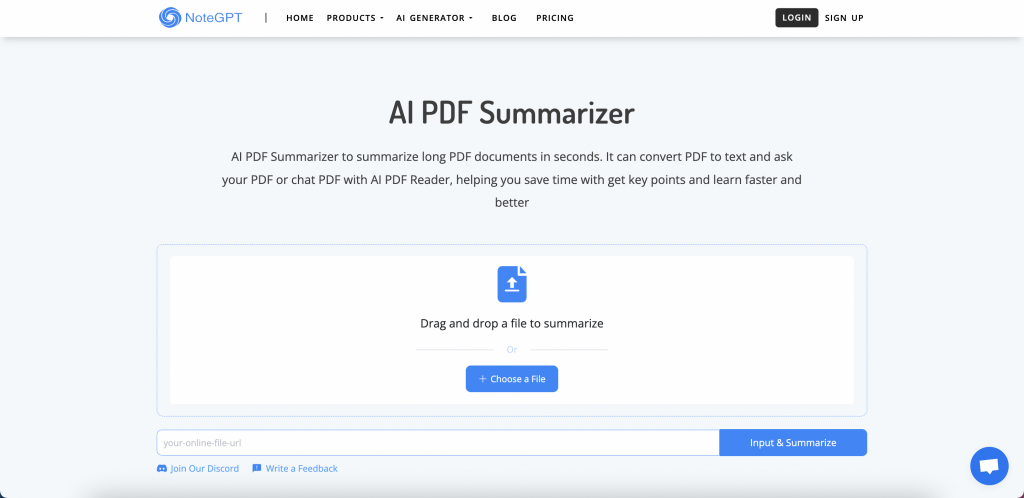
AI PDF Summarizer - NoteGPT
Step2: Upload Your PDF File or Input Your URL
You can either upload a PDF file from your device or input the URL of a PDF document that is hosted online. This flexibility allows you to work with documents stored in different locations. You will get PDF text in here.
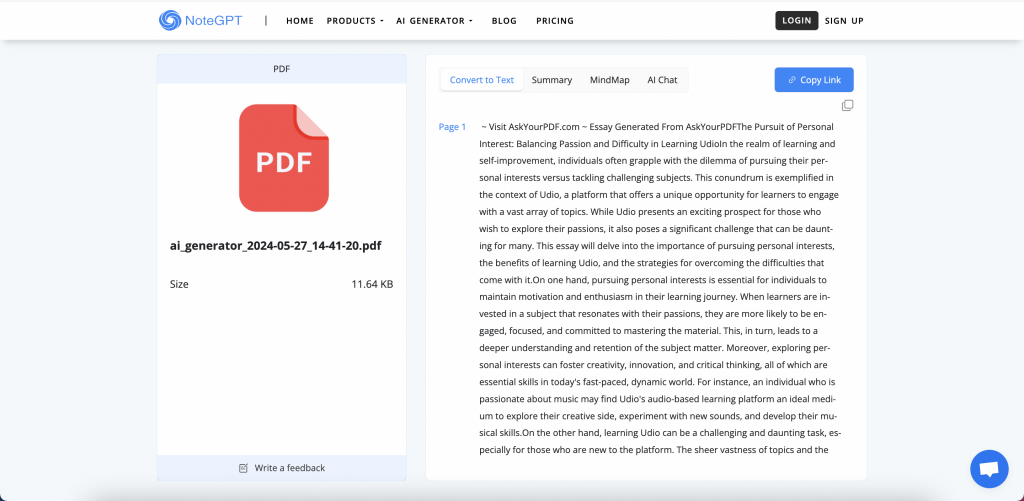
Step3: Ask Questions in AI Chat with Your PDF
Once your PDF is uploaded, you can start asking questions in the AI chat interface. Type in your queries, and the AI will process them to retrieve relevant information from the document. This interaction mimics a conversational experience, making it easy to get the information you need.
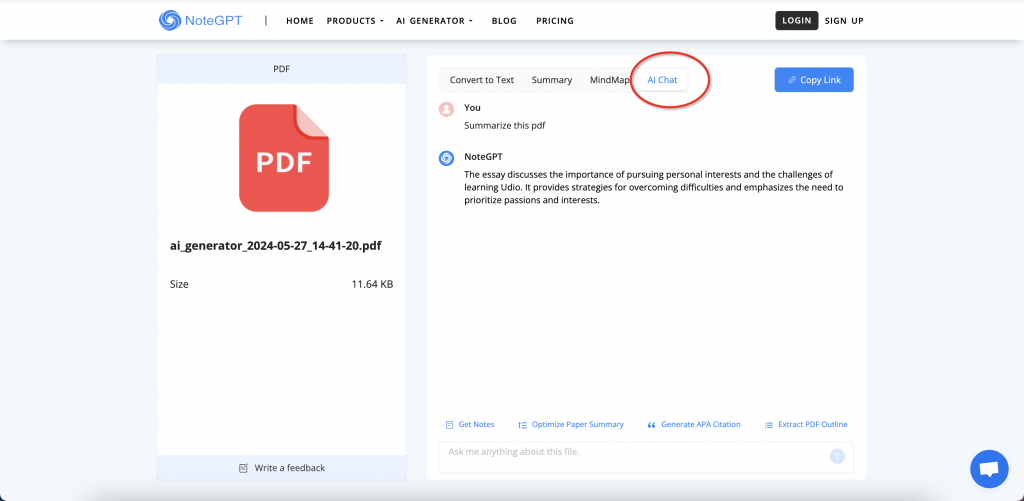
Ask your PDF - NoteGPT
Conclusion
Ask Your PDF is a powerful tool that leverages AI to make working with PDF documents more efficient and user-friendly. Whether you need to extract specific information, get summaries, or simply interact with your documents in a more dynamic way, this tool offers a robust solution. By following the steps outlined above, you can quickly and easily start asking your PDF questions and get the answers you need. Embrace the power of AI and transform the way you handle your PDF documents today!

