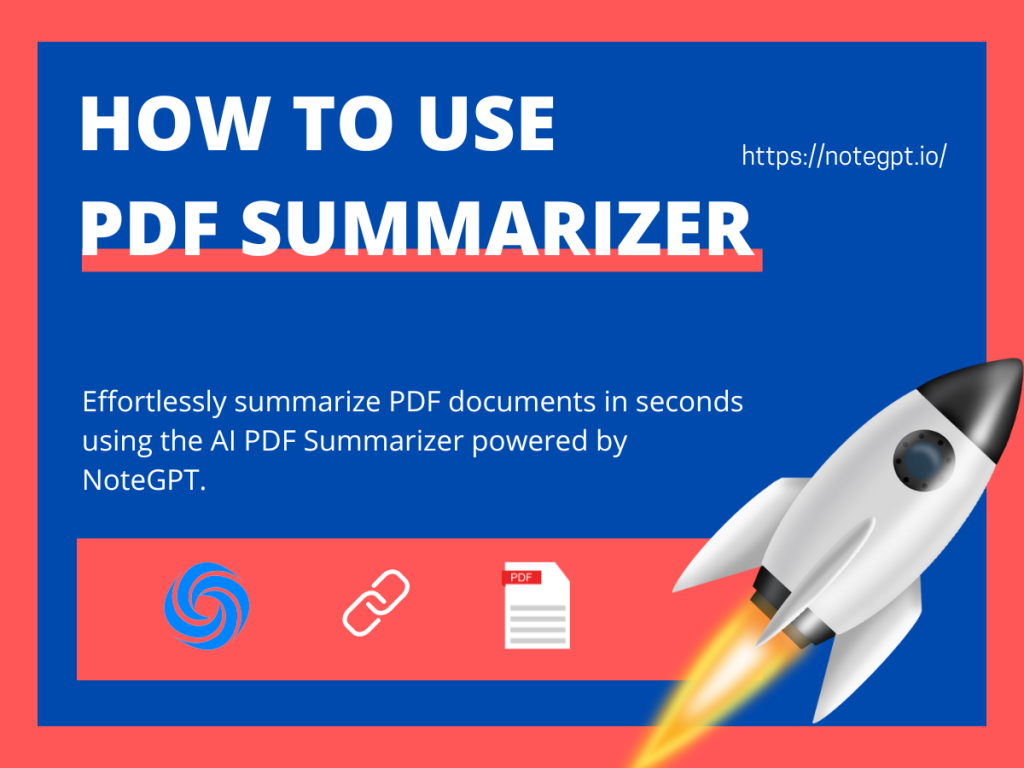In the digital age, PDF documents remain a cornerstone of information exchange. From research papers to business reports, PDFs contain a wealth of valuable insights. However, extracting and summarizing key information from lengthy PDFs can be a time-consuming and daunting task. Enter NoteGPT's revolutionary PDF summarizer feature – an AI-powered tool designed to streamline the process of extracting and analyzing crucial insights from PDF documents. In this comprehensive guide, we'll delve into the ins and outs of NoteGPT's PDF summarizer, offering invaluable strategies and tips to enhance your productivity and efficiency.
Understanding NoteGPT's PDF Summarizer
What is NoteGPT's PDF Summarizer?
NoteGPT's PDF summarizer is a clever tool that uses the power of NoteGPT AI to turn PDFs into text and then summarize them. It's like having a super-fast reader that can give you a quick summary of a big document without you having to read the whole thing. This smart tool saves you time and helps you understand what's in your PDFs.
No matter if you're a student struggling through long and complicated research papers or a business manager dealing with lengthy business reports, you can use NoteGPT's PDF Summarizer to boost your work efficiency by ten times.
How does it Work?
NoteGPT harnesses cutting-edge machine learning techniques to dive into the content of PDF documents. It's like having a super-smart robot that can read and understand PDFs really well. With its brainy algorithms, NoteGPT figures out the most important stuff in the PDF, kind of like picking out the juicy bits from a long story. Then, it puts all those key ideas together into a short and sweet summary that captures the most crucial insights.
So, whether you're a student grappling with hefty textbooks or a busy professional juggling tons of reports, NoteGPT's got your back. It's like having a trusty sidekick that helps you zoom through your work with ease.
Key Features
- Efficiency: By automating the summarization process, NoteGPT saves users valuable time and effort.
- Accuracy: Leveraging advanced NLP algorithms, NoteGPT ensures accurate and reliable summaries.
- Customization: Users can tailor the summarization process to their specific needs, adjusting parameters such as summary length and level of detail.
Getting Started with NoteGPT's PDF Summarizer
Step 1: Accessing the Tool
First, go to the NoteGPT website and click on the option for the PDF summarizer. It's like opening the door to a special room where all the magic happens.
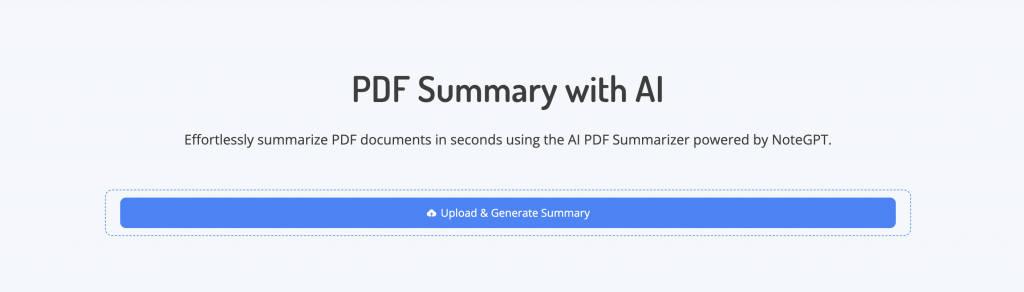
Step 2: Uploading your PDF
Next, upload the PDF document you want to summarize. Just click the button and select your file, like putting your document on a virtual table for NoteGPT to work its magic.
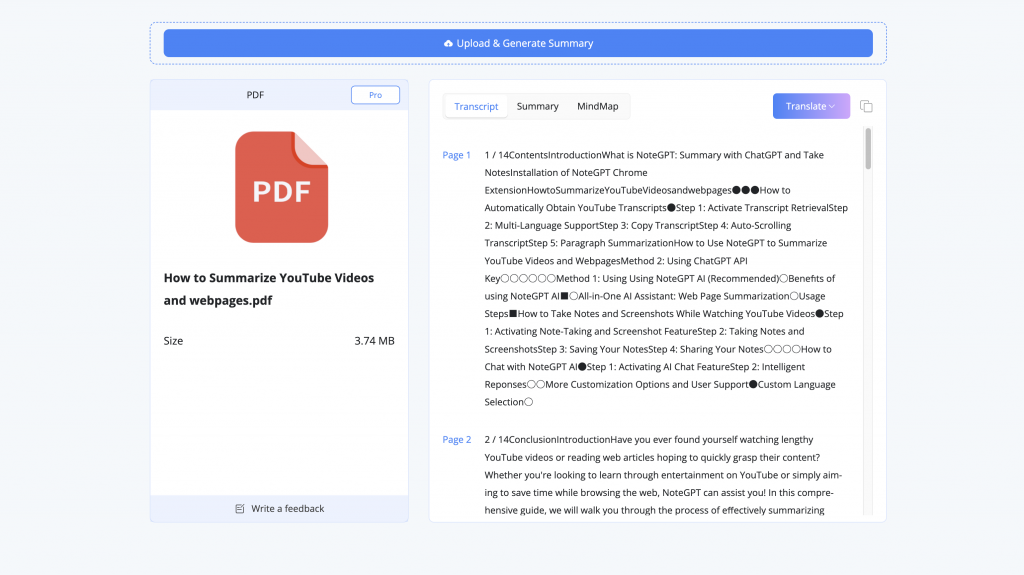
Step 3: Generating the Summary
Now, let NoteGPT do its thing. Sit back and relax while it reads through your document and picks out the important bits. It's like having a super-fast reader who can finish a book in seconds!
You can see that the text from the PDF has been extracted, and by clicking on the "Summary" tab, you can view the summary of the entire PDF. Additionally, you can also check out the mind map. In the mind map, you can edit the text of the nodes, and it also supports functions like drag-and-drop, zooming in and out, downloading, etc., making it very convenient.
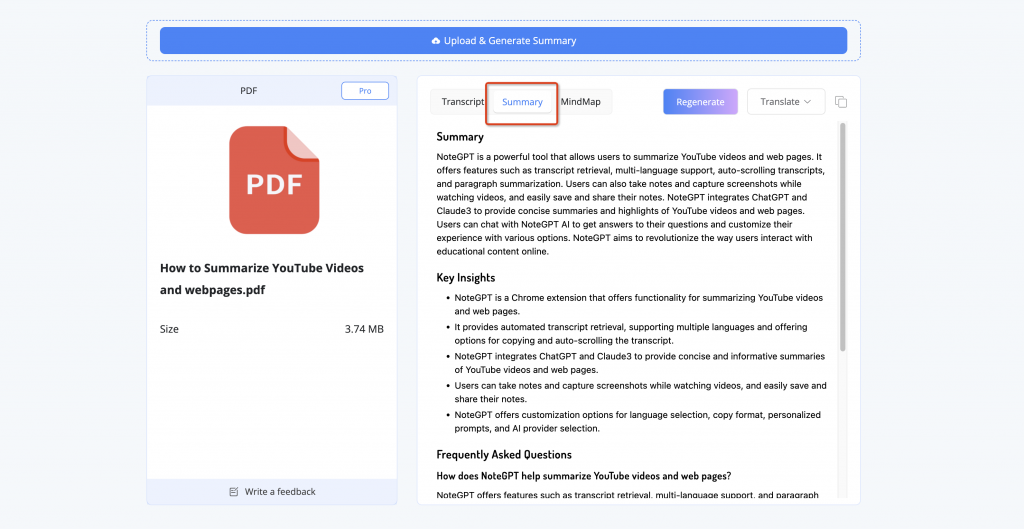
Summary of PDFs
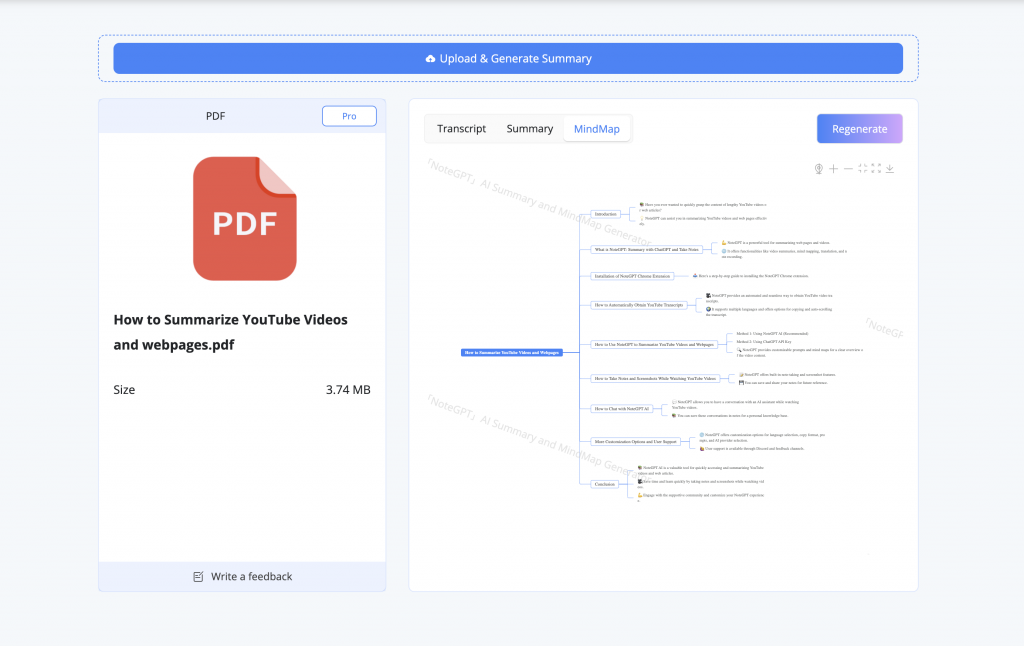
Mindmap of PDFs
Step 4: Review and Refine
Once NoteGPT is done, take a look at the summary it generated. Make any changes you need to make sure it's just right. It's like polishing up a rough diamond to make it shine!
Tips for Maximizing Efficiency
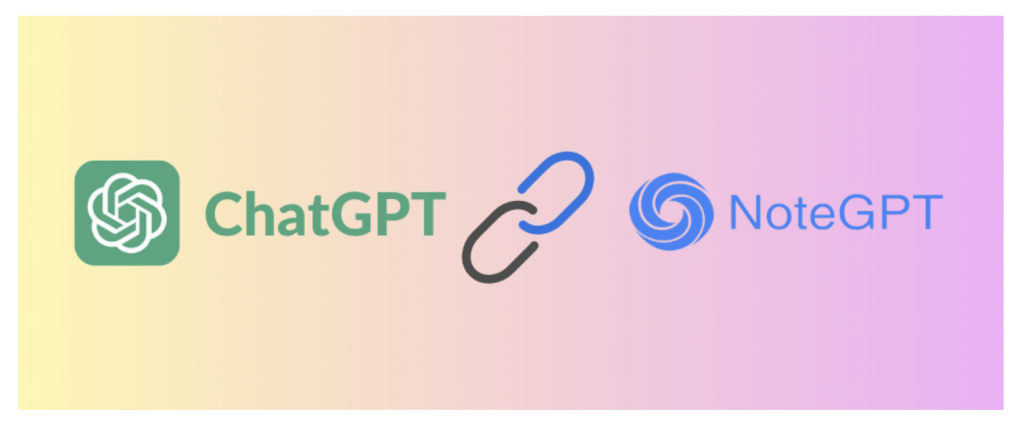
Tip 1: Define your Objectives
First things first, before you start summarizing your PDF, think about what you want to get out of it. Write down what you're looking for, so you have a clear goal in mind. It's like making a roadmap before going on a trip – it helps you stay on track!
Tip 2: Utilize Keywords
Keywords are like magic words that help NoteGPT understand what you're looking for. Include important words and phrases in your PDF document to help NoteGPT find the right stuff. It's like leaving breadcrumbs for NoteGPT to follow so it can find the treasure!
Tip 3: Refine as Needed
Sometimes, the first try might not be perfect – and that's okay! If the summary isn't quite what you're looking for, don't give up. Tweak the settings and try again until you get it just right. It's like fine-tuning a radio to get the best reception – a little adjustment can make a big difference!
FAQs (Frequently Asked Questions)

Q1: Can NoteGPT's PDF Summarizer handle complex documents?
A: Yes, NoteGPT's PDF summarizer is designed to handle a wide range of document types, including complex technical papers and reports.
Q2: Is the summarization process customizable?
A: Absolutely! Users have the flexibility to customize parameters such as summary length and level of detail to suit their specific needs.
Q3: How accurate are the summaries generated by NoteGPT?
A: NoteGPT leverages advanced NLP algorithms to ensure the accuracy and reliability of generated summaries.
Q4: Can NoteGPT summarize PDFs in languages other than English?
A: Yes, NoteGPT supports multiple languages, allowing users to summarize PDFs in various languages.
Q5: Is NoteGPT's PDF Summarizer suitable for academic research?
A: Certainly! NoteGPT's PDF summarizer is an invaluable tool for researchers looking to quickly extract key insights from academic papers and publications.
Q6: Can I integrate NoteGPT's PDF Summarizer with other applications?
A: Currently, NoteGPT's PDF summarizer operates as a standalone tool, but future integrations may be possible.
Q7: How long does it take to generate a summary?
A: The time required to generate a summary depends on various factors such as the length and complexity of the document, but NoteGPT typically delivers results within seconds.
Q8: Is NoteGPT's PDF Summarizer accessible via mobile devices?
A: Of course, NoteGPT's website offers an excellent mobile-friendly mode, allowing you to easily access the NoteGPT PDF Summarizer on both your computer and smartphone.
Q9: Can NoteGPT summarize encrypted or password-protected PDFs?
A: Unfortunately, NoteGPT's PDF summarizer cannot process encrypted or password-protected PDFs due to security constraints.
Q10: How does NoteGPT ensure user privacy and data security?
A: NoteGPT prioritizes user privacy and data security, employing robust encryption and strict data protection measures to safeguard sensitive information.
Conclusion
With NoteGPT's PDF summarizer, unlocking the insights buried within your PDF documents has never been easier. Whether you're a researcher, student, or professional, this powerful tool is sure to revolutionize the way you extract and analyze information. Say goodbye to hours of tedious manual summarization and hello to streamlined efficiency with NoteGPT's PDF summarizer. Try it today and experience the future of document analysis firsthand!