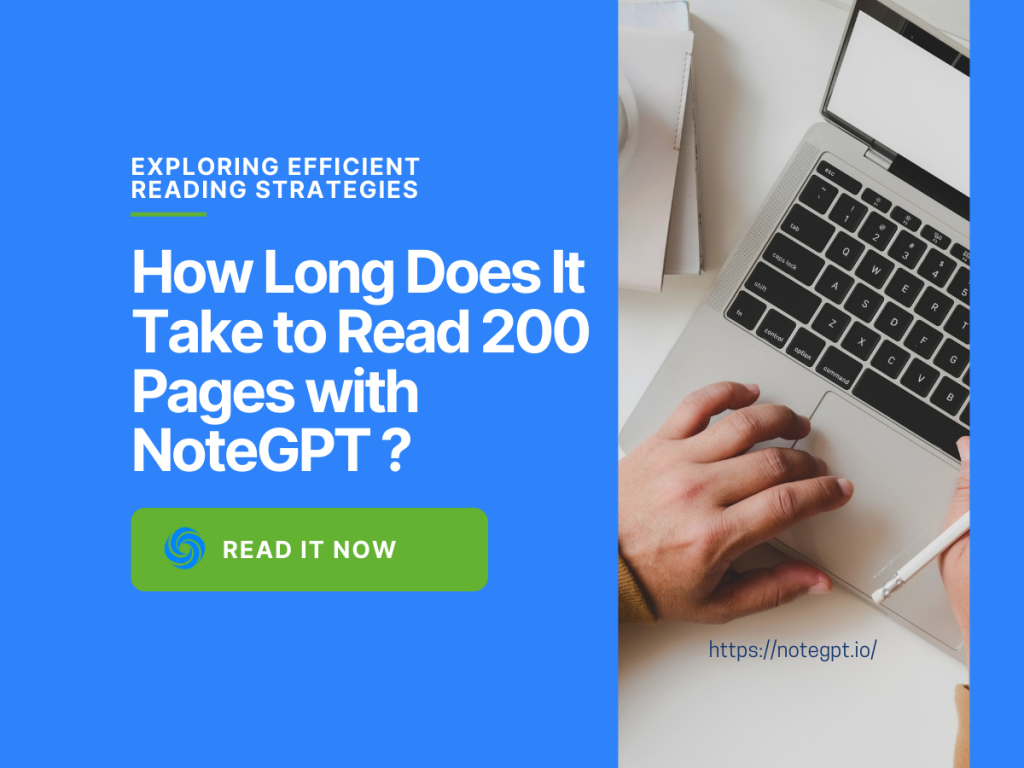In today's fast-paced world, efficient information consumption is crucial. With the advent of AI technology, tasks that once seemed daunting have become more manageable. NoteGPT, a Chrome browser extension, has revolutionized the way we interact with content online. Originally designed to summarize YouTube videos, provide subtitles, offer a note-taking platform, and engage in AI-driven conversations, NoteGPT has recently introduced a groundbreaking feature. Now, users can summarize and distill key information from any web page, not just YouTube, with the click of a button or by selecting specific text. This enhancement opens up a world of possibilities, particularly in the realm of reading and analyzing online documents, literature, and articles.
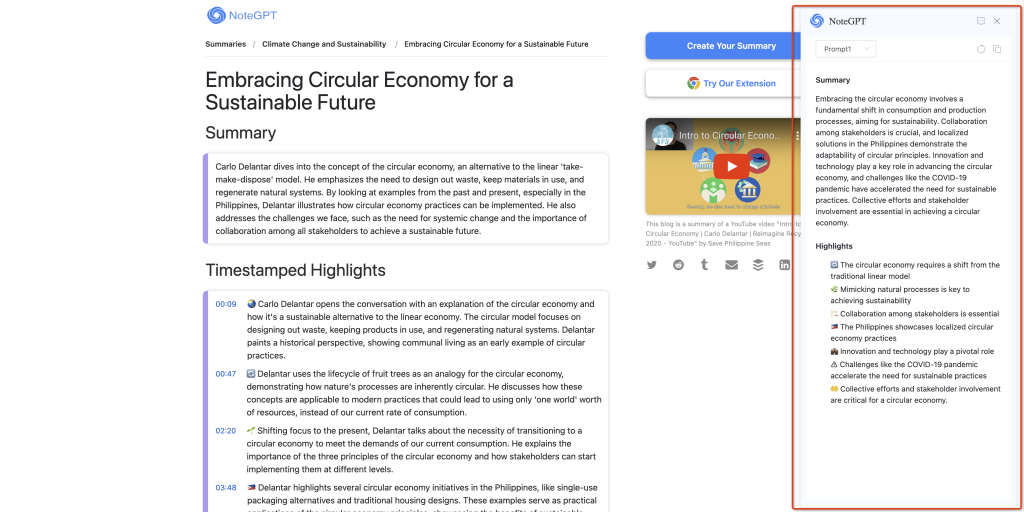
Background
NoteGPT, with its diverse range of functions, has quickly gained popularity among users. With over 200,000 users and growing, it has garnered widespread acclaim for its utility and effectiveness. The newest addition to its repertoire allows users to extract essential insights from web pages effortlessly. This feature is especially valuable for individuals who need to process a large volume of text quickly and efficiently.
How Does NoteGPT Work?
NoteGPT employs advanced natural language processing (NLP) algorithms to analyze and summarize text. When activated, it scans the content of a web page, identifies key points, and generates a concise summary. Users can also manually select specific passages for summarization, providing greater control over the process. Additionally, NoteGPT offers the option to save summaries for future reference, facilitating knowledge retention and organization.
How Long Does It Take to Read 200 Pages?
When considering how long it takes to read 200 pages, several factors come into play, including the reader's reading speed, comprehension level, and the complexity of the material. With traditional reading methods, tackling such a volume of content could be time-consuming and labor-intensive. However, with NoteGPT's summarization feature, users can significantly expedite the reading process.
One of the most intriguing questions surrounding NoteGPT is: how long does it take to read 200 pages with its assistance? To address this query, let's consider a few factors:
Reading Speed
The average reading speed varies from person to person but typically falls between 200 to 300 words per minute (WPM). However, with NoteGPT's summarization capabilities, users can extract essential information more rapidly, potentially increasing their effective reading speed.
NoteGPT's Efficiency
NoteGPT's ability to distill key points from text significantly reduces the time required to comprehend content. By summarizing each page, users can grasp the main ideas without delving into every detail. This streamlined approach accelerates the reading process, allowing individuals to cover more material in less time.
How Long Does It Take to Read 200 Pages with NoteGPT?
One common question that arises when considering a tool like NoteGPT is, "How long does it take to read 200 pages?" With traditional reading methods, the time required to read such a volume of text can vary greatly depending on factors like reading speed, comprehension level, and text complexity. However, with NoteGPT's assistance, the process becomes more streamlined. Reading a page through NoteGPT's summary only takes 10 seconds.
Utilizing NoteGPT's summarization capabilities, users can significantly reduce the time needed to digest large quantities of text. By generating concise summaries of each page, users can quickly extract key information without the need to read every word. Additionally, NoteGPT's ability to highlight and summarize specific sections further expedites the reading process.
Leveraging NoteGPT for Efficient Reading
Utilizing NoteGPT to read web pages involves a streamlined workflow:
- Activate NoteGPT: Install the NoteGPT extension in your Chrome browser and enable it on the desired webpage.
- Generate Summary: Click on the NoteGPT logo to initiate the summarization process. NoteGPT will analyze the content and present a condensed overview.
- Review Summary: Evaluate the generated summary to grasp the main points and key insights of the text.
- Further Exploration: Dive deeper into specific sections by utilizing NoteGPT's ability to summarize selected text. This allows for targeted examination of crucial details within the document.
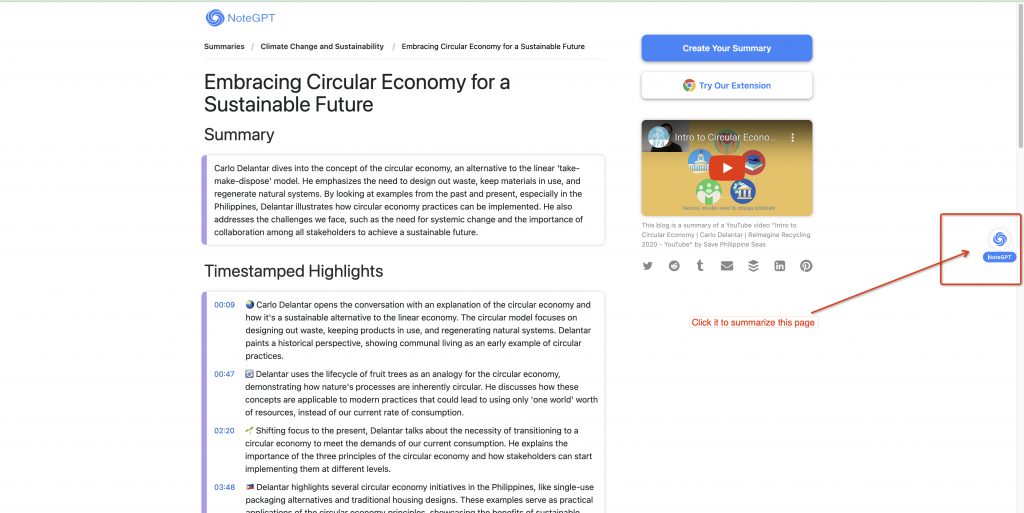
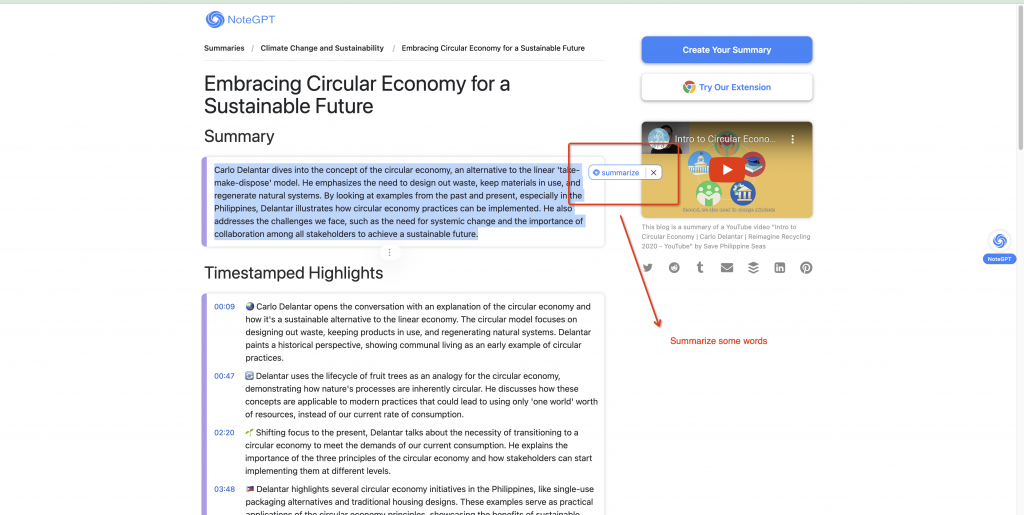
Real-World Applications
The applications of NoteGPT extend across various domains:
- Academic Research: Scholars and students can quickly review academic papers, journals, and research articles to extract relevant information.
- Professional Development: Professionals can stay updated on industry trends, news articles, and reports without spending excessive time reading.
- Personal Learning: Individuals interested in self-improvement can efficiently consume online tutorials, educational materials, and informative blogs.
User Feedback and Satisfaction
With over 200,000 users and growing, NoteGPT has garnered widespread acclaim for its effectiveness and user-friendly interface. Positive reviews praise its ability to streamline the reading process, increase productivity, and improve information retention.

Conclusion
NoteGPT's integration into everyday browsing offers a practical solution for managing information overload. By harnessing the power of AI-driven summarization, users can read and digest content more efficiently than ever before. With the ability to process vast amounts of text in a fraction of the time, NoteGPT represents a valuable tool for researchers, students, professionals, and anyone seeking to optimize their online reading experience. As technology continues to evolve, innovations like NoteGPT promise to enhance productivity and facilitate knowledge acquisition in increasingly dynamic digital environments.
In conclusion, the question of how long it takes to read 200 pages with NoteGPT is not just about time saved but also about the transformation of the reading experience itself. With NoteGPT, what once seemed like a daunting task becomes a manageable endeavor, empowering users to extract valuable insights from vast troves of information with ease.
How long does it take to read 200 pages with NoteGPT? The answer: significantly less time than you might think.