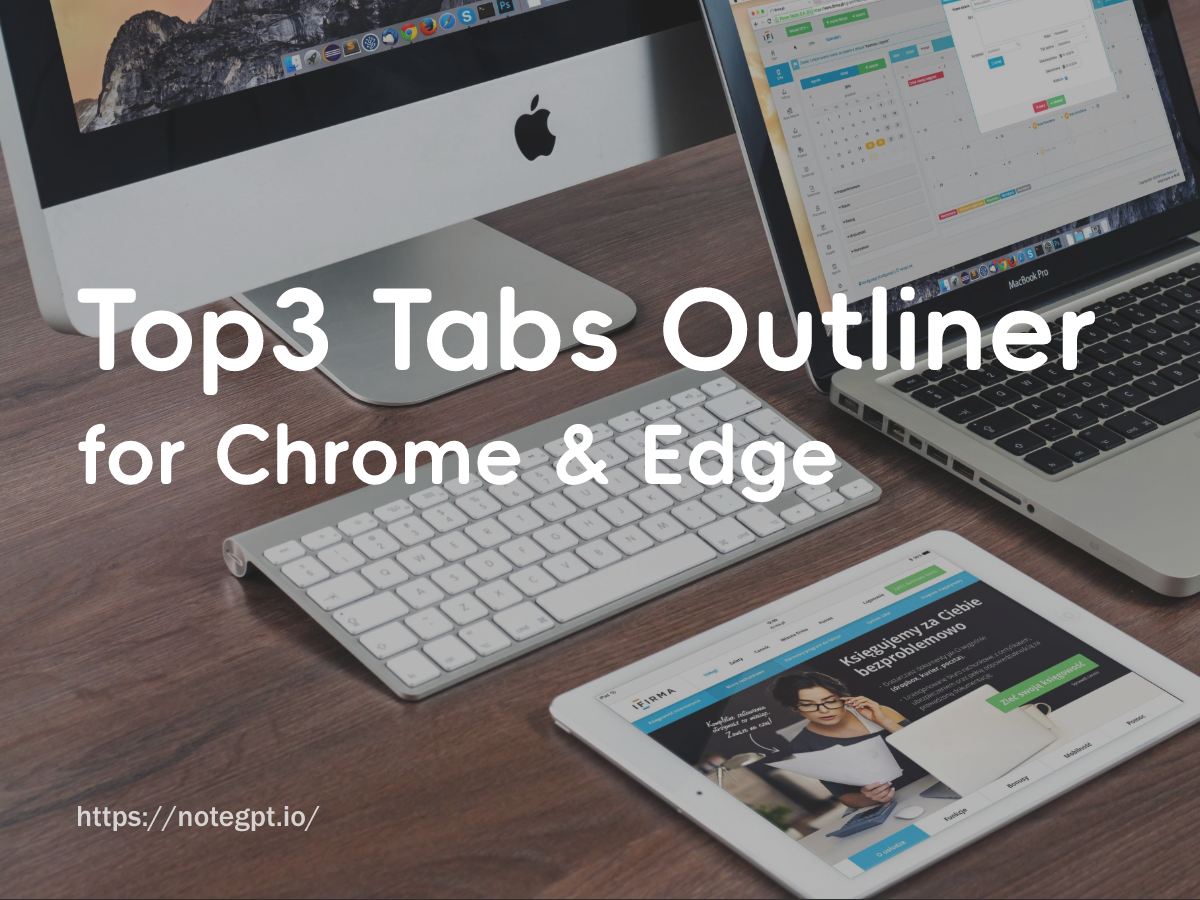Introduce
If you find yourself struggling with tab overload, a tab manager can be a lifesaver. A reliable Tabs Outliner can help you organize your tabs, save important ones, and boost your productivity. In this article, we'll delve into the popular tab manager Tabs Outliner and explore its functionality. Additionally, we'll introduce three powerful alternatives for Chrome and Edge users.
Tabs Outliner Overview
Tabs Outliner is a feature-rich Chrome extension designed to help users organize their open and saved tabs and windows in a tree-like structure. With the ability to annotate tabs with notes and marks, and the convenience of closing and saving them in a single click, Tabs Outliner aims to enhance tab management. It also offers additional features such as crash resistance, tree style tab, export capabilities, and keyboard shortcuts for a small fee. However, some users have reported performance issues when dealing with a large number of tabs and windows.
Top 3 Tabs Outliner Alternatives
OneTab
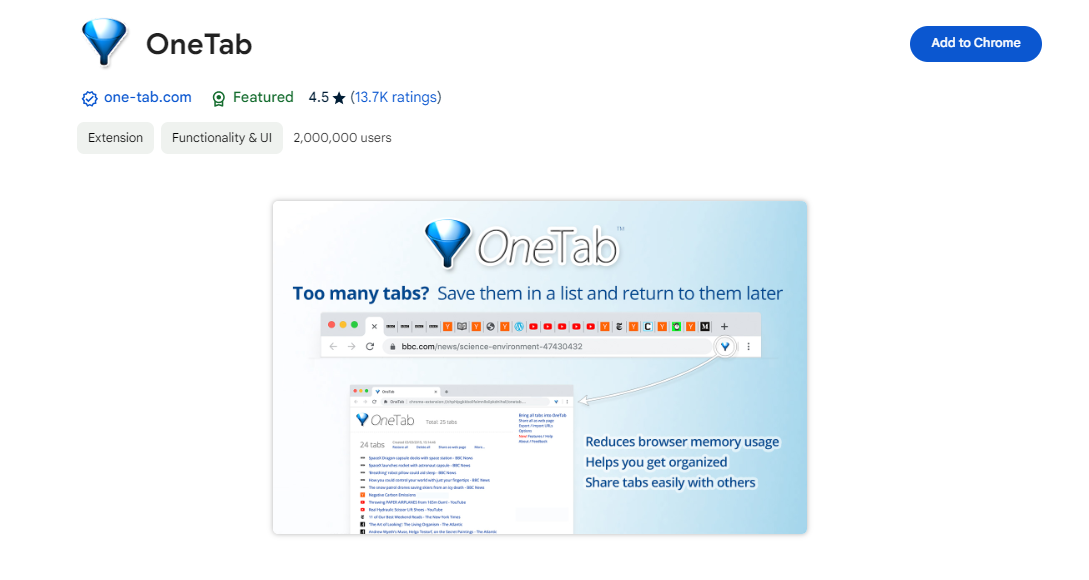
OneTab is a powerful tab management tool that offers several benefits to users. When you find yourself overwhelmed with too many tabs, simply click the OneTab icon to convert all your tabs into a list. This action can save up to 95% of memory, reducing the number of open tabs in Google Chrome and decluttering your workspace. You can then choose to restore the tabs individually or all at once, providing flexibility and ease of use.
In addition to memory savings and privacy assurance, OneTab offers additional benefits. Depending on the number of scripts running inside your tabs, moving them to OneTab can speed up your computer by reducing the CPU load. Users have also reported that this contributes to their computer resuming from sleep more quickly. By combining these features, OneTab is an excellent alternative to Tabs Outliner, providing users with memory savings, privacy protection, and potential performance improvements for their devices.
One Tab Group
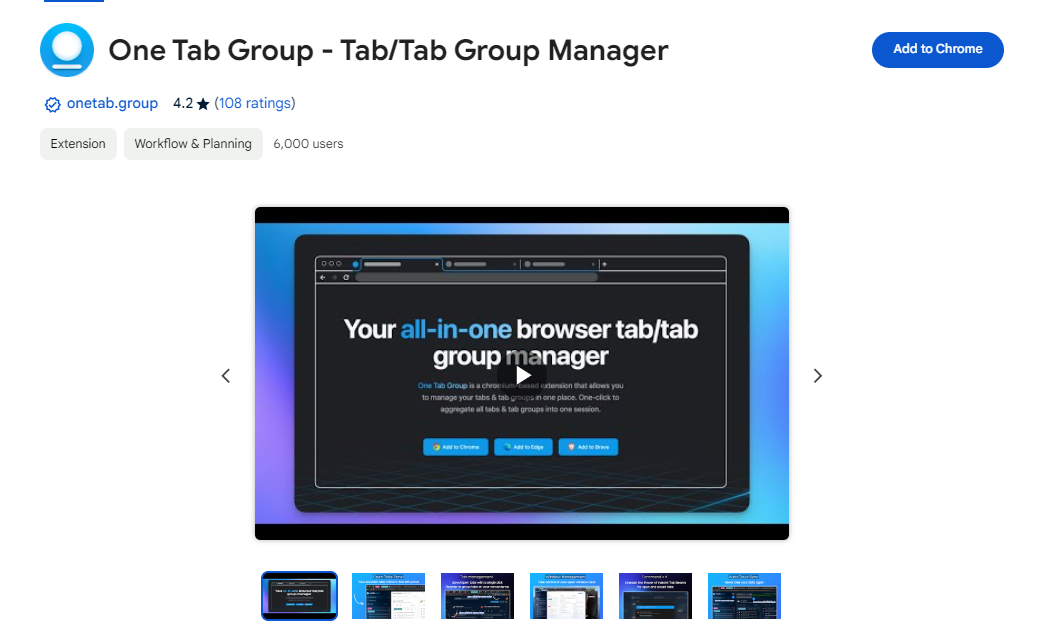
One Tab Group is a Chrome extension that serves as an alternative to OneTab and Session Buddy. It allows users to efficiently organize tabs and tab groups, save and restore tabs, synchronize browser tabs, and reorganize tab sessions using drag and drop. With the ability to turn a link into a visual web bookmark and provide a command K interface for easy exploration of tabs and tab group. By combining these features, One Tab Group emerges as a good alternative to Tabs Outliner, providing users with a comprehensive solution for managing tabs and tab groups effectively within Chrome and Edge.
Smart Tab by NoteGTP - Best Tabs Outliner alternative
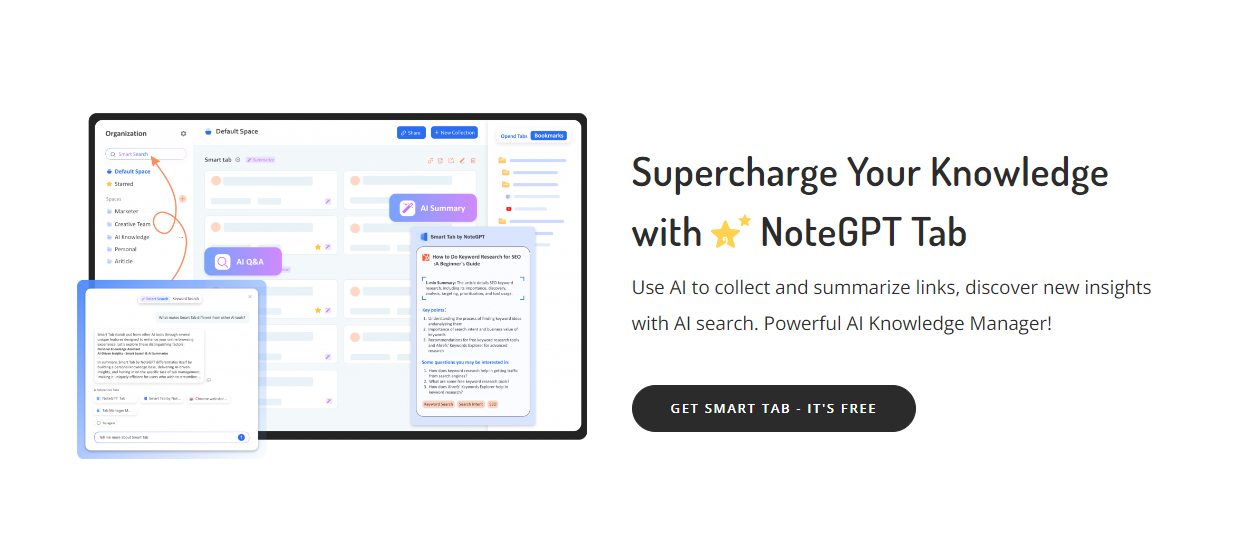
You should seriously consider NoteGPT Tab as the best Tabs Outliner alternative. Smart Tab by NoteGPT is an all-in-one AI knowledge and tab manager designed to help users effortlessly build a personal knowledge library, streamline information collection and management, and leverage AI to uncover fresh insights. With the ability to save browser tabs with a single click, sync tabs between computers, manage tabs, and utilize AI search and summarization features, Smart Tab by NoteGPT offers a comprehensive solution for organizing and managing tabs while leveraging the power of AI.
Key Features
- Save & Sync Browser Tabs: Save browser links with a single click and open them when you're ready to resume your task. This can help you organize your tabs more effectively than Tabs Outliner. Synchronize tabs between computers to keep your work organized across multiple devices, providing a seamless experience.
- Manage Tabs: Suspend tabs, rearrange tabs/links with drag and drop, and create spaces and collections to effectively organize and manage tabs, offering a similar functionality as Tabs Outliner.
- AI Search (AI Q&A): Obtain concrete answers from your saved tabs and browser tabs by asking direct questions, allowing you to connect, organize, and gain fresh insights similar to the capabilities of Tabs Outliner.
- AI Summarize: Summarize your card and collection to extract key information for quicker comprehension and handling of information, providing a feature that is not available in Tabs Outliner.
- Personalized AI Knowledge Library: Organize and understand your content in a space, providing an organized knowledge management solution that surpasses the capabilities of Tabs Outliner.
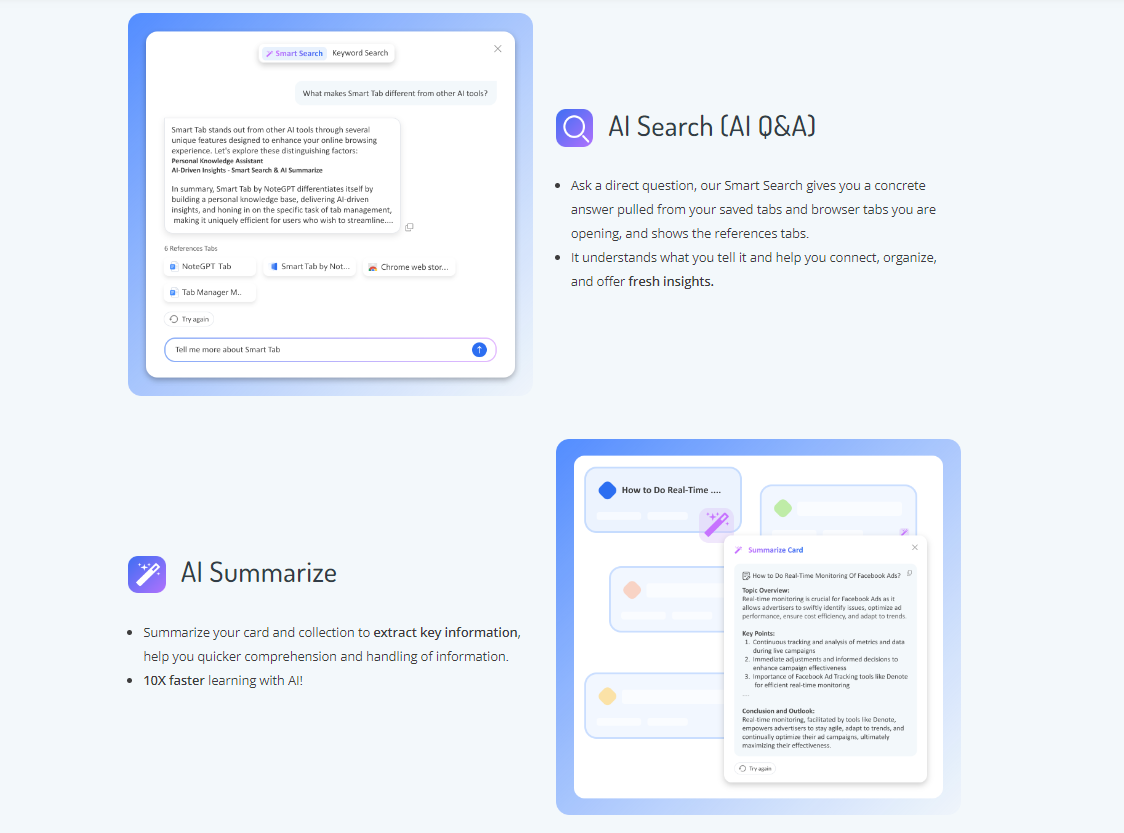
Why Choose Smart Tab by NoteGPT?
Smart Tab by NoteGPT goes beyond traditional tab management by providing AI-driven content extraction, summarization, and analysis. It offers a better way to build your AI knowledge management, making it perfect for teams working in the cloud, students and teachers in need of knowledge management, and anyone seeking AI-driven tab management capabilities similar to those offered by Tabs Outliner.
How to Use
To get started with Smart Tab by NoteGPT, install the extension, create your account, and pin the extension. Then, use the extension icon in the toolbar to save tabs to your desired space and easily manage them in your personal knowledge library within the workspace of Smart Tab by NoteGPT.
Conclusion
These Tabs Outliner alternatives provide robust features for managing tabs and can serve as valuable replacements for Tabs Outliner. Whether you're looking for simplicity, enhanced organization, or AI-driven insights, these alternatives offer a wide range of functionalities to suit your tab management needs. Smart Tab by NoteGPT emerges as a powerful alternative to Tabs Outliner, offering users an AI-driven approach to tab management and knowledge organization.