Introduction
In the age of digital information, YouTube has emerged as an invaluable platform for learning. With its vast repository of tutorials, lectures, and how-to videos, it has become an essential resource for self-education. However, the sheer volume of content can be overwhelming, prompting the need for efficient tools that enhance the learning experience. This blog explores the concept of YouTube automation, focusing on a powerful Chrome extension - NoteGPT, designed to streamline learning through summarization and note-taking.
What is YouTube Automation?
YouTube automation refers to the integration of technology, particularly AI-powered tools, to optimize the process of learning from YouTube videos. It involves utilizing various tools and techniques that automate tasks such as summarization, transcription, and note-taking, thus making the learning process more efficient and effective.
One notable benefit of YouTube automation is its ability to transform traditional passive viewing into an interactive and engaging experience. Automated tools enable users to extract key insights and information from videos, allowing for a more focused and targeted approach to learning.
How to Do YouTube Automation?
To embrace YouTube automation, you need access to specialized tools that enhance the learning process. One such tool is the Chrome extension NoteGPT: Summary with ChatGPT and Take Notes. This extension integrates AI-powered summarization and note-taking, making it a valuable asset for learners.
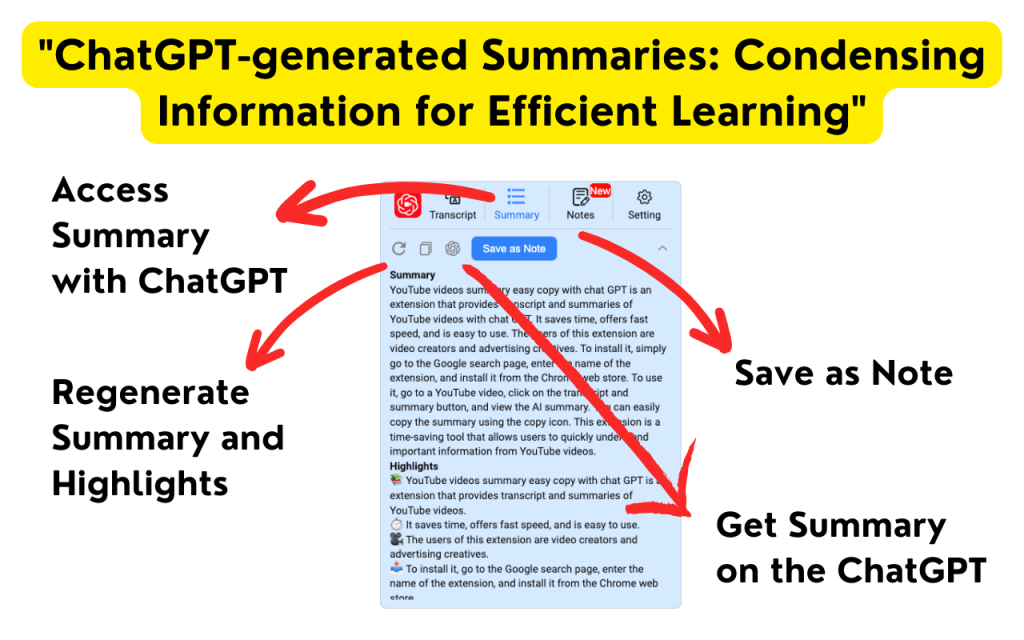
The NoteGPT extension offers the capability to summarize videos using ChatGPT, an advanced language model. It can generate concise and coherent summaries of lengthy videos, ensuring that you grasp the main ideas without sifting through the entire content.
Additionally, the extension allows you to take notes while watching the video. These notes are automatically synchronized with the video timeline, enabling you to revisit specific parts of the video instantly. This feature proves immensely useful in capturing insights, questions, and reflections as you learn.
How to Get Transcript of YouTube Video?
Transcripts are essential for comprehensive learning as they provide a written record of the spoken content in a video. Extracting transcripts manually can be time-consuming, but YouTube automation tools simplify this task.

Many AI-powered tools can automatically generate transcripts from YouTube videos. These transcripts not only serve as textual references but also aid in better comprehension, information retention, and language acquisition. Having a transcript at your disposal eliminates the need to re-watch portions of the video to clarify information.
How to Screenshot YouTube Video?
Screenshots are valuable for visual learners and those who prefer a snapshot of important content. YouTube automation tools can streamline this process by allowing you to capture screenshots directly from the video interface.

These screenshots can be annotated and organized alongside your notes, creating a comprehensive learning resource. Whether you're highlighting diagrams, graphs, or textual information, screenshots enhance your understanding and retention of the material.
10 Best AI Tools for YouTube Automation
- NoteGPT: Summary with ChatGPT and Take Notes: As previously mentioned, this Chrome extension stands out for its summarization and note-taking features.
- AutoCap: This tool generates automatic captions and transcripts for YouTube videos, aiding in accessibility and learning.
- Readlax: Readlax uses AI to adjust video speed based on your comprehension level, ensuring an optimal learning pace.
- Veed: Veed allows easy video clipping and editing, enabling you to extract the most relevant segments for learning. Tap into the latest AI video models to test styles, compare outputs, and generate content that fits your vision precisely.
- Mindful: Mindful integrates with YouTube, creating interactive flashcards from video content to enhance memory retention.
- VideoAnt: VideoAnt facilitates collaborative learning by enabling users to comment and discuss specific moments within videos.
- Invideo: Invideo's AI-powered video editor assists in creating engaging video summaries and highlights.
- Otter.ai: Otter.ai provides accurate and editable transcription services, transforming spoken content into written form.
- Kapwing: Kapwing's subtitle maker lets you add interactive subtitles to videos for a more engaging learning experience.
- Snagit: Snagit simplifies screenshot capture and annotation, making visual learning from YouTube videos seamless.
Conclusion
YouTube automation has revolutionized the way we approach learning from online videos. The integration of AI-powered tools like the NoteGPT extension has made summarization, transcription, and note-taking a breeze. As technology continues to evolve, learners can expect even more sophisticated tools that further enhance the educational experience. Embrace YouTube automation and open the doors to efficient and effective self-learning like never before.

