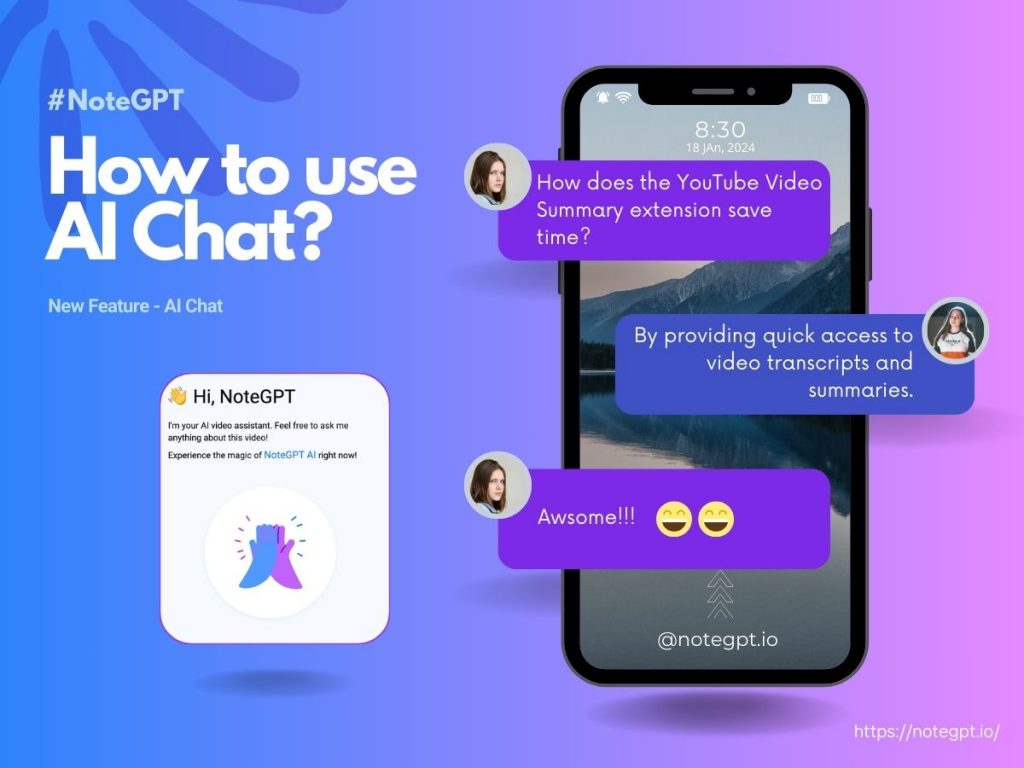In the ever-evolving landscape of artificial intelligence, NoteGPT stands as a beacon of innovation, notably distinguished by its YouTube Summarizer feature. As we embrace the dawn of 2024, users can now indulge in an enhanced user interface and a groundbreaking AI Chat feature, promising an even more seamless experience. This comprehensive blog is designed to guide you through the nuances of querying AI through NoteGPT, while shedding light on advanced features that redefine content summarization. Let's delve deeper into the details and explore how to ask AI a question for an enriched interaction!
Grasping the Fundamentals
A Closer Look at NoteGPT Extension: YouTube Summarizer
The NoteGPT plugin, YouTube Summarizer, represents an advanced application of AI models in the realm of modern learning tools. Its primary objective is to enhance the summarization of YouTube content, providing learners with a tool that rapidly generates accurate transcriptions and concise summaries in just seconds. This augmentation significantly amplifies the efficiency of the learning process for every user. Furthermore, YouTube Summarizer supports the recording of timestamped notes, freeing up users' hands with its automated screenshot feature.
Recently, a noteworthy addition to YouTube Summarizer is the integration of an AI Chat functionality. This feature addresses how to ask AI a question, making the tool invaluable for both content creators and consumers.
Navigating the Redesigned UI
The improved user interface brings a heightened level of user experience, utilizing a refreshing light blue hue as the background color. This choice ensures a more user-friendly experience for every learner. Meanwhile, a clear navigation bar has been implemented to guarantee that both seasoned users and newcomers find interactions with artificial intelligence to be more intuitive and user-friendly.
In the navigation bar, you will notice that AI Chat holds the fourth position. This is the designated space for your inquiries to AI.Let's explore together how to ask AI a question.
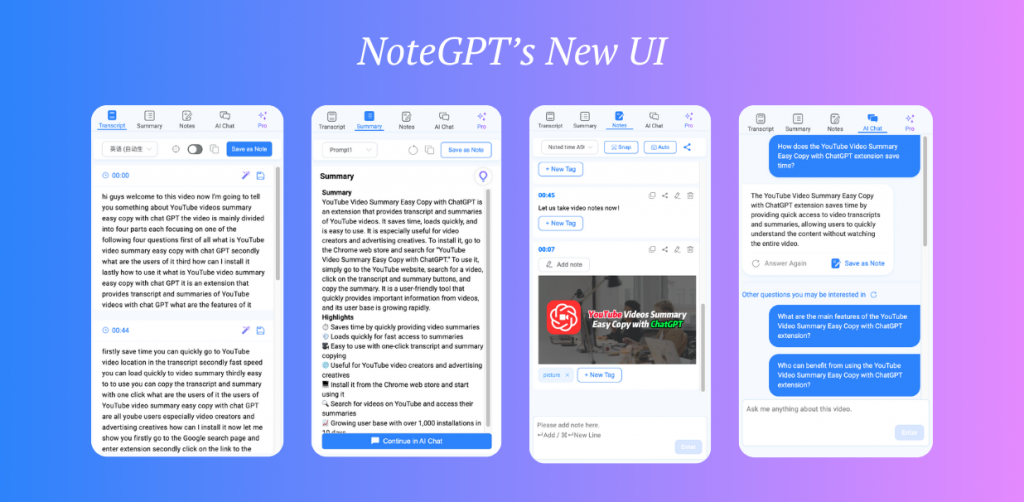
Embracing the Novel AI Chat Feature
Unleashing the Power of AI Chat
How to ask AI a question? Among the exciting additions to NoteGPT is the AI Chat feature, offering users the opportunity to engage in dynamic conversations with the AI. This not only introduces interactivity but also promises a personalized and engaging interaction.
Step-by-Step Guide: How to Ask AI a Question
Let's now explore the intricacies of asking AI questions through the NoteGPT AI Chat feature - ai answer generator.
1. Accessing the AI Chat Interface
- Locate the AI Chat option in the menu upon opening NoteGPT - YouTube Summarizer.
- Click on AI Chat to enter the dynamic conversation interface.
2. Initiating the Dialogue
- Begin by greeting the AI in a natural, conversational manner. The AI responds well to colloquial language, eliminating the need for overly formal queries.
- For example, try starting with a friendly "Hello, NoteGPT!"
- Here, you can inquire about anything related to videos, and NoteGPT AI will serve as your personal tutor.
3. Crafting Precise Queries
- To ensure accurate and relevant responses, articulate your questions clearly and concisely.
- Utilize natural language and refrain from overly technical terms unless essential to the inquiry.
4. Exploring AI Capabilities
- Experiment with diverse question types to uncover the breadth of the AI's capabilities.
- Pose questions about specific topics, request summaries, or seek insights on various subject matters.
5. Providing Context
- When tackling complex questions, offer context to help the AI grasp the nuances of your inquiry.
- Contextual information significantly enhances the accuracy and relevance of the AI's responses.
6. Additional Paths for asking AI
- Click on the AI Summary icon on the Transcript page, and you will be directed to the AI Chat page. Here, you will find a summary of the selected paragraph.
- On the Summary page, click on the AI Q&A icon, choose any question, and it will take you to the AI Chat page where you can obtain more detailed answers.
- On the Summary page, select text and click on AI Explain. After opening the recommended questions panel, choose any question, and similar to the previous step, you will receive detailed answers on the AI Chat page.
- Of course, you can also directly click the "Continue in AI Chat" button on the Summary page to initiate an entirely new conversation.
NOW,feel free to ask NoteGPT AI questions related to the YouTube video you are currently viewing!
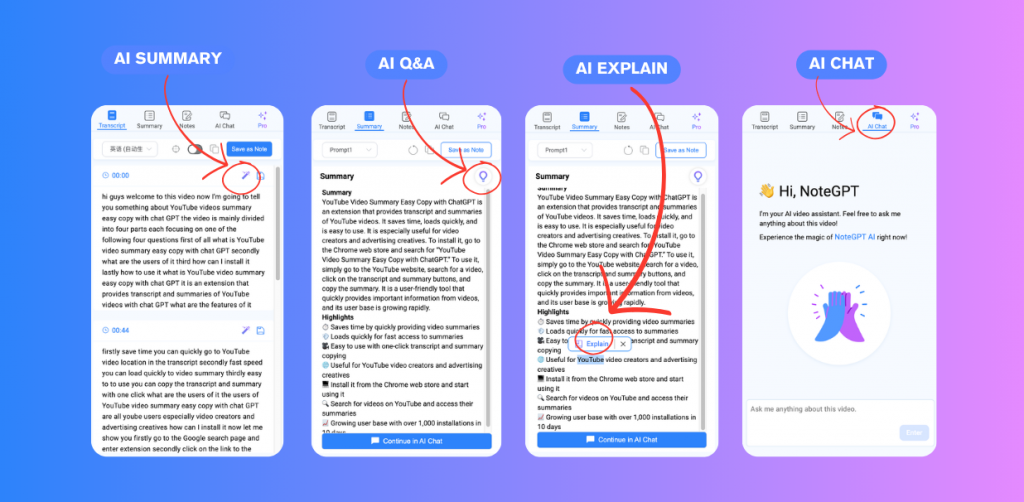
Tips for an Optimal AI Interaction
a. Cultivate Patience
- Now that you know how to ask AI a question, remember to maintain patience during interactions.
- Allow NoteGPT a moment to process and generate responses.
- Patience ensures the delivery of well-thought-out and coherent answers.
b. Experiment with Prompts
- Explore different prompts to gauge the AI's versatility and responsiveness.
- Experimentation serves as a key strategy for unlocking the full potential of the AI.
Augmenting Content Summarization: What Lies Ahead?
Future Updates and Innovations
NoteGPT remains a dynamic entity, continually evolving to meet emerging demands. Keep an eye out for future updates and innovations poised to further refine the AI's capabilities and user experience.
Community Feedback and Collaboration
User input is invaluable. Actively share your experiences and suggestions, contributing to the collaborative effort that propels NoteGPT's continuous improvement. Engage with the discord community to play a part in shaping the future of this groundbreaking AI tool.

In Conclusion
In summary, the AI Chat feature of NoteGPT paves the way for interactive and engaging experiences. By following the steps outlined in this guide, users can navigate the intricacies of asking AI questions, unlocking the full potential of content summarization. Embrace the evolving landscape of AI-powered communication with NoteGPT, where innovation seamlessly merges with simplicity.
In the journey of posing questions to AI, the focus extends beyond mere answers; it's about exploration, experimentation, and collaboration shaping the future of artificial intelligence. Embrace the possibilities, and let NoteGPT be your guide into a new era of interactive AI experiences.If you want to discover "How to Ask AI a Question via NoteGPT," we encourage you to personally explore the latest update. We believe that your hands-on experience will be thoroughly satisfying.