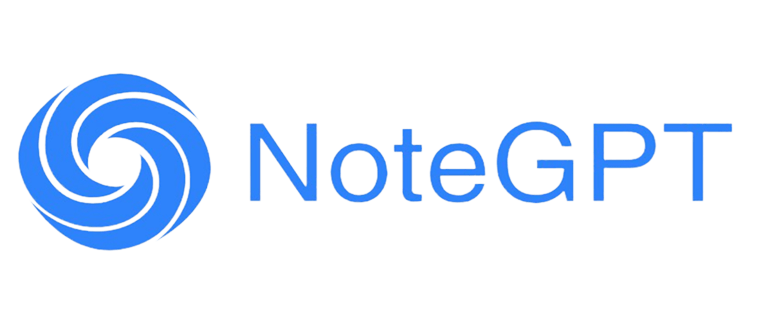Welcome to my blog! In this post, I'll be explaining how to use the Smart Tab extension for Google Chrome to easily save tabs for later reading.
What is Smart Tab?
Smart Tab is a Chrome extension that allows you to save open tabs to organize and read later. It works across all your devices, allows you to add notes to saved pages, and recommends related content.
Smart Tab by NoteGPT - AI Tab Manager
Why Save Open Tabs for Later?
There are a few key reasons why you may want to save open tabs to revisit later:
Reduce Tab Clutter
Too many open tabs can quickly become overwhelming. Smart Tab lets you tidy up tab clutter by saving pages in organized collections.
Save Interesting Content
We often open tabs of interesting content we don’t have time to read right away. With Smart Tab you can easily save these tabs for future reference.
Research and Project Management
Smart Tab makes it easy to collect and organize research content. You can create project-based collections and access saved tabs from any device.
Offline Access
Smart Tab allows you to access saved pages even when you're offline for convenient reading anytime.
Recommendations
Smart Tab analyzes your saves and suggests additional pages you may find useful based on your interests.
How to Save Tabs in Chrome with Smart Tab
Ready to start saving tabs for later? Here is step-by-step guide:
Step 1: Install Smart Tab Chrome Extension
You can add Smart Tab from the Chrome Web Store. It’s free! Click it link: Smart Tab by NoteGPT - AI Tab Manager
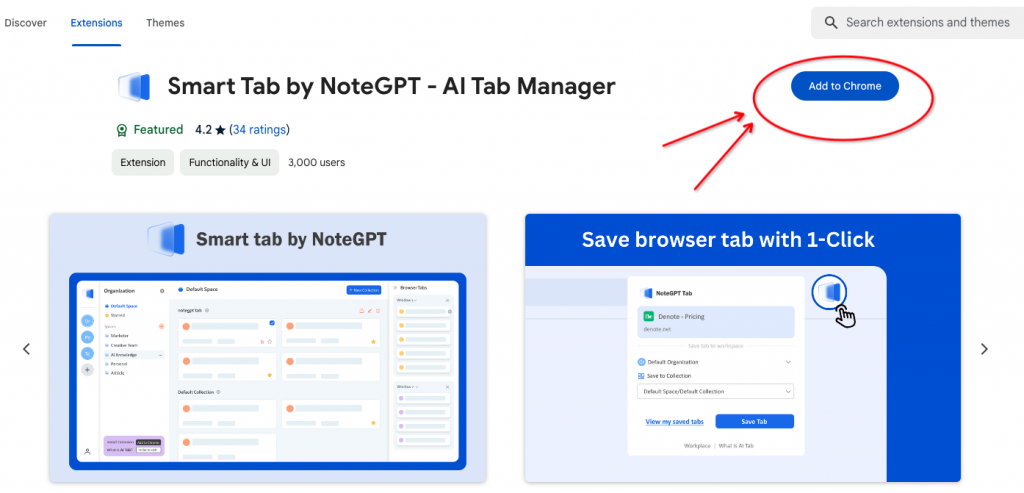
Install Smart Tab Chrome Extension
Step 2: Save Individual Tabs
To save a specific open tab, click the Smart Tab extension icon in your browser toolbar. A drop-down menu appears allowing you to name and save the tab in an existing or new collection.
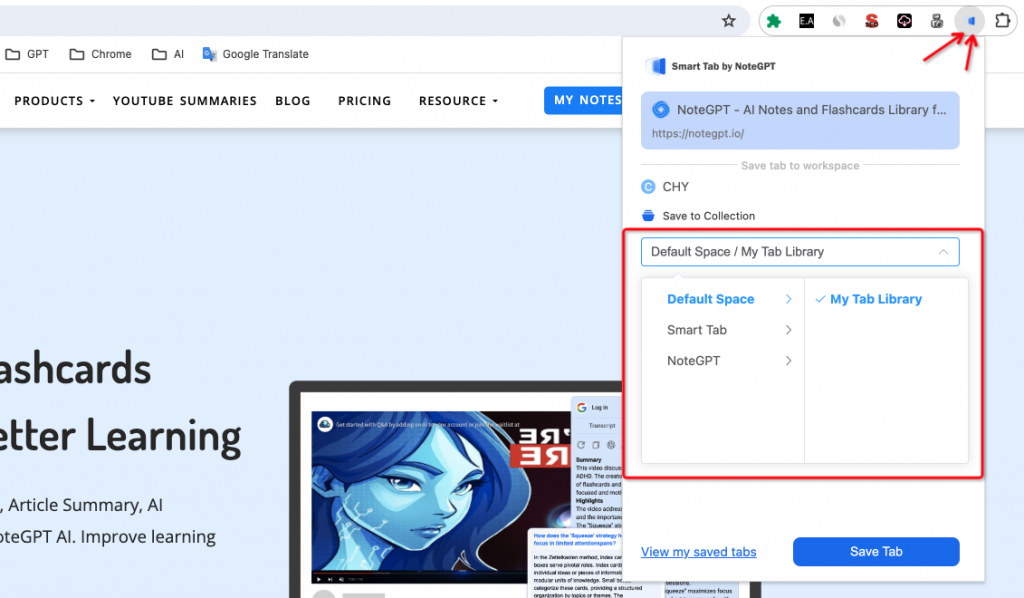
Step 3: Save Multiple Tabs to a New Collection
Right click anywhere on a tab strip to pull up a Smart Tab menu. Here you can create a collection and click to choose multiple tabs to add directly.
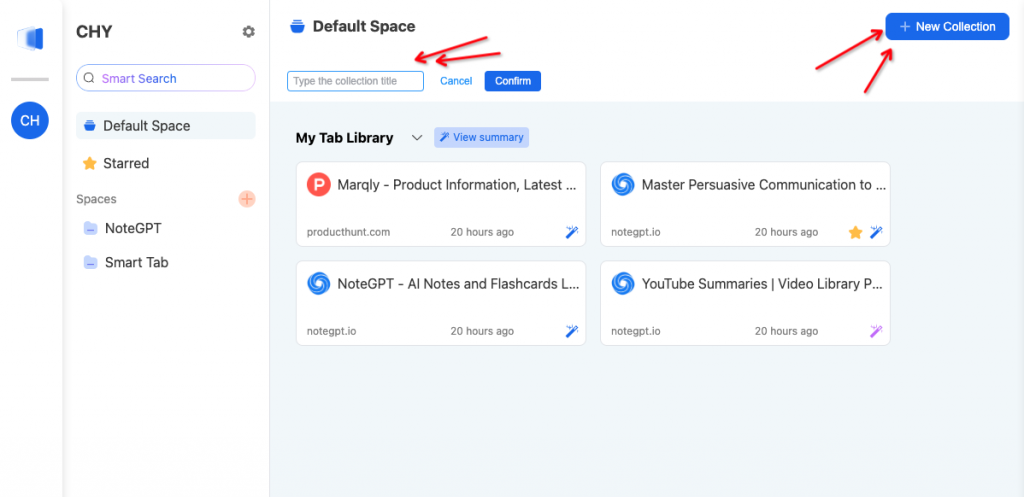
Step 4: Manage Saved Tab Collections
Click the Smart Tab icon to view your collections. From here you can name, organize, search and manage notes for your collections.

Step 5: Find and Access Saved Tabs from Anywhere
Saved tabs automatically sync across devices when you're logged into your Google account. You can access tabs through the Smart Tab icon or via the Smart Tab web and mobile apps. smart search with ai or keyword search with ai.
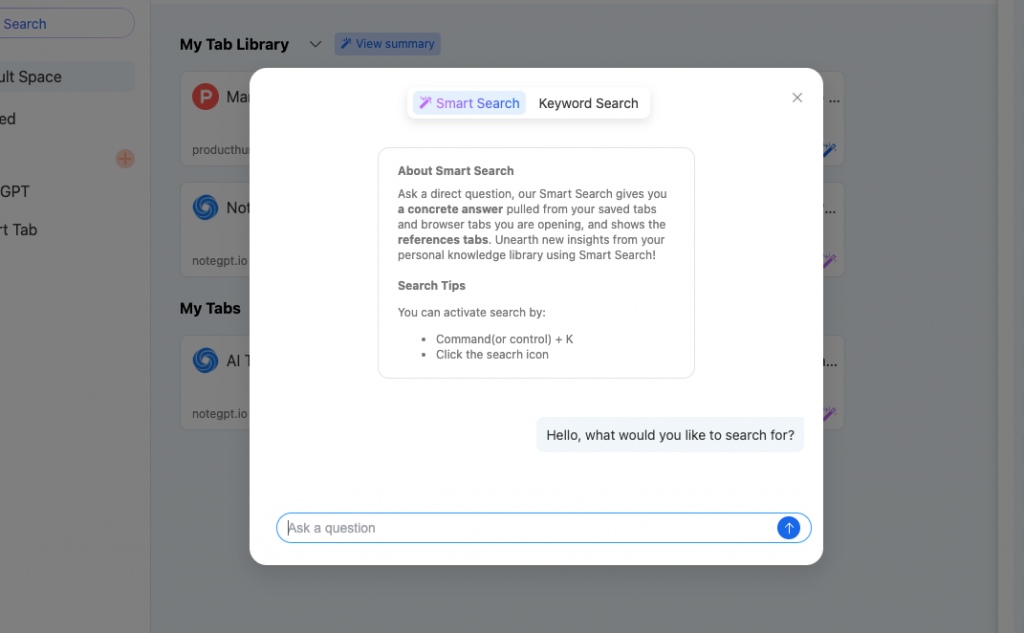
Advanced Smart Tab Features
Beyond basic tab saves and organization, Smart Tab has some great premium power user features including:
Tab Search
Easily find tabs in your collections using keywords, page title and url search options.
Notes and Highlights
Add notes and highlight key text passages on saved pages for future reference.
Reminders
Set due dates and reminders on saved content so you remember to revisit pages.
Recommendations
Smart Tab serves up custom recommendations so you can uncover more great content.
Multilingual Support
Smart Tab supports dozens of interface languages like Spanish, French, Chinese and more.
Smart Tab Use Cases
Here are just a few examples of how Smart Tab can be useful:
Research Projects
Save and organize pages for ongoing research papers and projects. Never lose great sources again!
Shopping Comparisons
Thinking of making a purchase? Save multiple product tabs in a collection for easy price and feature comparisons.
Reading List
Collect interesting articles and chrome save tabs you want to read when you have more time. Access your personalized reading list from any device.
Travel Planning
Researching upcoming travel destinations? Save pages about places to stay, iconic sights, restaurants and more in an organized travel collection.
Work In Progress
For ongoing work, save web page drafts, reference materials, and other tabs into project collections.
Summary - The Easiest Way to Save Tabs
Smart Tab makes it incredibly simple to save open chrome tabs, access them from anywhere, and stay organized. If you find yourself with constant tab clutter or constantly emailing links to yourself - give Smart Tab a try! It's a smart chrome extension that will save you time and ensure you never lose great web content again.
Start boosting your browsing productivity by saving tabs for later with Smart Tab.