Introduction
Greetings, everyone! It is with great enthusiasm that I present the latest feature of NoteGPT – the Workspace. This guide is designed to take you through the functionalities of NoteGPT Workspace, emphasizing the significance of community sharing. Before we delve into the intricacies, let's first ensure you've completed the essential step of registering with NoteGPT, unlocking a world of possibilities for collaborative knowledge creation and exchange.
Getting Started: Registering with NoteGPT
Before diving into the Workspace, the first step is to register with NoteGPT. This process is essential to access the full range of features that Workspace offers for community sharing. Once you've registered, you are ready to embark on a journey of efficient knowledge curation.
Video Summarization in NoteGPT Workspace
One of the standout features of NoteGPT Workspace is its powerful video summarization capability. Imagine being able to distill the essence of a YouTube video into a concise summary effortlessly. Here's how you can do it:
- Copy Video URL: Navigate to the YouTube video you want to summarize, copy its URL.
- Paste and Generate Summary: In the Workspace, paste the copied URL. With a single click, NoteGPT will generate a comprehensive summary. The magic unfolds as it redirects you to the Summary details page.
- Transcript and AI Summary: On the left side of the page, you'll find the transcript for a quick reference. On the right, marvel at the AI-generated summary by NoteGPT. Refresh until you are satisfied with the result.
- Add Notes: Take it a step further by clicking on "Add Note." Your insights and observations can be seamlessly integrated into the video summary.
Your notes are automatically saved in the NoteGPT library. This approach not only enhances personal knowledge management but also lays the foundation for a collaborative community sharing platform.

Text Summarization Made Easy
The process for text summarization in NoteGPT Workspace mirrors the simplicity of video summarization:
- Copy Text: Copy the text you wish to summarize.
- Paste and Generate Summary: Paste the text in the Workspace and watch as NoteGPT crafts a concise and informative summary.
- Review and Edit: Similar to video summarization, you have the opportunity to review and edit the AI-generated summary to ensure it aligns with your preferences.
The flexibility of NoteGPT Workspace empowers users to summarize a wide array of content, from articles to research papers, fostering a culture of efficient information exchange within our community sharing platform.
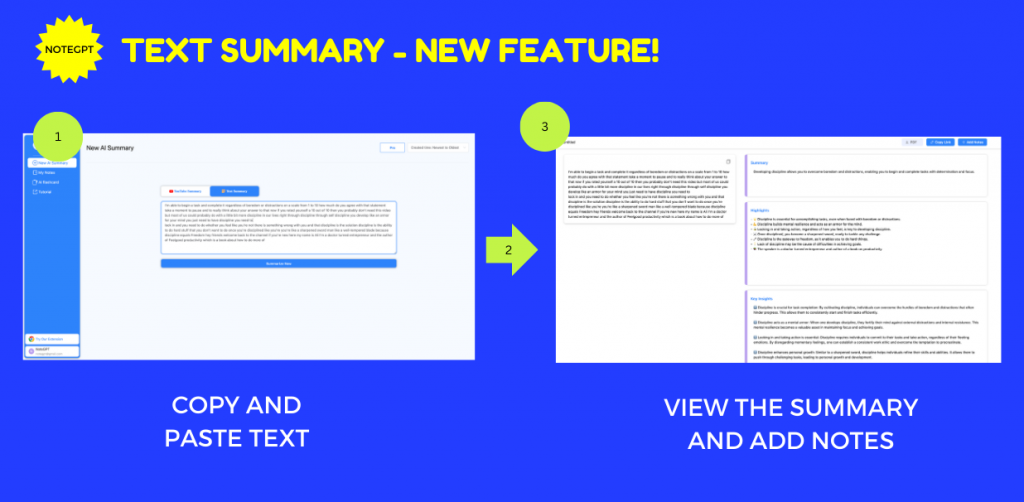
Building a Knowledge Community: My Notes
Every user's notes within NoteGPT Workspace are invaluable knowledge assets. These assets play a pivotal role in constructing a vibrant knowledge-sharing community. Here's how:
- Automatic Save: As you add notes during video or text summarization, NoteGPT Workspace automatically saves them in your personal library.
- My Notes Section: Navigate to the "My Notes" section to review and manage your collection. This personalized space is a treasure trove of your insights and findings.
- Community Sharing: Embrace the joy of sharing knowledge by making your notes accessible to the community. Enable others to benefit from your summarized content and unique perspectives.

The Power of Community Sharing
In essence, community sharing is at the heart of NoteGPT Workspace. Each user's notes contribute to the collective wisdom of the community. The seamless integration of summarization tools, note storage, and community sharing features creates a holistic environment for collaborative learning and knowledge enrichment.
Conclusion
As we conclude this exploration of NoteGPT Workspace, we invite you to dive into the platform, unlock its potential, and actively contribute to our growing community. By embracing the principles of community sharing, we not only elevate individual knowledge but collectively advance towards a more informed and connected world. Join us in the exciting journey of building and sharing insights through NoteGPT Workspace!

