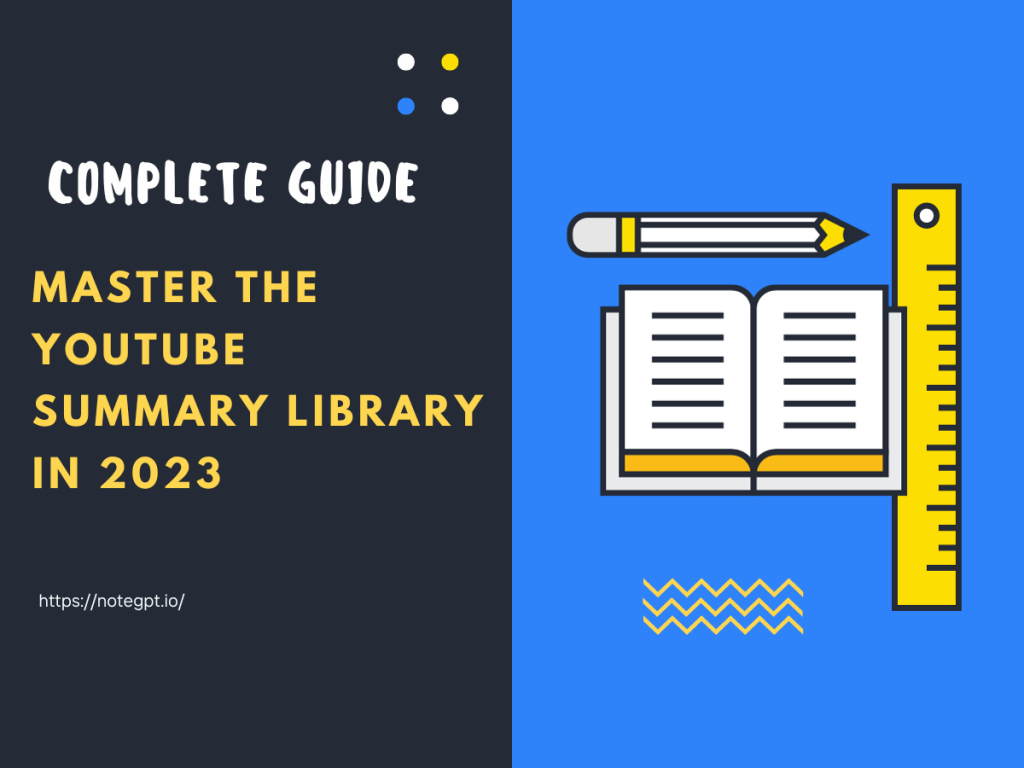The recently launched YouTube Summary Library provides an incredible opportunity to enhance your knowledge acquisition and retention. This complete guide will teach you how to fully utilize the Summary Library to strengthen your foundational video learning in 2023.
What is the YouTube Summary Library?
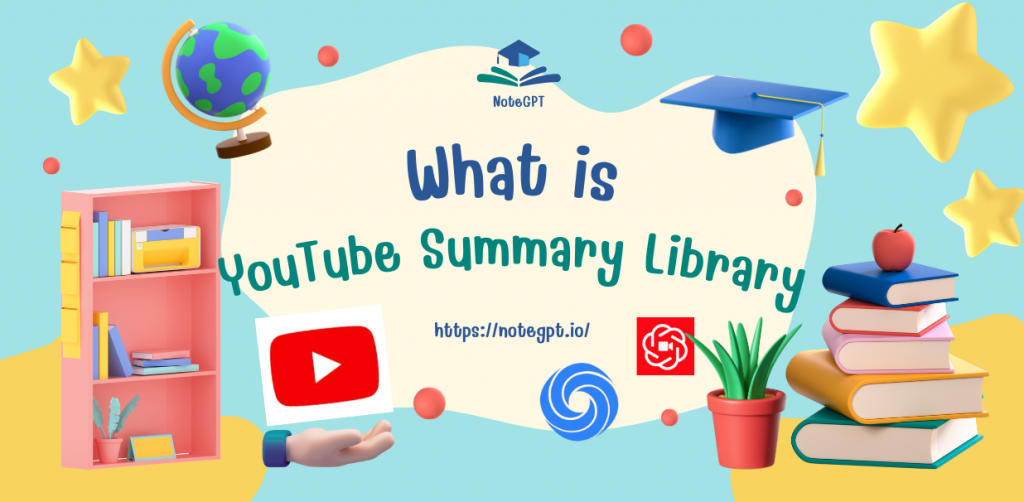
NoteGPT's YouTube Summary Library allows you to easily save and organize written summaries generated by NoteGPT for videos you watch on YouTube. Whenever you watch a YouTube video, you can use NoteGPT on the right side of the video player to create a concise text summary. These AI-generated summaries capture the key ideas, insights, tips, and takeaways from the video content.
You can then save these NoteGPT summaries as notes in your personal Summary Library for future reference and learning. Over time, this builds up a comprehensive knowledge base of your video learnings and sparks of inspiration that you can search through and utilize for reinforcing knowledge and driving creativity.
Why Should You Take Advantage of the YouTube Summary Library?

There are several key benefits that make NoteGPT's Summary Library a gamechanger for video learning:
Keep Track of Your Learnings from Each Video
It can be difficult to fully retain all the information, insights, and ideas you consume across the many videos you watch over weeks and months. NoteGPT's Summary Library solves this issue by providing easily referenceable summaries that jog your memory on the key teachings from each past video.
For example, if you watched a one-hour lecture on the fundamentals of machine learning 3 months ago, you may have forgotten some of the key concepts covered. But you could quickly pull up your NoteGPT summary of that video to remind yourself of the core training methodologies and algorithms discussed.
Discover Interesting Summary Hooks to Make Content More Shareable
Great summary hooks make content more engaging, shareable, and memorable. Looking back through your NoteGPT summary archive can help you uncover compelling hooks that capture the essence of a video or key takeaway.
As an example, for a nutrition video, your NoteGPT summary may have a hook like "Bananas contain enzymes and fiber that can aid digestion and improve gut health." This could give you ideas for social media captions or lead-ins when referencing that nutrition topic.
Spark Ideas and Inspiration Long After Watching a Video
Sometimes a fantastic spark of creative inspiration will strike days or weeks after you watch a video. Having those past NoteGPT video summaries conveniently available makes it easy to rediscover ideas from videos you may have forgotten about.
For instance, maybe a month after watching a photography tutorial, the summary may help you recall a special lighting technique that inspires your next viral product photo. The summarized video learnings can keep providing value long after viewing.
Step-by-Step Instructions to Build Up Your NoteGPT Summary Library
Here is a walkthrough of exactly how to start archiving NoteGPT video summaries in your Library:
Open the YouTube Platform On Desktop
First, access YouTube on your desktop browser and make sure you're logged into the NoteGPT account where you want your summaries saved. The NoteGPT summarization tool works best on the desktop browser version.
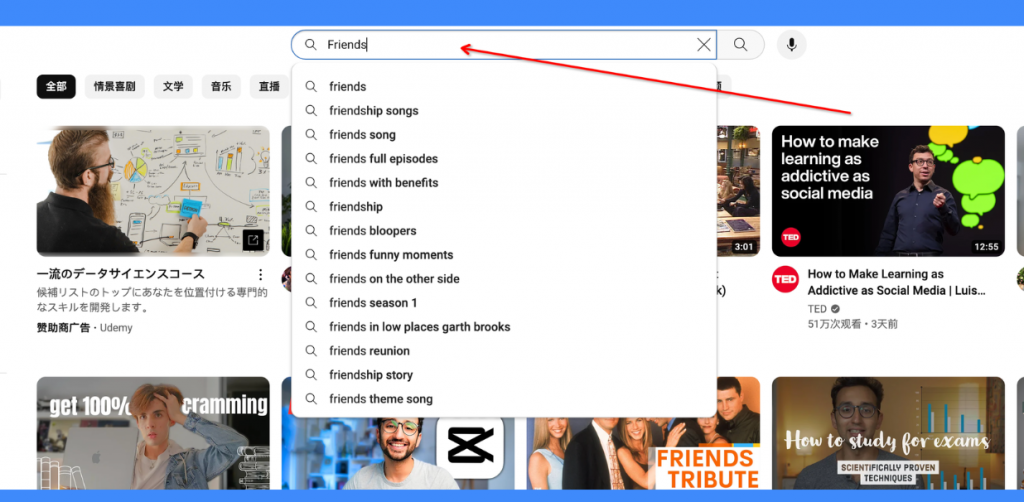
Search for Videos Relevant to Topics You Want to Learn About
Use YouTube search, recommendations, and your subscriptions to find videos focused on topics you want to expand your knowledge on. This could be tutorials, lectures, interviews or any engaging educational videos.


Watch a Video and Use NoteGPT to Generate a Concise Summary
As you watch each video, use the NoteGPT summarization tool panel on the right side of the video player. Customize the summary length and refinement as needed, then generate a text summary capturing the key concepts from that video.
For example, for a 10 minute startup strategy video, you may want a 1-2 paragraph NoteGPT summary hitting the key tactical points and takeaways on bootstrapping your business.
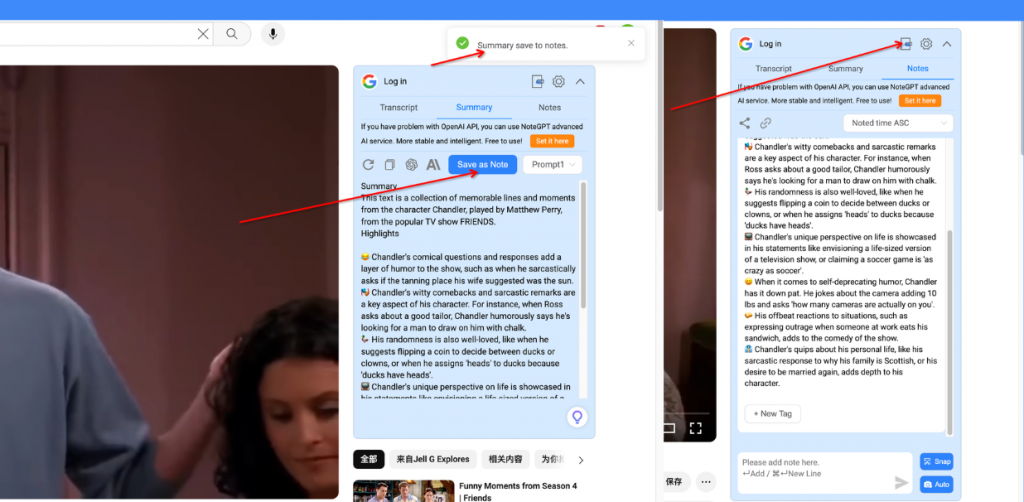
Alternatively, you can also use the official NoteGPT website to summarize videos. Simply copy the video URL and paste it into notegpt.io to generate a summary. This method works even without the browser extension installed, so you can access video summarization on any device.
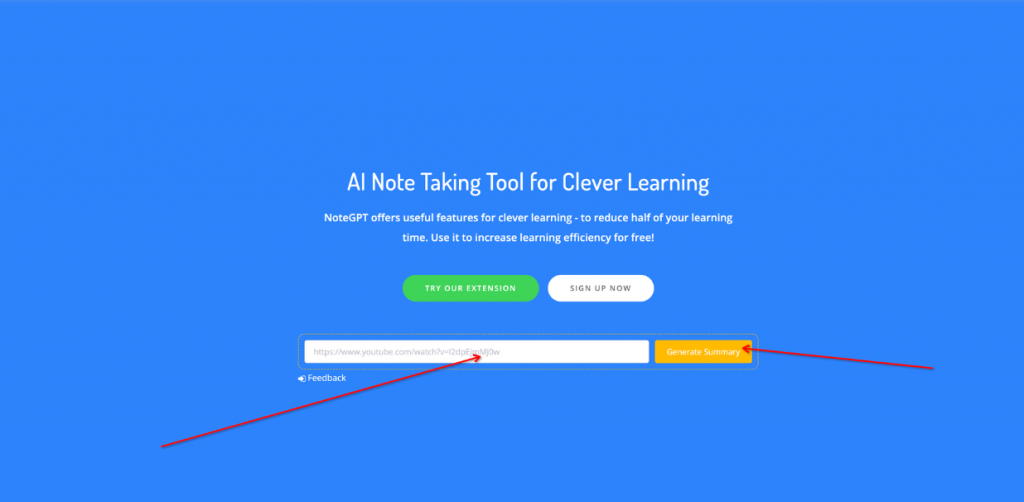
Save Each Summary as a Note Tied to that Video
For every summary, click the "Save to notes" button below the summary text. This will save that specific video's summary as a timestamped note in your Library under that video for future reference.
Repeat for All Videos and Accumulate a Knowledge Repository
Repeat this process for every educational YouTube video you watch. As your library grows, you'll accumulate a searchable knowledge repository of video learnings and sparks of inspiration.
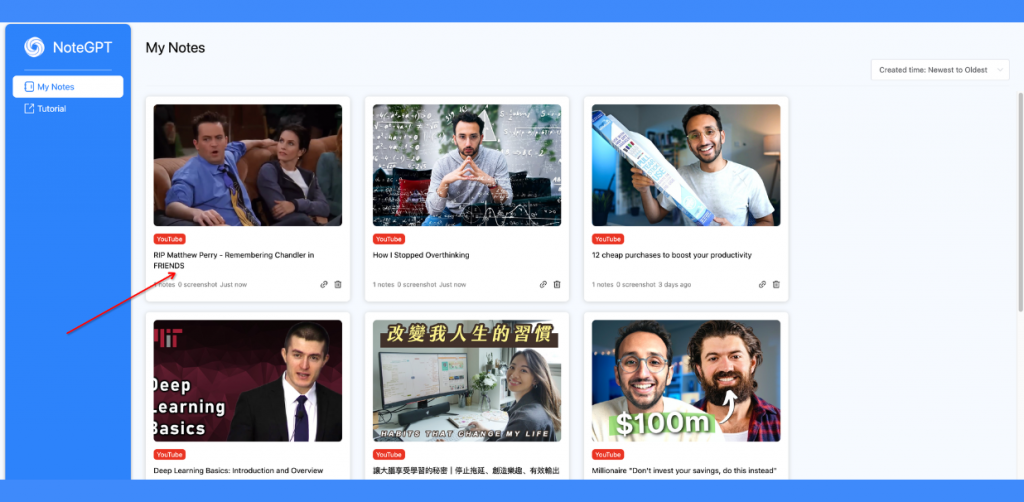
Access and Search Your Video Summary Library Anytime
You can now easily access your entire library of historical video summaries saved by NoteGPT. Search for specific keywords or scroll through chronologically to find relevant past insights.
For example, search "nutrition" to pull up informative health & diet video summaries. Or scroll back to April 2023 to check your quantum computing tutorial learnings. The information you need is now conveniently available in your Summary Library.
Why Consistently Saving Summaries Provides Long-Term Value
Building the habit of saving a NoteGPT summary for every YouTube video provides 3 core benefits:
Boosts Learning Retention from Videos Over Time
Being able to frequently reference your past video summaries reinforces what you learned and jogs your memory on forgotten details. This leads to long-term retention versus quick fading.
For instance, going back through NoteGPT summaries from a full photography course allows you to solidify those teachings on lighting and composition vs just initially watching the videos and gradually forgetting.
Enables Quick Access to Video Concepts vs Re-watching
Searching your saved NoteGPT video summaries is much faster than having to rescrub through videos or rewatch full lectures to find a certain technique or idea mentioned.
For example, if you need to reference a specific coding method from a long tutorial, it's far easier to quickly pull up your summary instead of skipping around for the right section in the lengthy video.
Provides a Living Knowledge Bank for Seamless Future Reference
Having this library of easily findable NoteGPT video summaries makes seamlessly referencing concepts from past videos effortless. The information you consume stays valuable instead of disappearing from memory.
If you watched a great explanation of blockchain 6 months ago, pulling up your 2 paragraph summary makes the key principles fresh again without rewatching the full 45 minute video. Your library becomes a living knowledge bank.
Conclusion
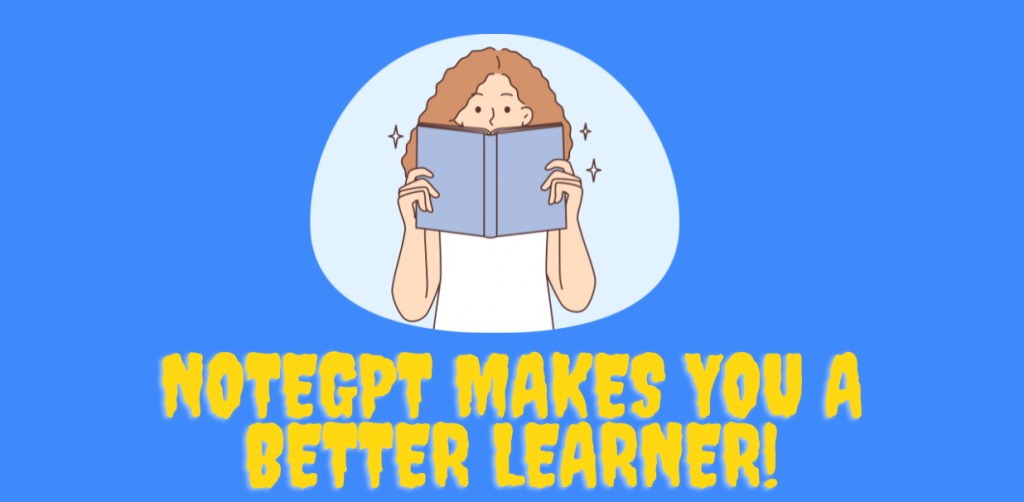
NoteGPT's YouTube Summary Library provides a powerful tool to truly optimize and enhance your video learning. Follow this complete guide to build a comprehensive library of video summaries that will improve your knowledge retention, save you time revisiting concepts, and provide an always-available knowledge bank to fuel your ideas.
Make 2023 the year you fully leverage NoteGPT to advance your learning. Start watching, summarizing and saving with NoteGPT today to master this gamechanging learning asset!