Unlocking Vimeo Content: Introducing Our Unlimited Video Summarization Tool
Vimeo Video Summary is your free, all-in-one solution for effortlessly generating video summaries, accessing transcribed text, and efficiently organizing and managing your notes - no restrictions. Boost your learning efficiency to new heights with this powerful video summarization tool.
Elevate Your Research and Learning to a New Level
Tapping into the vast trove of educational videos on Vimeo can significantly enhance your learning and research. However, wading through hours of footage to find and retain key information is extremely time-consuming and inefficient. Our unlimited video summarization solution unlocks the full value of Vimeo for your learning goals.
By generating condensed summaries of video content, you can absorb information much faster than viewing videos in their entirety. Transcripts make it easy to locate and excerpt only the most meaningful sections. And robust organizational features empower you to annotate and manage insights efficiently. With our tool, you can supercharge your learning and get far more out of your Vimeo viewing.
The Benefits of Video Summarization for Learning

NoteGPT: Vimeo Summary with ChatGPT & Notes offers a wide range of benefits that enhance the learning experience:
- Save time - Avoid watching full-length videos and focus only on critical information. Summaries let you learn faster.
- Increase retention - Condensing key takeaways into summaries improves comprehension and recall.
- Improve focus - Stay engaged without long-form footage and tangents. Summaries contain only relevant details.
- Facilitate review - Easily revisit summarized content instead of re-watching entire videos.
- Enable sharing - Share summaries with others for collaborative learning.
- Boost productivity - The time savings allow you to consume more content within your learning hours.
- Access transcripts - Searchable transcripts make it easy to locate key moments and quotes.
- Organize insights - Annotate summaries and transcriptions to manage takeaways.
With these significant advantages, video summarization is an indispensable tool for anyone using Vimeo for learning.
How to Summarize Vimeo Videos Effectively
When creating video summaries, focus on distilling videos down to only the most essential concepts, key takeaways, and important details. Avoid getting sucked into transcribing every single word. Instead, listen for the key points:
- Repetitive ideas and themes
- Emphasized statements from the speaker
- Transitions like "in summary" or "the key point is"
- Summaries and conclusions provided
Your role is to identify and compile only the critical information worth retaining. Use timestamps to annotate key moments in the summary for future reference. Resist the urge to transcribe filler words, tangents, and fluff. The end result should be a condensed overview containing just the core insights.
Examples: Summarizing Any Vimeo Video with Ease

Our intelligent video summarization technology works across Vimeo videos on any topic. Here are just a few examples of how it can enhance your learning:
- Summarize an engineering lecture focusing only on formulas, diagrams, and principles. Leave out the fluff.
- Extract key historical insights and events from a documentary. Ignore tangents and dramatizations.
- Review core product design concepts from a conference presentation. Omit filler words and repetition.
The possibilities are endless. Whatever you're trying to learn on Vimeo, NoteGPT: Vimeo Summary with ChatGPT & Notes empowers you to easily distill videos down to what matters most.
Save Time with Our Vimeo Video Summarization Tool
Manual video summarization is extremely labor intensive and time consuming. Watching a 1 hour video can easily take 1-2 hours to accurately summarize by hand. And good luck trying to pause and take notes - you'll likely miss key information.
With our unlimited video summarization solution, you can rapidly generate summaries of any length with just one click. Spend minutes instead of hours summarizing each video. The time savings add up dramatically, freeing up more time for active learning:
- Summarize 3 hours of videos in just 3 minutes.
- Cover 6 hours of content in 5 minutes.
- Absorb a weekend course load in an hour.
The time you save can be reinvested into consuming more video content and accelerating your learning. Our unlimited video summarization makes scaling video learning faster, easier, and more efficient than ever before.
Getting Started with Video Summarization on Vimeo
Ready to unlock the benefits of easy video summarization for your Vimeo viewing? Here's how to get started:
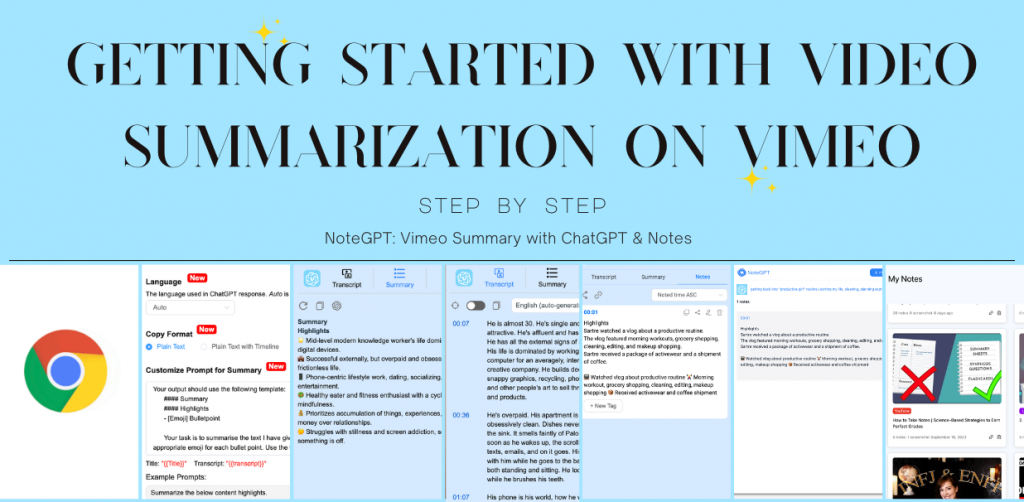
Step 1: Install Our Browser Extension
Seamlessly integrate video summarization into your Vimeo account by installing our Chrome extension. Just search "NoteGPT: Vimeo Summary with ChatGPT & Notes" and click add. It takes seconds to set up.
Once installed, simply navigate to any Vimeo video and you'll see Summary button in the extension content. Click it to generate an instant summary optimized for learning.
Step 2: Adjust User Settings
Customize your prompt to your needs. Want a quick high-level overview? Go for a short summary. Need more details? Increase the summary length.
You can also click Transcript buttong and control timestamps. Our summaries update dynamically as you tweak settings for maximum flexibility. Dial it in for your learning style and goals.
Step 3: Export Summaries and Transcripts
Digest summaries right inside your browser or export for additional use cases:
- Copy and paste key passages into your notes
- Download summaries as PDFs for easy printouts
- Send summaries and transcripts to classmates and colleagues
The transcripts are fully searchable, enabling you to instantly locate key moments. And everything downloads for offline access - perfect for learning on the go.
Step 4: Organize Insights with Annotations
Get the most from your summaries by organizing with annotations:
- Highlight important concepts
- Add timestamped comments
- Bookmark key moments
- Attach images like diagrams and graphs
Annotations make it easy to structure information for more effective retention. They also facilitate revisiting and reviewing summaries.
Step 5: Maximize Your Learning Efficiency
With our video summarization tool, you can:
- Review conference talks in 5 minutes instead of 3 hours
- Extract key insights from interviews and lectures
- Create condensed study guides from online courses
- Learn through video at double the speed
The uses are endless. Empower yourself to maximize learning efficiency and get the most from the robust Vimeo library. Video summarization is a game changer for learners.
Step 6: Share Summaries for Collaborative Learning
The social knowledge sharing capabilities of Vimeo are even more powerful when combined with video summarization.
Now you can share summarized videos or excerpts with peers for collaborative learning. Discuss insights, exchange annotations, and learn as a group. Build a shared understanding of topics faster.
Teachers can also share summaries of complex topics with students, reducing lecture time and focusing classroom discussion on key concepts. Video summarization makes learning more interactive, social, and engaging.
Enhance Your Learning Journey with Video Summaries
Even with unlimited access to educational videos, retaining and synthesizing the knowledge remains challenging. Transform your Vimeo viewing with our easy-to-use video summarization capabilities:
- Learn computer science by summarizing coding tutorial videos into concise overviews.
- Master a new skill like interior design by extracting insights from top videos in minutes.
- Research a thesis efficiently by quickly gathering key facts from documentaries and lectures.
- Prepare for exams by reviewing summarized lessons rather than entire courses.
- Take online classes and reinforce concepts with summary study guides.
- Stay current in your industry through summarized video content in a fraction of the time.
- Enrich your knowledge on hobbies and interests by distilling videos into essentials.
The applications are endless. Whatever you are trying to learn through Vimeo, video summarization paves the way for more efficient and effective knowledge absorption.
Future-Proof Your Learning

The number of educational videos online continues to exponentially grow each year. But our available learning time remains finite. Video summarization,NoteGPT: Vimeo Summary with ChatGPT & Notes,finally bridges this gap by adapting the medium for our needs.
As the world's foremost research library, Vimeo is a go-to destination for learners around the globe. Our summarization tool ensures you can get the most from the platform's riches for years to come. We'll continously enhance our algorithms and features to incrementally improve summarization quality and learning efficiency.
The future of learning is not sitting through endless hours of video. It's digesting the knowledge within via summarization technology. We're proud to spearhead these innovations to empower learners like you.
Thank you for reading! We hope this overview successfully conveyed the immense value that our unlimited video summarization solution offers for enhanced learning via Vimeo. Please don't hesitate to contact us with any questions. Here's to knowledge acquisition reaching new heights!

