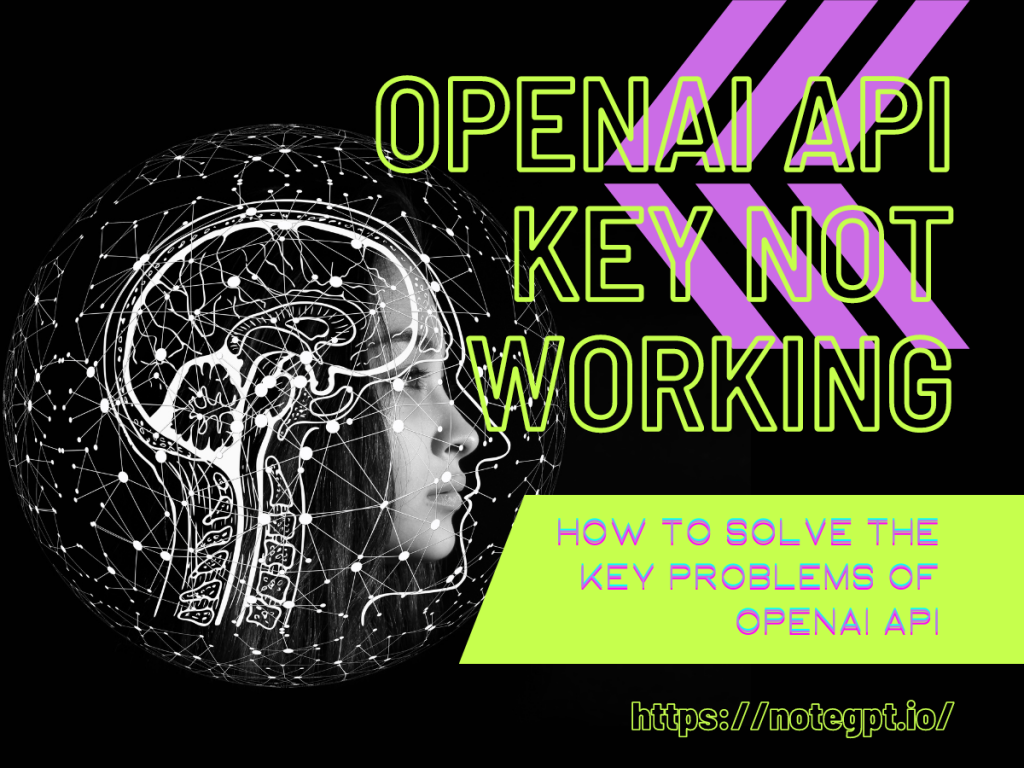Are you facing issues with your OpenAI API Key? Don't worry; you're not alone. The OpenAI API Key is an essential component for accessing and utilizing the powerful capabilities of the OpenAI API. In this blog post, we will explore what the OpenAI API Key is, possible causes for key issues, and the best solutions to resolve them.
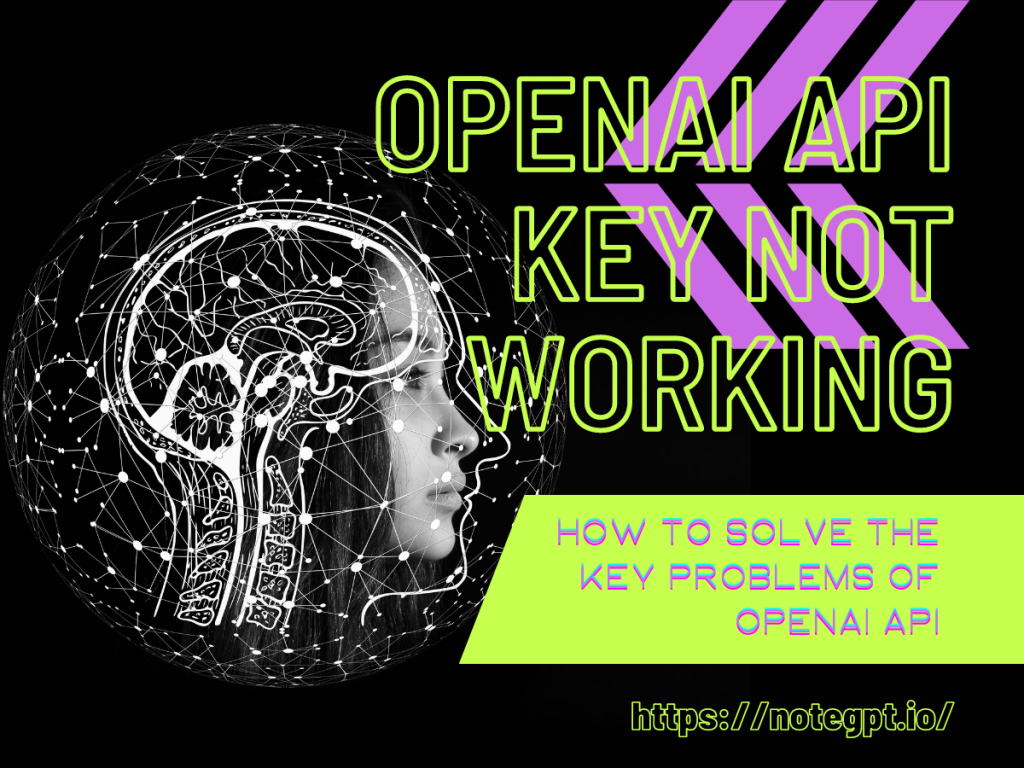
What is OpenAI API Key?
The OpenAI API Key is a unique identifier that grants access to the OpenAI API. It acts as a secret token that authorizes your requests to the OpenAI servers. With an API Key, developers and researchers can leverage OpenAI's state-of-the-art language models for various applications, such as natural language processing, chatbots, content generation, and more.
Is the OpenAI API Key free?
No, the OpenAI API Key is not free. OpenAI offers their API services under different pricing plans. Depending on your usage and requirements, you may need to subscribe to a suitable plan to obtain an API Key. OpenAI's pricing details can be found on their official website.
Possible Causes of OpenAI API Key Issues
If you are experiencing problems with your OpenAI API Key, several potential causes could be behind it. Let's explore some common issues:
1. Incorrect API Key
Double-checking the accuracy of your API Key is crucial. Even a minor typographical error can render the key invalid and prevent it from working correctly.
2. Invalid API Key
API Keys can become invalid if they have been revoked or deactivated. This can happen due to security reasons, non-compliance with terms of service, or other policy violations.
3. Insufficient Permissions
Certain API functionalities and endpoints may require specific permissions. If your API Key lacks the necessary permissions, you may encounter issues while attempting to access certain features or resources.
4. Expired API Key
API Keys are time-sensitive and can have an expiration date. Once an API Key expires, it becomes invalid, and you will need to generate a new one.

5. Rate Limits Exceeded
OpenAI imposes rate limits to manage server loads and ensure fair usage. If you exceed the specified rate limits associated with your API Key, it may result in temporary or permanent restrictions on your API access.
6. Billing or Account Related Issues
If there are problems with your billing information, such as an expired credit card, or issues with your OpenAI account, it can affect the functionality of your API Key.
How to Solve The Key Problems of OpenAI API
Now that we have identified some potential causes for OpenAI API Key issues, let's discuss the best solutions to resolve them effectively. Follow these steps to troubleshoot and fix common API Key problems:
1. Check your API Key
Ensure that you have copied your API Key correctly and that there are no typographical errors. Even a small mistake can lead to authentication failures.
2. Check the Expiration Date
Verify if your API Key has expired. If it has, you will need to generate a new API Key from the OpenAI platform.
3. Check your Usage
Review your API usage and make sure you haven't exceeded the rate limits associated with your API Key. If you have, consider adjusting your usage or upgrading to a higher-tier plan if necessary.
4. Check your Account Status
Ensure that your OpenAI account is in good standing and has not been suspended or restricted. Account-related issues can affect the functionality of your API Key.
5. Check your Billing Information
If your API Key is associated with a paid plan, verify that your billing information is up to date and accurate. Update any expired credit card details
or resolve any billing issues to avoid service disruptions.
6. Check the OpenAI API Status Page
Visit the OpenAI API status page or their official documentation to check if there are any ongoing system-wide issues or maintenance activities that could be impacting the functioning of API Keys.
7. Contact OpenAI Support
If none of the above steps resolve your API Key problems, it is recommended to reach out to OpenAI support for assistance. They have a dedicated support team that can help diagnose and resolve API-related issues promptly.
Resolving OpenAI API Key Problems: Step-by-Step Fixes
To provide a more detailed guide, let's outline step-by-step fixes for resolving OpenAI API Key problems:
- Double-check your API Key for accuracy.
- Generate a new API Key if your current one has expired.
- Review your API usage and ensure you haven't exceeded rate limits.
- Verify that your OpenAI account is in good standing.
- Update your billing information if required.
- Check the OpenAI API status page or documentation for any known issues.
- Contact OpenAI support if the issue persists.
By following these steps, you should be able to diagnose and resolve most common OpenAI API Key problems efficiently.
How to Get OpenAI API Key
To obtain an OpenAI API Key, you need to subscribe to one of OpenAI's pricing plans. Visit the OpenAI website and navigate to their API section to explore the available plans and pricing details. Once you have subscribed to a suitable plan, you will receive instructions on how to generate your API Key.
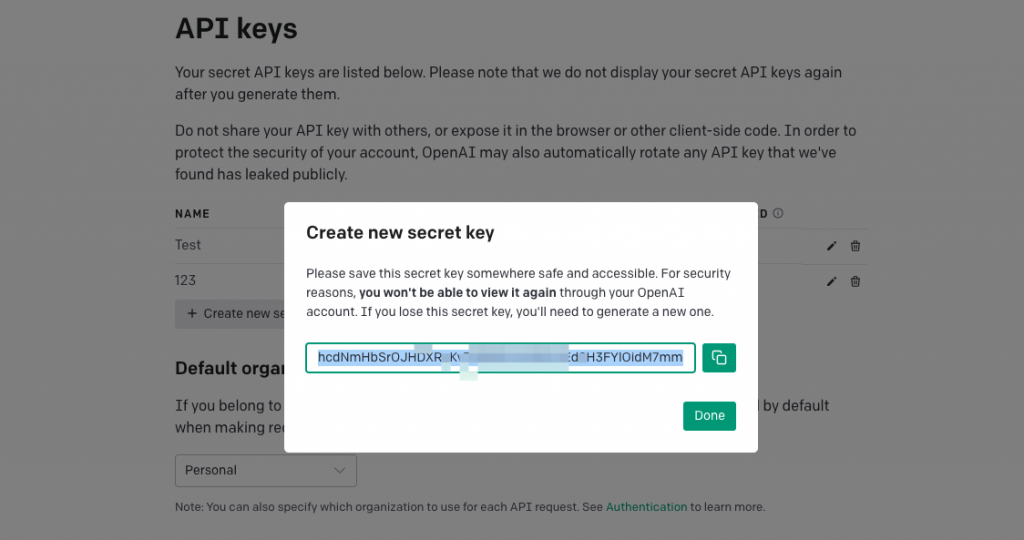
Where to Get OpenAI API Key
To get an OpenAI API Key, visit the OpenAI website and navigate to their API section. There you will find information about the available plans and pricing options. Select the plan that aligns with your requirements and follow the instructions provided to obtain your API Key. To directly access the address: https://platform.openai.com/account/api-keys.
How to Generate OpenAI API Key
After subscribing to an appropriate OpenAI pricing plan, you will be guided through the process of generating your API Key. Typically, this involves creating an account on the OpenAI platform, navigating to the API section, and following the instructions provided to generate your unique API Key. Make sure to securely store and protect your API Key as it grants access to your OpenAI API resources.
To directly access the address: https://platform.openai.com/account/api-keys, you can click the Create new secret key button and enter the name.
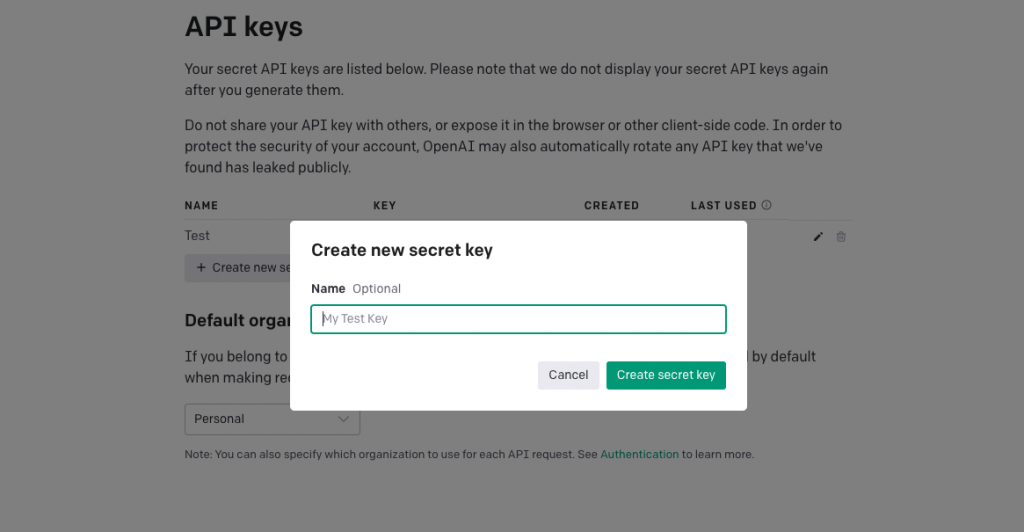
In conclusion, the OpenAI API Key is an essential component for accessing and utilizing the OpenAI API services. While encountering issues with the API Key can be frustrating, this blog post has provided insights into the potential causes of such problems and the best solutions to resolve them. By following the troubleshooting steps outlined here, you should be able to overcome most API Key issues and continue leveraging the power of OpenAI's language models effectively.