Imagine that: You’ve just finished recording a 45-minute meeting, a podcast episode, an online Spanish course, or a client voice memo full of industry jargon. Now what? You need the words, not just the sound—and you want to translate audio to text (maybe even into another language) accurately, quickly, and ideally, for free.
In 2025, no one has time for manual transcription or struggling with unfamiliar languages. Whether you’re a content creator, student, journalist, or global team member, the ability to translate audio files to text (and do it in multiple languages) is a massive time-saver.
This guide will show you exactly how to translate audio to text online, break down the best free tools (including google translate audio to text and ai audio translator options), and share pro tips to boost efficiency—whether your audio is in English, Spanish, Hindi, or beyond. Let’s decode those audio files and turn speech into something you can read, share, and build on.
Why Translating Audio to Text Matters in 2025
In our hyper-connected 2025 world, audio content—from global podcasts to cross-border meetings and multilingual interviews—flows across borders every second. To truly bridge these language gaps and make content accessible to all, the power to translate audio to text is not just useful, but indispensable.
Converting audio into text allows seamless understanding and sharing of information worldwide, whether you need to translate audio file to text for global remote teams, localize employee training materials, or access foreign language content for personal learning. Audio to text translation breaks down language barriers effortlessly, no matter the use case.
With tools to translate audio to text online or mobile app to translate audio to text options, users everywhere can get accurate, multilingual transcripts—often for free. Beyond just google translate audio to text, modern solutions like NoteGPT deliver faster, clearer, and more reliable results, including timestamps and bilingual outputs.
In 2025, mastering audio to text translation means making your content truly global: accessible, searchable, and ready for any audience, anywhere.
Common Use Cases for Audio-to-Text Translation
The rising need to translate audio to text online isn’t just about saving time—it’s about unlocking access, clarity, and connection in a multilingual world. From classrooms to boardrooms, creators to travelers, this technology transforms how we work and communicate.
Students & Researchers
Imagine sitting through a 90-minute lecture in French, German, or Japanese: you grasp the main ideas, but critical details slip away. That’s where tools to translate audio to text become game-changers. By using an accurate audio to text converter, you can generate a full transcript and even translate audio to text in your native language (e.g., Spanish lecture to English text). This lets you study smarter, review faster, and decode complex material—no need to replay the entire recording.
Content Creators & Podcasters
Recorded a podcast in Spanish but want to reach English-speaking audiences? No need to rewrite the script. Simply translate audio to text, then repurpose that transcript into blog posts, subtitles, newsletters, or audiograms. With a top ai audio translator (like NoteGPT), you can translate audio files to text seamlessly, turning one piece of content into multiple formats for diverse platforms.
Business Professionals & Global Teams
Meetings no longer happen in just your native language. Whether it’s a Japanese client call or a German brainstorm, being able to translate audio to text free lets teams collaborate across languages—no waiting for human translators. It’s like adding real-time subtitles to every conversation, and tools like Otter.ai (paired with a free audio translator) make this possible.
Language Learners & World Explorers
Learning a new language? Turn real-life conversations into review material. Use a app to translate audio to text to capture a Portuguese street interview or your last Italian lesson—this helps reinforce what you heard and fill in gaps. Many free tools (like Google Translate) even let you translate audio to text on the go, making language practice actionable.
Best Free Tools to Translate Audio to Text Online (2025)
If you’re looking to translate audio to text online, you have plenty of options—and we’ve tested the top ones. From quick voice translation to advanced AI, here are standout tools to save time, budget, and bandwidth.
Google Translate – Best for Quick, On-the-Go Voice Translation
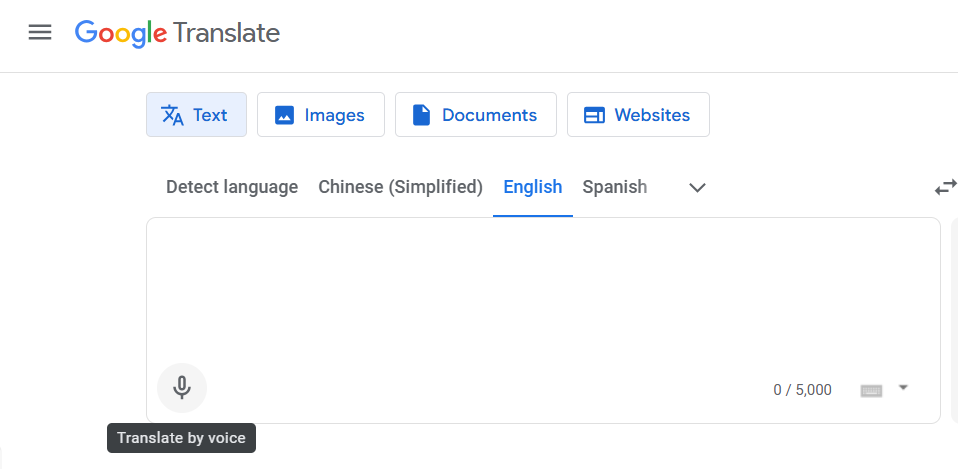
When you need a fast way to translate audio to text free, Google Translate is the simplest starting point. Open the app, select your source/target languages (e.g., Mandarin to English), tap the mic icon, and speak—the tool instantly transcribes and translate audio to text in real time. This makes google translate audio to text perfect for travelers or casual users needing quick phrases.
- Pros: Free, mobile-friendly, supports 100+ languages in real time, no login required
- Cons: No file uploads (can’t process pre-recorded audio), short input limits (max 1 minute), no timestamps or saved transcripts
- Best for: Travelers, casual users, or quick phrase translation (e.g., ordering food in a foreign country)
For longer or structured content (like a 30-minute interview), you’ll need a more advanced tool—but for instant spoken translation, google translate audio to text still shines.
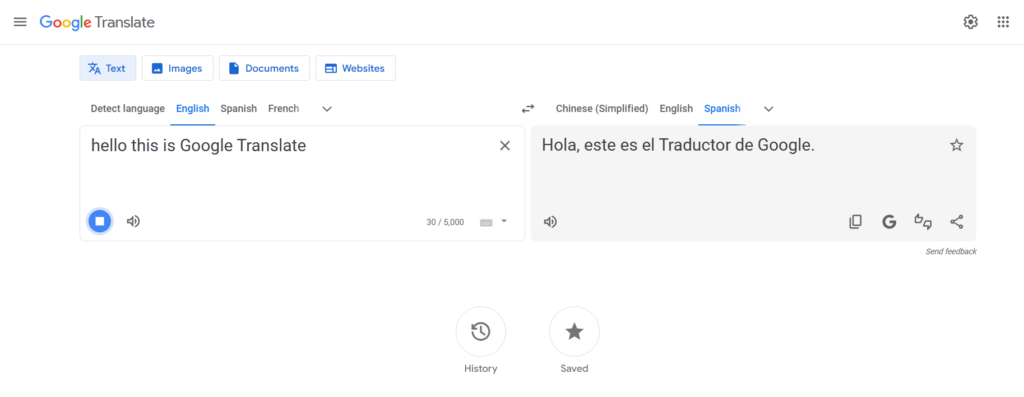
NoteGPT – Best Full-Chain Audio Translator with Smart Output
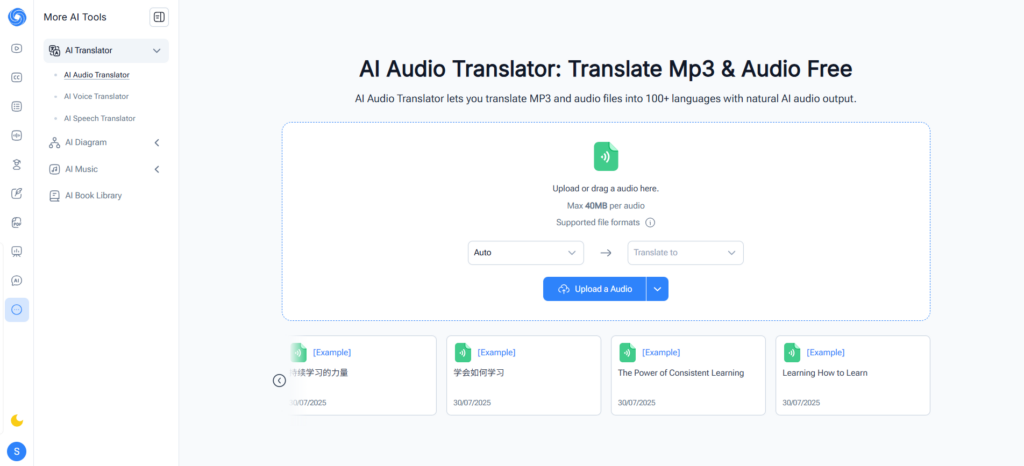
NoteGPT stands out as a powerful end-to-end ai audio translator for users who need more than plain transcripts. You can upload full-length audio/video files (MP3, MP4, WAV, etc.), and it will translate audio to text with timestamps, generate side-by-side bilingual transcripts, and even create new audio from the translated text. It’s a complete pipeline—from spoken content to multilingual voice output.
- Pros: Handles full audio files (up to 40MB), timestamped transcripts, accurate side-by-side translation, voice synthesis in target languages, supports 100+ languages
- Cons: Some advanced features require free login
- Best for: Multilingual creators, educators, and professionals who need to translate audio to text, compare versions, and repurpose content into audio (e.g., turning an English podcast into a Spanish audio clip)
If you want to translate audio to text online and repurpose content as text/voice, NoteGPT is one of the few tools that does it all in one workflow.
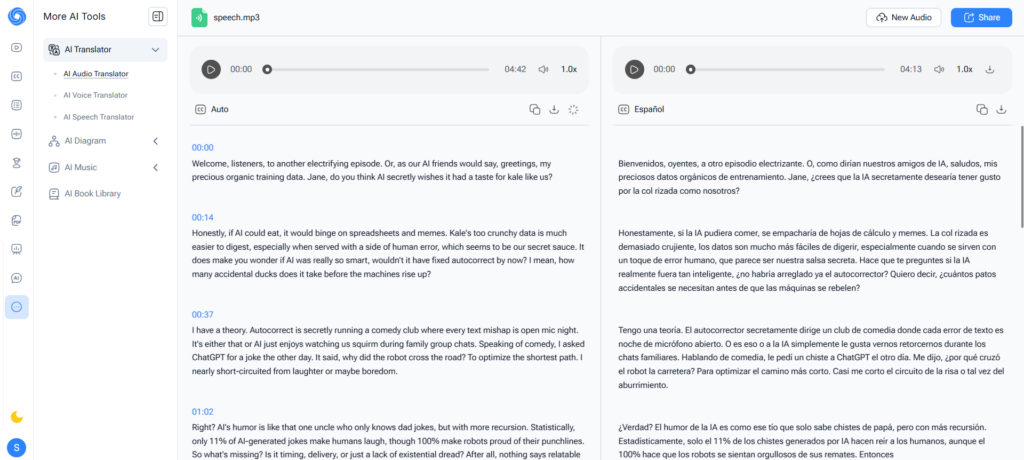
Otter.ai – Best for Live Meeting Transcription with Workaround for Translation
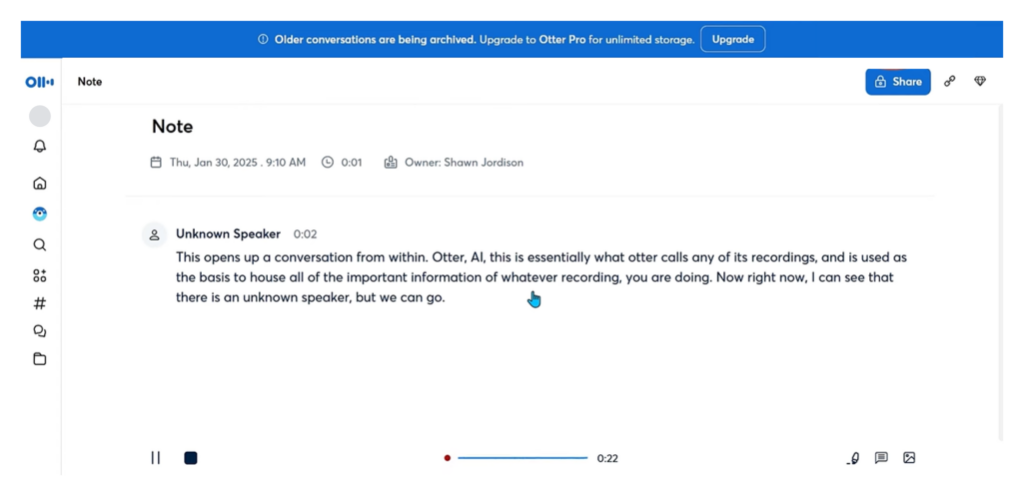
Otter.ai is a top audio to text converter built for real-time meeting transcription. It captures discussions, adds speaker labels, and integrates directly with Zoom/Google Meet. While it doesn’t offer built-in translation, users can export Otter transcripts and use a separate free audio translator (like Google Translate or NoteGPT) to translate audio to text in another language.
- Pros: Accurate real-time transcription, team collaboration features, cloud syncing, searchable notes
- Cons: No direct audio to text translation (requires workaround), free plan limits to 600 minutes/month
- Best for: Business teams, educators, or remote workers who need transcripts first (e.g., a German team meeting) then want to translate audio file to text later
Otter’s strength is turning conversations into searchable notes—an excellent first step before using a dedicated ai audio translator for multilingual needs.
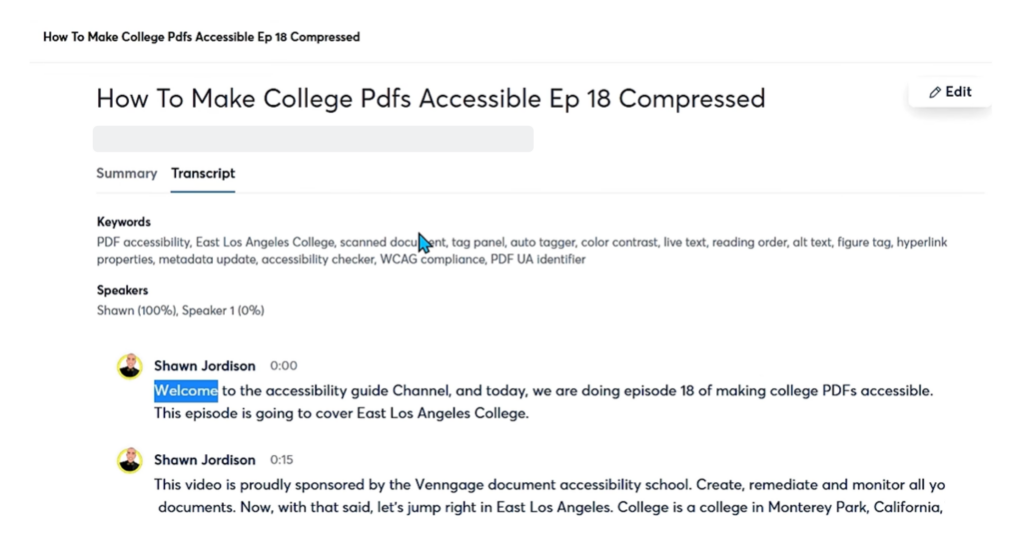
Whisper by OpenAI – Best for Offline, Open-Source Audio Translation
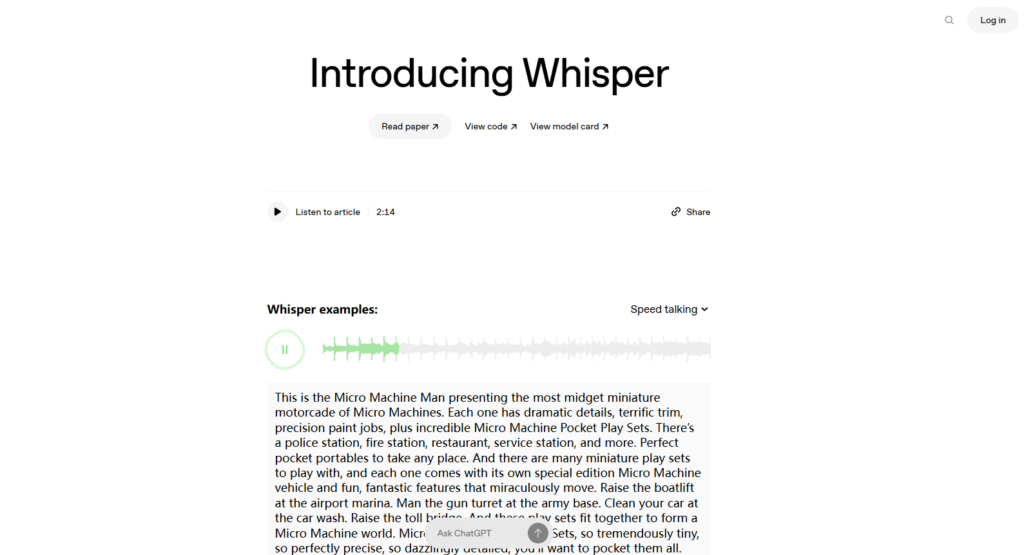
Whisper is a robust open-source ai audio translator from OpenAI that lets you translate audio to text free with impressive accuracy. It supports 99 languages and dialects, making it one of the most flexible options. However, it requires local setup (via command-line interface) and basic technical knowledge—ideal for developers or power users.
- Pros: 100% free, high transcription quality, offline use, supports rare dialects (e.g., Mexican Spanish, Indian English)
- Cons: No graphical interface (needs coding skills), no cloud syncing
- Best for: Developers, language tech builders, or users who want control over audio to text translation (e.g., building a custom app to translate audio to text)
For offline work or customizable translate audio to text solutions, Whisper is the most powerful non-commercial tool available.
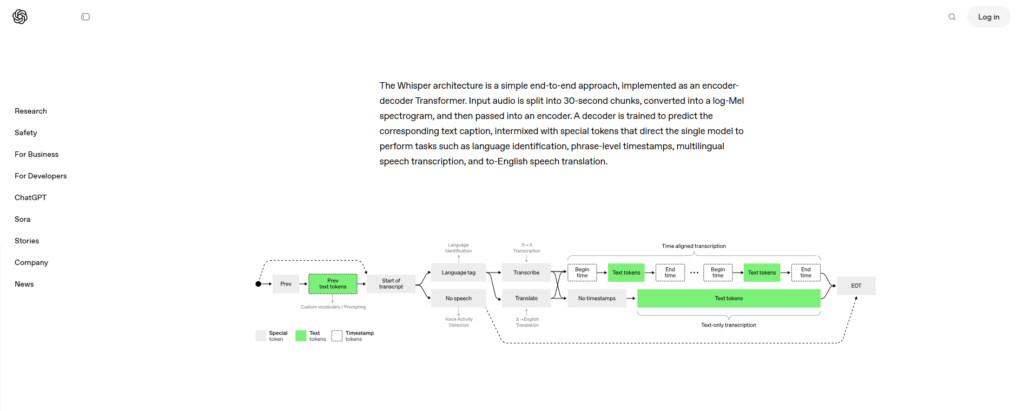
Other Honorable Mentions – Lightweight Tools for Specific Use Cases
These lightweight tools let you translate audio to text online quickly, with fewer advanced features—great for simple tasks like subtitles or one-off transcripts.
- Veed.io: A browser-based editor with transcription and subtitle export. Upload your audio, use its audio to text converter to generate transcripts, then translate subtitles into 50+ languages. Perfect for social media videos (e.g., TikTok/Reels).
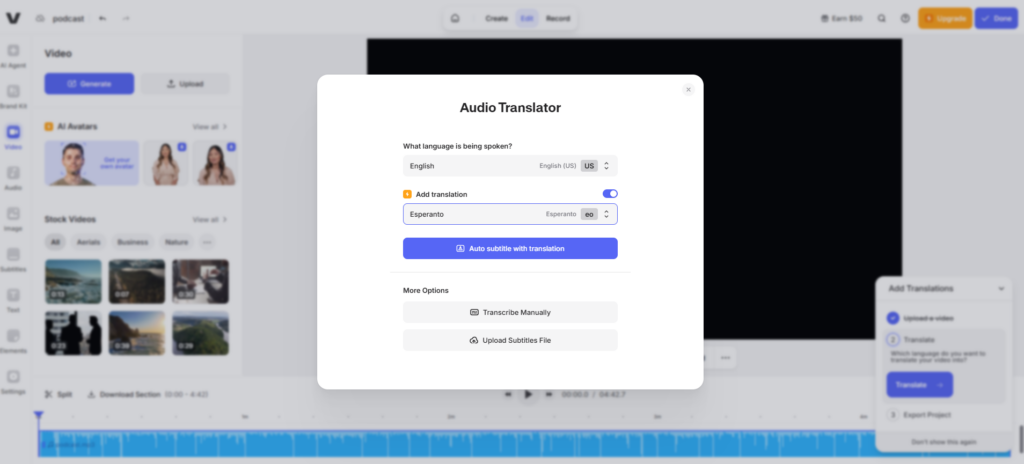
- Kapwing: Known for video editing, but includes built-in audio to text translation. Upload an MP3, transcribe it, then translate the text to add multilingual subtitles—no downloads needed.
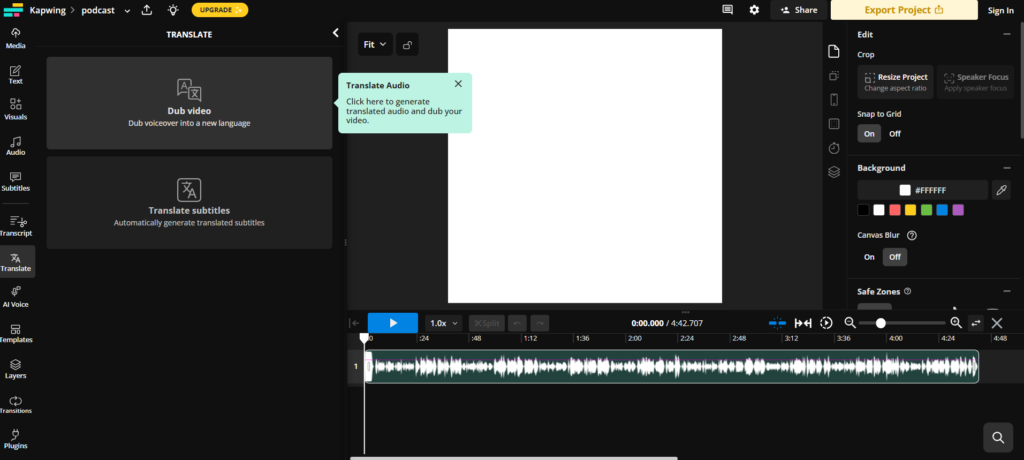
- Bear File Converter: A basic but reliable option to translate audio file to text for free. Supports MP3/WAV, generates plain text transcripts, and works in any browser—ideal for quick voice memo translation.
All three are fast, accessible, and great for users who want to translate audio to text with minimal setup.
Step-by-Step: How to Translate Audio to Text for Free
Learning how to translate audio to text for free can transform how you work with recordings—especially in multilingual environments. Below is a practical, tool-agnostic guide to turn spoken words into accurate, translatable text.
Step 1: Upload or Record Your Audio
The first step in any translate audio to text workflow is preparing your content. Most top audio to text converter tools (NoteGPT, Otter.ai, etc.) support common formats: MP3, WAV, or MP4. You have two options:
- Upload existing audio: Drag-and-drop pre-recorded files (e.g., a 60-minute Spanish webinar or a client’s English voice memo) into the tool.
- Record new audio: Use the tool’s built-in recorder (available in Google Translate) to capture live speech (e.g., an interview or lecture).
This step ensures a smooth audio to text translation process—avoid rare formats (like FLAC) to skip conversion delays.
Step 2: Select the Source and Target Languages
Once your file is uploaded, choose the source language (the language spoken in the audio) and target language (the language you want to translate to). Every reliable ai audio translator supports 50+ language pairs—for example:
- Source: Portuguese → Target: English
- Source: Japanese → Target: Spanish
Accurate language selection is critical to translate audio to text clearly—if you’re unsure, use tools like NoteGPT’s “Auto-Detect Language” feature to avoid errors.
Step 3: Transcribe and Translate the Content
Let the AI do the work! The tool will automatically transcribe the audio to text, then translate audio to text in your target language. Advanced tools add extra value:
- NoteGPT: Generates side-by-side bilingual transcripts with timestamps (e.g., “01:23 – Spanish: Hola → English: Hello”).
- Otter.ai: Adds speaker labels first, then export the transcript to Google Translate to translate audio file to text.
- Whisper: Runs offline to transcribe and translate, even for dialects like Caribbean Spanish.
This step’s accuracy determines how useful the final text is—always scan the first 10 lines to fix small errors (e.g., misheard jargon).
Step 4: Export, Share, and Repurpose the Translated Text
After you translate audio to text, export the result in a usable format:
- Plain text: .txt for quick notes (ideal for students).
- Editable docs: .docx for business reports or blog drafts (content creators).
- Subtitles: .srt for videos (social media teams).
Most tools let you share directly via cloud links (e.g., NoteGPT’s “Share Transcript” feature) or download files. Repurpose the text to maximize value—for example, turn a translated podcast transcript into a LinkedIn article or multilingual email newsletter.
This final step turns raw audio into actionable content—saving you time and helping you reach wider audiences.
Top Tips for Better Results When You Translate Audio to Text
Even the best audio to text converter can’t fix bad audio. Follow these tips to boost accuracy, whether you use a free audio translator or advanced ai audio translator.
Prioritize Crystal-Clear Recordings
When you translate audio to text, AI relies on clear speech. Muffled voices, echo, or distant microphones make accurate translation impossible—even for NoteGPT or Whisper. Record in a quiet room with the mic 6–12 inches from the speaker (use a lapel mic for interviews) to capture every word.
Keep Background Noise Out
No one wants a transcript full of “[inaudible].” Wind, traffic, or overlapping conversations confuse most app to translate audio to text tools. If recording outdoors, use a noise-canceling mic; for pre-recorded audio, use NoteGPT’s “Noise Reduction” feature to clean up audio before translation.
Separate Speakers Clearly
If multiple people talk over each other, even the best audio to text converter struggles. Have one person speak at a time, and label speakers in the tool (e.g., “Speaker 1: Maria” in Otter.ai). This ensures accurate speaker tags in transcripts—and makes it easier to translate audio to text for multilingual teams.
Choose the Right Tool for Your File
Not all tools work for every use case:
- Short voice memos: Use google translate audio to text.
- Hour-long meetings: Use Otter.ai (transcript first) + NoteGPT (translation second).
- Offline work: Use Whisper by OpenAI.
- Multilingual audio (e.g., English + Spanish): Use NoteGPT’s side-by-side translation.
Matching the tool to your needs ensures you translate audio to text efficiently and accurately.
Conclusion
In 2025’s global, time-strapped world, the ability to translate audio to text accurately isn’t a luxury—it’s essential. Whether you’re transcribing a podcast, translating interviews, or making an online course accessible, the right audio to text converter saves hours of manual work and eliminates guesswork.
Free tools like google translate audio to text are great for quick tasks, but they lack features for serious work (e.g., timestamps, multilingual audio). For higher accuracy, full language support, and even regenerated audio in your target language, NoteGPT’s AI audio translator is unmatched. You can translate audio to text free, switch between 100+ languages, and get transcripts that are clear, structured, and ready to use—whether you’re studying, creating content, or collaborating globally.
The next time you need to translate audio to text, don’t settle for basic tools. Choose options that deliver clarity, context, and flexibility—your audience (and your workflow) will thank you.

