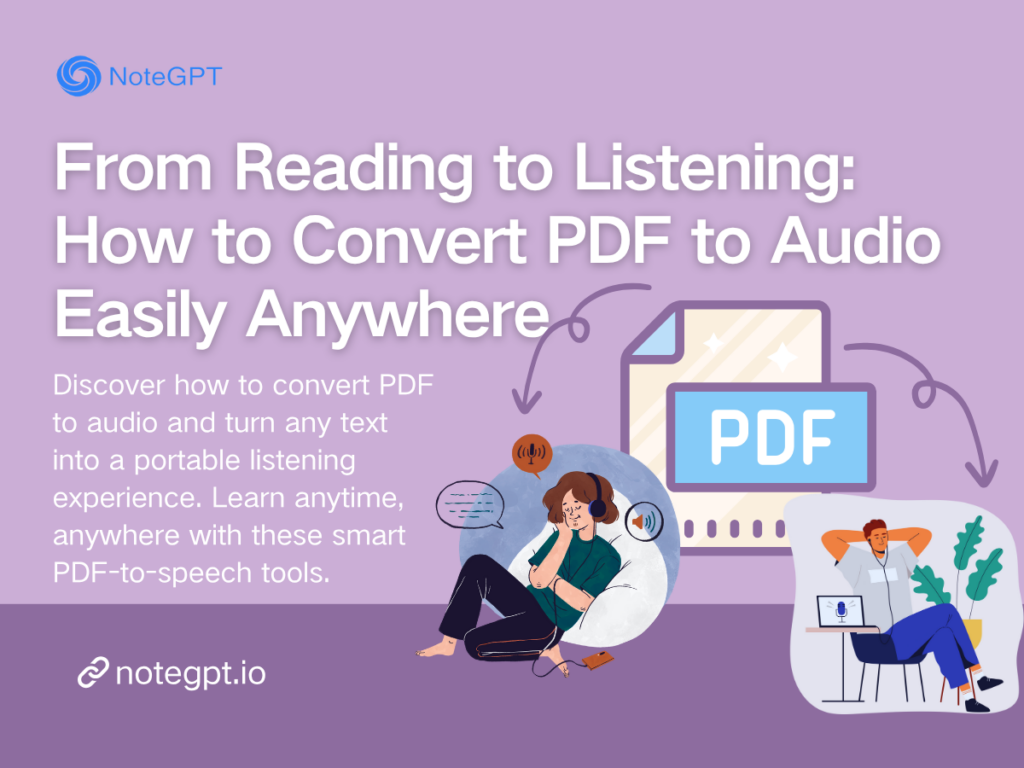Imagine this: you’re stuck in traffic, your hands are full with groceries, or you’re going for a jog—but your reading list keeps piling up. What if you could turn those dense PDF documents into audio that you can listen to anywhere, anytime? Thanks to technology that lets you convert PDF to audio, this is now possible. No more being chained to screens or desks—just put on your headphones and let your PDFs read themselves aloud while you live your life. In this post, we’ll explore how converting PDFs into audio can revolutionize your learning and make your knowledge truly portable.
What Does It Mean to Convert PDF to Audio?
When you convert PDF to audio, you're essentially transforming written text from your PDF documents into spoken words using advanced text-to-speech (TTS) technology. This innovative process allows your device to become a personal narrator, making your reading experience hands-free and more accessible.
The ability to convert PDF text to audio encompasses various features like PDF speech and PDF-to-voice conversion. These technologies extract text from your documents—even scanned PDFs through OCR (Optical Character Recognition)—and use AI-powered voices to bring your content to life. Whether you prefer a professional tone or casual delivery, modern tools offer extensive customization options for your audio output.
The bottom line? When you convert PDF to audio, your reading material becomes portable entertainment that you can enjoy anywhere audio playback is possible—smartphones, tablets, laptops, or smart speakers.
The Benefits of Converting PDF Text to Audio
Why should you consider making the switch to convert PDF to audio? Here are the compelling advantages:
- Multitasking Made Simple: Imagine absorbing complex business reports while commuting, exercising, or preparing meals. The ability to convert PDF to audio liberates your hands and eyes, enabling knowledge consumption during other activities.
- Reduce Eye Strain: Extended screen time can cause fatigue and decrease productivity. PDF speech technology gives your eyes essential rest while keeping your mind engaged and learning.
- Enhanced Memory Retention: Research demonstrates that auditory learning significantly improves information retention, particularly for auditory learners. Converting your PDFs into audio format helps you understand and remember complex concepts more effectively.
- Ultimate Portability: Transform lengthy documents into convenient PDF audiobooks that accompany you everywhere. No more carrying heavy laptops or squinting at small mobile screens.
- Improved Accessibility: For individuals with visual impairments or reading challenges, the option to convert PDF to audio provides essential access to information and educational content.
Simply put, choosing to convert PDF to audio isn't just about convenience—it's about creating a more flexible, intelligent approach to learning and information consumption.
How to Convert PDF to Audio: Your Complete Step-by-Step Guide
Ready to transform your documents? Follow this comprehensive guide on how to convert PDF to audio effectively:
Step 1: Select the Right PDF to Audio Converter
With numerous applications available, choose a tool that meets your specific requirements. Look for converters that offer multilingual support, natural-sounding voices, and versatile export formats. Popular options include NoteGPT, NaturalReader, Adobe Acrobat's read-aloud functionality, and Speechify.
Step 2: Upload Your PDF Document
After selecting your preferred tool, upload the PDF file you wish to convert PDF to audio. Most platforms feature user-friendly drag-and-drop interfaces or simple file browsing options.
Step 3: Customize Audio Preferences
Select your ideal voice characteristics—gender, accent, and tone. Adjust playback speed to match your listening preferences. Advanced applications allow you to add strategic pauses or emphasize specific sections for improved comprehension.
Step 4: Process and Review
Initiate the conversion process and allow the technology to work. Preview your audio output to ensure quality meets your standards. If the result sounds mechanical or unnatural, experiment with different voice options or adjust settings.
Step 5: Download and Enjoy
Save your converted audio file in your preferred format (typically MP3 or WAV) and transfer it to your chosen device. Now you can read PDF aloud content whenever and wherever it's convenient!
The ability to convert PDF to audio has revolutionized how we consume written content, making information more accessible and learning more flexible than ever before.
Best PDF to Audio Converters in 2025
Selecting the right tool is crucial when you want to convert PDF to audio efficiently and effectively. Here are the top-performing solutions that dominate the market in 2025:
NoteGPT — Premium AI Voice Technology with Multi-Language Support
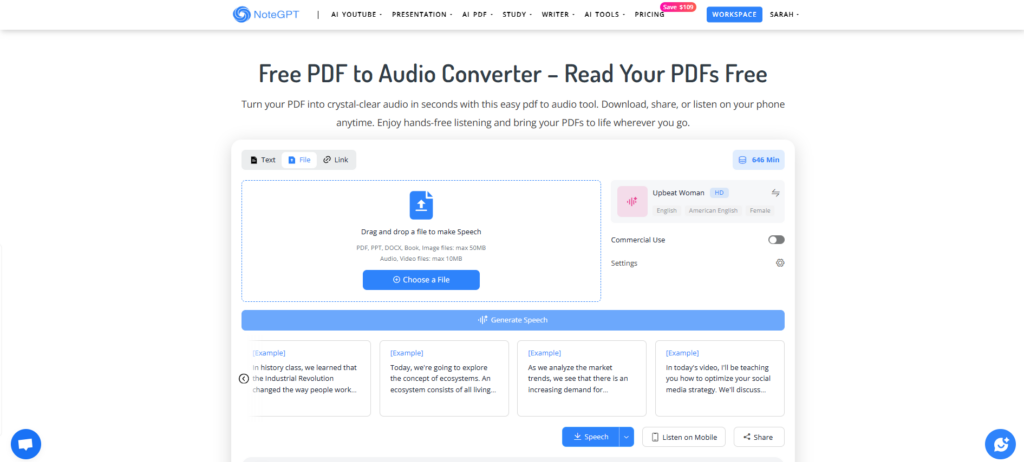
NoteGPT stands out as a cutting-edge AI platform that excels at helping users convert PDF to audio with exceptionally realistic voice synthesis. This innovative tool features advanced multi-language recognition capabilities, ensuring accurate conversion of PDFs in various languages. The platform's standout feature is its flexible sharing system—after you convert PDF to audio, you can instantly download files or access them across multiple devices through QR codes and shareable links.
Key Features:
- Ultra-realistic, customizable AI voice options for superior audio quality
- Advanced multi-language recognition and processing
- Seamless audio download with QR code and link sharing for cross-device accessibility
- No additional software installations required
Best For:
Professionals and students seeking premium audio quality when they convert PDF to audio, with emphasis on multi-device accessibility and hassle-free setup.
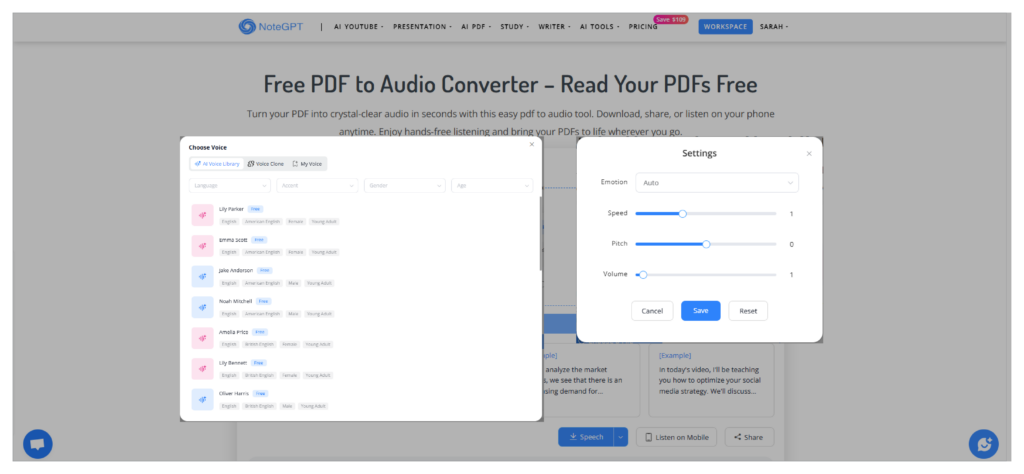
NaturalReader — Extensive Voice Library with Global Language Coverage
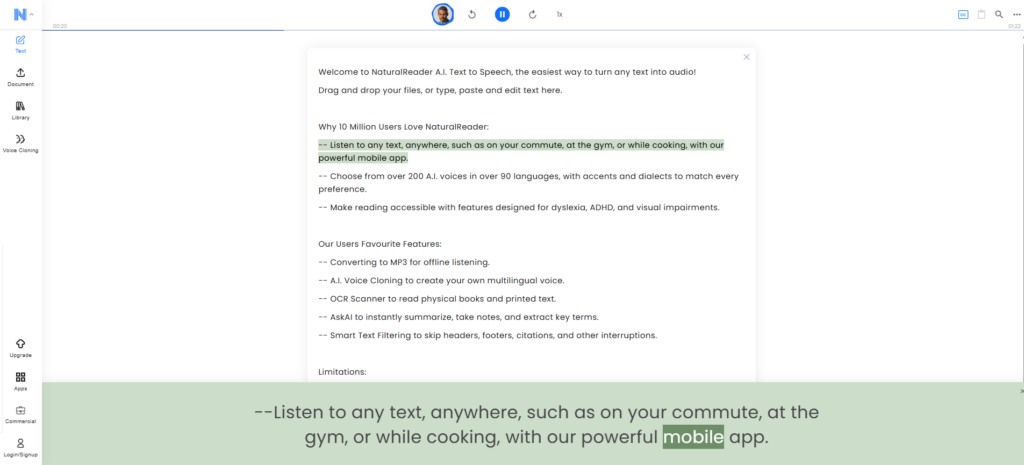
NaturalReader provides an impressive collection of natural-sounding voices and comprehensive multi-language support, making it an excellent choice for users who regularly convert PDF to audio in different languages and dialects.
Key Features:
- Extensive library of smooth, human-like voices
- Comprehensive support for multiple languages and regional accents
- Customizable reading speed and tonal adjustments
- User-friendly interface with intuitive controls
Best For:
Language learners, international professionals, and multilingual users who need versatile options when they convert PDF to audio across different languages.
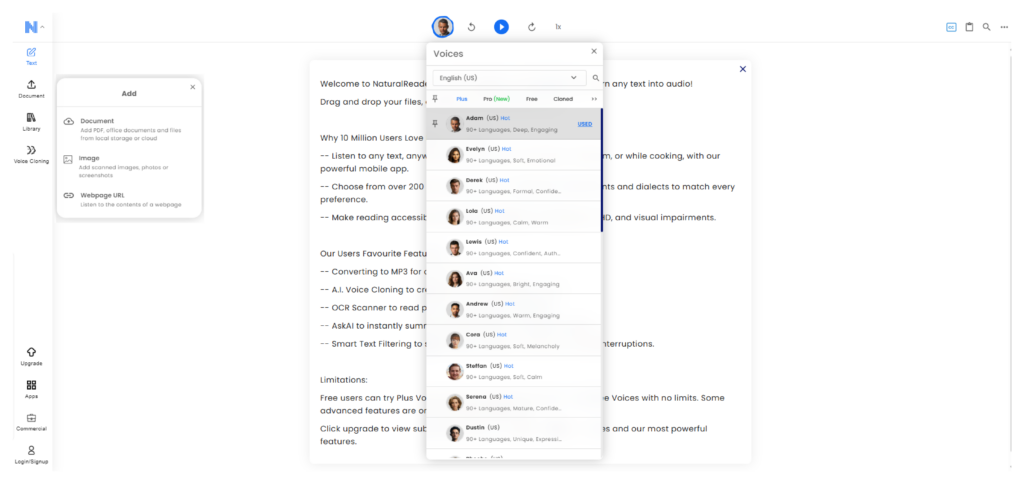
Adobe Acrobat — Integrated Solution with Built-in Read-Aloud
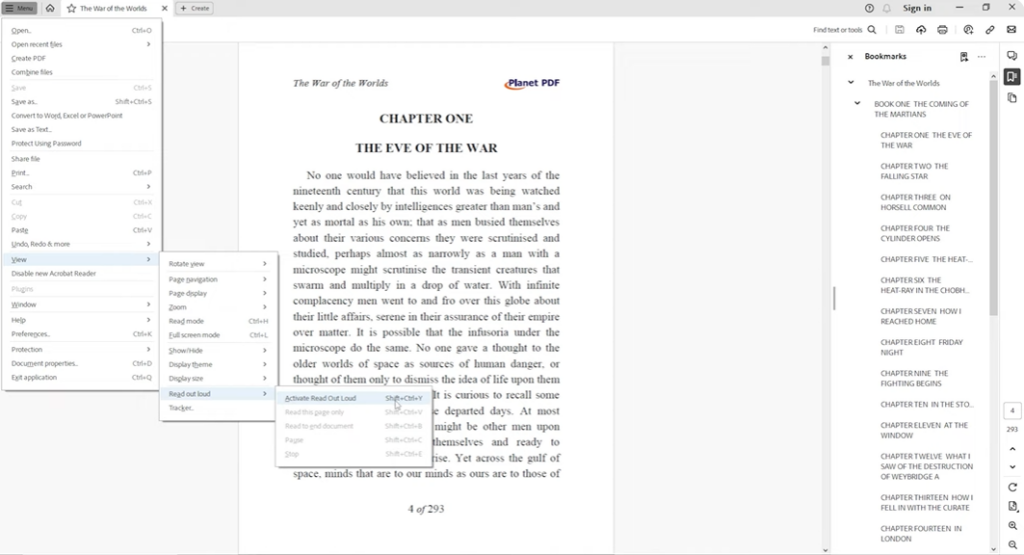
Adobe Acrobat's integrated read-aloud functionality enables users to convert PDF to audio directly within the familiar PDF viewing environment, eliminating the need for additional software installations.
Key Features:
- Native read-aloud feature within the world's most popular PDF reader
- Essential playback controls including pause, rewind, and speed adjustment
- Reliable performance with consistent audio quality
- Seamless integration with existing Adobe workflow
Best For:
Office professionals and students who prefer convenience and want to convert PDF to audio without switching between multiple applications.
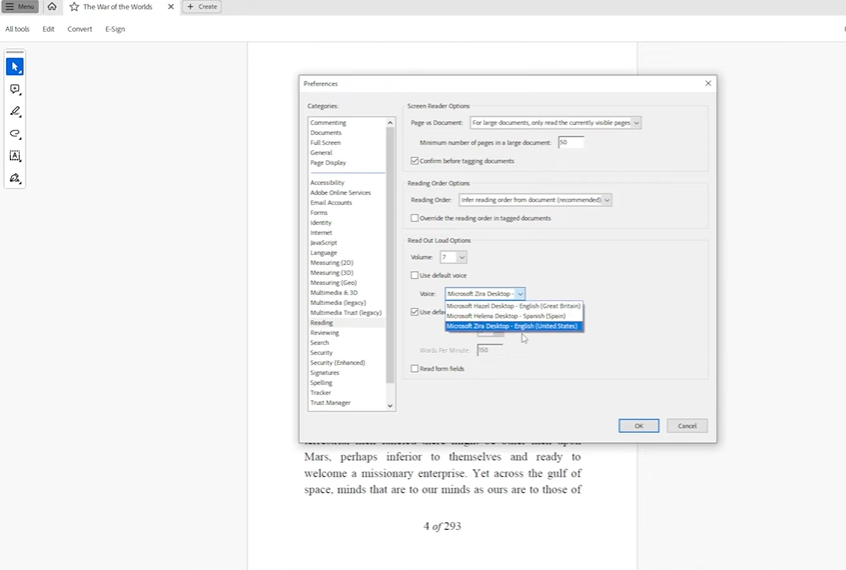
Speechify — Mobile-First Design with Cloud Integration
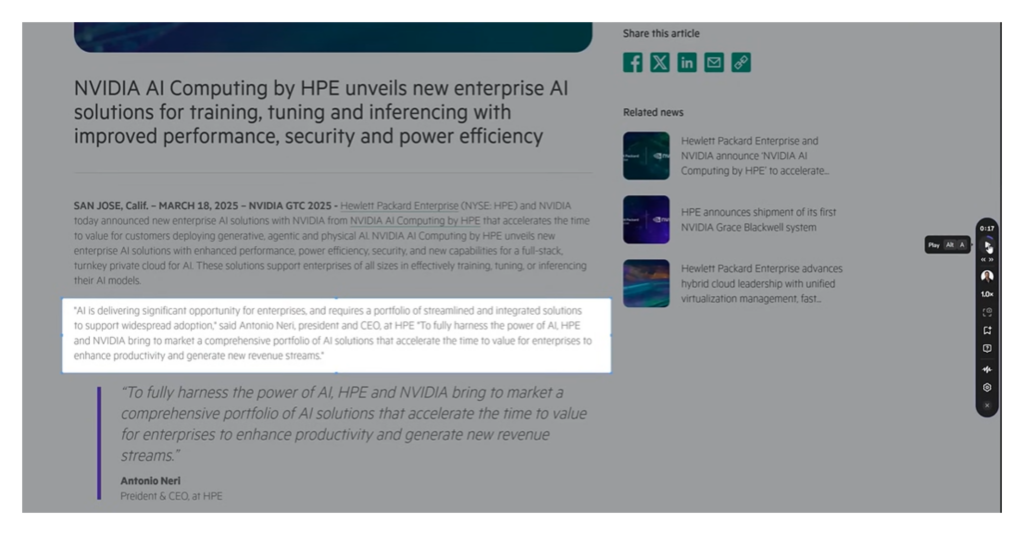
Speechify excels as a mobile-optimized platform, specifically designed for users who want to convert PDF to audio and enjoy seamless playback across smartphones and tablets, featuring robust cloud synchronization and offline capabilities.
Key Features:
- Mobile-optimized interface for smartphones and tablets
- Cloud storage synchronization across all devices
- Offline playback functionality for uninterrupted listening
- Intuitive mobile controls and gestures
Best For:
Mobile professionals, commuters, and on-the-go learners who primarily want to convert PDF to audio for mobile consumption and require reliable offline access.
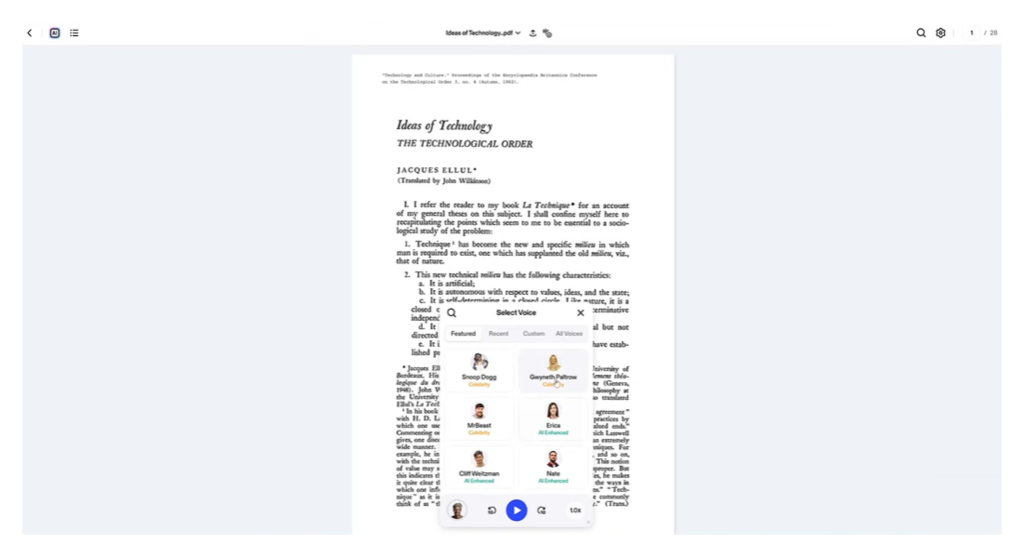
Balabolka — Advanced Free Solution with Comprehensive Customization
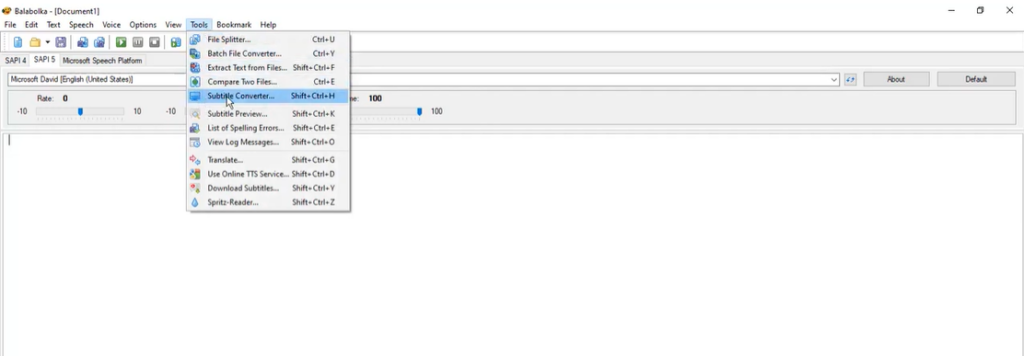
Balabolka offers a completely free desktop solution for users who want to convert PDF to audio with extensive customization options and batch processing capabilities, supporting multiple TTS engines for maximum flexibility.
Key Features:
- Completely free with no hidden costs or limitations
- Support for various Windows-compatible TTS engines
- Batch conversion functionality for processing multiple PDFs simultaneously
- Advanced voice parameter controls including speed, pitch, and pronunciation adjustments
Best For:
Tech-savvy users, budget-conscious students, and power users who need advanced customization options when they convert PDF to audio in bulk quantities.
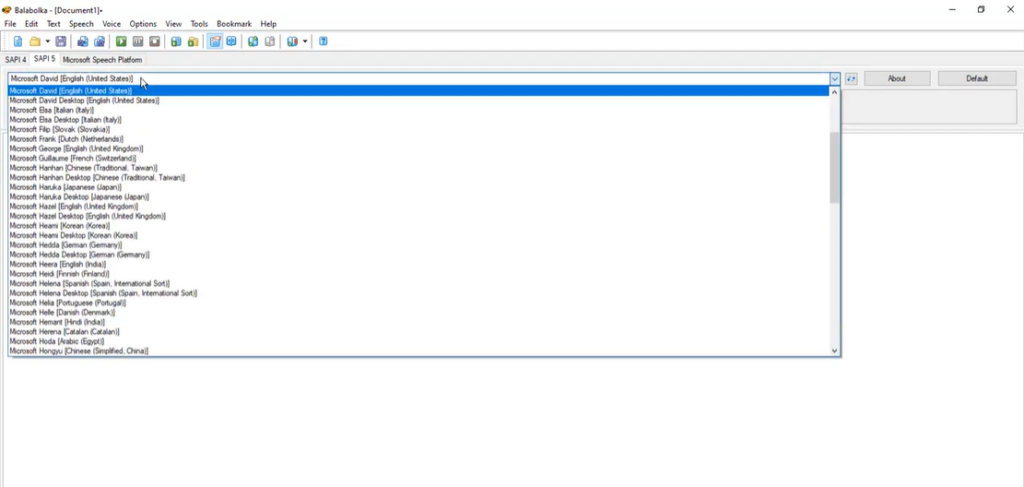
Choosing Your Perfect PDF to Audio Solution
Whether you prioritize premium voice quality, mobile accessibility, or advanced customization, there's an ideal solution to convert PDF to audio that matches your specific workflow requirements. Consider your primary use case—professional presentations, academic study, or casual reading—and select the tool that best aligns with your audio conversion needs.
How to Read PDFs Aloud on Different Devices
The beauty of pdf speech technology is its versatility across devices:
- Smartphones and Tablets: Apps like Speechify and NoteGPT bring pdf to voice conversions to your pocket, letting you listen anywhere.
- Computers: Use Adobe Acrobat or Balabolka for desktop PDF audio conversion. Many browsers also support TTS extensions for quick reads.
- Smart Speakers: Some tools sync with Alexa or Google Home to read your PDFs aloud on command.
- Voice Assistants: Siri and Google Assistant can often read selected PDF text aloud, providing quick access without extra apps.
No matter your device, read PDF aloud features make your PDFs mobile-friendly and accessible in audio form.
Expert Tips for Creating Professional PDF Audiobooks
When you're committed to transforming your documents into an immersive learning experience, mastering how to convert PDF to audio effectively can create exceptional PDF audiobooks. Follow these professional strategies:
- Strategic Content Segmentation: Before you convert PDF to audio, divide your document into logical chapters or sections. This approach transforms your pdf to audiobook from a monotonous block into a navigable, user-friendly resource that enhances the listening experience.
- Voice Selection Mastery: The success of your project to convert PDF to audio heavily depends on choosing the appropriate voice. Whether you need a warm, conversational tone for educational content or professional narration for business documents, the best PDF to audio converter tools offer diverse voice options to match your content's purpose and audience.
- Natural Speech Enhancement: To create authentic-sounding results when you convert PDF to audio, incorporate natural pauses between paragraphs and emphasize crucial points. Advanced PDF speech applications provide customization features that allow you to fine-tune these speech nuances for maximum impact.
- Smart Navigation Features: Utilize tools like NoteGPT that generate time-stamped transcripts alongside your audio when you convert PDF to audio. These features enable quick navigation to important sections and enhance the overall user experience.
- Universal Format Compatibility: Always export your converted audio in widely compatible formats like MP3 to ensure seamless playback across all devices and platforms.
By implementing these strategies when you convert PDF to audio, you'll create well-crafted audiobooks that significantly improve retention, engagement, and convenience.
Overcoming Common PDF to Audio Conversion Challenges
While the ability to convert PDF to audio offers tremendous benefits, certain technical challenges can arise. Here's how to address the most common issues:
- Scanned Document Solutions: When attempting to convert PDF to audio from scanned files or image-based PDFs, ensure your chosen tool includes robust OCR (Optical Character Recognition) capabilities. Without proper OCR support, the conversion may produce garbled or nonsensical audio output.
- Voice Quality Enhancement: Early text-to-speech engines produced robotic, monotone results. Modern solutions that convert PDF to audio utilize advanced AI-driven neural voice synthesis, delivering remarkably human-like speech patterns. Always prioritize tools featuring neural or AI-powered voice technology.
- Complex Formatting Management: Tables, multi-column layouts, or footnotes can confuse conversion algorithms when you convert PDF to audio. Address this by simplifying document formatting beforehand or converting complex files into plain text format for cleaner results.
- Pronunciation Accuracy: Technical terms, proper names, or specialized vocabulary may be mispronounced during the process to convert PDF to audio. Select converters that offer custom pronunciation dictionaries or manual correction features to ensure accuracy.
- Processing Optimization: Large documents may experience slower conversion times. Choose solutions that offer batch processing capabilities or cloud-based acceleration to efficiently convert PDF to audio regardless of file size.
Understanding and proactively addressing these challenges ensures a smooth, professional experience every time you convert PDF to audio.
Future Innovations in PDF to Speech Technology
The landscape of PDF speech technology continues evolving rapidly, driven by artificial intelligence breakthroughs. Here are the emerging trends that will revolutionize how we convert PDF to audio:
- Advanced Neural Voice Synthesis: Next-generation solutions to convert PDF to audio will feature even more natural, emotionally expressive voiceovers that closely mimic human speech patterns and intonation.
- Global Language Accessibility: Future tools will offer extensive multilingual support and regional dialect recognition, making it possible to convert PDF to audio in virtually any language with authentic pronunciation and cultural nuances.
- Personalized Voice Creation: Cutting-edge technology will soon allow users to create custom voice models or select celebrity narrators when they convert PDF to audio, offering unprecedented personalization options.
- Interactive Audio Experiences: Revolutionary features will enable users to ask questions, request clarifications, or highlight text verbally while listening, transforming the traditional process to convert PDF to audio into dynamic, interactive learning sessions.
- Smart Device Integration: Seamless synchronization between PDF audiobooks and smart home ecosystems will make it effortless to convert PDF to audio and enjoy content across multiple connected devices.
Staying informed about these technological advances ensures you'll leverage the most sophisticated tools available when you convert PDF to audio.
Conclusion: Transform Your Reading Experience Today
If you haven't yet discovered the transformative power to convert PDF to audio, now is the ideal time to begin. This innovative technology converts static documents into portable, flexible learning resources that seamlessly integrate with your busy lifestyle.
Whether you're creating educational PDF audiobooks for academic study, converting professional documents for multitasking efficiency, or simply enjoying hands-free access to your favorite reading materials, the advantages of choosing to convert PDF to audio are undeniable.
With exceptional tools like NoteGPT, NaturalReader, and Speechify readily available, finding the best PDF to audio converter for your specific requirements has never been easier. Follow our comprehensive step-by-step guide on how to convert PDF to audio and discover revolutionary new methods for information absorption.
Don't limit yourself to traditional reading—embrace the future by choosing to convert PDF to audio, learn while mobile, and transform your entire approach to consuming written content forever.