Introduction
NoteGPT is an intelligent learning assistant that can help you extract transcripts, summarize YouTube videos, and take notes while watching videos. We have recently updated the summarize YouTube video feature with lots of new capabilities. By reading the following, you can deeply understand the summarize YouTube video capabilities in just a few minutes. You'll be a NoteGPT summarize YouTube video expert in no time! Let's dive in.
What is Summarizing YouTube Videos
The summarize YouTube video feature allows you to get the key insights from any YouTube video with just one click. It uses advanced AI to analyze the video transcript and identify the most important points.
When you want to quickly summarize YouTube video and understand the key ideas of a long video, find relevant sections to review without rewatching the whole video, save time and enhance learning efficiency, gain more insights and highlights from the video, the summarize YouTube video feature is the perfect choice.
With summarize YouTube video, you can go from passive video watching to active learning and retention. It's like your learning buddy, helping you efficiently grasp video content.
What We Have Updated
We have added many new features to help you get even more value from summarizing YouTube video:
Transcript Segment Summarize YouTube Video
The transcript is now segmented into logical sections. Each section has a summarize YouTube video summary generated by AI.
This allows you to directly browse the transcript and quickly summarize YouTube video and understand the main content of each section, without reading the whole transcript word for word. It greatly optimizes the learning process, allowing you to save time while still fully grasping the video content.
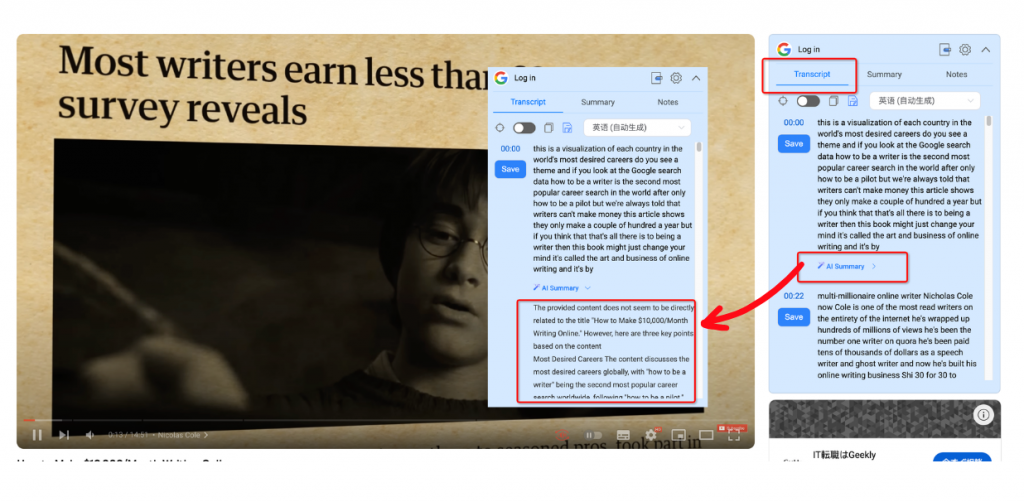
How to Use:
- Open the transcript page
- Wait for the full transcript to load
- Find the AI magic wand icon after each transcript segment
- Click it to generate a summarize YouTube video summary of that segment
AI Q&A
Get questions and answers about the YouTube video content instantly.
The AI will suggest thoughtful questions based on the video content, which can test your understanding and help you further think about concepts in the YouTube video. Without rewatching the video, you can get question answers through AI-generated summarize YouTube video summary responses.
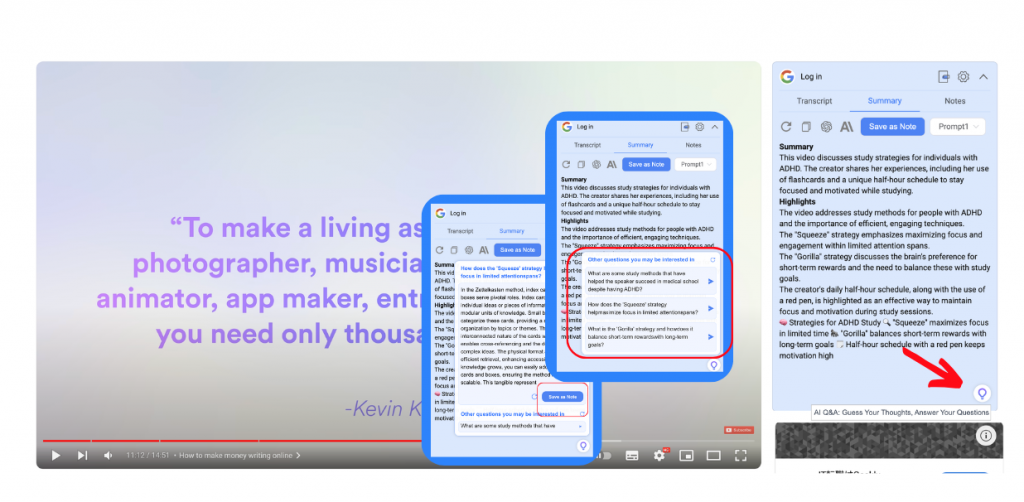
How to Use:
- Open the summarize YouTube video page
- Click the AI Q&A icon
- View recommended questions and summarized answers about the YouTube video
- Keep exploring more questions
AI Explain
Get explanations for confusing or interesting parts of the YouTube video.
When you encounter concepts you don't quite understand, or are very interested in some content and want to understand it further while watching the YouTube video, the AI explain feature can provide targeted detailed explanations to help you further grasp these contents.
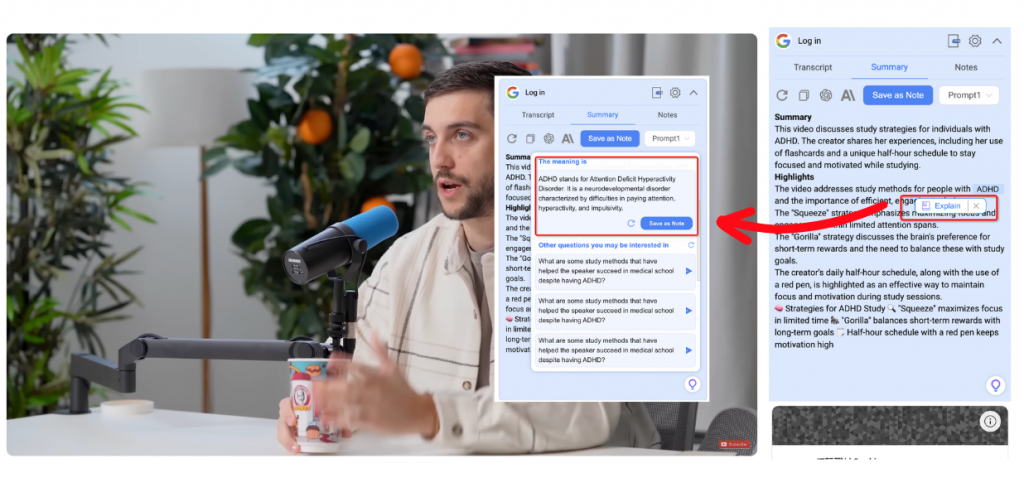
How to Use:
- Open the summarize YouTube video page
- Highlight the text you want explained from the YouTube video
- See the meaning and significance
- View recommended Q&A related to the selected text
Other Features
Here are more ways to leverage AI for summarizing YouTube video:
YouTube Video Summary
Get an overall summarize YouTube video summary of the entire YouTube video.
You can use the AI-generated complete YouTube video summarize YouTube video summary to quickly grasp the core points of the video. Without watching the full video, you can judge whether it's worth your time to study.
- Choose an interesting YouTube video
- Open the summarize YouTube video page
- Generate a summarize YouTube video summary of the YouTube video

Regenerate Summary
Click regenerate to get an updated summarize YouTube video summary of the YouTube video
Summaries are dynamic. You can get new summarize YouTube video summaries of the YouTube video by clicking regenerate, to understand the video content from different perspectives.
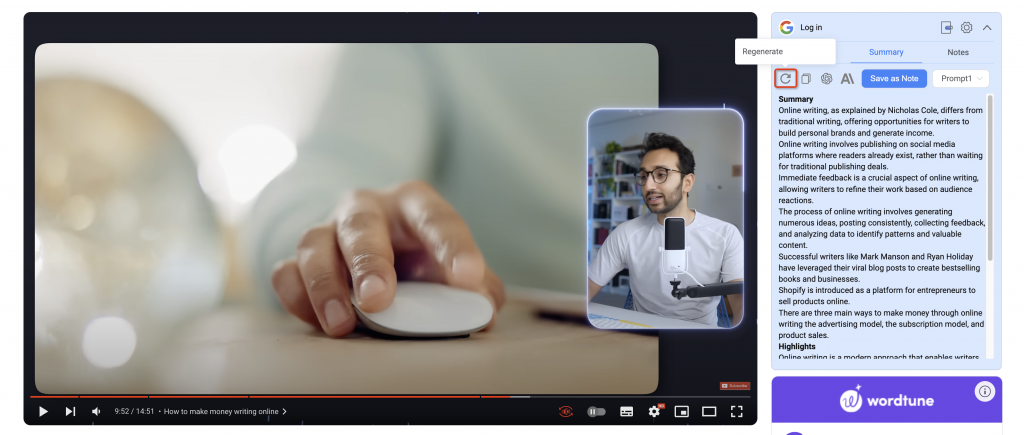
Save as Notes
Copy or save the summarize YouTube video summary of the YouTube video to your notes
You can save the AI-generated YouTube video summarize YouTube video summary to your own notes for future review.

Customize Prompt
Customize prompt to get the perfect summarize YouTube video summary of the YouTube video
You can guide the AI summarize YouTube video summary generation of the YouTube video by customizing prompts, to get summaries that better fit your needs.
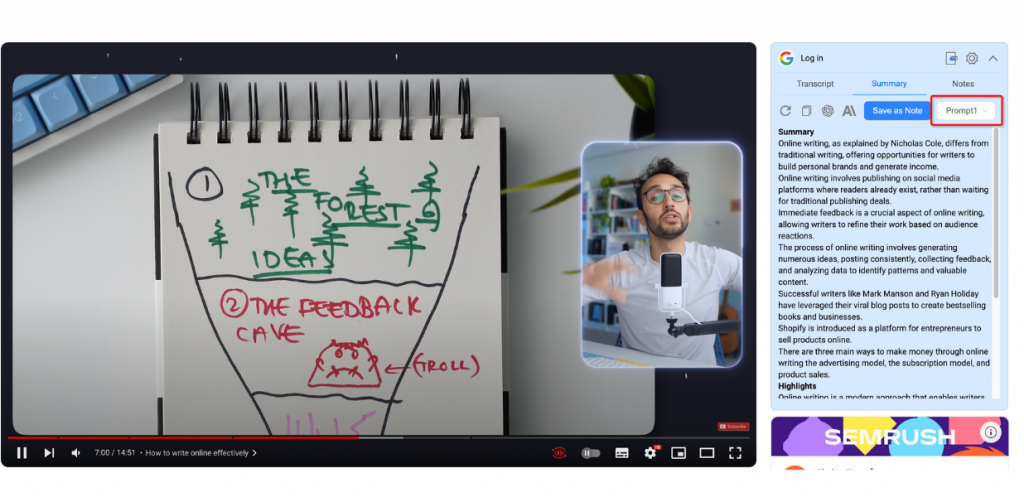
ChatGPT and Claude
Jump to ChatGPT or Claude for conversational AI YouTube video summarization and explanation
You can also leverage popular conversational AI like ChatGPT, Claude, etc. to get YouTube video summarization and explanation. This complements NoteGPT's summarize YouTube video capabilities.
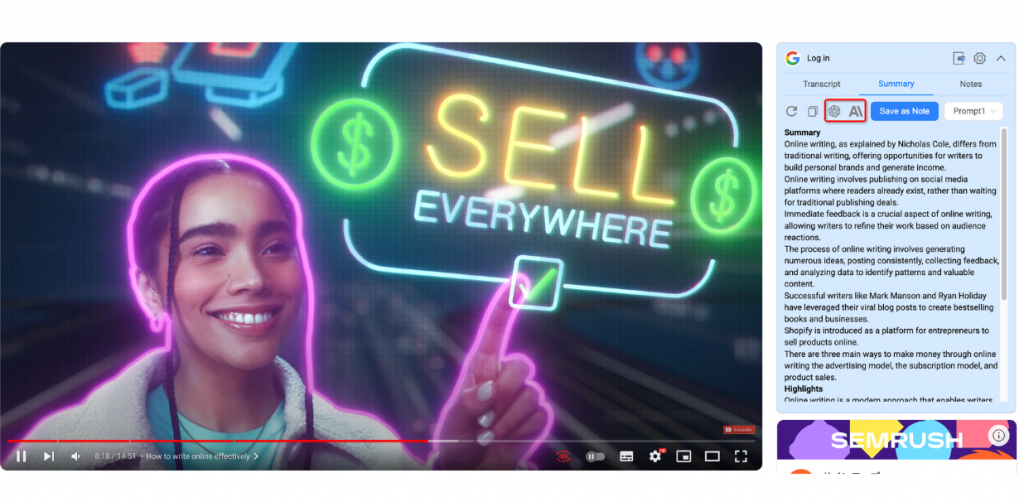
Settings
Customize your YouTube video summarization experience:
- Language: Choose summary language, including English, Chinese, etc. for the YouTube video
- AI provider: Choose webapp or API key, former is free but not very stable, latter requires paid subscription on OpenAI site but has unrestricted access, more stable for summarizing YouTube video
- Long video strategy: For YouTube videos longer than 20 mins, choose to input only beginning of each segment, first half of full transcript, or complete transcript. First two can speed up generation, last can give more comprehensive summarize YouTube video summary of the YouTube video
- Edit prompt: Customize prompt to provide better guidance for AI generation of YouTube video summarize YouTube video summary, and save 3 common prompts to display on Summary page for quick switching
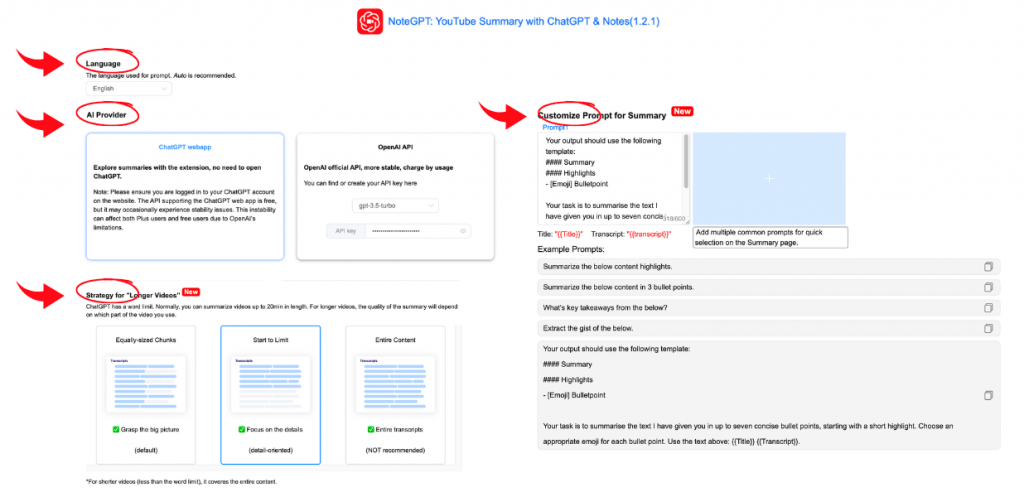
You can customize language, AI provider, long video strategies, etc. based on your needs to generate optimal YouTube video summaries.
Conclusion
The above covers all the summarize YouTube video features available in NoteGPT. With just one click now, you can leverage AI to generate insights for any YouTube video, enhancing learning and saving time. The new transcript segment summarize YouTube video summaries, Q&A, explain, and custom prompts for YouTube video take it to the next level.
Start using summarize YouTube video today to take your video learning to the next level! Let us know if you have any other questions. We are continuously improving based on user feedback.

