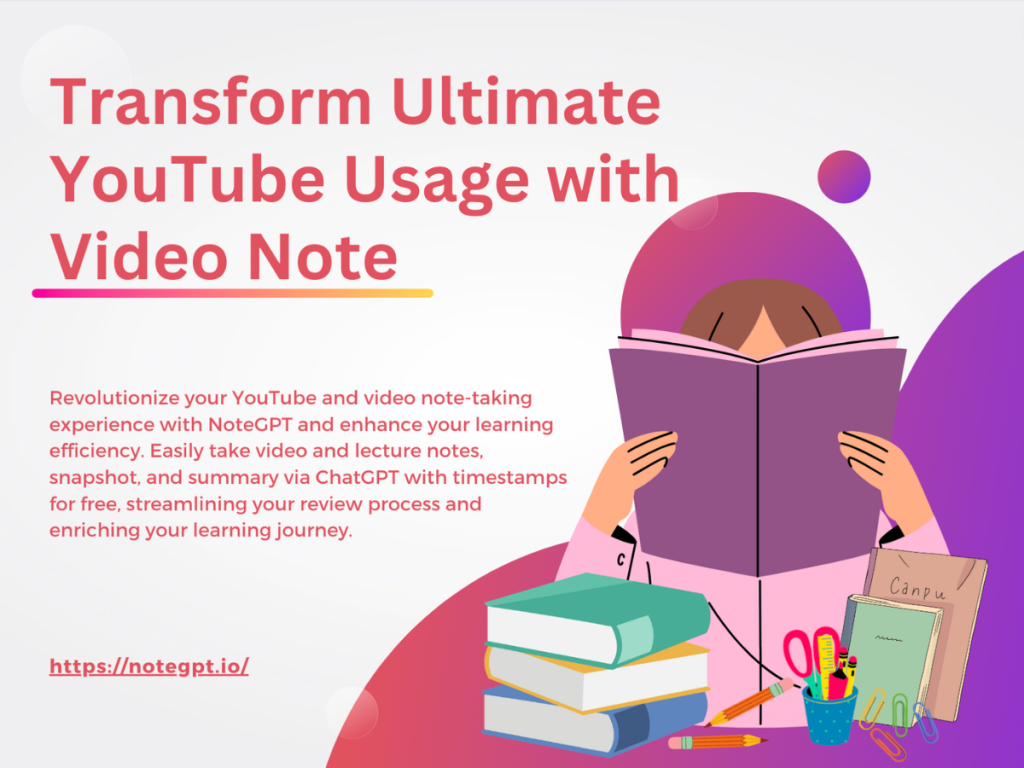Introduction to NoteGPT: A New Era of Video Note Learning
NoteGPT is a Chrome extension that unlocks the full potential of YouTube for learning and development. With NoteGPT, watching videos transforms from a passive experience to an interactive learning session.
At its core, NoteGPT enhances YouTube with video note features. What exactly are video notes? Video notes allow you to take timed notes and highlights, generate video transcripts and summaries, and extract key learning points, all from your YouTube watching experience.
Let's take a look at how NoteGPT is redefining the YouTube landscape with its cutting-edge video note capabilities.
What Makes NoteGPT a Game Changer?
NoteGPT brings two main innovations to the table that elevate it above other video learning tools:
1. Transforming YouTube into an Interactive Learning Platform
Traditionally, YouTube viewing has been a lean-back experience focused on entertainment. However, with NoteGPT's video note features, YouTube is transformed into an engaging, interactive learning environment.
NoteGPT lets you take notes directly on YouTube videos, with automatic timestamps for each note. This means you can easily revisit key sections of a video to reinforce your understanding.
2. Automating Note-Taking with AI Summarization
NoteGPT utilizes powerful AI to automate transcription and provide summarized notes from videos. This means you don't have to meticulously take video notes yourself to extract key insights.
NoteGPT's AI summarization capabilities analyze videos and generate condensed notes and a text transcript summarizing the most vital information. This automates a traditionally manual and tedious process.
With these two breakthrough innovations, NoteGPT is spearheading the evolution of YouTube into a premiere e-learning platform. Let's now explore the key features powering NoteGPT's video note experience.
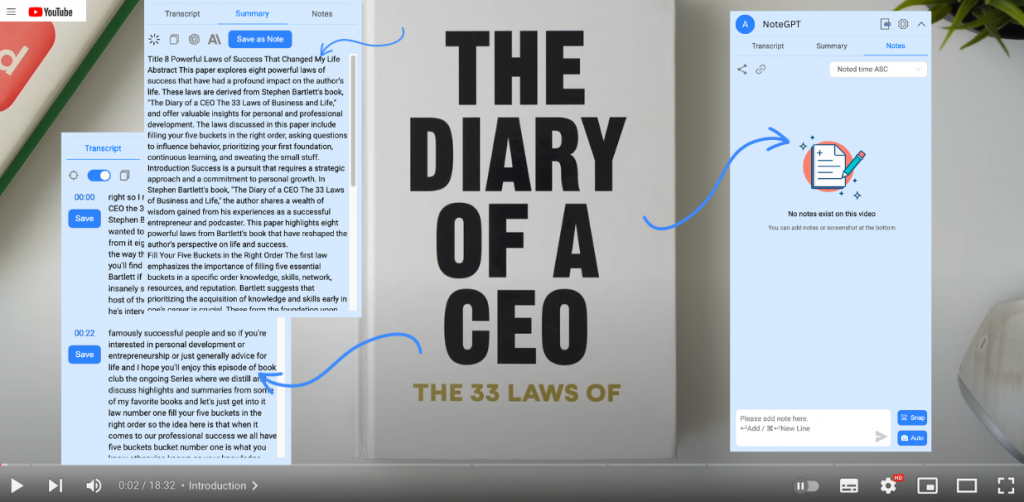
Unlocking the Power of Video Note with NoteGPT
NoteGPT unlocks a wide range of capabilities through video note, from manual note-taking to automatic summarization. Here are some of the standout features that enable next-level learning on YouTube:
Revolutionize Your Note-Taking
NoteGPT lets you take timestamped video notes and lecture notes on YouTube videos manually, like you would during a lecture. The video notes and lecture notes are synced to the exact moment in the video you took them.
This makes absorbing and reviewing video content much more effective with video notes and lecture notes. You can easily revisit video notes and lecture notes relevant to each section of a video to reinforce concepts.
Generate AI Summaries and Transcripts
Don't have time to take extensive video notes? NoteGPT's AI summarization provides summarized video notes on videos for you.
It also uses speech recognition to provide you with the full video transcript. So you can quickly skim for relevant video note information. And with ChatGPT, you can get AI-generated summarized video notes easily.
Extract Key Learning Points
NoteGPT makes extracting critical insights from videos effortless. You can see all your video notes and highlights aggregated in one place, along with auto-generated summaries.
This allows you to easily review the key learning points from a video all in one spot.
Customize Your Learning Experience
NoteGPT offers powerful customization so you can tailor your video learning. For example, you can choose whether you want paragraph or bullet point summaries based on your learning style.
You can also export your notes and summaries as Markdown or PDF files for further studying and integration into your workflow.
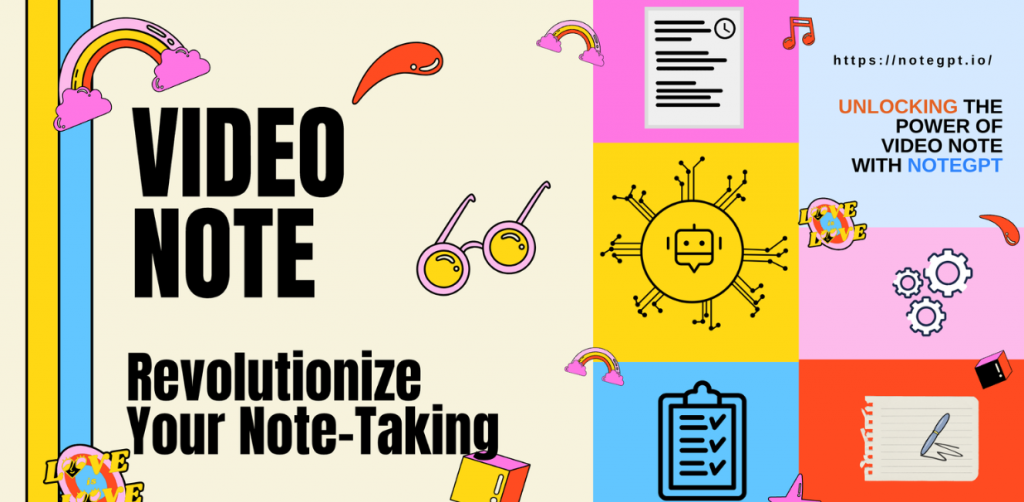
Collaborative Learning and Sharing
NoteGPT has collaborative features in development that will allow you to share notes and summaries with classmates and study groups.
This will enable collaborative learning and allow students to maximize their comprehension by discussing videos.
With this diverse range of capabilities, NoteGPT is poised to thoroughly enhance nearly every aspect of YouTube learning. Next, let's dive deeper into how video note can supercharge specific learning scenarios.
Unleashing the Learning Potential of Video Note
NoteGPT's video note features open up a world of opportunities to optimize video learning. Here are just a few examples of how NoteGPT can enhance your YouTube experience:
Revolutionize Video Lectures and Tutorials
For instructional videos like lectures, NoteGPT is a game-changer. Taking timestamped notes lets you markup key concepts from videos similar to an in-person lecture.
Summaries and transcripts also allow you to review the core content from longer videos in a fraction of the time.
Level Up Your Research Skills
NoteGPT makes researching and curating subject matter videos far more efficient. You can compile summaries, video notes, and clips from multiple videos on a topic in one place.
This enables you to quickly synthesize key findings from across video sources when researching a subject extensively.
Learn New Skills Faster
For tutorials teaching hands-on skills, NoteGPT helps reinforce retention. You can reference your notes to easily revisit the exact sections of a long tutorial video covering a specific skill or technique.
Summaries also let you review key takeaways to master skills efficiently.
Study Smarter with Educational Videos
NoteGPT is every student's best friend when studying with YouTube educational videos. Features like summaries, notes, and transcripts help condense and retain knowledge from longer educational videos.
You can also share notes with classmates to create the perfect study aids.
NoteGPT empowers you to tap into these and countless other learning scenarios. But how exactly does using NoteGPT's video note work? Let's look at a walkthrough.
A Walkthrough of Using NoteGPT for Video Note
It just takes a few steps to start enhancing your YouTube learning with NoteGPT's video note features:
Step 1: Install the NoteGPT Chrome Extension
First, you'll need to add the NoteGPT Chrome extension to your browser. Just go to the Chrome Web Store and search for "NoteGPT: YouTube Summary with ChatGPT & Notes" to find the extension and click "Add to Chrome".
Once installed, you'll see the NoteGPT icon added to your Chrome browser toolbar.
Step 2: Activate NoteGPT on a YouTube Video
When watching any YouTube video, click the NoteGPT extension icon to activate it. This will launch the NoteGPT video note interface overlaid on the video.
You can also keep NoteGPT active in the background to take notes on all YouTube videos you watch.
Step 3: Take Notes with Timestamps
With NoteGPT activated, you can start taking notes! Click "Notes" to open the note-taking panel.
As you take notes, they will be automatically timestamped with the exact moment in the video they correspond to.
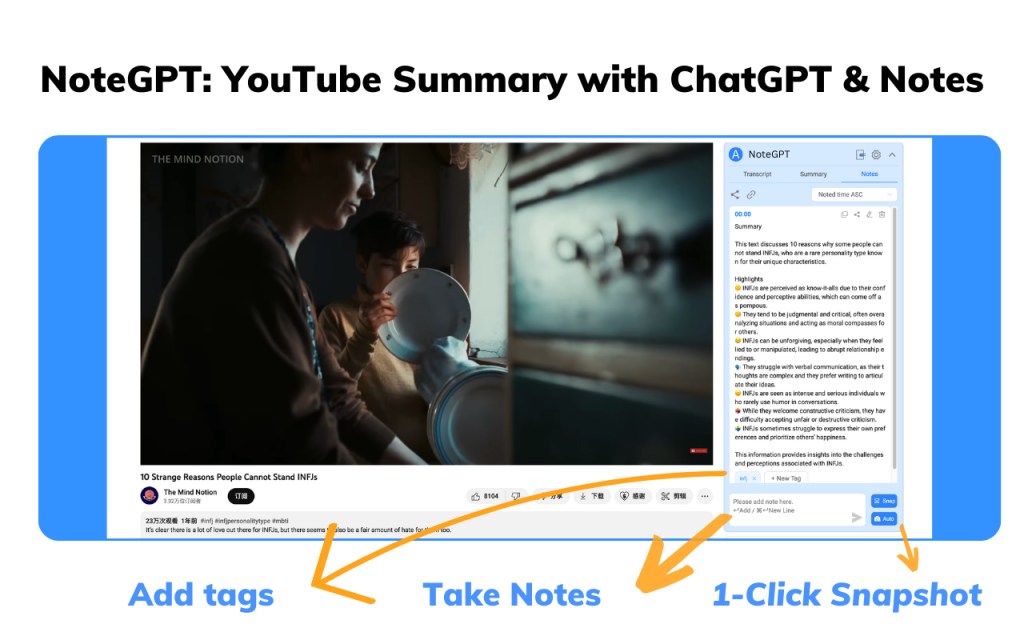
Step 4: Generate Transcripts and Summaries
To have NoteGPT summarize and transcribe a video, click "Transcript & Summary". NoteGPT will automatically process the video and extract a text transcript plus a concise paragraph summary.
You can also customize the summary style and export formats.
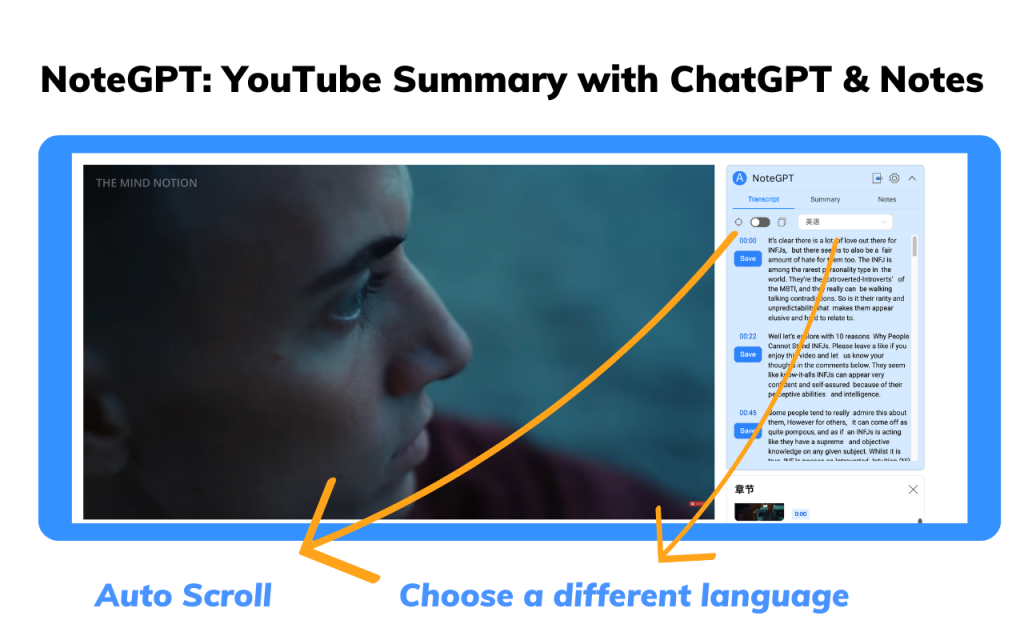
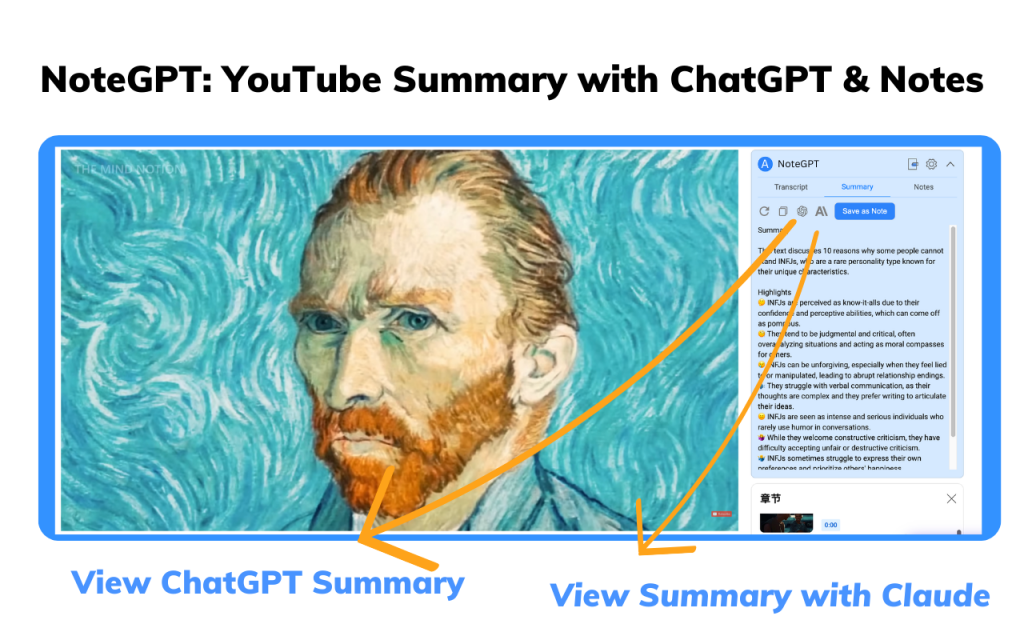
Step 5: Review Notes and Extract Insights
Finally, click "My Notes" in NoteGPT to see your notes, highlights, and summaries aggregated in one place! From here you can easily review key insights from a video.
You'll also be able to export your notes as TXT, PDF, and more.
And that's it! With these simple steps you can start leveraging NoteGPT's powerful video note capabilities to revolutionize your YouTube learning.
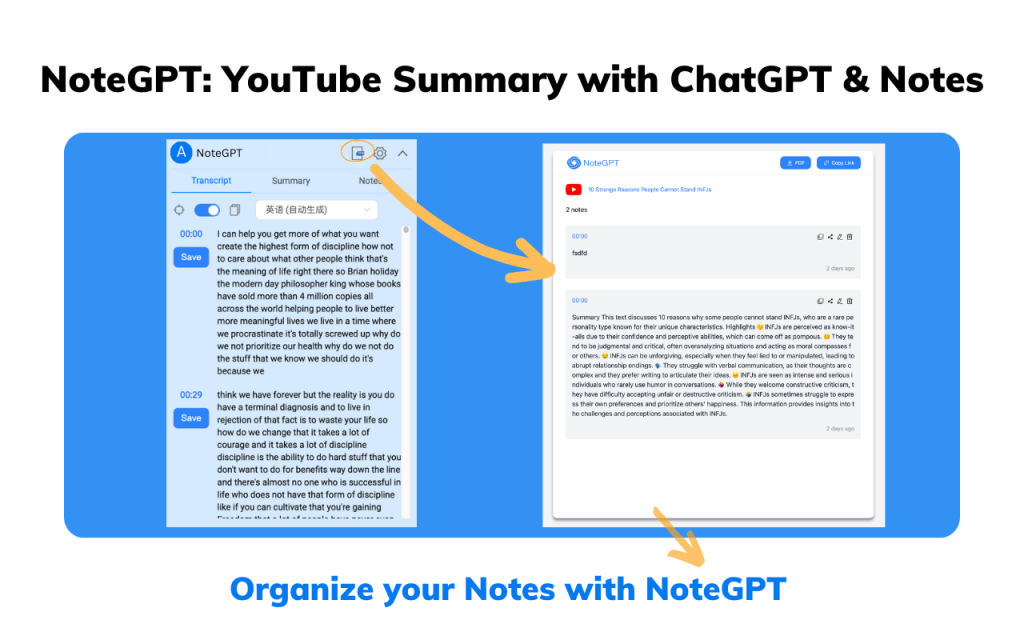
The Future of Video Learning with NoteGPT
NoteGPT represents a massive leap forward for video learning. What else does the future hold in store with NoteGPT's video note innovation?
AI-Powered Note Assistance
Upcoming NoteGPT developments like AI Note show exciting potential. This feature will leverage GPT-3 to provide automated bullet points to help jump-start your note-taking on videos.
Next-Level Accessibility
Transcripts and summaries open up educational YouTube content to more diverse learning styles. Features like transcripts enhance accessibility for hearing-impaired learners.
Collaborative Learning Environments
Development of NoteGPT's collaborative capabilities will create exciting new social learning opportunities. Students will be able to discuss videos and share notes to maximize comprehension.
Disrupting Traditional Education
As video note evolves, NoteGPT has the potential to thoroughly augment online learning. Video note may even disrupt traditional lecture-based education by enabling interactive, AI-supplemented video learning at scale.
Knowledge Graphs for Connected Learning
Future NoteGPT developments may incorporate knowledge graphs that visualize connections between concepts across multiple videos. This would allow learners to see how ideas are interconnected, promoting holistic and meaningful learning with video notes. Knowledge graphs can also link out to additional learning materials related to the video notes, creating an ever-expanding web of knowledge.
The opportunities are endless. NoteGPT has already taken monumental steps forward for optimized video learning, and it's just getting started transforming how we consume and interact with online education.

Start Unlocking Your YouTube Learning Potential
NoteGPT and video note are set to revolutionize how we leverage YouTube and video content for learning. The power of features like AI summaries, note-taking, transcripts, and more are too transformative not to utilize as a learner.
To get started with NoteGPT and bring your YouTube learning to the next level:
- Install the NoteGPT Chrome extension
- Activate NoteGPT on any YouTube video
- Take notes, generate summaries, and curate insights using NoteGPT's video note features
- Share notes and collaborate if using NoteGPT for a class or group learning
With NoteGPT, you can finally tap into YouTube's immense potential as an interactive learning resource. So start using NoteGPT today and take your online learning and development to new heights with video notes!