Ever wished you could magically turn a YouTube video into text—without doing the painful pause-and-type routine? You’re not alone. Whether you're cramming for a test, pulling quotes for a project, or just too lazy to rewatch that 45-minute tutorial for one sentence, a YouTube Transcript Generator is your new best friend. In this guide, we’ll show you exactly how to get transcript of YouTube video—free, fast, and in just 3 steps. No downloads, no fuss, just pure transcript goodness.
What Is a Transcript of YouTube Video?
Let’s face it—sometimes watching a video just isn’t enough. You may need to revisit what was said, skim for key points, or turn a 30-minute lecture into something you can search and scan. That’s where a transcript of a YouTube video becomes your secret weapon.
A YouTube transcript is a text version of everything spoken in a video. Whether it’s an interview, tutorial, podcast, lecture, or even a meme-worthy monologue, a transcript turns audio into readable text. It’s especially useful when you want to repurpose content, take notes, quote someone accurately, or simply read instead of listen.
You might already know that some YouTube videos have auto-generated captions. But those aren’t always accurate, and many videos don’t have them at all—especially in less common languages. That’s where tools like NoteGPT’s YouTube Transcript Generator shine. They offer a way to get transcript of YouTube video in seconds, even if the video has no subtitles at all.
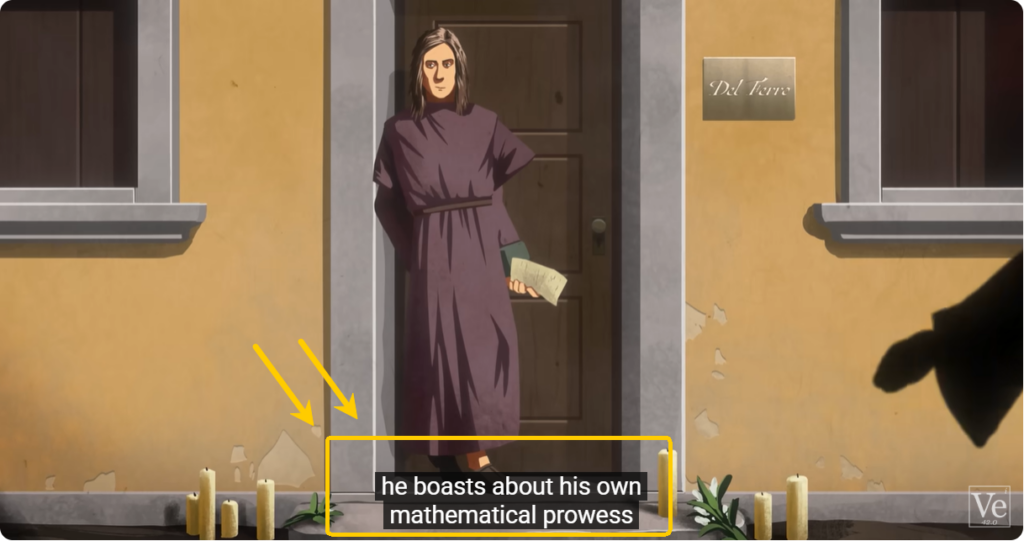
Why Get a Transcript of YouTube Video?
If you're wondering why you’d need a transcript of a YouTube video, the better question is: why wouldn’t you? Let's look at a few compelling reasons.
Improve Focus, Learning, and Retention
Ever tried to study from a 45-minute YouTube lecture while cooking dinner or doom-scrolling your phone? Yeah, not the best strategy.
Getting the transcript of YouTube video lets you follow along visually, highlight important points, and stay engaged. It’s perfect for auditory learners who want to reinforce with reading—or for readers who’d rather scan than sit through the whole video.
Plus, studies show that combining audio and text improves retention. So, whether you’re cramming for exams or absorbing the wisdom of a TED Talk, a YouTube video transcript turns passive watching into active learning.
Turn Videos into Notes, Study Guides, or Translations
Transcripts aren’t just for reading—they’re for repurposing. With a transcript of YouTube video, you can:
- Pull out key quotes or facts for your essay
- Summarize lessons into bullet points
- Translate a foreign-language video into your native tongue
- Turn interviews into blog posts, captions, or content drafts
And with tools like NoteGPT, you can even auto-summarize or generate AI flashcards from the transcript. Now that’s how you study smart.
How to Get Transcript of YouTube Video in 3 Easy Steps (Free)
Gone are the days when you had to manually type out everything someone said in a video. (We salute the internet pioneers who suffered through that.)
With NoteGPT’s free YouTube Transcript Generator, you can get the full transcript of any YouTube video in just three easy steps.
Step 1: Copy the YouTube Video Link
Start by heading over to the YouTube video you want to transcribe. Copy the video URL from your browser's address bar. You can also right-click the video and select “Copy video URL.”
Bonus tip: Make sure it’s the full video link, not a shortened redirect, for best results.
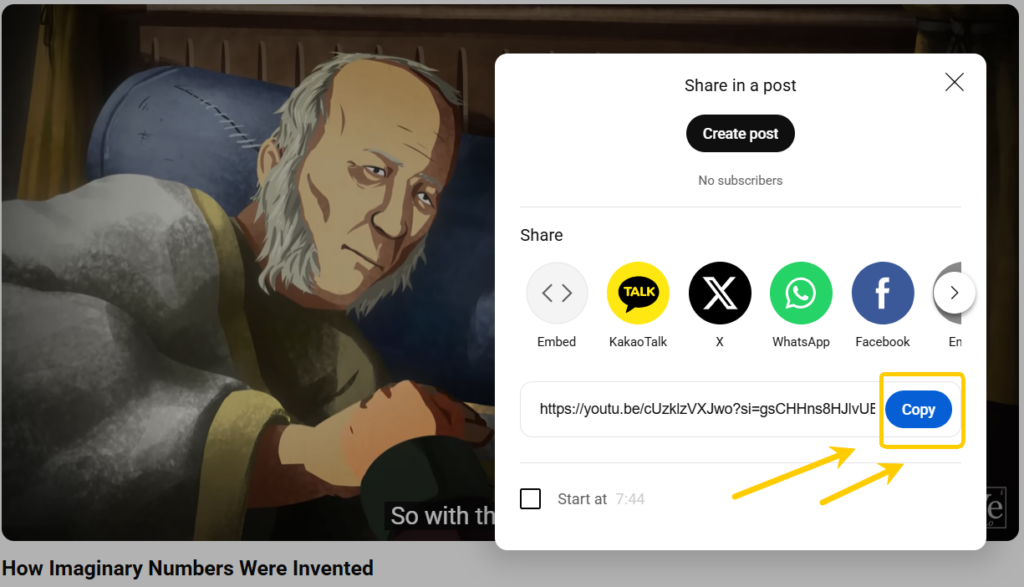
Step 2: Paste the Link into NoteGPT’s YouTube Transcript Generator
Next, go to the NoteGPT YouTube Transcript Generator. You’ll see a clean interface where you can paste your YouTube link into a search bar. Hit enter—or click the “Generate Transcript” button—and let the AI do its thing.
No sign-up, no ads, no weird pop-ups. Just fast results.
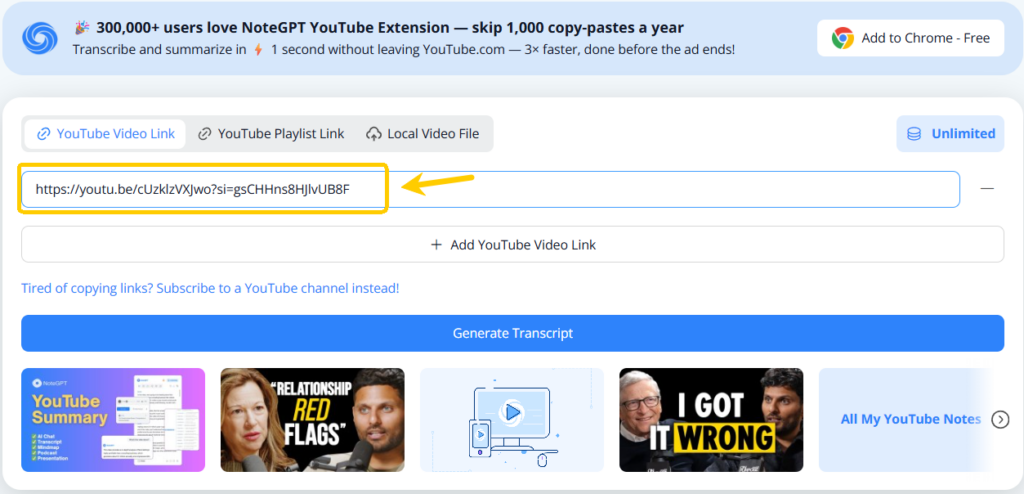
Step 3: Get the Full Transcript Instantly
Boom. In seconds, NoteGPT returns a clean, readable transcript—even if the video has no subtitles. You can read it online, scroll by timestamp, or copy and paste it into your notes.
Want to go further? You can instantly summarize the transcript with AI, generate flashcards, or even create an AI conversation around the topic. It’s more than a YouTube transcript tool—it’s your all-in-one study and productivity assistant.
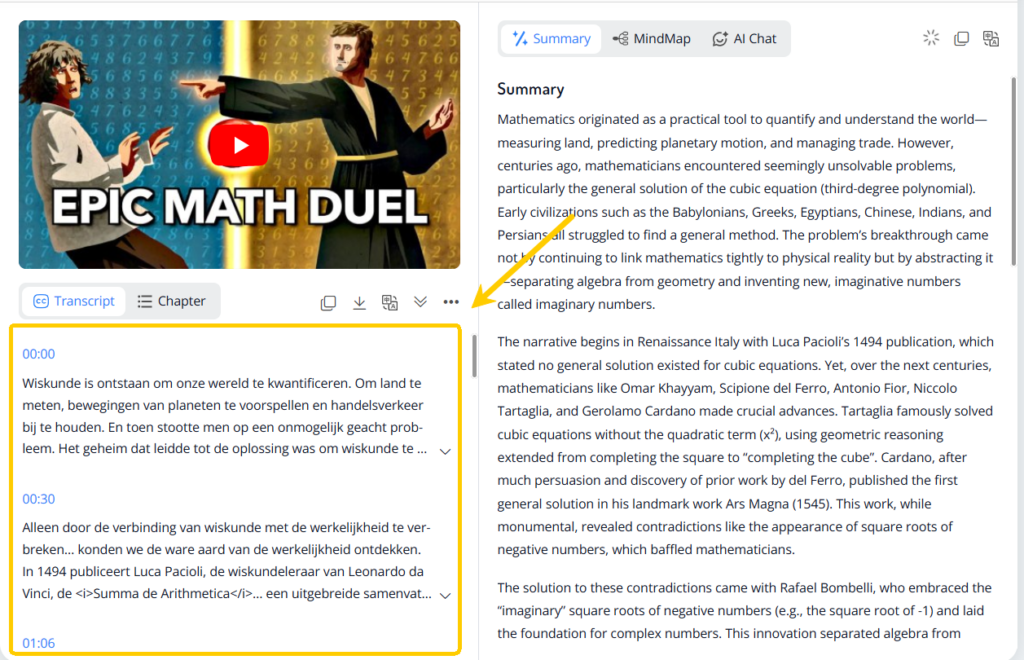
Best Free Tool to Generate Transcript of YouTube Video: NoteGPT
Let’s talk tools. There are dozens of online platforms that promise to get transcript of YouTube video, but few are as smart, fast, and easy as NoteGPT. Here’s why users (and students, and teachers, and content creators) love it:
No Time Limit If the Video Has Subtitles
Have a 3-hour tutorial or a full university course with subtitles? You’re in luck. NoteGPT can generate a Transcript of YouTube Video with no time limit—as long as the subtitles are already there.
Just paste the link and get your full transcript instantly, no matter how long the video is. It's fast, accurate, and perfect for deep dives.
Up to 2 Hours for Videos Without Subtitles
What about videos that don’t have subtitles? No worries. NoteGPT can still generate a Transcript of YouTube Video from scratch using its AI-powered speech-to-text engine—for videos up to 2 hours long.
Whether it’s a lecture, interview, or a vlogger’s rant, you’ll get a clean, readable transcript even if YouTube doesn’t offer one.That means no more relying on YouTube’s hit-or-miss auto-caption system.
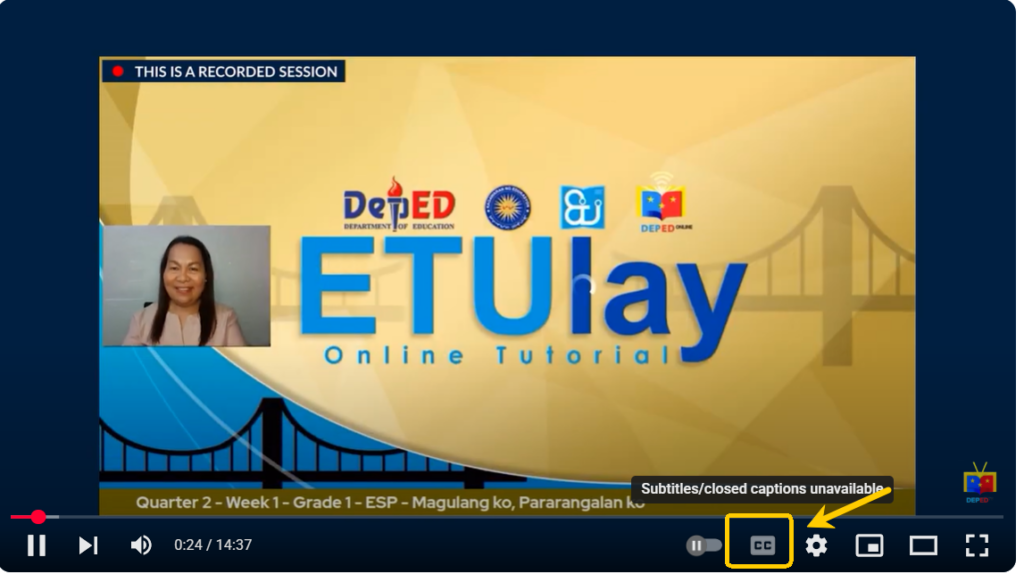
Accurate AI Transcription in Multiple Languages
NoteGPT isn’t just English-only. It supports multilingual transcripts with high accuracy—perfect for global users, language learners, and international research.
The AI engine behind NoteGPT is designed to handle different accents, audio qualities, and speaking speeds. Whether it's a slow tutorial or a fast-paced debate, you’ll get an accurate result.
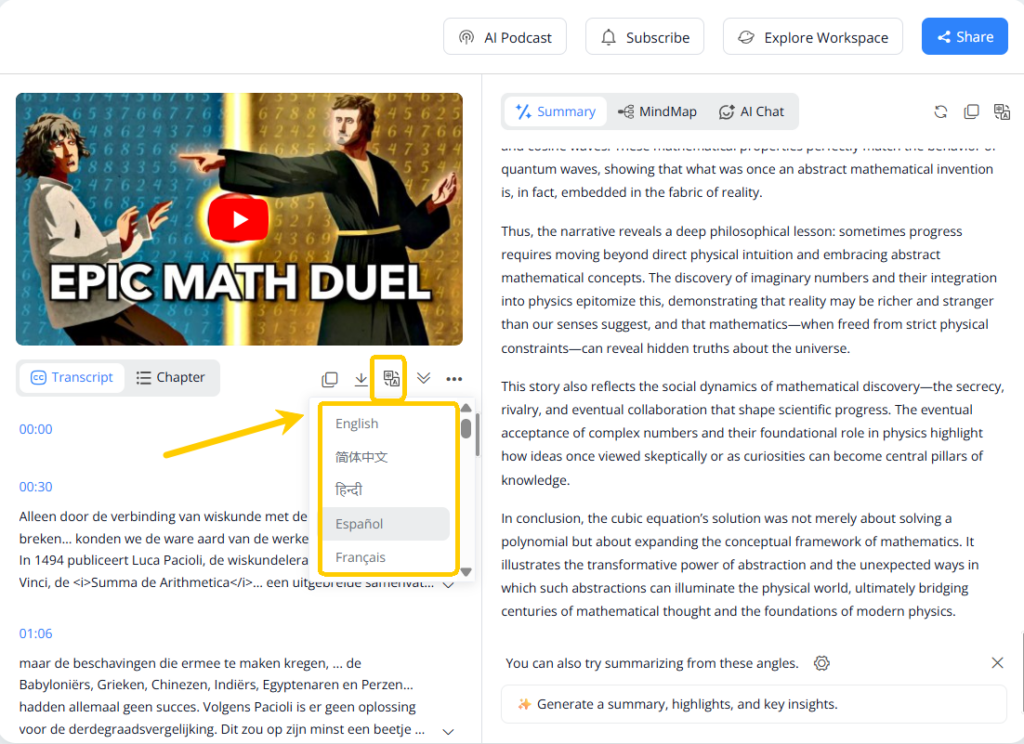
Export, Summarize, and Reuse the Transcript
Once you get the YouTube video transcript, you’re not locked into just reading it on the screen.
You can:
- Export it as text or PDF
- Summarize it using AI
- Turn it into flashcards or study notes
- Copy and paste it into Notion, Word, Google Docs, etc.
It’s a productivity powerhouse disguised as a free YouTube transcript generator.
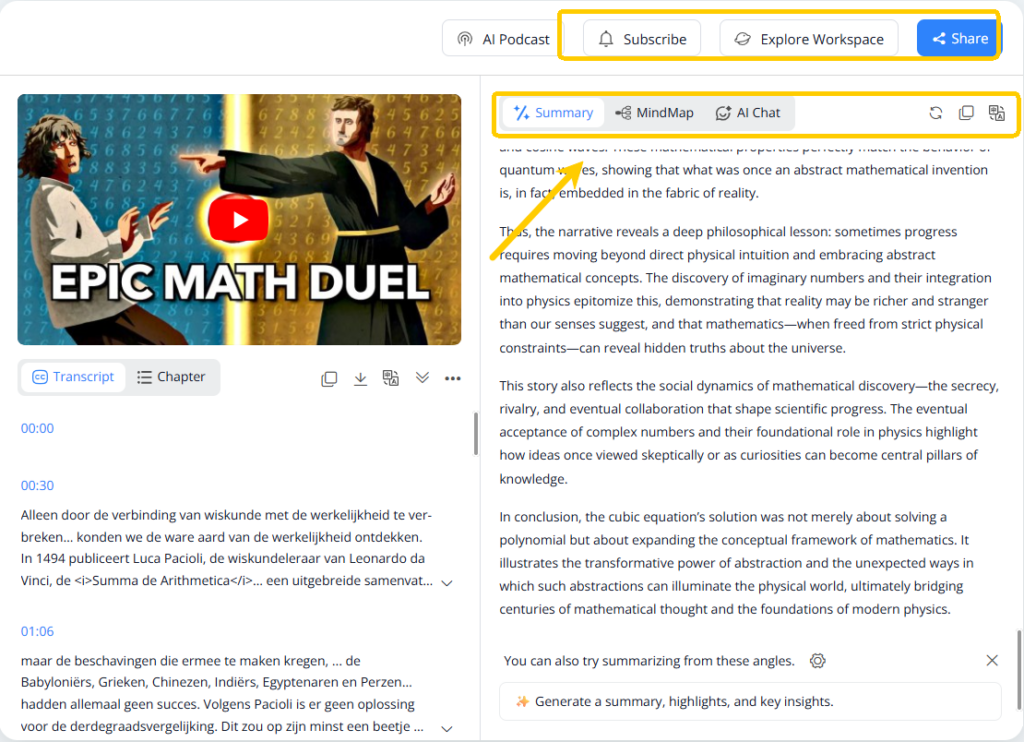
What to Do After Getting the YouTube Video Transcript
Okay, you’ve got the transcript of the YouTube video in your hands. Now what?
Turns out, there’s a lot you can do once spoken content becomes editable, searchable text. Whether you’re a student, researcher, content creator, or casual learner, here are some practical ways to level up your productivity using that transcript.
Use AI to Summarize or Create Flashcards
Let’s be real: no one wants to read a wall of text every time.
That’s why NoteGPT lets you go one step beyond the transcript. With just one click, you can generate:
- Bullet-point summaries of the video
- Key takeaways by section
- AI-powered flashcards for study or review
This is especially helpful for long YouTube videos like:
- Online courses
- Educational explainers
- Tech talks
- Language learning videos
Instead of just reading the transcript of a YouTube video, you can interact with it—just like chatting with ChatGPT about what you watched.
Translate to Other Languages
Want to share that tutorial with your Spanish-speaking friend? Or maybe you’re studying Japanese and want a written version to practice reading?
Once you get the YouTube transcript, you can translate it using your favorite translation tools—or even ask NoteGPT to do it for you. Since the output is clean, human-readable text, it’s perfect for:
- Language learners
- Bilingual users
- Multilingual content creators
It’s like having subtitles in any language, even when the video didn’t provide any.
Turn Video Content into Blogs, Posts, or Notes
Content repurposing is the secret weapon of every smart marketer and creator.
A transcript of YouTube video can be transformed into:
- Blog articles
- Social media snippets
- Instagram or LinkedIn captions
- Podcast show notes
- Course outlines
- Internal documentation
Instead of starting from a blank page, you're starting with gold—already structured content, just waiting to be refined.
Pro tip: If you're a creator uploading your own videos to YouTube, using NoteGPT to generate transcripts can boost your SEO and improve accessibility.
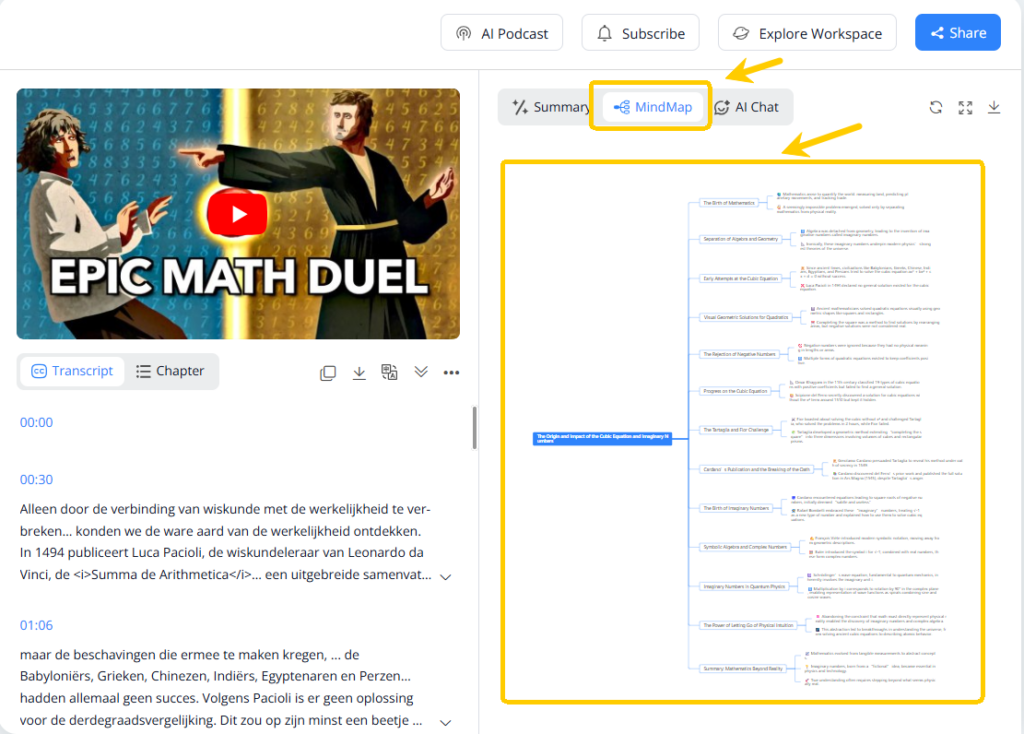
FAQs About How to Get Transcript of YouTube Video
Q1: Can I get the transcript of any YouTube video? Yes! As long as the video is public or unlisted (not private), NoteGPT can extract the full transcript—even if the video doesn’t have subtitles.
Q2: Is it really free to get the transcript of YouTube videos? Absolutely. You can use NoteGPT’s free tool to generate accurate, AI-powered transcripts of any YouTube video. There are no hidden fees, no login required, and no watermark.
Q3: Does this work with videos in other languages? Yes. NoteGPT supports multiple languages and recognizes a wide range of accents and audio patterns. It works great for English, Spanish, Hindi, Japanese, Portuguese, and more.
Q4: Can I use this for long videos, like 1-hour lectures? Definitely. NoteGPT supports YouTube videos up to 2 hours long, making it perfect for full-length courses, webinars, and deep-dive explainers.
Q5: What if I want to download or export the transcript? Once you’ve generated the transcript of the YouTube video, you can copy it, export it, or summarize it—all within NoteGPT.
Q6: Is it better than using YouTube’s auto-captions? Yes. YouTube’s auto-captions are often riddled with errors, especially for technical or fast speech. NoteGPT’s AI is trained for accuracy, clarity, and flexibility—even when no captions exist.
Conclusion
If you’re tired of guessing what someone said in a YouTube video—or just want to study smarter—getting a transcript of YouTube video is the way to go.
With NoteGPT, it's fast, free, and ridiculously simple:
- Paste the YouTube link
- Click once
- Get an accurate transcript instantly
No subtitles? No problem. Long video? Bring it on. Want to summarize, translate, or reuse? Easy.
Try the NoteGPT YouTube Transcript Generator today and turn any video into usable, readable, AI-enhanced text—in seconds. Your productivity will thank you.

