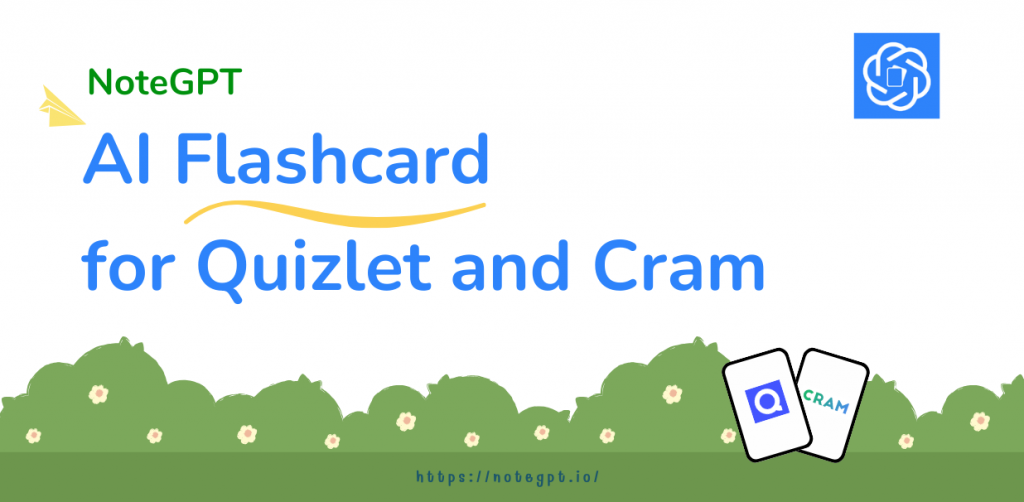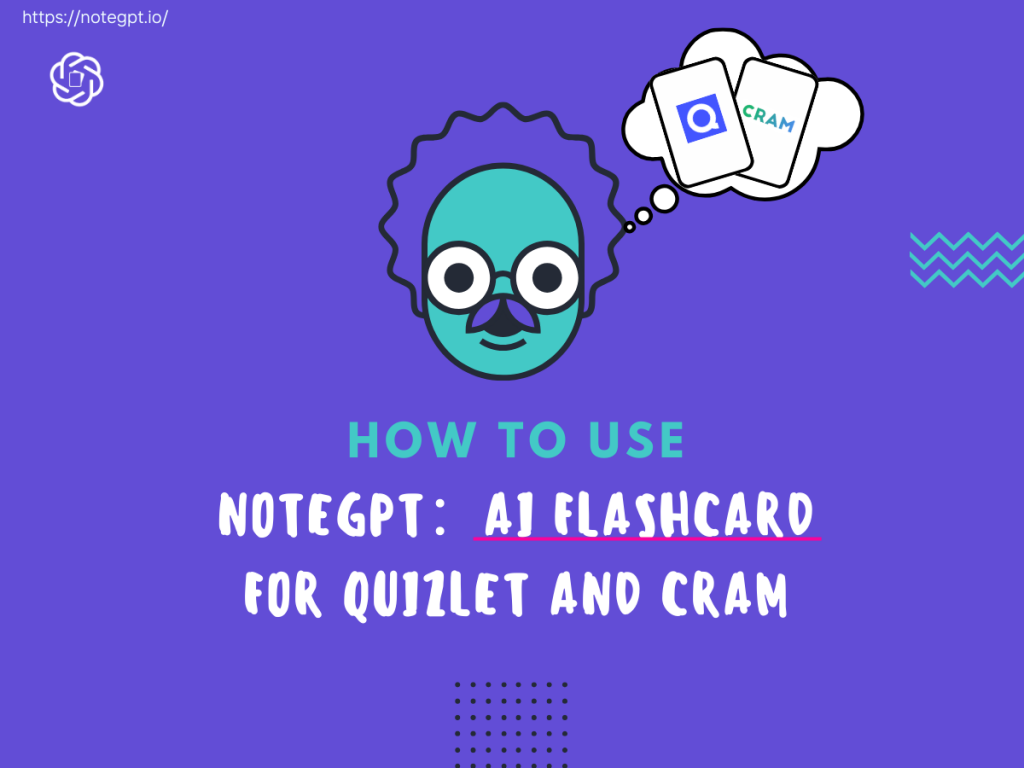Join the ranks of tens of thousands of students already using Quizlet. Artificial intelligence tools like the NoteGPT AI Flashcard Generator make learning easier by automatically extracting flashcards from your favorite study platforms. Read on to learn how you can utilize this free Chrome extension to enhance comprehension and ace your next exam!
Artificial intelligence tools make learning easier
In today's fast-paced world, retaining information and staying on top of studies is tougher than ever. Thankfully, AI Flashcard Generator tools leverage artificial intelligence to streamline learning and provide an edge for students.
Platforms like Quizlet and Cram are great for creating and sharing flashcards online. However, the process of manually transcribing flashcards from these sites can be tedious and time-consuming. This is where AI comes in - rather than copying flashcards one-by-one, the NoteGPT AI Flashcard Generator allows you to instantly download flashcard decks with just one click.
By integrating seamlessly with Quizlet and Cram, the NoteGPT AI Flashcard Generator eliminates repetitive busywork so you can spend more time absorbing and reviewing crucial study material. With AI on your side, you can focus your efforts on mastering concepts rather than copying flashcards.
What is Quizlet and AI flashcards?
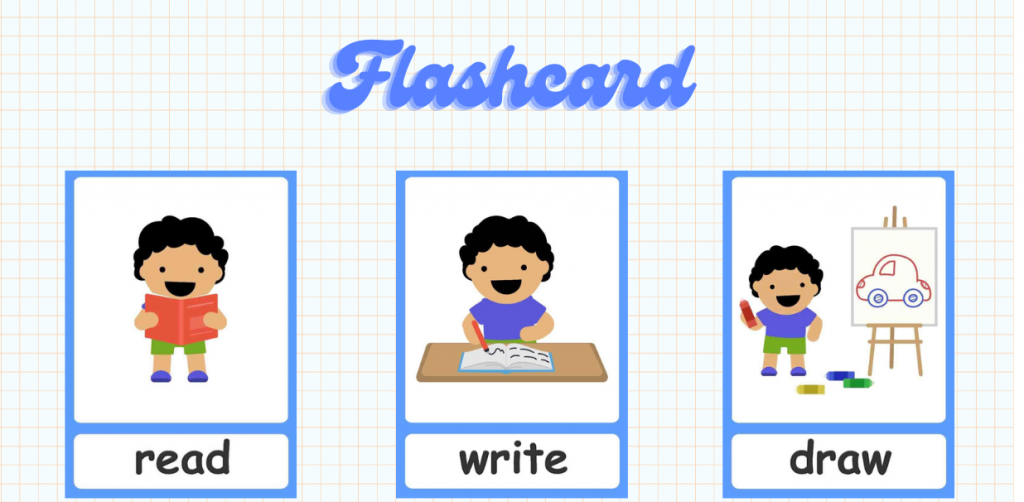
For the uninitiated, Quizlet is one of the most popular online platforms for flashcards and study tools. Used by over 50 million students and teachers each month, Quizlet allows you to create digital flashcard decks to learn just about any subject.
Features of Quizlet include:
- Create unlimited flashcard sets.
- Study modes like Learn, Write, Spell, Test, Match and more.
- Share flashcards and collaborate with others.
- Study online or via Quizlet's mobile apps.
- Listen to text-to-speech for hands-free reviewing.
Cram is another top flashcard site with over 4 million active users. Like Quizlet, it offers web-based and mobile studying with different modes like Flashcards, Learn, and Test.
This is where the NoteGPT AI Flashcard Generator comes in. It works by using artificial intelligence to instantly identify and extract flashcards from Quizlet and Cram. Rather than manually transcribing each flashcard one-by-one, you can download an entire deck with just one click.
This saves massive amounts of time and reduces friction in your learning process. No more manually retyping flashcards - let AI do the heavy lifting instead!
How to use the NoteGPT AI Flashcard Generator
Ready to integrate powerful AI into your study workflow? Here is a step-by-step guide on how to use the NoteGPT AI Flashcard Generator extension:
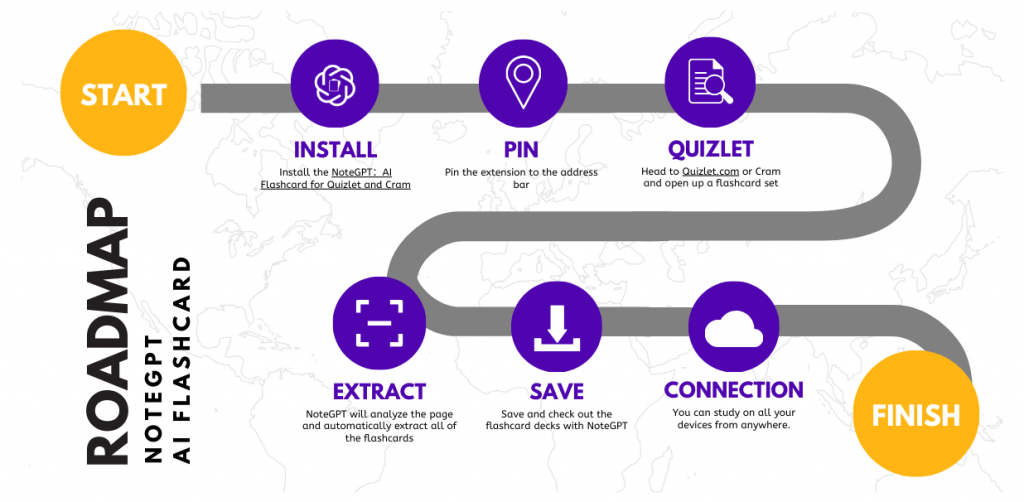
Install the NoteGPT AI Flashcard Generator Chrome extension
First, you'll need to install the NoteGPT:AI Flashcard for Quizlet and Cram. Simply go to the Chrome Web Store and click "Add to Chrome" to download and enable it. The extension is 100% free.
Once installed, you'll see the NoteGPT logo added next to the address bar. This grants you access to the AI extraction features.
Open your favorite study website, Quizlet
Head to Quizlet.com or Cram and open up a flashcard set or study set you want to extract. Make sure you're logged into the site first.
You can open any existing flashcard deck, or create your own using Quizlet's suite of tools and input options. Build your deck covering any topic you need to study.
1-click to retrieve all flashcards from the details page
Here's where the magic happens! Once you have a deck open, click the NoteGPT browser extension icon. This will analyze the page and automatically extract all of the flashcards into a neatly organized PDF that you can access anytime.
Rather than manually retyping every flashcard from the deck, this AI-powered tool does all the work instantly with just one click. It will intelligently parse the content and provide a formatted PDF output.
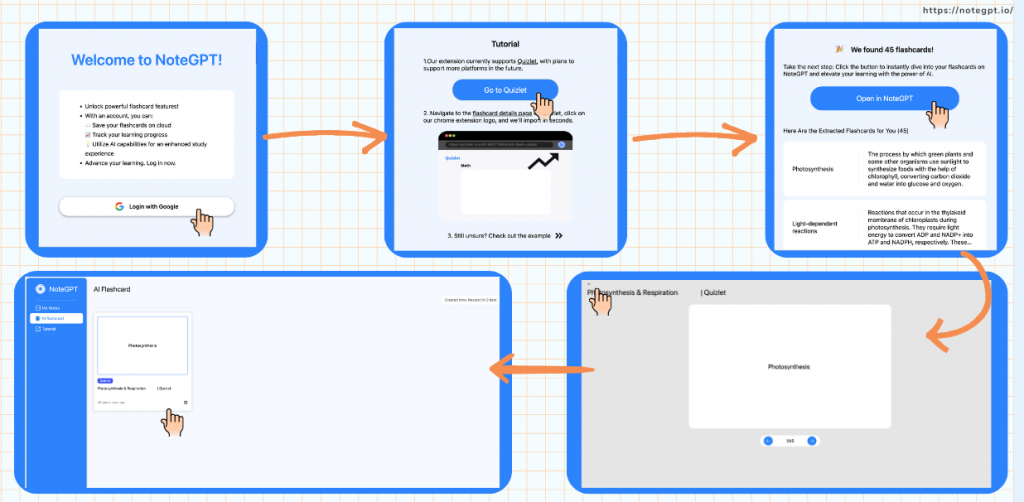
Save to NoteGPT for easy access
Your extracted flashcards will be saved directly within the NoteGPT web dashboard for ongoing access. You can log into your account on NoteGPT's website to find your generated decks.
The PDF output can also be downloaded to your computer or synced to cloud storage like Google Drive. You'll never have to worry about losing access to your important study materials again.
Cloud sync for seamless knowledge connection
NoteGPT keeps your extracted flashcards backed up and accessible on all your devices.
Whether you're studying on your laptop, phone, tablet or other devices, your flashcards will be available anytime thanks to seamless cloud connectivity. Your knowledge is connected.
Benefits of using NoteGPT AI Flashcard Generator
The AI Flashcard Generator offers many benefits compared to traditional manual flashcard creation:

Last-minute cramming + proactive recall
No matter if you're a master planner or a last-minute studier, the NoteGPT AI Flashcard Generator has you covered. Instantly generate flashcards when you need them for late night cram sessions. Or use it proactively to extract decks weeks in advance for spaced repetition reviewing.
No more wasting hours manually transcribing flashcards. This extension saves massive amounts of time when every minute counts before the big test.
2 buttons for easy flipping
The generated PDF flashcard format makes studying a breeze. Flip sides quickly with dedicated buttons for each card. No more fumbling with physical cards!
Learn anytime, anywhere
With your flashcards neatly organized into a digital PDF, you can study on all your devices from anywhere. Access your flashcards on your phone during your commute, or review before bed on your tablet. Cloud sync keeps materials up to date across all your devices.
Organized studying
Flashcards are automatically extracted in an organized, easy-to-navigate format. Headings and titles from your Quizlet study sets are preserved to form logical sections and categories within the generated deck. Say goodbye to the hassle of disorganized physical cards.
Exam preparation made easy
Preparing for major tests and exams just got a whole lot easier. Ensure you review all the key topics and commit flashcards to memory with AI by your side, handling the busywork so you can focus on mastering the material.
The NoteGPT AI Flashcard Generator equips you with a powerful studying asset, integrating seamlessly into existing platforms like Quizlet. With smart AI taking care of the tedious transcription, you can dedicate mental energy toward comprehending and retaining the information itself.

NoteGPT AI Flashcard Generator is loved by students
The NoteGPT AI Flashcard Generator has become a gamechanger for learners based on rave reviews:
"This has saved me so much time and completely changed my study habits for the better. I'm retaining way more thanks to quick access flashcards powered by AI!"
"Wish I had this years ago! No more wasting half my study time manually writing flashcards."
"Being able to instantly generate flashcards before an exam is clutch. This tool is a must-have for any student."
"NoteGPT has raised my productivity to the next level. I'm able to cram way more efficiently and with less stress."

Thousands of learners have already enhanced their retention and achieved higher grades thanks to NoteGPT integration with their favorite study platforms. Unlock the benefits of smart AI for your academics as well!
Conclusion
The NoteGPT AI Flashcard Generator makes studying more efficient and effective. By instantly generating flashcards from platforms like Quizlet, it eliminates repetitive busywork so you can focus on actually learning and absorbing the material.
With AI flashcards, you retain more in less time. Features like easy PDF formatting, cloud sync, and one-click generation supercharge your ability to study smarter.
Ready to step up your academic game? Install the free NoteGPT extension and seamlessly integrate artificial intelligence into your workflows today. Join students worldwide in revolutionizing the way they learn and prepare for tests. Your GPA will thank you!