Tired of typing? Voice to text online tools are here to rescue you. In 2025, these tools do more than convert speech to text—they translate, streamline, and simplify. Let’s explore the top 10 that’ll make your life easier.
Meet the Top 10 Voice to Text Online Tools of 2025
Introduction to Voice to Text Online: Why These Tools Matter
Gone are the days of scribbling notes like a caffeinated squirrel couldn’t keep up. Enter voice to text online tools – the unsung heroes of productivity that turn your lectures sessions into crisp, readable text. But wait, there’s more! The best ones don’t just stop at conversion; they double as voice translators, breaking down language barriers faster than you can say “Bonjour.” Whether you’re a student juggling 10 lectures, a professional drowning in meetings, or someone who just hates typing, voice to text online tools are here to save the day.
A Sneak Peek of the 10 Game-Changing Tools
Curious about which tools are leading the pack in 2025? Let’s just say it’s a lineup that would make a tech geek weep tears of joy. We’re talking about tools that do everything from basic voice transcription to translating voice to text in 50+ languages. There’s a tool that’s so user-friendly, your grandma could use it. Another that’s so accurate, it can distinguish between your “umms” and “uhs” and edit them out like a pro. And yes, there’s even a voice to text online free option that doesn’t skimp on features – because who says great tools have to cost an arm and a leg? From enterprise-grade powerhouses to lightweight helpers, these 10 tools are here to prove that audio to text conversion has never been this good.
In-Depth Look at Each Voice to Text Online Tool
NoteGPT – Revolutionizing Voice to Text Online Workflows
NoteGPT is a standout in the voice to text online arena, blending top-tier convert voice to text capabilities with smart translation features. It excels at turning messy audio into clean text, whether you’re dictating notes or capturing a meeting. As a voice translator, it seamlessly switches between languages, making it perfect for global teams. Its integration with popular apps ensures your online transcription gets where it needs to go—no copy-pasting required.
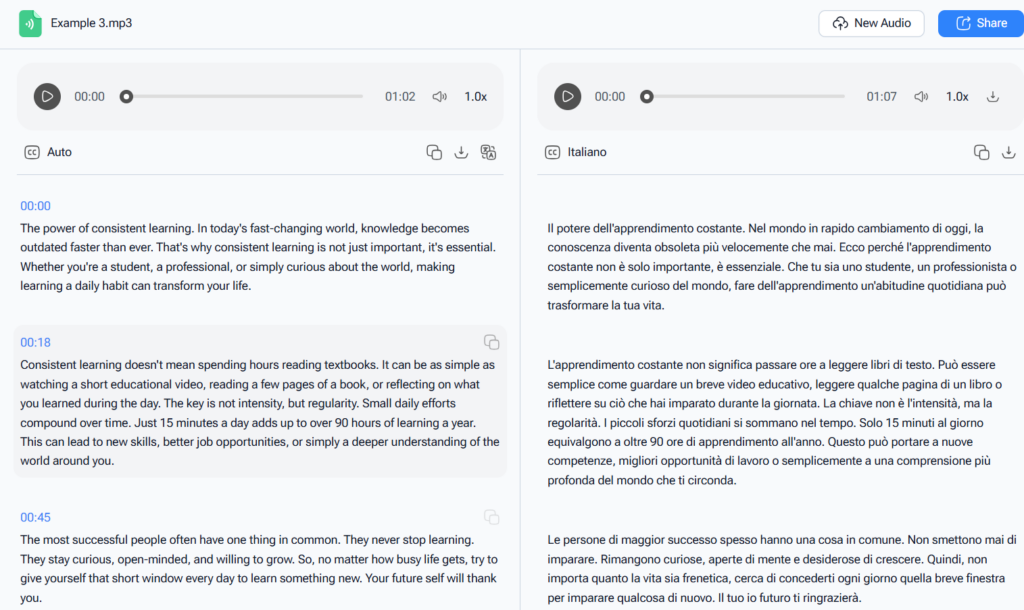
What truly sets NoteGPT apart is its commitment to accessibility. Alongside premium plans, it offers a robust voice to text online free tier, letting users test its speech to text magic without spending a dime. Whether you need quick voice transcription or in-depth audio to text conversion, NoteGPT adapts to your workflow like a pro.
Otter.ai– Precision in Speech to Text Conversion
Otter.ai has cemented its place as a leader in voice to text online tools, focusing on crystal-clear speech to text accuracy. It shines in group settings, distinguishing between multiple speakers to keep your online transcription organized. Need to translate voice to text? Its language support covers major dialects, making cross-cultural conversations a breeze.
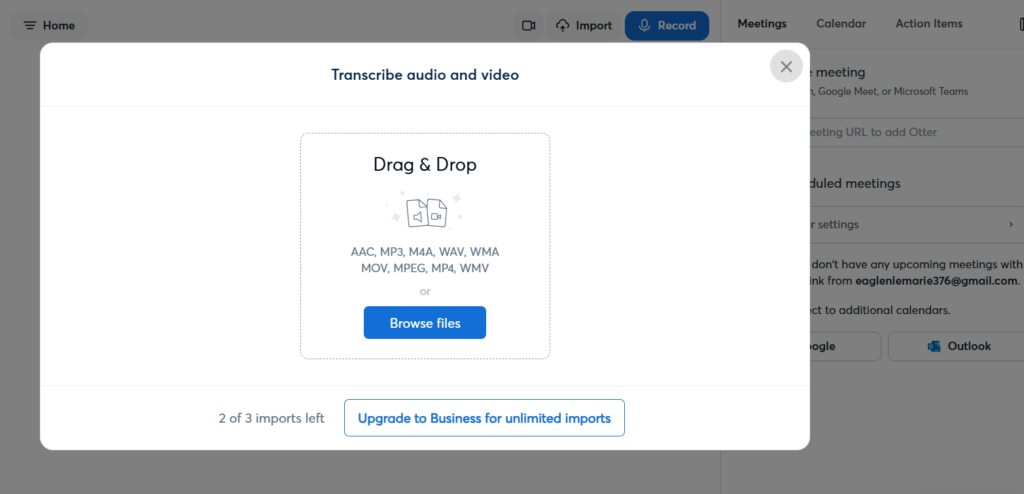
This tool understands the value of time, syncing with video call platforms to auto-capture audio to text in real time. While it offers a free plan with limited minutes, frequent users will appreciate its affordable premium tiers that unlock extended voice transcription and advanced editing. Otter.ai proves that reliable voice to text online doesn’t have to be complicated.
Descript – Simplifying Online Transcription with Ease
Descript takes voice to text online to creative heights, merging powerful convert voice to text with intuitive editing tools. It turns audio into editable text that mirrors your speech patterns, making online transcription feel like tweaking a document. As a bonus, its voice translator feature preserves tone, so translations sound natural, not robotic.
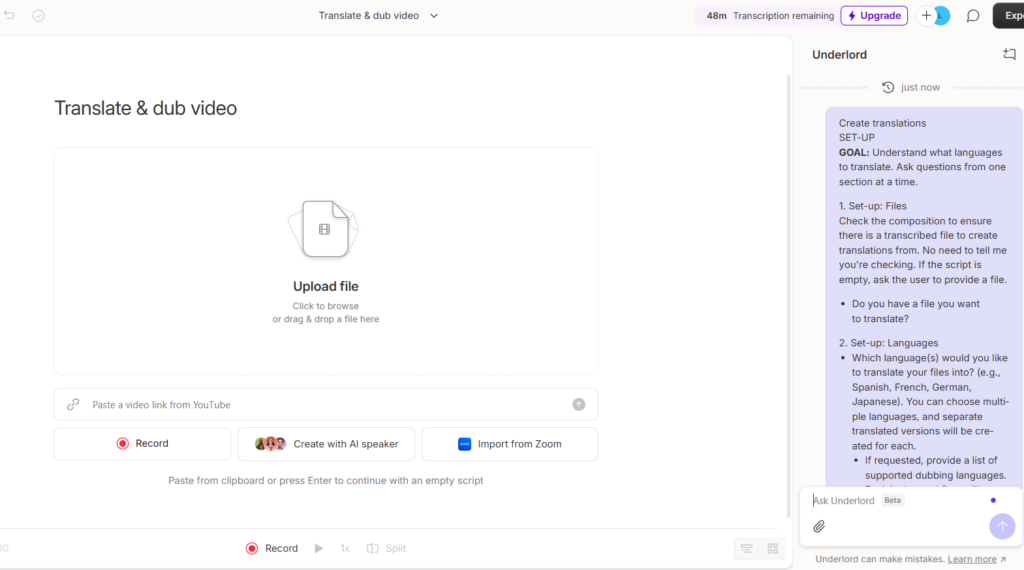
Whether you’re working on a podcast or a lecture, Descript’s audio to text tools integrate seamlessly with its editing suite. It offers a free trial to test its speech to text prowess, with paid plans unlocking more features. For anyone who wants voice transcription that’s both accurate and flexible, Descript delivers.
Google Speech-to-Text – Powering Voice to Text Online
Google Speech-to-Text is the backbone of many voice to text online solutions, offering robust speech to text capabilities that handle diverse accents and languages. It excels at real-time audio to text conversion, making it a favorite for live events and quick notes. As part of Google’s ecosystem, it pairs effortlessly with its translator for seamless translate voice to text tasks.
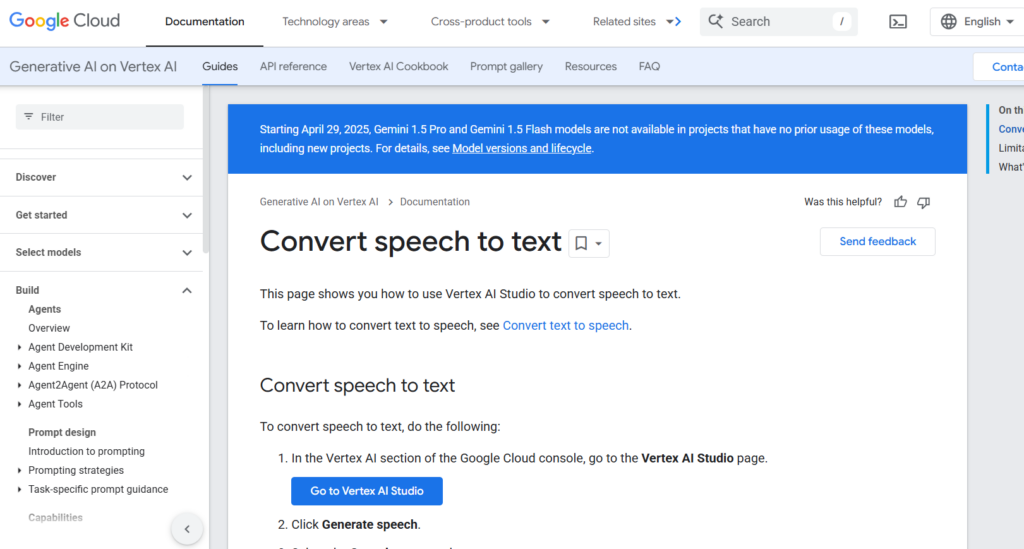
Developers love its adaptability, using it to build custom voice transcription tools. While it’s not voice to text online free for heavy use, its pay-as-you-go model keeps costs manageable. For reliable, scalable convert voice to text, Google Speech-to-Text is a workhorse.
Dragon NaturallySpeaking – Advanced Voice Transcription
Dragon NaturallySpeaking is a veteran in voice to text online, specializing in advanced voice transcription for professionals. It learns your speech patterns, making its speech to text accuracy unmatched for jargon-heavy fields like medicine or law. While it lacks built-in voice translator features, it excels at pure convert voice to text precision.
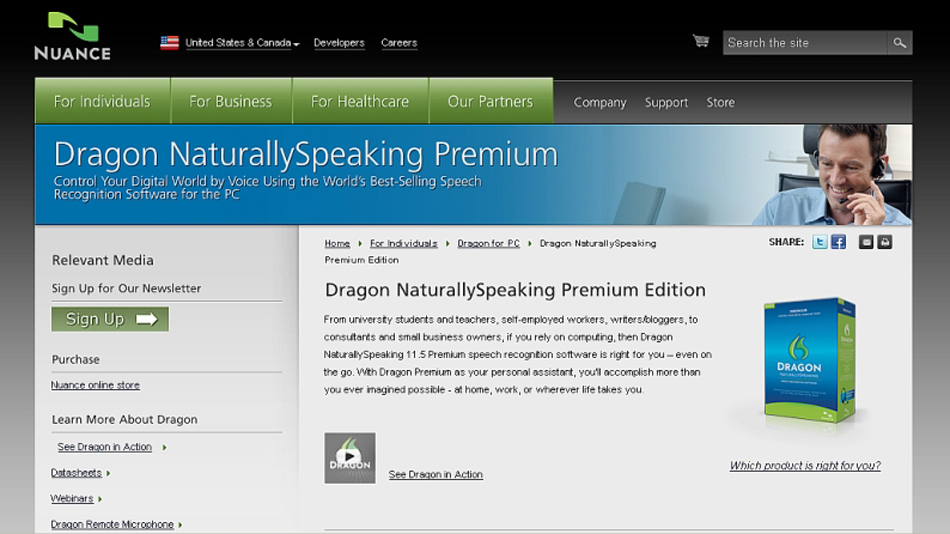
This tool integrates deeply with productivity software, letting you dictate directly into documents. It’s an investment, with no free tier, but its advanced audio to text capabilities make it worth it for power users. Dragon NaturallySpeaking proves that when it comes to specialized voice to text online, experience matters.
Microsoft Azure Speech Services – Enterprise-Grade Voice to Text Online
Microsoft Azure Speech Services caters to enterprise needs in the voice to text online space, offering secure, scalable convert voice to text solutions. It handles large volumes of audio to text with ease, making it ideal for organizations with heavy transcription demands. Its voice translator supports over 100 languages, breaking down global communication barriers.
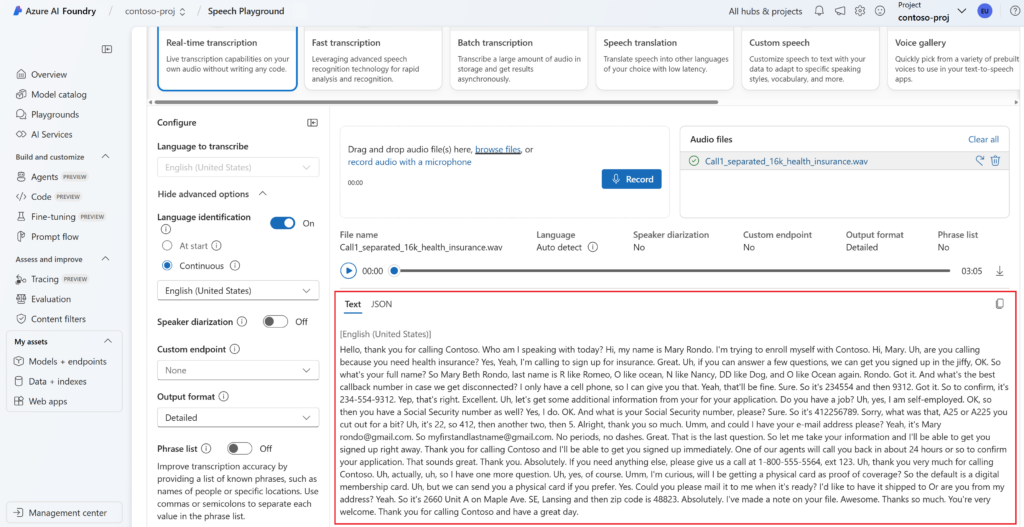
Security is paramount here, with features that protect sensitive voice transcription data. While it’s not voice to text online free, its pay-as-you-go model fits enterprise budgets. For businesses needing reliable, compliant online transcription, Azure delivers.
Happy Scribe – User-Friendly Voice to Text Online Solution
Happy Scribe lives up to its name by making voice to text online a joy, with a user interface that simplifies audio to text conversion. It offers both AI and human-powered voice transcription, letting you choose between speed and precision. Its voice translator covers 60+ languages, making it a versatile tool.
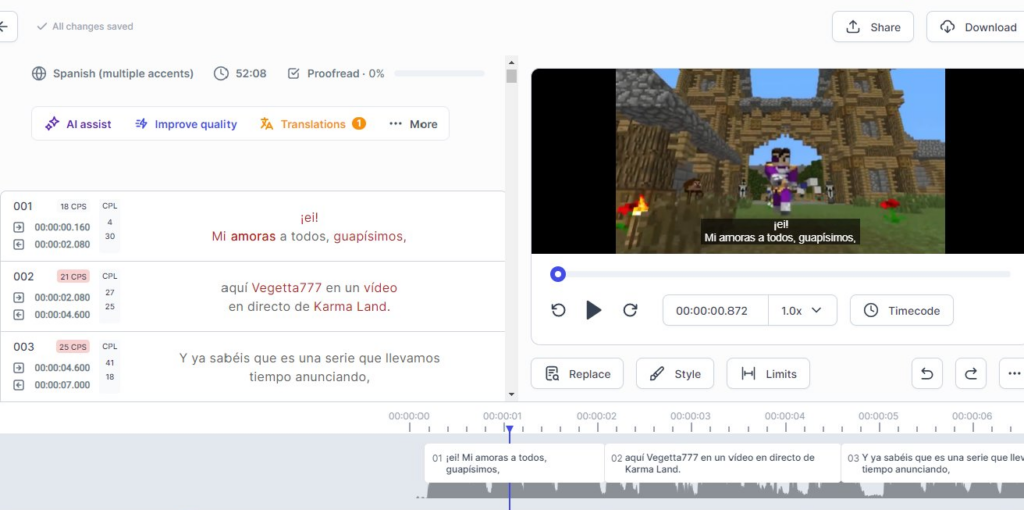
This tool understands casual users, with a straightforward voice to text online free trial. Paid plans are affordable, with clear pricing for extra minutes. Whether you’re transcribing a podcast or a phone call, Happy Scribe’s speech to text tools keep the process stress-free.
Transcribe – Fast & Accurate Audio to Text Conversion
Transcribe focuses on speed in the voice to text online race, turning hours of audio into text in minutes. Its speech to text engine cuts through background noise, delivering clean online transcription even from imperfect recordings. While its voice translator is basic, it handles common languages reliably.
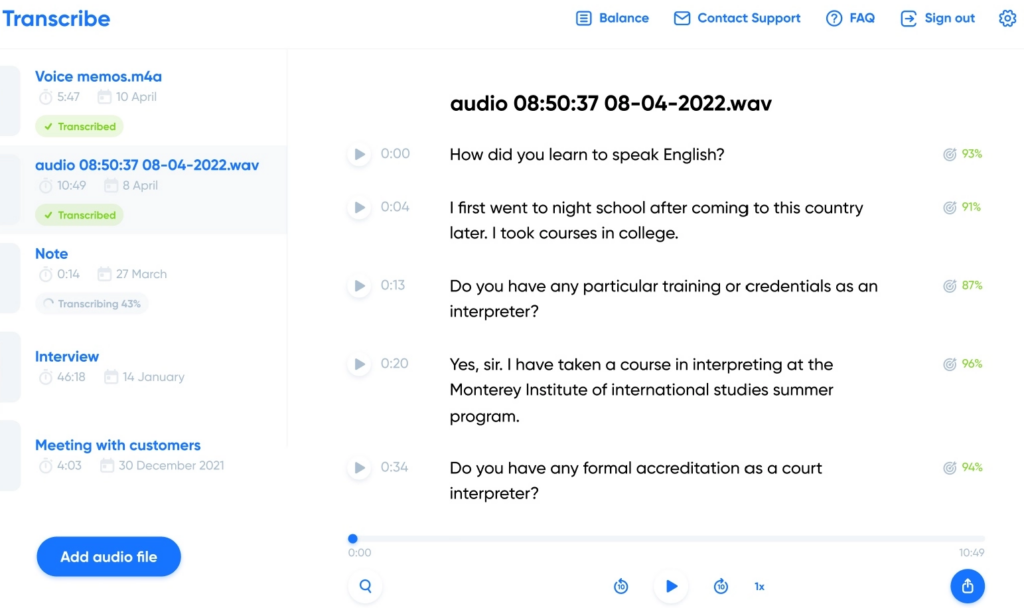
It offers a voice to text online free tier for testing, with paid plans that unlock faster processing and more features. For journalists, students, or anyone needing quick audio to text, Transcribe’s convert voice to text speed is a game-changer.
Rev – Professional Voice to Text Online Services
Rev stands out for professional-grade voice to text online, combining AI with human editors for near-perfect voice transcription. It’s the go-to for important audio to text needs like legal depositions or interviews, where accuracy matters most. Its voice translator service uses experts to ensure nuanced translations.
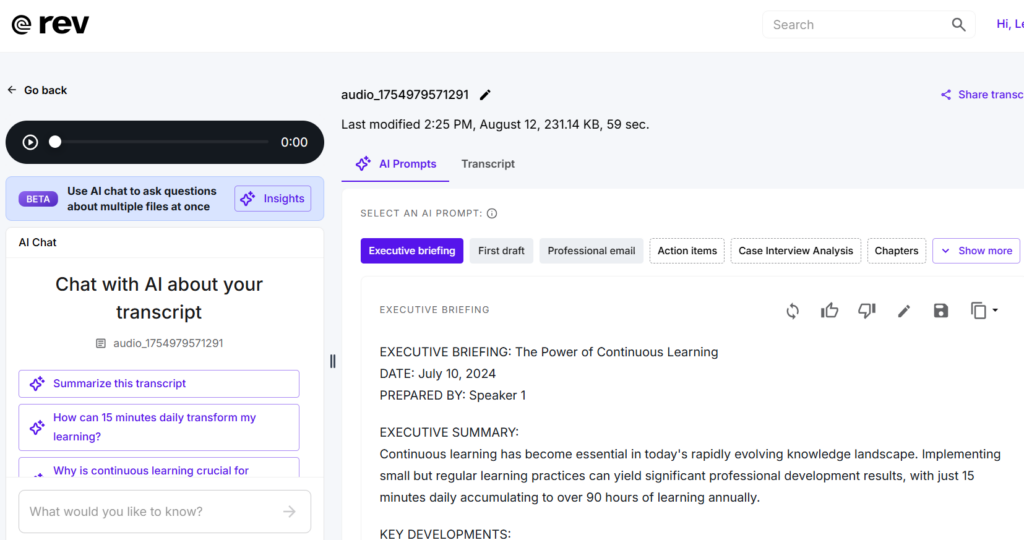
While it’s pricier than AI-only tools, Rev’s quality justifies the cost. There’s no free plan, but its transparent pricing makes budgeting easy. For anyone who can’t afford mistakes in their online transcription, Rev delivers.
Speechnotes – Lightweight Voice to Text Helper
Speechnotes is a lightweight champion in voice to text online, offering simple, browser-based speech to text that works instantly. It’s perfect for quick notes or grocery lists, with auto-save to prevent lost voice transcription. Its basic voice translator covers major languages for casual use.
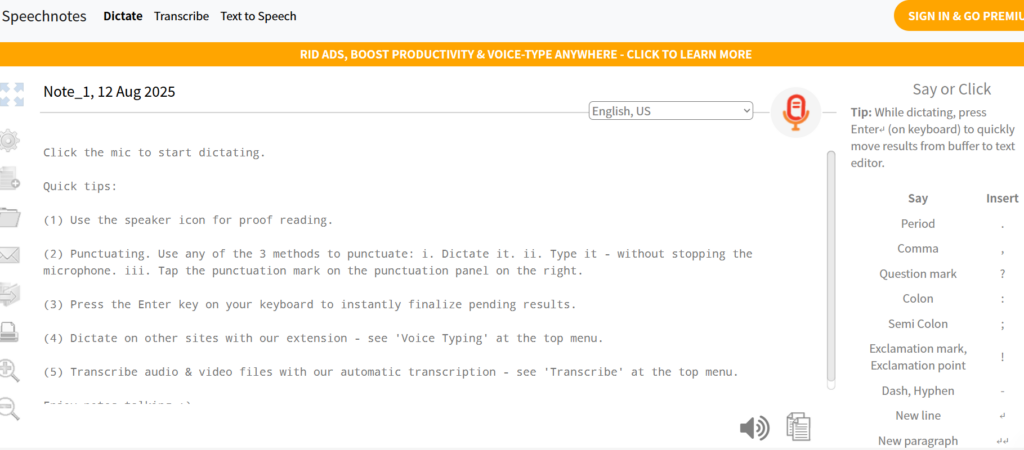
Best of all, it’s 100% voice to text online free, with no hidden costs. While it lacks advanced features, its simplicity makes it a favorite for on-the-go audio to text needs. Speechnotes proves that great convert voice to text tools don’t need to be complex.
Comparing the Top 10 Voice to Text Online Tools
Accuracy Showdown: NoteGPT vs Other Voice to Text Tools
When it comes to voice to text online accuracy, NoteGPT holds its own against competitors. Its convert voice to text engine rivals Otter.ai’s multi-speaker precision and Rev’s human-backed quality, while adding seamless voice translator features. Google Speech-to-Text edges ahead in accent handling, but NoteGPT’s balance of speed and accuracy makes it a top pick for most users.
In head-to-head tests, NoteGPT’s online transcription outperforms tools like Speechnotes in complex scenarios, though Happy Scribe’s human option narrowly beats it for nuanced audio. For a blend of reliability and versatility in speech to text and translation, NoteGPT shines.
Pricing and Features Across Voice to Text Online Solutions
Pricing varies widely among voice to text online tools, with Speechnotes and NoteGPT’s free tiers leading for casual users. Otter.ai and Happy Scribe offer mid-range plans with solid features, while Rev and Dragon NaturallySpeaking cater to professionals with premium pricing. Azure and Google’s pay-as-you-go models suit scalable needs.
Features-wise, NoteGPT and Descript lead in integration and creativity, while Azure and Rev excel in security and precision. For most users, NoteGPT strikes the best balance—offering robust voice transcription, translation, and a free tier that makes voice to text online accessible to all.
Maximizing Voice to Text Online Tools for Productivity
Leveraging NoteGPT for Seamless Voice to Text Online
NoteGPT isn’t just a tool – it’s a productivity hack. Here’s how to use it like a pro: Start meetings by hitting “record” – it’ll transcribe, translate (if needed), and send a summary to attendees before you’re out the door. Jot down ideas while walking the dog – its mobile app picks up audio even in wind. Use its “keyword highlight” feature to mark action items, and it’ll turn them into a to-do list. Pair it with your calendar, and it’ll transcribe reminders like “Call Mom at 3 PM” and set an alert. For teams, real-time collaboration means everyone edits the transcript together – no more “Wait, what did she say?” moments. NoteGPT turns voice to text online from a convenience into a superpower.
Tips to Get the Best from These Voice to Text Online Tools
Want to make your voice to text online experience smoother than butter? First, speak clearly – no mumbling, even if the tool is good. Background noise is the enemy; find a quiet spot or use a mic. Train your tool (if possible) – Dragon and Azure love learning your voice. Use short pauses between sentences to help it keep up. For translation, speak slowly in the original language – the tool will thank you. Edit the transcript afterward – even the best AI misses a word now and then. And don’t forget to explore free plans first – Happy Scribe, Otter.ai, and NoteGPT let you test before you buy. Follow these tips, and your speech to text conversion will go from “meh” to “wow.”
Conclusion
2025 is a great year for anyone who hates typing – and it’s all thanks to voice to text online tools that do more than just convert speech to text. From NoteGPT’s predictive magic to Rev’s human touch, from Azure’s enterprise security to Speechnotes’ simplicity, there’s a tool for every need and budget. Whether you’re a student, a professional, or just someone who talks faster than they type, these 10 tools will save you time, reduce stress, and maybe even make you look like a productivity wizard. So why wait? Pick one, hit “record,” and let your voice do the typing. After all, in a world that moves fast, voice to text online is the shortcut we all deserve.

