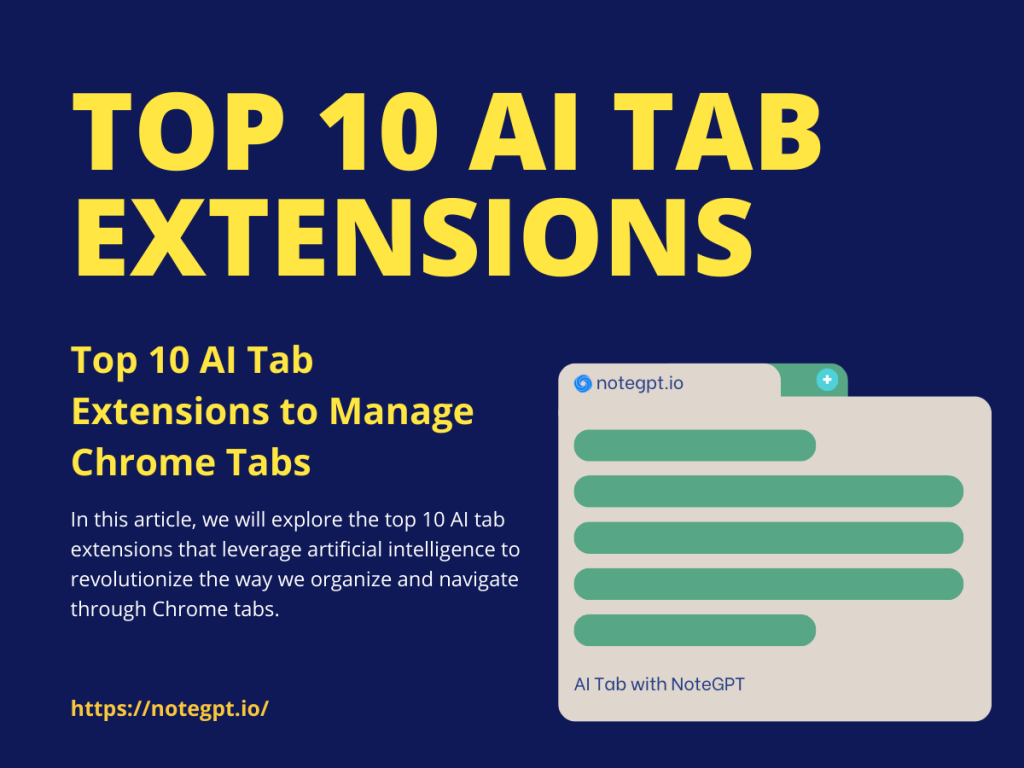Introduction
This article primarily explores and compares 10 AI tab management tools. The tools are designed to assist users in efficiently organizing and managing browser tabs, ultimately enhancing productivity. The content delves into the distinctive features, advantages, and drawbacks of each tool, offering a detailed comparison of their user interfaces, performance, and additional functionalities. By examining these comparisons, readers can gain insights into the specific scenarios where each tool excels, enabling them to choose the optimal AI tab manager that aligns with their needs.
1. AI Tab Manager by NoteGPT
AI Tab is a powerful tab manager tool that enhances your browsing experience by NoteGPT. It allows you to quickly find tabs across all windows, providing a convenient tree view of all your pages in one glance. With easy-to-use features, AI Tab helps manage windows and tabs efficiently, preventing productivity slowdowns caused by too many open tabs. The tool acts like a superior combination of history and bookmarks, enabling you to close tabs without losing them. This results in a faster, more organized, and focused browsing experience. AI Tab not only improves concentration but also speeds up multitasking and automates heavy copy-paste work. It offers new browsing abilities, supporting both Chrome and Edge browsers, and automatically saves browsing sessions for a seamless and productive web experience.
Pricing: Free Users: 3,000 Avg rating: 4.2 / 5 (27 ratings)
Recent users say…
- andy gaal: super usefull, totally like it, dark mode would be excellent
- Abcd Ghijk: The latest version surprised me, it's very good.
- Flannery Wynn-Acornley: It's a perfectly fine extension. It offers a solid utility for those who have under 100 tabs open at a time. But, it didn't fit my needs. First, it doesn't have any indicator which windows are in Incognito mode and which windows are general viewing.
2. Tabrr Dashboard - New Tab with ChatGPT
Tabrr is a unique start page where you can add an unlimited amount of folders with bookmarks. Any bookmark or a group of them can be organized in separate folders. Create different folders with lots of bookmarks that you set according to topics, tasks, users, etc. Rename them and organize bookmarks inside each folder. New tab with ChatGPT. Personal dashboard organizes bookmarks, favorite websites, provides access to ChatGPT from start page.

Pricing: Free Users: 300,000 Avg rating: 4.7 / 5 (380 ratings)
Recent users say…
- It looks great, but why does the search box often not respond?
- It's great but it would be better if the add and settings icons are small and in the top right the screen or in a hidable sidebar, and if just make the widgets more customizable.
- I love this app, it helps you to do everything you desire and lets you open all sorts of things. you can also add apps of your own liking to use. I added aniwatch to this extension in the built in app system and it worked perfectly fine for me!. If you have any problems, I recommend this is the extension to use. 5 stars!
3. MaxAI.me: Use 1-Click ChatGPT AI Anywhere
MaxAI.me is a Chrome extension that boosts productivity by integrating ChatGPT (GPT-4), Claude, Bard, and Bing AI. No ChatGPT account is needed, and it works seamlessly across the web. With a single click, users can compose, new tab with ChatGPT, improve writing, summarize, explain, fix spelling, change tone, translate, or reply to any text on any webpage. It's an all-in-one AI-powered tool for various tasks, comparable to Notion AI but applicable everywhere online.
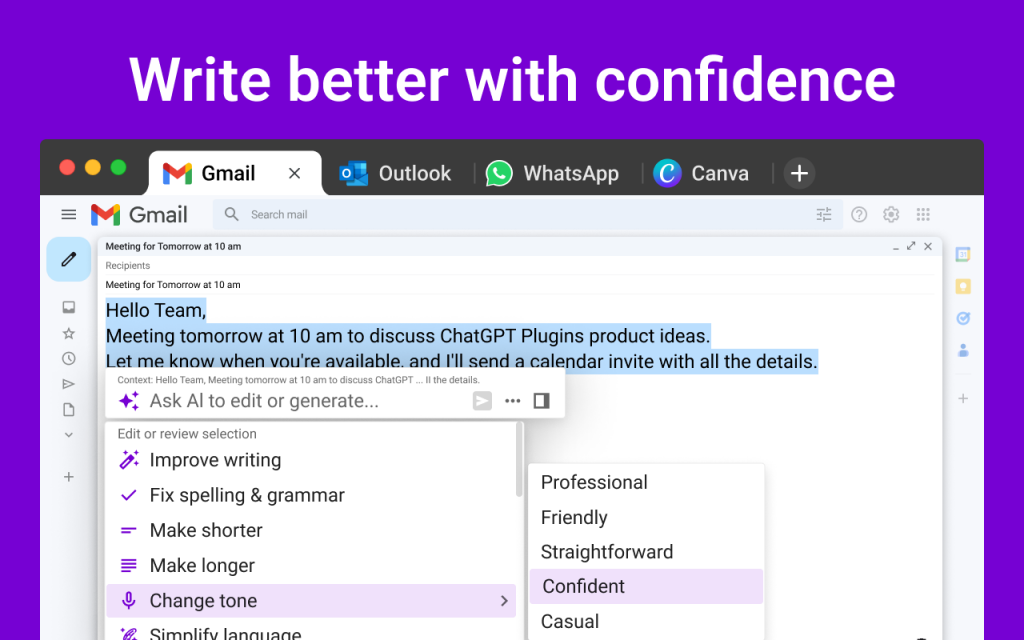
Pricing: Pro $19 / Month, Elite $39 / Month Users: 700,000 Avg rating: 4.8 / 5 (10.4K ratings)
Recent users say…
- Very impressive workflow enhancer - MaxAI gives you so many options you'll use AI to enhance your words wherever you write.
- This app is very useful, I used it while studying for my exam and while building my ecom store it's just so useful!!!
- Nice but too costly I'll keep using as long as they allow me like these, I use it to develop my own API and other projects for like a tutor I'm trying to create in specific subjects or topics for a better approach to self-learning
4. Tabaroo: AI Tab Manager
Tabaroo uses AI to effortlessly organize your tabs. Welcome to Tabaroo - the smart Chrome extension powered by OpenAI's ChatGPT and advanced language models. Say goodbye to tab chaos and hello to effortless organization!
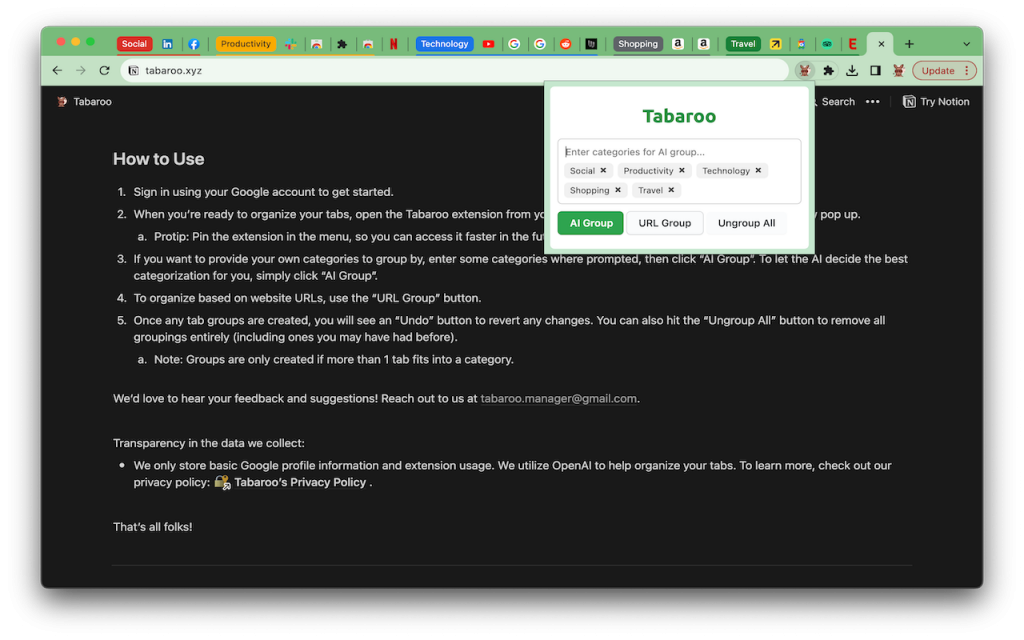
Pricing: Free Users:11 Avg rating: 5 / 5 (4 ratings)
Recent users say…
- great application! keeps all my tabs organized.
5. AI Group Tabs
AI Group Tabs is Chrome extension aims to enhance tab organization by utilizing artificial intelligence. The extension's roadmap includes features such as default categorization of tabs using AI, the ability to input and store OpenAI API keys, customization of categories, automatic grouping of new tabs, publication on the Chrome store, improved prompt engineering, design elements like a logo and name, implementation of continuous integration/continuous deployment (CI/CD) for building and releasing new versions, addition of toast notifications, utilization of Vite and pnpm, specific grouping of updated tabs, and the option to use custom models and API servers.
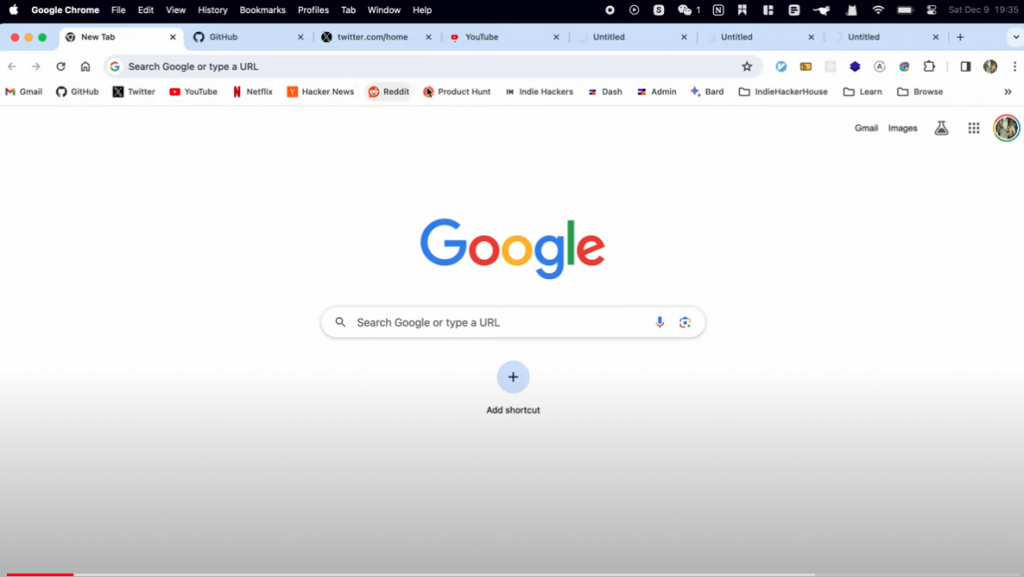
Pricing: Free Users: 11 Avg rating: 5 / 5 (4 ratings)
6. AI Chat Tab: AI-powered Chatbot
The AI Chat Tab extension provides instant results through an AI-powered chatbot and offers a seamless web search experience powered by Yahoo!®. It serves as a valuable resource for obtaining information and knowledge on diverse topics, answering questions, explaining complex concepts, and providing detailed explanations. Whether you seek AI-generated responses or customized web search results, this extension combines the power of a chatbot and Yahoo!® to deliver a comprehensive and user-friendly experience.
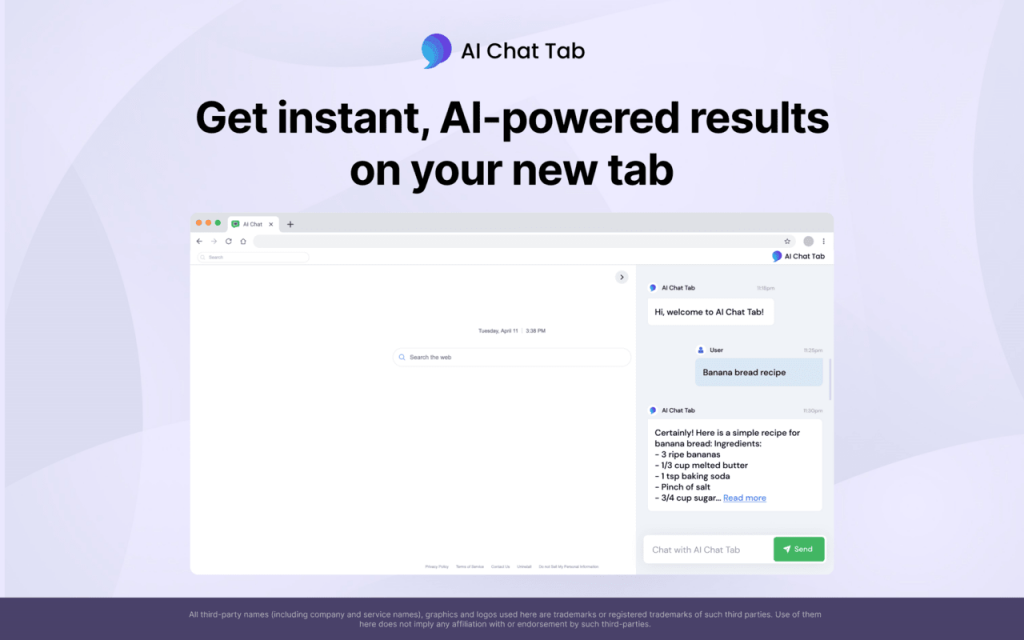
Pricing: Free Users: 4,000 Avg rating: 5 / 5 (1 ratings)
7. WeTab-AI新标签页
Wetab是一款可以亲手打造属于自己的高颜值主页的小组件新标签页插件,跟Infinity New Tab新标签页一样美观大气,跟iTab iTab新标签页一样主打小组件功能。iOS苹果小组件卡片设计,内置倒计时、纪念日、天气、热搜、计算器、等超酷小组件,让信息一目了然,标签页整洁美观。Wetab好看、好用,还好玩,让你的标签页充满无限可能。

Pricing: Free Users: 300,000 Avg rating: 4.4 / 5 (305 ratings)
Recent users say…
- Правильный Киндер: please add english language, and icon scaling, when you reduce the window the icons also decreased.
- 曹凯: ChatAI出错了, This key is associated with a deactivated account. If you feel this is an error, contact us through our help center at help.openai.com.
8. New Tab Todo List: Checklist, Notes, Outliner
The New Tab Todo List Chrome extension turns your new tab into a fast, customizable, and beautiful productivity dashboard. It offers checklists, notes, and to-do lists with real-time collaboration. Simplify task management, capture ideas, and stay organized. Share lists easily with friends or teams. Enjoy a clean design with relaxing themes, making your new tab a focused and inspiring space.
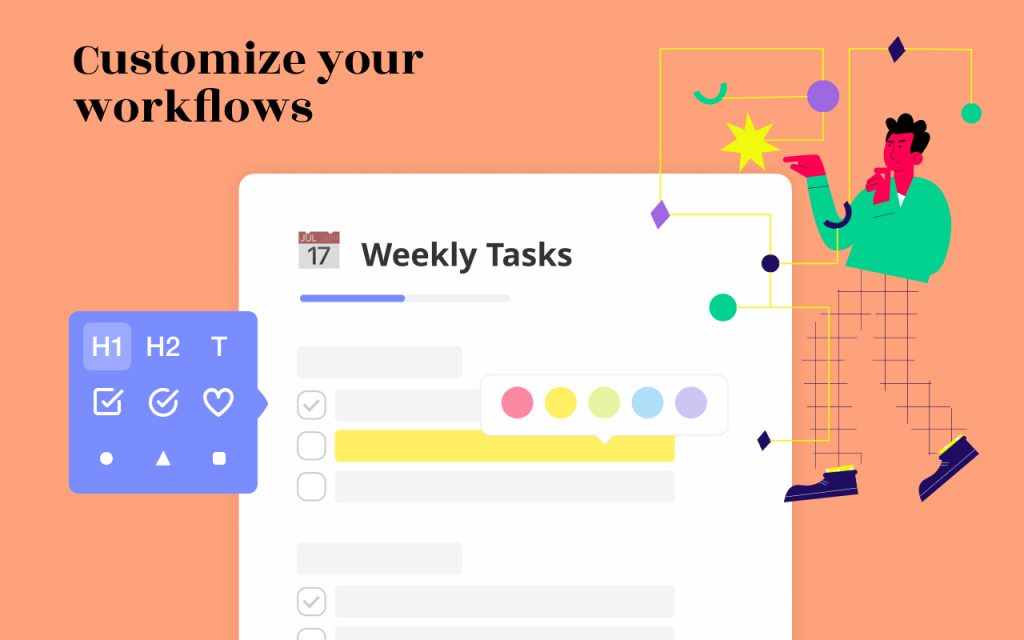
Pricing: Personal Stater $4 per month, Personal Plus $8 per month, Business Pro $19 per month Users:50,000 Avg rating: 4.4 / 5 (82 ratings)
Recent users say…
- Krishna Kumar: The AI is very good. It can automatically generate to-do lists, checklists, and outlines based on your notes. This is a huge time saver, and it helps me to stay organized.
- Sriharish S: Awesome. Clean and beautiful UI. Very useful.
- Wacu Mbugua: I love this extension! One month into using it and i am just in awe. it's been super helpful in organizing literally everything!
9. HARPA AI | Automation Agent with Claude & GPT
HARPA is a versatile Chrome extension that acts as an AI Copilot for web browsing and automation. With features like AI-powered chat, customizable automation workflows, web page monitoring, and SEO assistance, it enhances productivity and automates tasks on any open tab. HARPA prioritizes user privacy, and its seamless integration of AI capabilities makes it a valuable tool for diverse online activities.

Pricing: Free Users: 20,000 Avg rating: 4.9 / 5 (2K ratings)
Recent users say…
- Uncle Pr: nice plug in!!!!!!!!!!!
- Justin Angelson: Really well done extension. Does a great job at bringing the capabilities of advanced AI into our everyday work context. Definitely recommend. Looking forward to the Premium release. Thanks!
- Olosway: For me to came here and leave a review on something, you can trust that or is REALLY good or is totally horrible… 5 full Stars!!
10. MetaDesk - AI Tab with chatGPT,MetaMask,Web3
MetaDesk is a browser tool that replaces the new tab page with an AI-powered desktop featuring widgets and tools. It allows users to import and organize bookmarks, create customized dashboards, and seamlessly integrates AI technology, including the ChatGPT Pro client for enhanced capabilities. The tool supports Crypto, Web3, and blockchain domains, providing real-time AI dashboards, up-to-date cryptocurrency market prices, and an AI trading model.

Pricing: Free Users: 2,000 Avg rating: 4.9 / 5 (49 ratings)
Recent users say…
- Yurii Samonov: One of the greatest app which i met on the web apps for chrome. Thanks for it. Already testing and in use. Waiting for a new products such as a desktop clients, etc…
There are some useful extensions, but they lack AI functionality.
1. Workona Spaces & Tab Manager
Workona Spaces & Tab Manager is a productivity tool for Google Chrome with 200,000 users. Priced at $7 per month for the Pro version, it helps manage tabs, organize projects, and enhance work organization in the browser. With a 4.7/5 average rating from 3,400 reviews, it enables users to switch contexts instantly for improved focus on their tasks.
2. Tab Manager for Chrome™
Tab Manager for Chrome™ offers quick access to opened tabs and easy organization. Use hotkeys to open a search bar for tab navigation. Create themed groups for efficient tab management, with options to edit, add, remove, and rename tabs. Simplify navigation with hotkeys for saved domain names and tabs.
3. Tab Manager Plus for Chrome
Tab Manager Plus for Chrome is a powerful tool that helps you quickly find open tabs, view all windows in one glance, identify duplicates, and limit tabs per window. It's like Marie Kondo for your Chrome tabs, bringing joy to your browsing experience by organizing and simplifying tab management. Ideal for handling numerous tabs and windows, it facilitates easy switching and efficient organization, making it the best Tab Manager for Chrome.
4. Cluster - Window & Tab Manager
Cluster is a Chrome extension that serves as a window and tab manager, offering efficient management of multiple tabs and windows with minimal system resource usage. It provides tools for quick navigation, a tab project manager for saving and restoring sessions, and features like suspended state launching for faster load times. Additional capabilities include undoing removed tabs or windows, sorting for better overview, displaying real tab URLs with the Great Suspender, launching the manager via keyboard shortcut, session saving/restoration, tab search/filtering, easy tab movement between windows, and the ability to suspend all windows tabs.
Summary
Recommend using NoteGPT's AI Tab Manager for an enhanced browsing experience. It efficiently manages tabs across all windows, providing a quick tree view. It acts as a superior combination of history and bookmarks, allowing you to close tabs without losing them. This results in faster and organized browsing. AI Tab improves concentration, speeds up multitasking, and automates copy-paste work. Compatible with Chrome and Edge, it offers new browsing abilities and auto-saves sessions for seamless productivity.