Want to extract the text from a YouTube video? Getting a YouTube transcript can be useful for a variety of reasons - from repurposing video content to analyzing videos for accessibility and more. In this comprehensive guide, I'll walk you through several methods to get YouTube video transcripts in 2024.
Use YouTube's Auto-Generated Transcripts
YouTube uses automatic speech recognition technology to generate transcripts for videos on its platform. These YouTube automated transcripts allow you to view the text version of a video.
Here are step-by-step instructions to access the auto-generated transcripts:
- Go to the YouTube video page that you want a transcript for.
- Click on the "More" icon represented by the three vertical dots below the video title.
- From the dropdown menu that appears, select the "Open Transcript" option.
- This will open up the transcript pane underneath the video player. You'll now see the automatically generated text transcript that you can scroll through and even copy and paste elsewhere if needed.
However, do note that YouTube's speech recognition engine isn't 100% perfect. So expect some errors and inaccuracies, especially with long videos covering complex topics. Proceed to the next methods for higher accuracy transcripts.
Use Third-Party Tools to Get More Accurate Transcripts
YouTube's automated transcripts can be handy but are far from perfect. Several third-party tools provide higher-quality YouTube transcripts by combining automation with human verification to fix errors.
YouTube Video Summarizer - NoteGPT
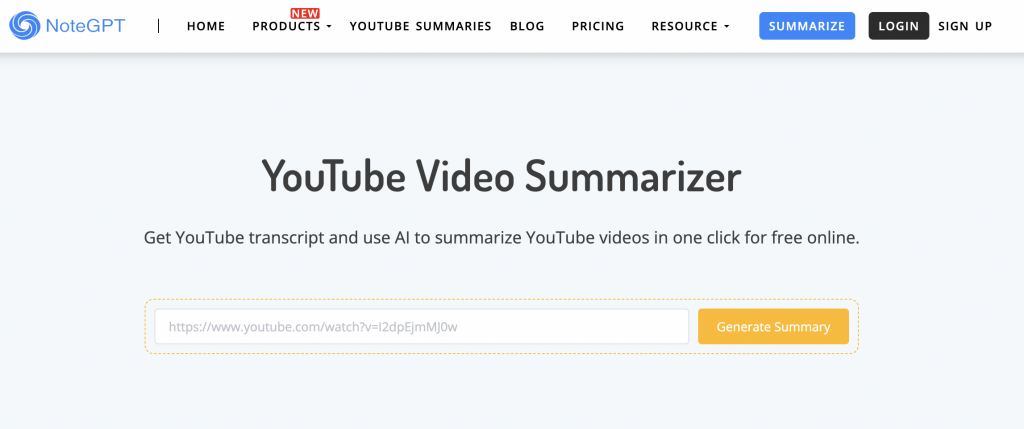
One excellent option is YouTube Video Summarizer. This free online tool allows you to simply paste a YouTube video URL to not only extract a youtube transcript but also summarize youtube video contents using AI.
The transcripts it generates tend to be more accurate than YouTube's automated ones out of the box. This is because the tool uses state-of-the-art speech recognition models fine-tuned on YouTube videos.
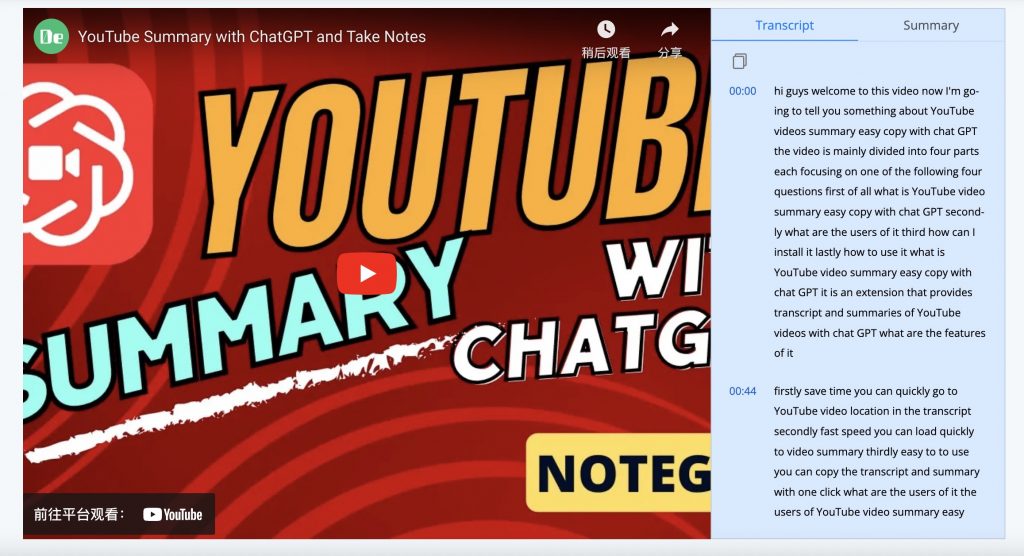
And the summaries provide a tight concise overview of long meandering videos - so you can grasp key points at a glance before deciding to watch fully.
NoteGPT Chrome Extension
In addition to the above web tool, another handy option is the NoteGPT Chrome extension. After a simple one-click install, it lets you get AI-generated summaries and corrected transcripts for YouTube videos right on YouTube.com itself.
So when browsing or watching any video on YouTube, you can leverage NoteGPT to easily supplement it with an executive summary and higher accuracy transcript generated using ChatGPT. It's a seamless way to unlock more utility from YouTube videos.
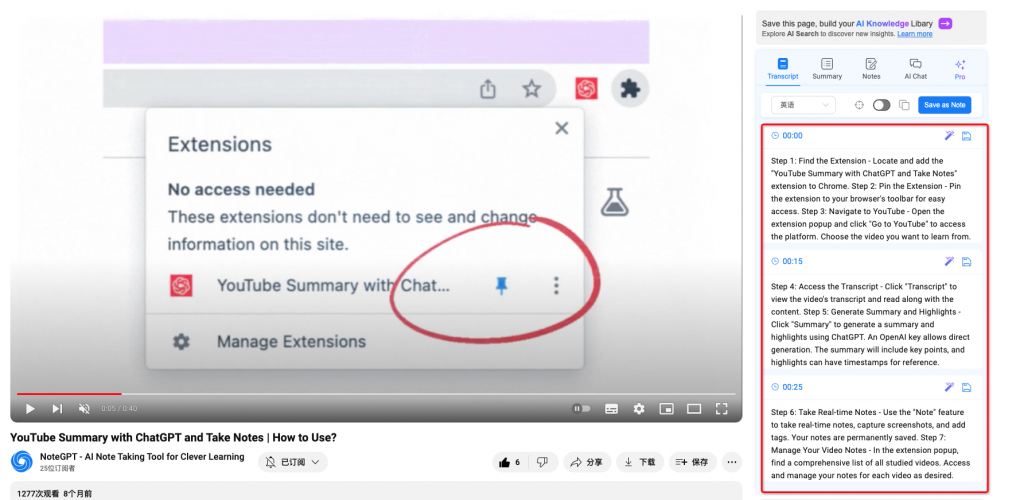
Use a Professional Transcription Service for Perfect Accuracy
Now while the above tools work well for most use cases, sometimes you need 100% perfect accuracy in your YouTube transcripts.
For such max precision, consider using a professional human transcription service. These provide manual transcription by having experienced transcriptionists carefully listen to and decipher video audio.
Top services like Scribie, Temi, Descript and Rev offer accurate human-powered transcription at reasonable rates:
- NoteGPT free online tool for youtube transcript generator, recommend.
- Scribie charges $1.25 per audio/video minute for basic verbatim transcripts.
- Temi starts at $0.10 per audio minute based on your tier for AI-assisted human transcription.
- Descript costs $0.30 per minute and up depending on desired turnaround times.
- Rev offers precise transcripts from $1.25 per minute, with various delivery time options.
The exact pricing models vary a bit but professional services ensure flawless transcripts - especially useful for analyzing your most important YouTube videos or clips.
Smart Ways to Repurpose YouTube Transcripts
Armed with an accurate YouTube video transcript through any of the approaches above, what next?
There are a variety of clever ways you can repurpose and reuse the extracted text:
- Comprehension - Easily scan through transcripts to fully comprehend complex lectures or very long videos.
- Accessibility - Make videos accessible for those with hearing difficulties by providing transcripts.
- SEO - Help search engines better index and understand video contents using accompanying text transcripts.
- Translation - Translate transcripts to make videos accessible to wider global audiences beyond language barriers.
- Training data - Use transcripts to train AI systems, like those powering automatic speech recognition and video summarization tools.
- Analysis - Identify key points and analyze video contents by searching through or processing transcripts.
- Reporting - Select clips and passages from transcripts to quote in reports, articles and documentation.
So whether you want to translate, summarize, analyze or reuse contents of YouTube videos, getting accurate transcripts is the vital first step.
Over To You
I hope this guide has given you a comprehensive overview of the various options to better extract and leverage YouTube video transcripts in 2024 based on your needs!
Let me know in the comments if you have any other creative tips for sourcing and repurposing YouTube transcripts. And contact me if you have any other questions.

