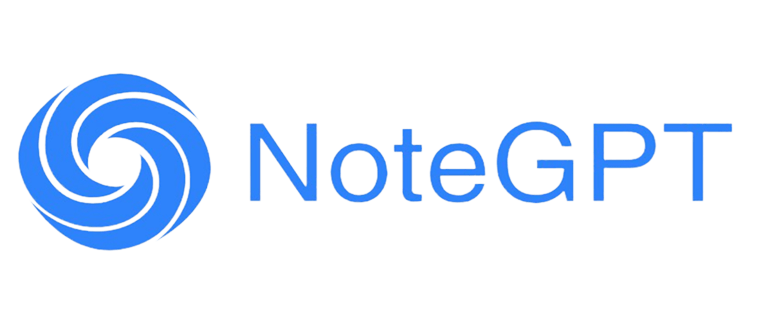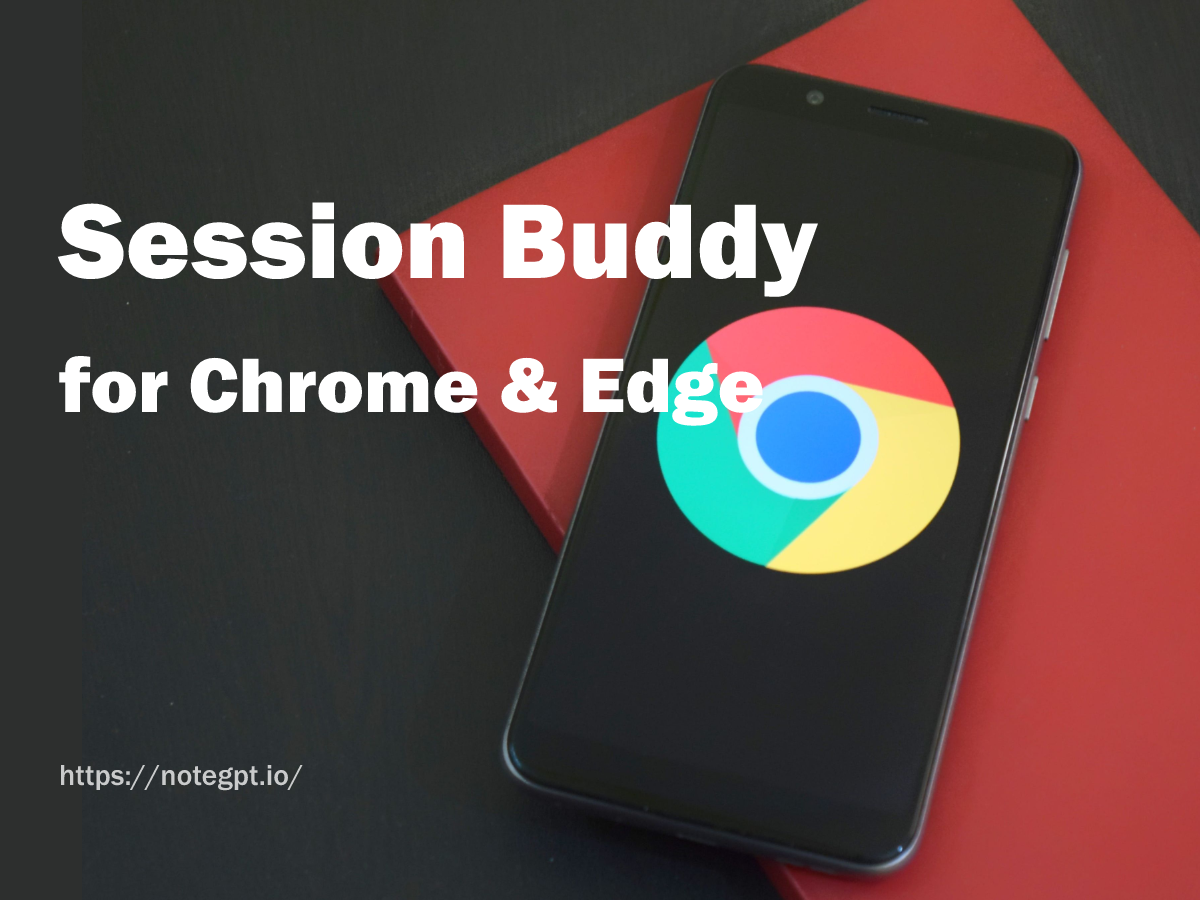Introduction
In the digital era, our work and study activities increasingly rely on browsers. Managing a multitude of tabs and sessions has become key to boosting efficiency. Session Buddy, a popular Chrome extension, provides a comprehensive tool for tab and session management, assisting users in more organized web browsing.
What is Session Buddy
Session Buddy is a comprehensive Chrome extension designed to tame the chaos of too many tabs. It's a tool that allows users to save their browser sessions, organize tabs into collections, and quickly recover from crashes. It simplifies the browsing experience by providing a snapshot of open tabs, which can be retrieved at any time, ensuring that no part of your workflow is lost due to unforeseen shutdowns.
Core Features of Session Buddy
Tab Collections:
Session Buddy can save open tabs as collections, reducing browser clutter, allowing you to close tabs that aren't immediately needed but might be restored later, thereby freeing up memory.
Recovery After Crashes:
If your browser or computer crashes, Session Buddy can automatically recover open tabs, preventing the loss of your workflow due to unexpected shutdowns.
Convenient Management:
All open tabs can be viewed and managed from one location, offering a clear overview of your browsing session, helping you organize your work more efficiently.
Search Functionality:
Should you forget where certain information is located, Session Buddy's search feature can quickly pinpoint content within both open and saved tabs.
NoteGPT Tab as a Session Buddy alternative for Chrome and Edge
Enter Smart Tab by NoteGPT(NoteGPT Tab), a formidable alternative that extends its prowess not only to Chrome but also to Microsoft Edge. This extension transcends traditional tab management by integrating cutting-edge AI technology to streamline your workflow across browser.
If you want a full-featured solution that’s trusted by industry leaders, NoteGPT Tab is your best choice.
Unique Advantages of NoteGPT Tab Over Session Buddy
Save Browser Tabs & Bookmarks:
Emulating the convenience of Session Buddy, the one-click Smart Tab by NoteGPT goes a step further in saving your browser links and bookmarks effortlessly. Open them when you're ready to pick up where you left off, without missing a beat.
Sync Tabs:
Just like Session Buddy, synchronize your tabs across multiple computers to maintain a cohesive and organized workspace, regardless of the number of devices you use or their locations.
Manage Tabs:
Suspend tabs, rearrange tabs/links with drag and drop, and rest easy knowing that every tab is automatically saved. And you can create spaces and collections limitlessly to effectively organize and manage tabs.
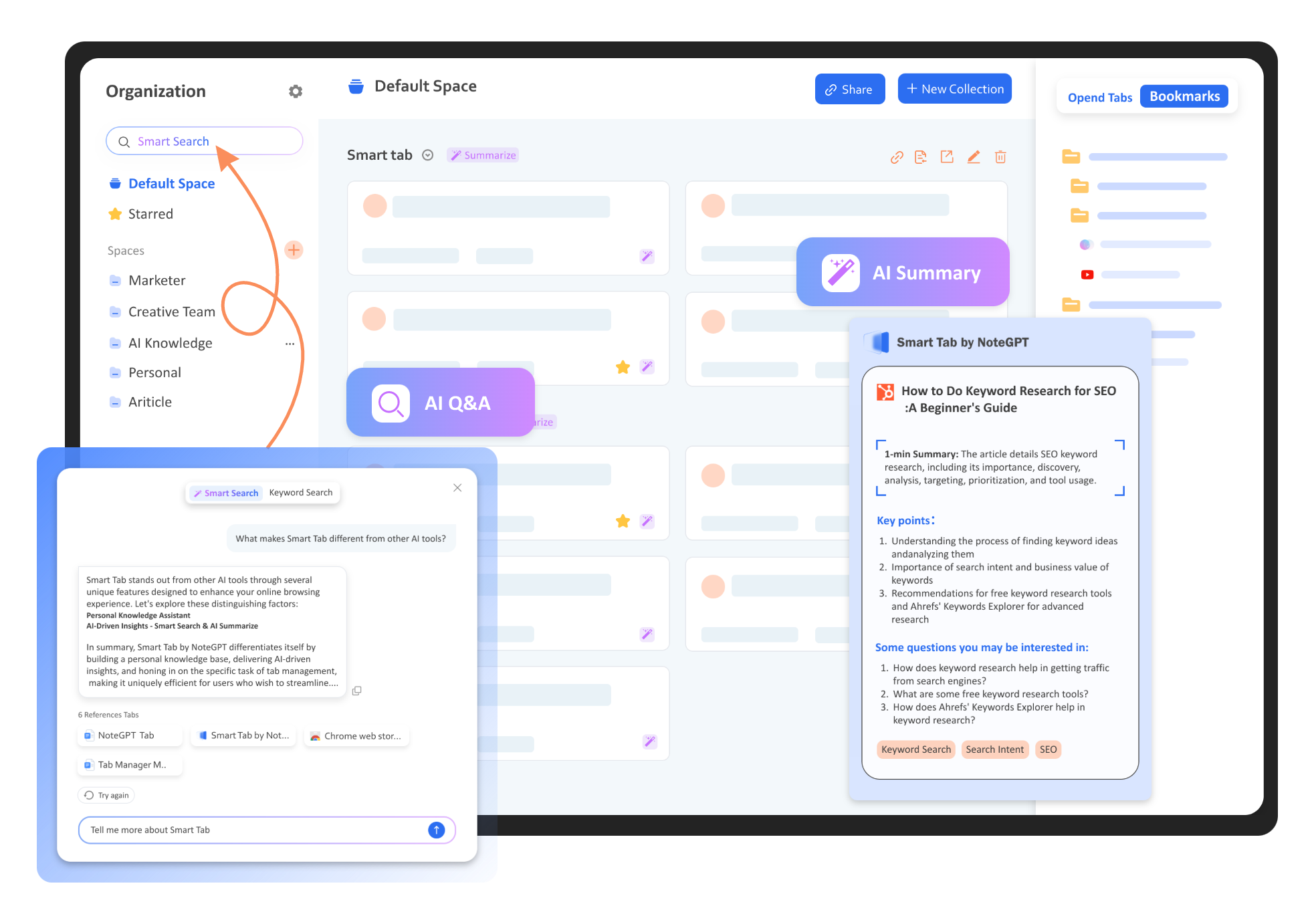
AI Search(AI Q&A):
Going beyond Session Buddy's search capabilities, ask NoteGPT Tab direct questions and receive concrete answers from your saved tabs/bookmarks and currently open browser tabs, complete with reference tabs. It's not just about finding content; it's about understanding and connecting it to provide new insights.
AI Summarize:
Summarize your card and collection to extract key information, help you quicker comprehension and handling of information. 10X faster learning with AI!
Your Personalized AI Knowledge Library:
In contrast to Session Buddy, NoteGPT Tab offers a personalized AI knowledge library that does more than store your content—it comprehends it, organizing everything neatly. Say farewell to information overload and welcome a new era of organized knowledge.
Use NoteGPT Tab to Save Tabs & Sessions
Once you've installed NoteGPT Tab, there are two straightforward methods to save tabs and sessions, akin to what you've experienced with Session Buddy, as well as manage links and your browser bookmarks with ease.
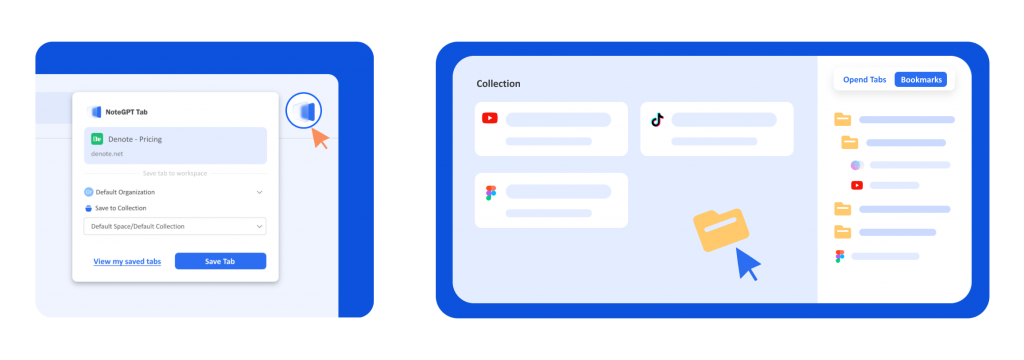
One-Click Save:
Identify the tabs & Sessions you wish to preserve. With a single click using the extension popup, you can save the links instantly. This feature is particularly handy when you need to quickly secure your current browsing without disrupting your flow. It's a seamless way to capture your digital workspace in a snap.
NoteGPT Tab's Workspace Page:
When you open the NoteGPT Tab workspace page, you'll find a sidebar displaying all your open browser tabs and saved bookmarks. You can easily drag and drop to save them. This method offers more than just saving tabs; it's about creating a structured ecosystem for your online resources that caters to your workflow needs.
NoteGPT Tab securely saves, organizes, and backs up your tabs, making it the most reliable way to save Chrome tabs or sessions. A lot of users find NoteGPT Tab when they’re searching for a way to restore their lost Chrome tabs after it closes unexpectedly. Not only that, but you can also use AI search to find answers within your saved tabs and get summaries for quick comprehension. Better than Session Buddy!
Conclusion
As we navigate through countless tabs in our digital endeavors, NoteGPT Tab stands out as a comprehensive solution for those seeking efficiency beyond what Session Buddy offers. With its cross-browser compatibility and AI-enhanced features, it's not just about managing tabs; it's about upgrading your entire online experience. Give NoteGPT Tab a try and transform the way you interact with your browser today.