AI speech to text tools have become as indispensable to modern productivity as that first cup of coffee on Monday morning. Whether you're a content creator transcribing interviews, a student converting lecture recordings, a remote team leader documenting meetings, or a sales consultant capturing client calls, you've likely found yourself needing to transcribe audio to text at some point in your workflow.
And if you're like most users navigating this technology, you've probably encountered a few frustrating stumbling blocks along the way—mistakes that could have been easily avoided with the right knowledge and approach.
That's exactly what this comprehensive guide addresses. We'll walk you through the most common pitfalls that trip up even experienced users, and more importantly, show you how to sidestep them with confidence and finesse. Beyond troubleshooting, we'll reveal proven strategies to maximize the potential of your AI speech to text software, ensuring you get professional-grade results every time. Finally, we'll help you navigate the crowded marketplace to choose the best AI speech to text tool that perfectly aligns with your specific workflow and productivity goals.
Why AI Speech to Text Tools Are Essential in 2025
The Rise of Voice-First Productivity
We're no longer living in a type-everything world. In 2025, productivity has fundamentally shifted to a voice-first paradigm. Whether it's dictating voice notes during a morning jog, capturing spontaneous ideas while commuting, or summarizing complex Zoom meetings on the fly, AI speech to text technology is revolutionizing how modern professionals work and communicate.
These AI speech to text solutions aren't just trendy tech gadgets—they've become absolutely essential tools for professionals who need to keep pace in today's fast-talking, fast-moving digital landscape. The AI speech to text revolution has made it possible to convert thoughts into structured text at the speed of speech, eliminating the bottleneck of manual typing and enabling unprecedented levels of productivity.
From Typing to Talking — Why Workflows Are Changing
Time remains the ultimate currency in business, and smart professionals refuse to waste hours typing what they can articulate in mere minutes. The best AI speech to text tool has fundamentally transformed how we approach productivity by enabling us to capture ideas at the natural speed of human thought rather than being limited by our two-finger typing skills.
Modern speech to text software streamlines your entire voice-to-text workflow, making it effortless to transition from verbal communication to written documentation. Whether you're developing a keynote speech script, transcribing important voice notes from client calls, recording educational lectures, or brainstorming content ideas, speaking naturally proves to be exponentially faster and more intuitive than traditional keyboard warfare.
AI vs Traditional Transcription: What’s New
Old-school transcription was a painful bottleneck involving expensive human labor, frustratingly slow turnaround times, and steep pricing that made professional transcription a luxury few could afford. Remember waiting three days for a 30-minute interview transcript? Those dark ages are officially over.
In stark contrast, today's advanced AI speech to text software delivers lightning-fast meeting transcription, exceptional speech to text accuracy, and intelligent features that would have been pure science fiction just a few years ago. Modern audio to text converter solutions now offer sophisticated capabilities like automatic speaker separation, AI-generated summaries, smart formatting, and even multilingual support—all processed in real-time without human intervention.
The result of this technological leap? Professionals now have access to faster, smarter, and dramatically more cost-effective ways to transcribe audio to text that scales with their needs. Whether you're transcribing a 10-minute voice memo or a hours of conference call, AI speech to text tools handle the complexity while delivering professional-grade accuracy that rivals human transcriptionists—but at machine speed and efficiency.
Top Mistakes to Avoid When Using AI Speech to Text Tools
Even the best AI speech to text tool can't work miracles with garbage input. Here are the most common mistakes that turn transcription dreams into formatting nightmares:
Mistake #1: Using Low-Quality Audio Inputs
Picture this: You're trying to transcribe audio to text from a recording that sounds like it was captured inside a washing machine during an earthquake. No AI speech to text system, no matter how advanced, can decode mumblings from a built-in laptop microphone while you're sitting next to a construction site.
The fix: Invest in a decent USB microphone (they start at $30) and find a quiet environment. Your future self will thank you when your voice to text accuracy jumps from 70% to 95%.
Mistake #2: Ignoring Speaker Separation and Formatting
Raw transcripts without proper speaker identification look like a chaotic group chat where everyone forgot their names. When you're conducting meeting transcription, distinguishing between "Speaker 1" and "Speaker 2" isn't just helpful—it's essential for creating actionable meeting notes.
The fix: Choose AI speech to text software that offers automatic speaker separation and intelligent formatting. Tools like NoteGPT excel at this, turning messy conversations into structured, searchable documents.
Mistake #3: Relying Only on Raw Transcripts
Here's a reality check: Raw transcripts are like rough diamonds—valuable, but not ready for prime time. The magic happens when you leverage AI-powered summaries, action items, and key insights that transform your audio to text converter output into actionable intelligence.
The fix: Don't just transcribe—summarize, analyze, and extract value. The best AI speech to text tool should offer post-transcription features that turn your voice notes into strategic assets.
Mistake #4: Choosing the Wrong Tool for Your Use Case
Not all AI speech to text solutions are created equal, and choosing the wrong one is like bringing a spoon to a knife fight. A simple voice to text app might work for personal notes, but it'll crumble under the weight of complex meeting transcription needs.
The fix: Match your tool to your workflow. Sales teams need CRM integration, educators need batch upload capabilities, and content creators need advanced editing features.
How to Choose the Best AI Speech to Text Tool for Your Workflow
Not all AI speech to text tools are built the same — and what you’re transcribing has everything to do with what tool you need. If you're handling live meetings, lectures, video content, or podcast episodes, the ideal AI speech to text software should match your workflow precisely.
Consider Your Content Type: Meetings, Lectures, Videos, or Podcasts
- For Real-Time Meeting Transcription: Live meetings demand speech to text accuracy, speed, and collaboration. Otter.ai offers robust real-time transcription with live editing features — great for fast-moving discussions. But if your meetings are complex, involve multiple speakers, or exceed the limits of most tools, NoteGPT excels as an AI speech to text solution. It supports large files (up to 300MB), offers automatic speaker separation, and generates structured summaries post-call — perfect for turning dense discussions into clear, shareable outcomes.
- For Quick Browser-Based Transcription: Need something lightweight for your daily syncs? Tactiq functions as a quick Chrome-based audio to text converter for Google Meet. But for deeper transcription work, like batch uploads or long-format videos, browser tools fall short. NoteGPT, as a fully-featured AI speech to text platform, handles multi-language support, timestamped transcripts, and accurate summarization far beyond what extensions can manage.
- For Sales-Focused Workflows: If your workflow is tied to sales meetings, CRM syncing is a must. Tools like Fireflies.ai and Avoma provide automatic meeting transcription with CRM task logging. But for international sales teams managing multilingual client interactions, NoteGPT steps up with multi-language transcription, voice to text accuracy, and speaker differentiation that other tools often miss — all powered by its advanced AI speech to text engine.
Prioritize Features Like Batch Upload, Summaries, or Collaborative Editing
The best AI speech to text tools aren’t just about converting words — they’re about saving time, improving clarity, and boosting team productivity. Let’s break down what matters most:
- For Batch Processing: Most speech to text software handles one file at a time. But what if you could upload a week’s worth of recordings in one go? NoteGPT makes this a reality with true batch audio transcription. Whether it’s client calls, training sessions, or internal team updates, this feature alone makes it a top-tier AI speech to text tool for busy professionals.
- For AI-Generated Summaries: Sure, you can transcribe — but what about understanding? While tools like Claude or ChatGPT can summarize text, they require manual copy-paste. With NoteGPT, AI speech to text and summarization happen in one flow. Upload an audio file and get a polished transcript with bullet-point highlights, action items, and context-aware summaries — automatically.
- For Collaborative Editing: While tools like Notion AI and Google Docs are great for real-time collaboration, NoteGPT allows you to share full transcribed audio notes—complete with timestamps and AI-generated summaries—in one click. Team members can view the transcript in sync with the original audio, making it easy to jump to key moments, follow discussions in context, and collaborate on decision-making. It’s a powerful solution for teams who want transparency, clarity, and real-time knowledge flow from every recorded meeting. NoteGPT, a game-changer for distributed teams relying on AI speech to text software to stay in sync.
Use Cases: Who Benefits Most from AI Speech to Text Tools
Remote Teams and Project Managers
- For Live Collaboration: Otter.ai excels in real-time meetings with shared AI speech to text capabilities. Team members can highlight and comment during calls, creating truly collaborative transcription experiences that keep everyone aligned.
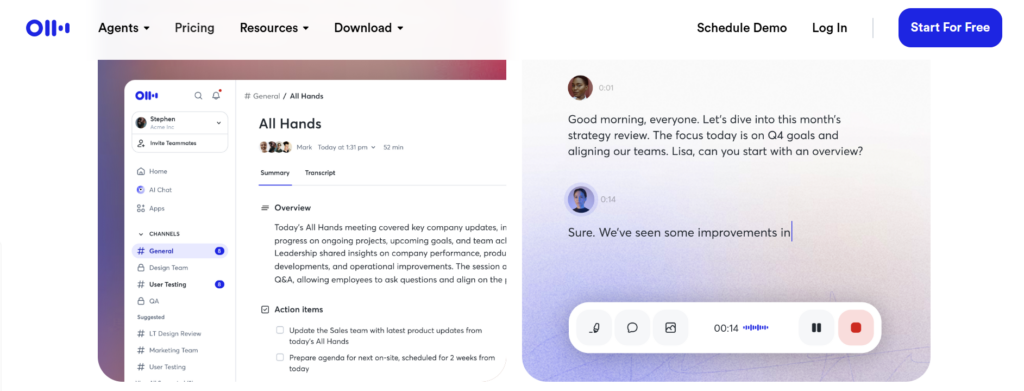
- For Comprehensive Documentation: NoteGPT transforms post-meeting workflows, particularly for international teams. Its advanced AI speech to text technology separates speakers to identify who contributed specific insights, while built-in translation features ensure global team alignment across language barriers.
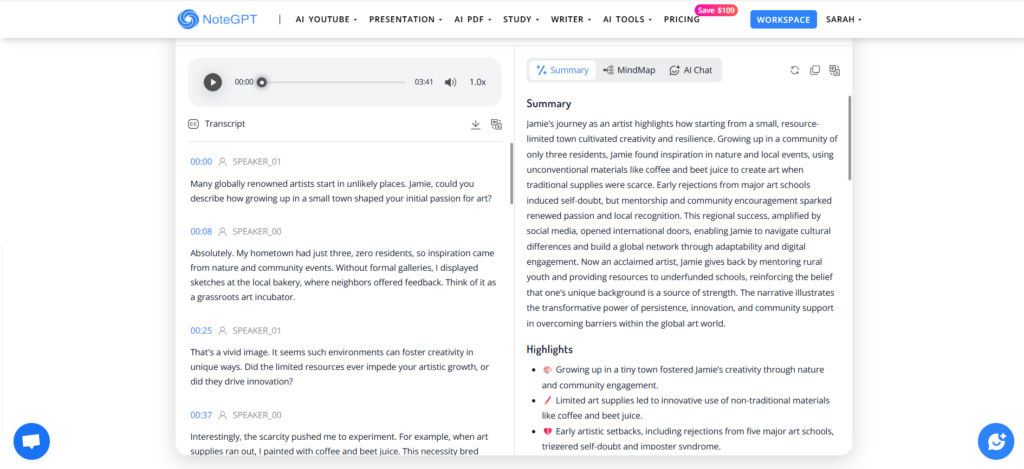
- For Project Integration: While Monday.com and Asana include basic voice note features, their AI speech to text processing remains limited. NoteGPT's 300MB file capacity and batch processing capabilities handle complex project documentation that standard integrated tools simply can't manage effectively.
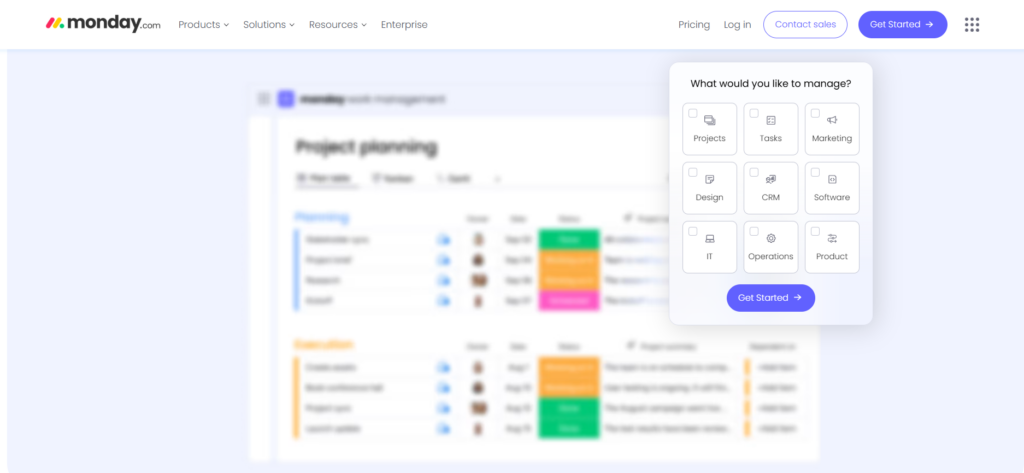
Educators, Researchers, and Online Course Creators
- For Live Lecture Capture: Microsoft Teams and Zoom provide built-in AI speech to text for live sessions, but their accuracy and formatting consistently fall short of professional educational standards.
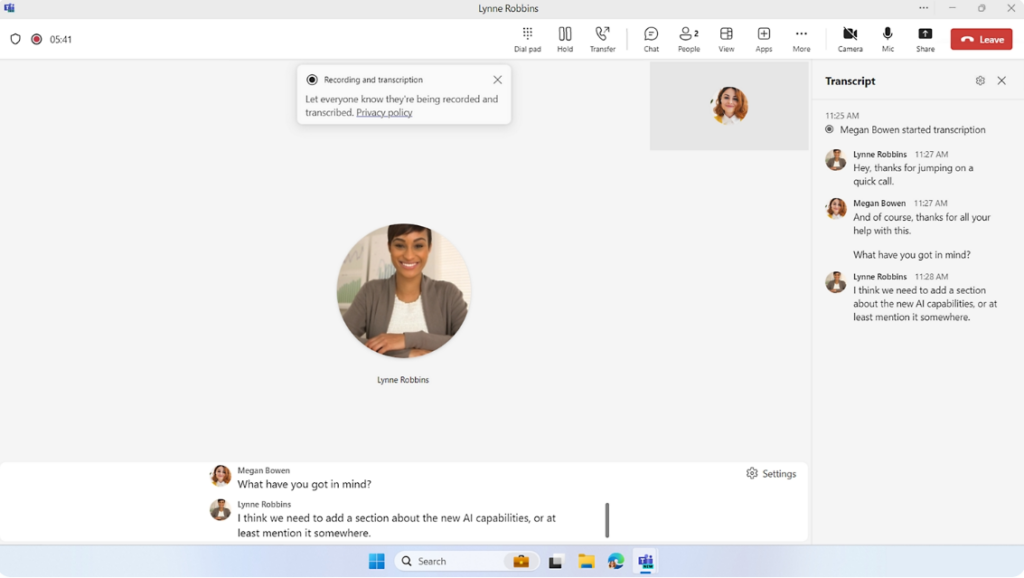
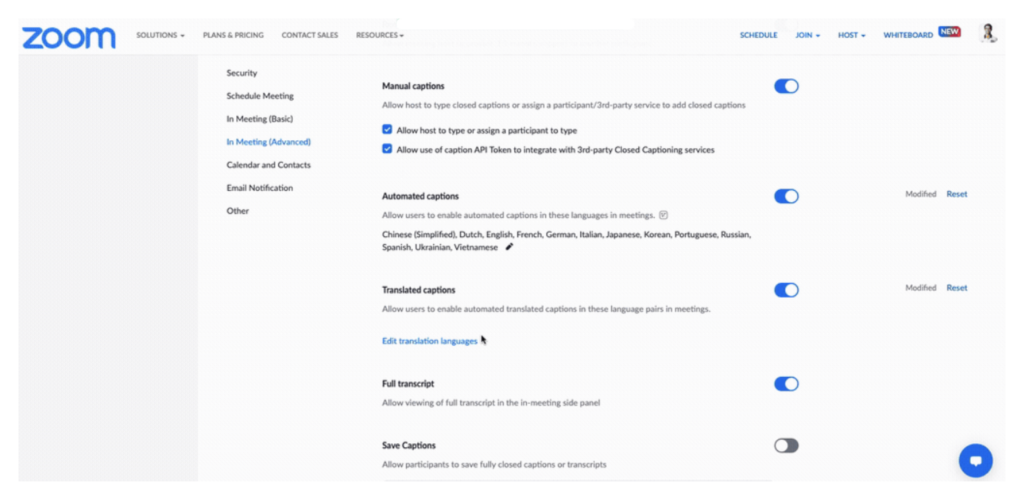
- For Research and Analysis: NoteGPT revolutionizes educational workflows by combining large file support with sophisticated AI speech to text processing and multi-language capabilities. Upload entire recordings of lectures to receive structured transcripts with speaker identification and automated course summaries.
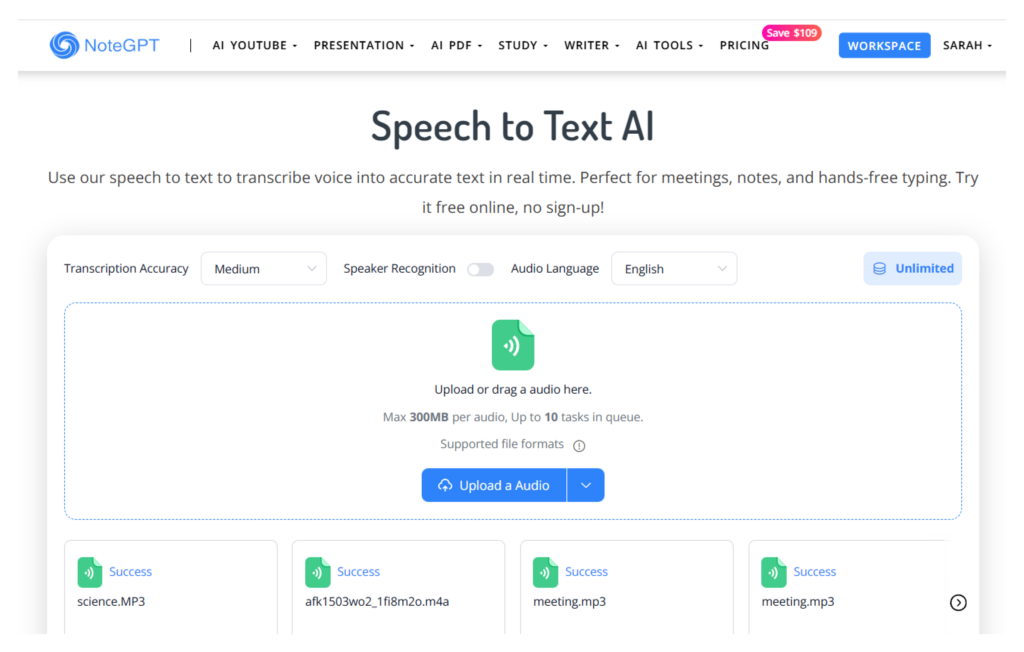
- For Content Creation: Descript offers solid audio editing with integrated AI speech to text features, making it ideal for podcast creators. However, educators creating multilingual content or processing international student interviews will find NoteGPT's translation-enabled AI speech to text provides insights that monolingual tools completely miss.
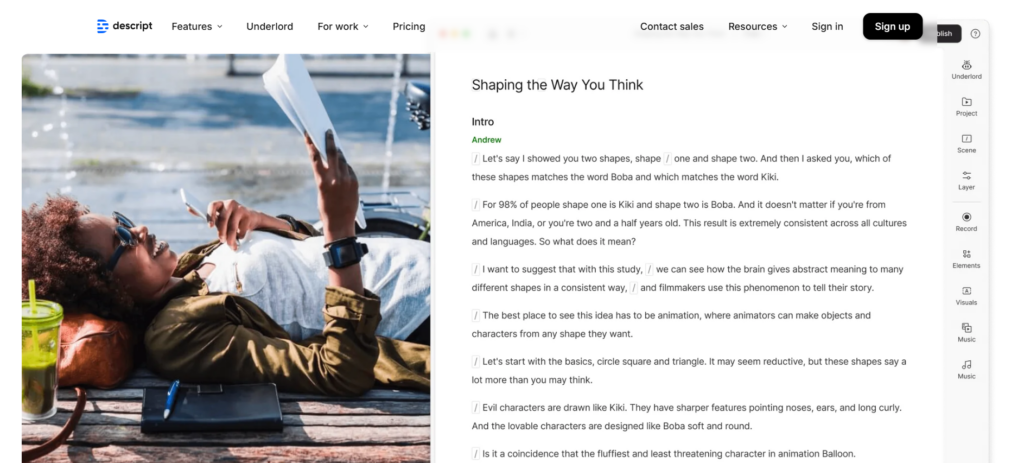
Podcasters, Marketers, and Content Creators
- For Audio Editing: Descript and Audacity combine audio manipulation with AI speech to text support, perfect for content creators requiring precise editing control over their productions.
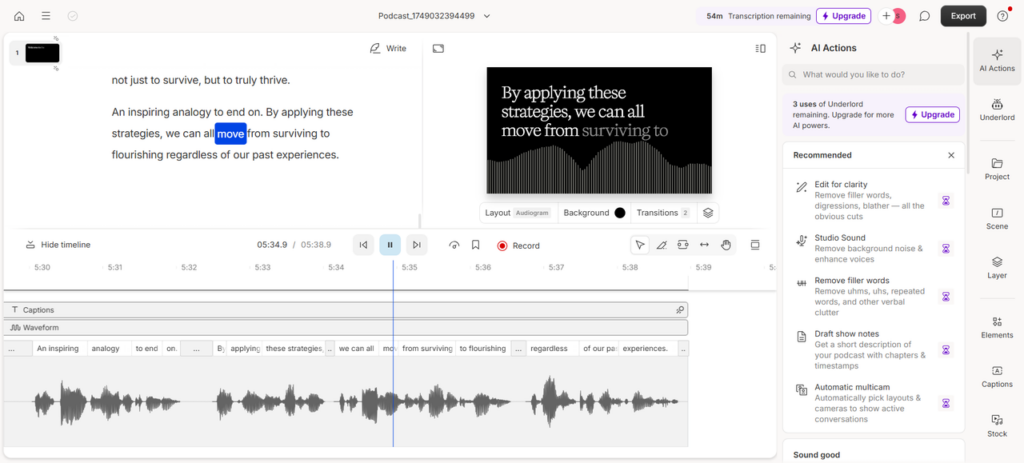
- For Content Multiplication: NoteGPT transforms content workflows through simultaneous processing of multiple episodes. Its batch AI speech to text processing allows podcasters to upload entire seasons, receiving transcripts, summaries, and speaker-separated content that becomes the foundation for blog posts, social media content, and presentation scripts.
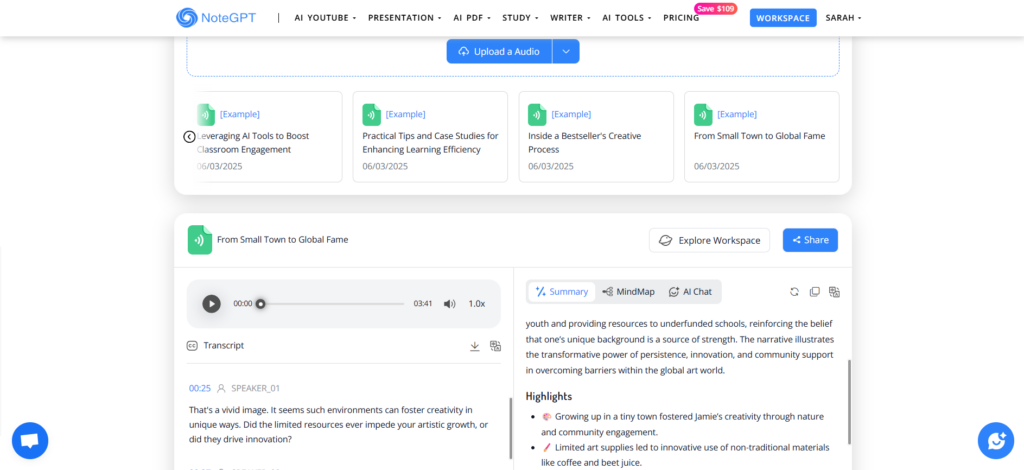
Sales Teams, Consultants, and Customer Success
- For CRM Integration: Salesforce Einstein and HubSpot AI offer native voice note features with automatic CRM updates through their AI speech to text systems. These solutions work adequately for basic call logging needs.
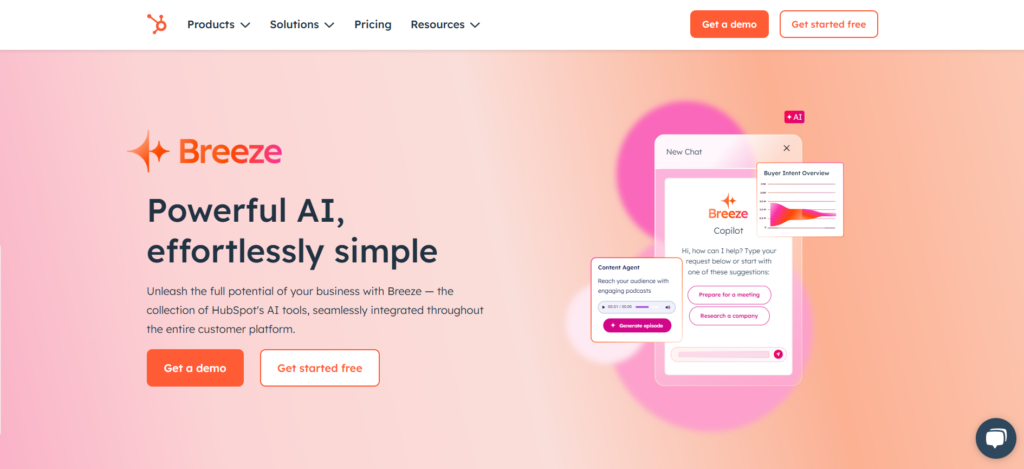
- For Advanced Analysis: NoteGPT delivers deeper insights by combining accurate AI speech to text transcription with speaker identification and intelligent content summarization. International sales teams particularly benefit from its translation-capable AI speech to text, ensuring nothing gets lost in multilingual client communications.
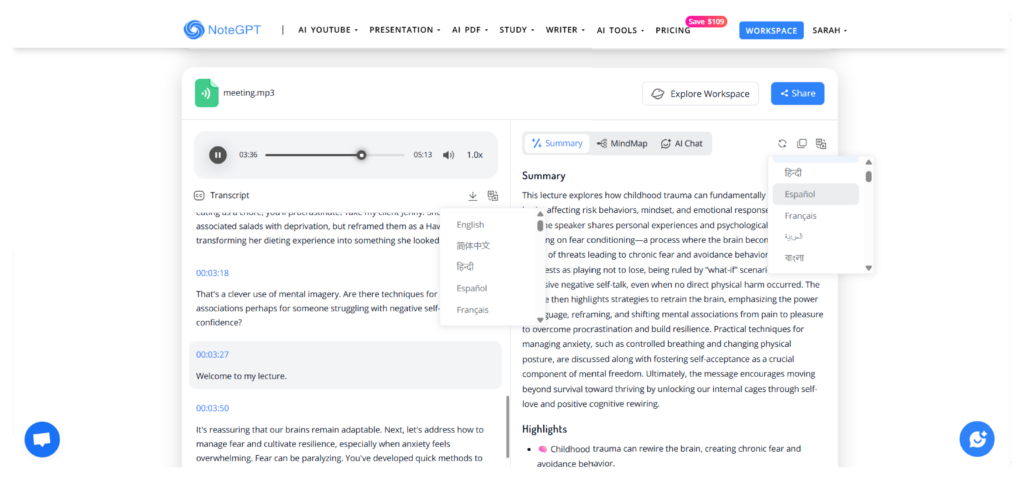
- For Follow-up Automation: Gong.io and Chorus.ai excel at sales conversation analysis with pipeline insights. NoteGPT complements these platforms by providing the detailed, multilingual AI speech to text accuracy that forms the essential foundation for advanced sales analytics and follow-up strategies.
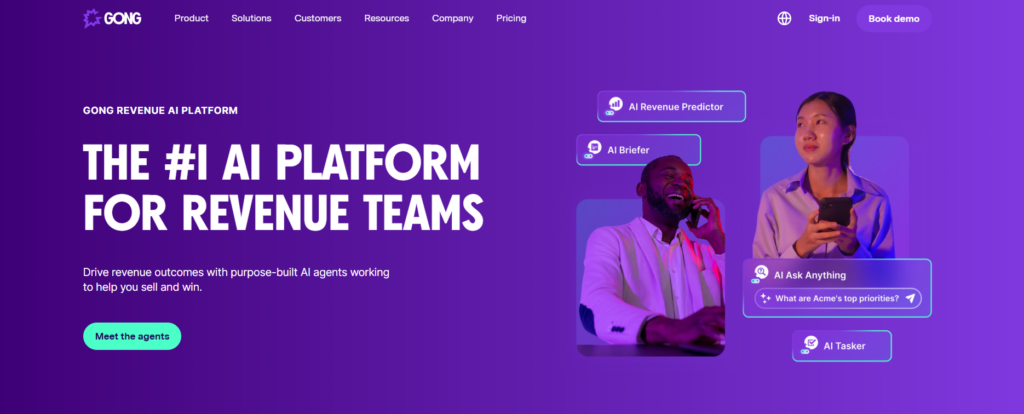
AI Speech to Text vs Traditional Transcription: What’s Better?
Speed and Turnaround Time
Traditional transcription services can take hours or even days to deliver results. Modern AI speech to text technology processes audio in real-time, making it the optimal solution for urgent projects and time-critical workflows where immediate results are essential.
Cost-Effectiveness
Hiring professional human transcriptionists involves significant expense and scheduling complexities. Contemporary AI speech to text solutions typically offer freemium models or flexible subscription pricing that scales directly with your usage, providing cost-effective alternatives for businesses of all sizes.
Use of AI Summaries and Automation
Traditional transcription services simply convert speech to text. Advanced AI speech to text platforms deliver actionable insights through automated summaries, organized bullet points, generated titles, key highlights, and contextual analysis. The most sophisticated AI speech to text tools transcend basic transcription to enhance your analytical thinking and decision-making processes.
When Human Transcription Is Still Needed
Certain scenarios still require human precision over AI speech to text speed—particularly in legal proceedings, medical documentation, and other high-stakes environments where absolute accuracy is paramount. However, hybrid workflows that combine AI speech to text for initial processing with human review for final validation offer the optimal balance of efficiency and reliability.
Conclusion: How to Avoid Wasting Time and Make the Most of AI Speech to Text
Match the Tool to Your Daily Workflow
One-size-fits-all rarely works. If you're a podcaster, choose AI speech to text tools like NoteGPT that excel at long-form audio processing. If you're in sales or education, look for platforms that offer AI-powered summarization and key point extraction to quickly identify action items and important insights.
Reuse Transcripts for Blogs, Reports, or Emails
Your transcripts aren't just logs — they're content goldmines. With NoteGPT's AI speech to text capabilities, you can automatically generate summaries, extract key points, and create structured notes that easily transform into blog posts, emails, documentation, or training materials.
Share Knowledge, Sync Teams Instantly
NoteGPT's AI speech to text platform transforms individual insights into team intelligence. One-click sharing ensures every meeting transcript, brainstorming session, and key decision reaches your entire team simultaneously. Real-time synchronization means no information gaps, faster alignment, and transparent communication that drives collective success.
Explore Hybrid Workflows with AI + Human Review
When quality matters most, leverage NoteGPT's AI-generated summaries and timestamps as a starting point, then add human review for polish. This hybrid approach combines the speed of AI speech to text processing with human precision, ensuring accurate, professional content that maintains your voice and intent.

