In today's remote-first, multitasking world, the best speech to text tools are not just helpful accessories—they're essential for keeping up. Whether you're attending daily standups, hosting client calls, or leading brainstorming sessions, capturing accurate, real-time meeting notes can make or break your productivity.
So how do you choose the best speech to text software that transforms your meetings into clear, actionable summaries? In this post, we’ll break down top speech to text apps in 2025 and how they serve as powerful meeting note assistants, helping teams and professionals stay focused, organized, and one step ahead.
Why Speech to Text Matters for Modern Meeting Notes
Manual note-taking during meetings is so last decade. It's distracting, prone to error, and lets important details slip through the cracks. That’s where the best speech to text tools come in.
These platforms leverage online speech recognition and AI meeting assistant capabilities to transcribe meetings in real time, offering searchable, shareable, and editable notes for every participant.
Here’s why they’re a game-changer:
- Capture everything, miss nothing: Even if your mind drifts, your AI transcription tool stays sharp.
- Boost accessibility: A well-structured transcript is a blessing for non-native speakers, people with hearing difficulties, or anyone reviewing content later.
- Turn voice to text into action: With smart highlights and AI-generated summaries, your meeting notes aren’t just words—they’re momentum.
What to Look for in a Meeting Note Assistant or Best Speech to Text App
When you're in back-to-back Zoom calls, high-stakes strategy sessions, or collaborative brainstorming meetings, the last thing you want is to lose track of key decisions or action items. That’s why choosing the best speech to text solution for meeting notes matters more than ever.
Look for meeting transcription tools that offer:
- Accurate voice to text conversion, even in fast-paced discussions or with overlapping speakers
- Speaker identification, so you always know who said what — essential for client calls or team updates
- Multilingual transcription, especially helpful for global teams or international stakeholders
- Smart summaries and action items, turning raw speech into useful takeaways without manual review
- Seamless integrations with tools like Slack, Zoom, Notion, and Google Drive for easy sharing and collaboration
- Strong data privacy and compliance standards to keep your conversations secure
Whether you're a project manager tracking deliverables, a founder capturing investor feedback, or a consultant juggling multiple clients, the best speech to text solution should seamlessly support your workflow — not disrupt it. Look for an AI meeting note assistant powered by the best speech to text technology that works quietly in the background, freeing you to focus on what really matters: the meaningful conversations that drive your business forward.
Top AI Meeting Assistant Tools for Voice to Text Transcription in 2025
Between fast-paced discussions, packed agendas, and non-stop back-to-back calls, manually taking meeting notes can feel like a full-time job. Important ideas slip by, action items get buried, and who said what becomes a mystery. That’s why turning to the best speech to text tools for meeting transcription isn’t just smart — it’s essential. Let’s explore the top solutions that can streamline your workflow, capture every detail, and give you back your time.
1. NoteGPT – Best Speech to Text AI for Note Taking with Summaries and Speaker Detection
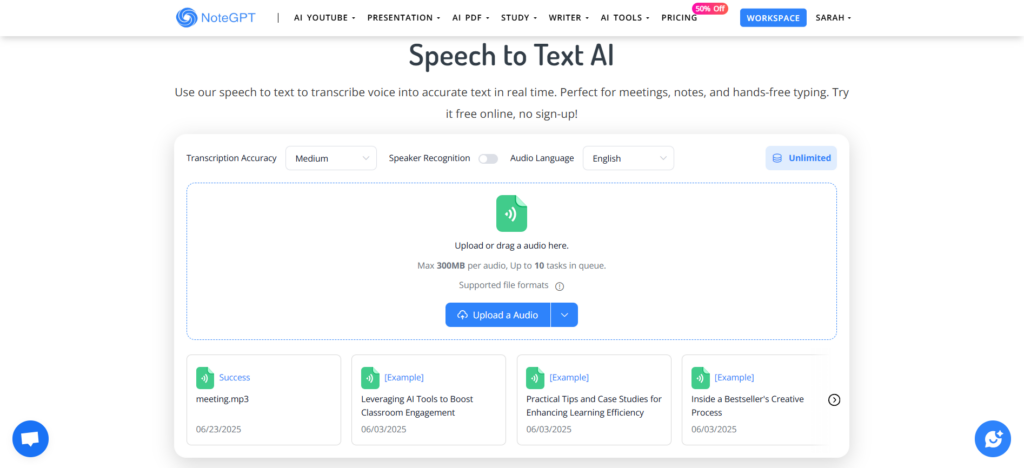
- Best for: Handling long or complex meetings with multiple speakers, multilingual teams, or bulk audio files in need of clear, structured transcription.
- How it works: Simply upload large audio files (up to 300MB each) NoteGPT— one of the best speech to text tools in 2025, automatically transcribes the content, separates speakers, detects languages, and delivers summaries, highlights, etc.
- Why choose it: If you deal with recurring team calls, webinars, or client interviews in different languages, NoteGPT stands out as a powerful speech recognition software. It saves hours of manual work by turning voice to text with accuracy — and adds real structure to your meeting notes.
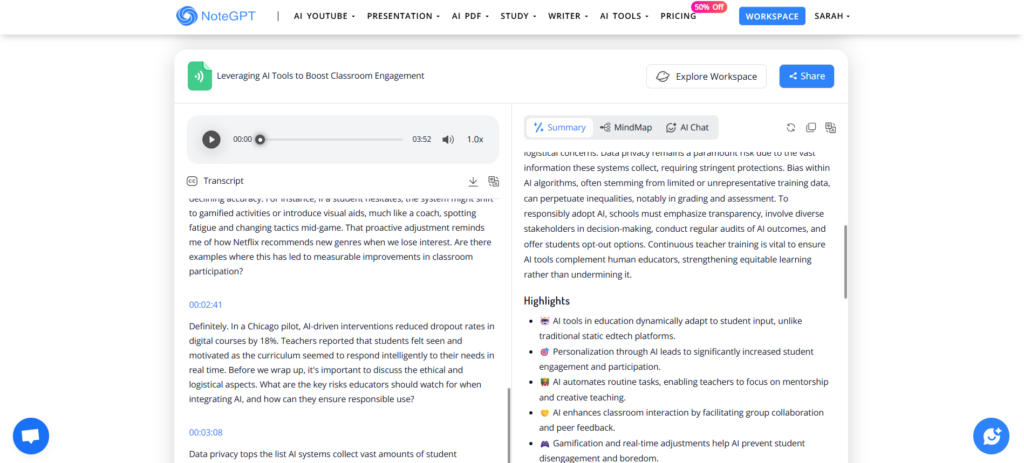
2. Otter.ai – Real-Time Speech to Text with Collaboration Features
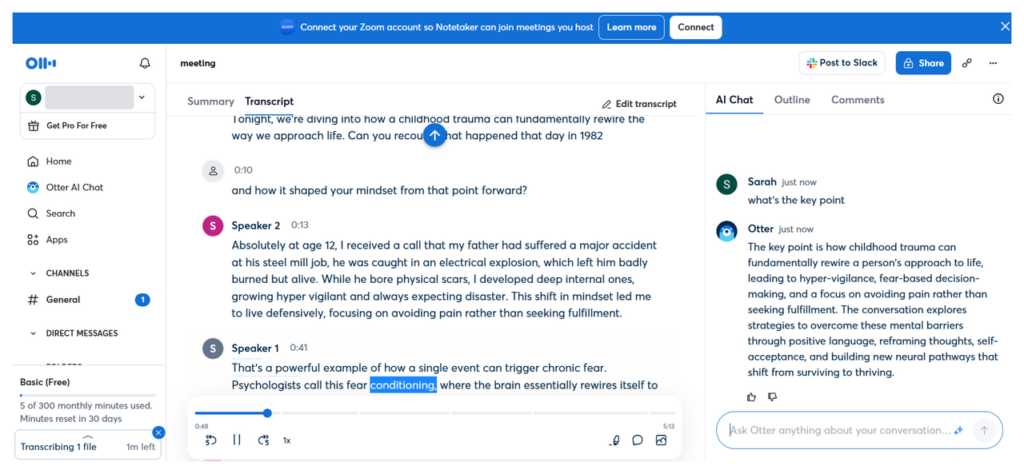
- Best for: Real-time transcription, collaborative writing, and shared note taking during fast-paced meetings.
- How it works: This meeting transcription tool connects seamlessly with platforms like Zoom and Google Meet to capture conversations live, turning speech into structured meeting notes instantly. Team members can edit, comment, and organize insights in real time.
- Why choose it: Ideal for writers, content creators, and remote teams who rely on voice to text workflows. Its high transcription accuracy and live collaboration features make it one of the best speech to text solutions for meetings where details and deadlines matter.
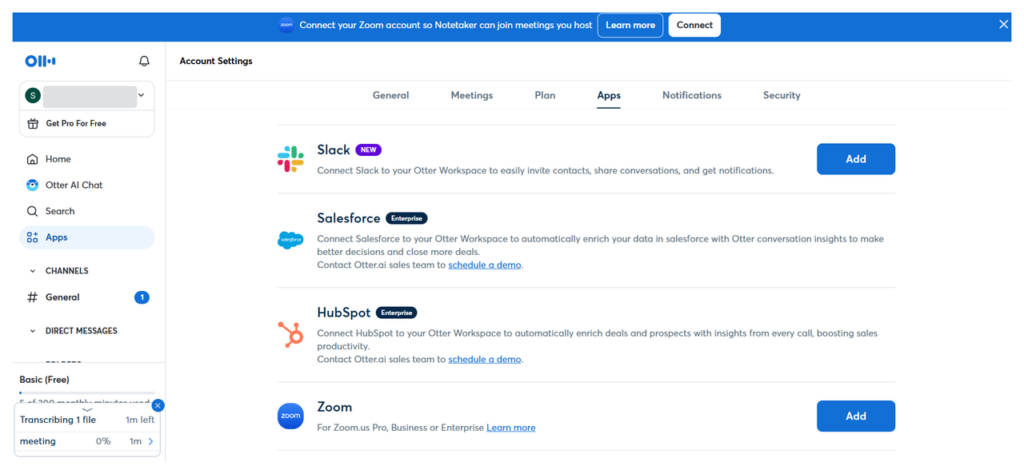
3. Fireflies.ai – Meeting Transcription Tool with CRM Integration
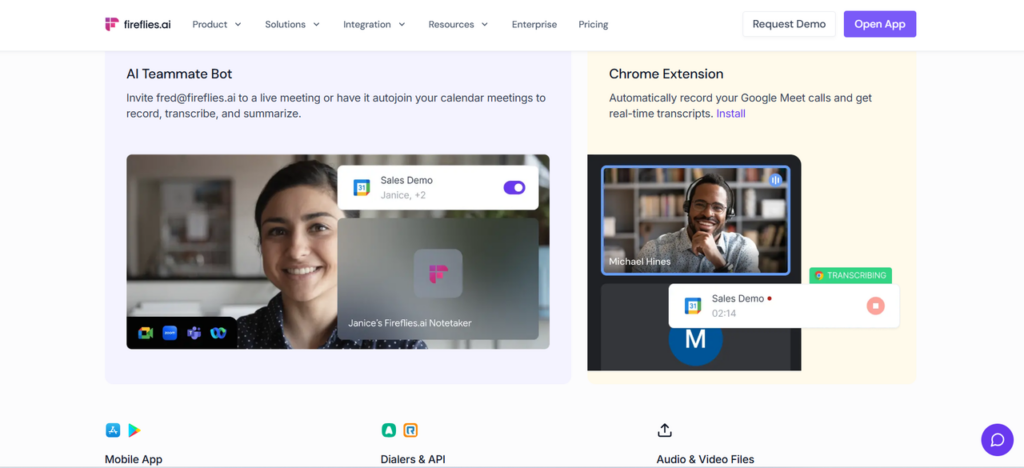
- Best for: Sales calls, customer meetings, and CRM-driven workflows that rely on accurate meeting records.
- How it works: This AI meeting assistant automatically joins your calls, performs real-time speech to text transcription, identifies key action items, and syncs them directly into your CRM—be it Salesforce, HubSpot, or others.
- Why choose it: Ideal for sales reps, account managers, and customer success teams who need every call logged, summarized, and turned into follow-up tasks without manual effort. If you're looking for the best speech to text tool that doubles as a CRM productivity booster, this one nails it.
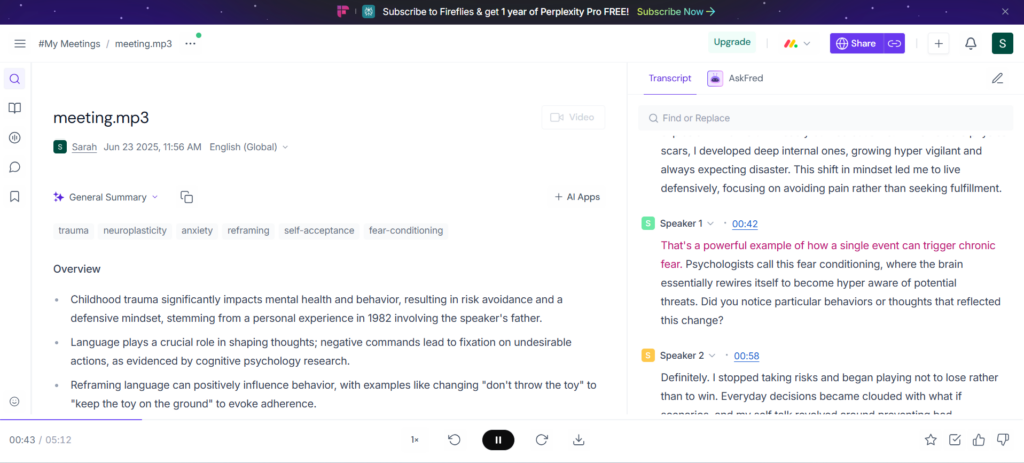
4. Tactiq – Chrome-Based Audio to Text Converter for Google Meet
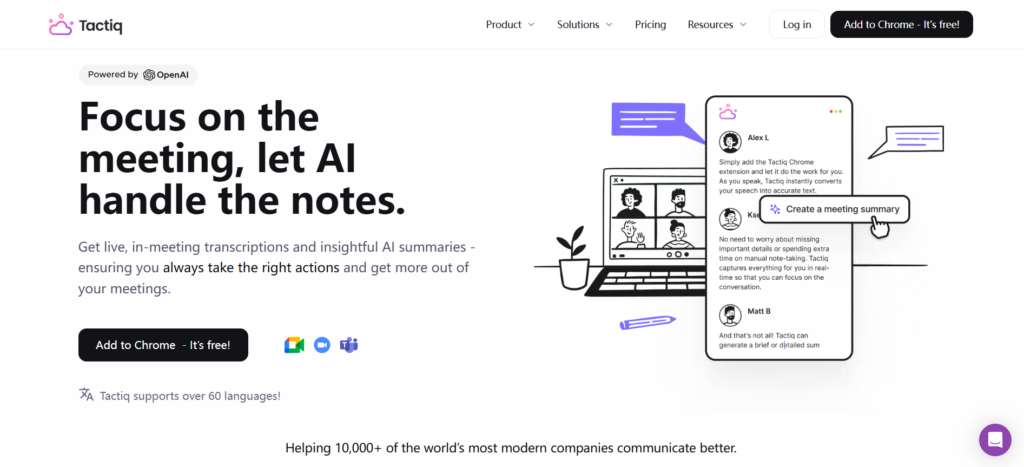
- Best for: Quick, real-time transcription directly in your browser with minimal friction — perfect for fast-paced meetings on Google Meet.
- How it works: This lightweight Chrome extension acts as a meeting transcription tool, capturing live captions and speaker dialogue without the need to install bulky software.
- Why choose it: If you're looking for the best speech to text experience that's plug-and-play, this note taking assistant is ideal for professionals who want efficient, accurate voice to text results during virtual meetings, all from the comfort of a browser tab.
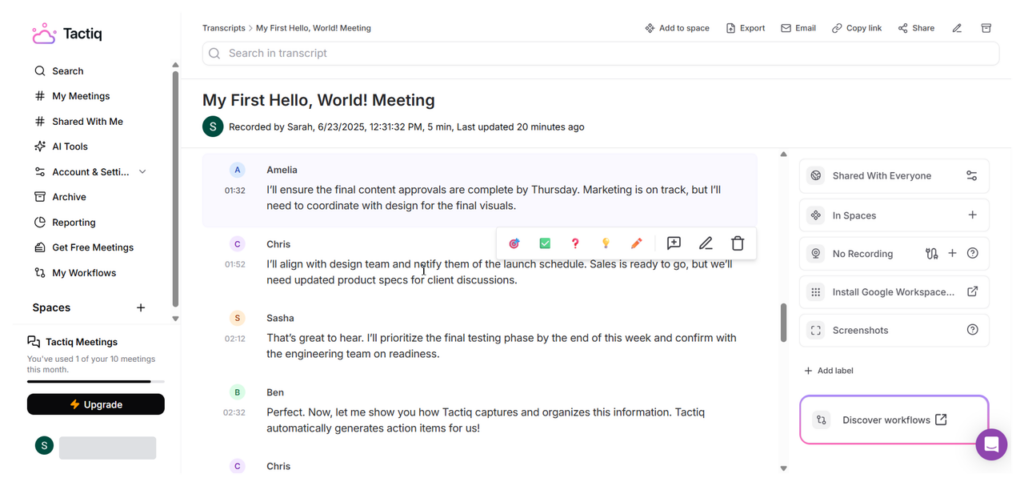
5. Avoma – AI Meeting Assistant for Sales Teams and Beyond
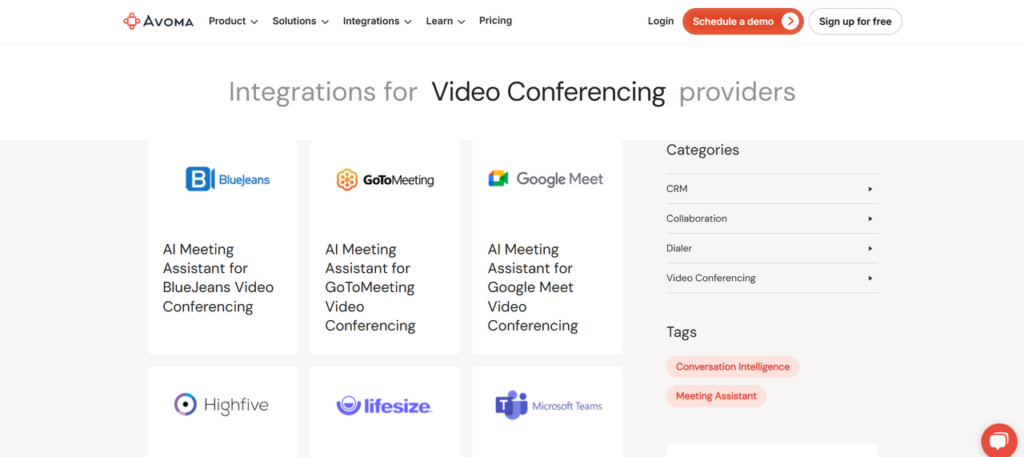
- Best for: End-to-end AI meeting assistant capabilities that go beyond transcription — perfect for aligning teams and capturing strategic insights.
- How it works: Avoma automatically records, transcribes, and summarizes meetings, while also analyzing conversations for trends, topics, sentiment, and follow-up actions. It integrates with platforms like Zoom, Google Meet, and Microsoft Teams.
- Why choose it: If you're part of a leadership team, product org, or cross-functional collaboration group, Avoma stands out as one of the best speech to text tools that also provides contextual intelligence. It’s more than a note taking app — it’s a full meeting note assistant designed to make every conversation actionable.
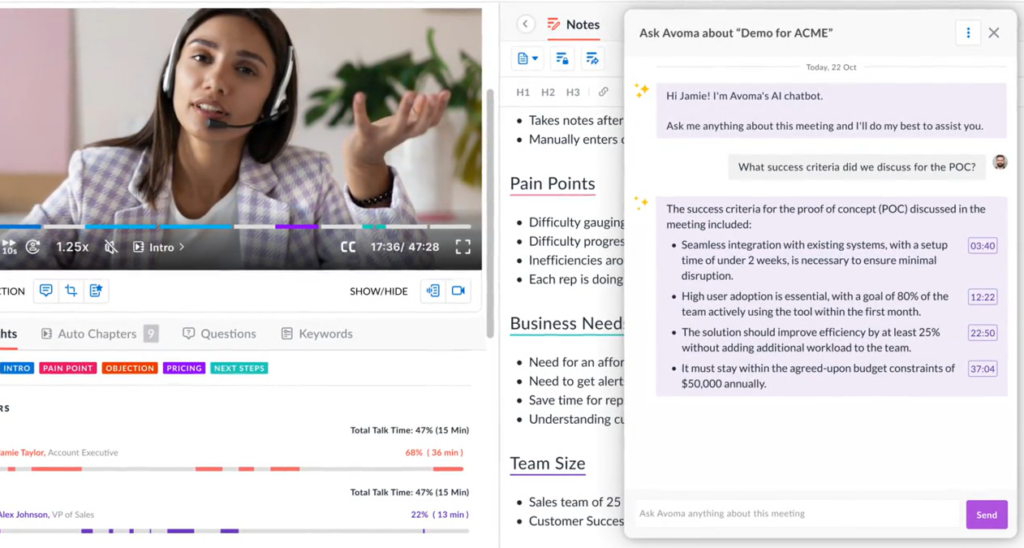
How the Best Speech to Text Tools Improve Online Meeting Productivity
In today's fast-paced, meeting-heavy work culture, productivity isn't just about showing up—it's about what gets captured, processed, and acted upon. That's where the best speech to text technology becomes a complete game-changer. Instead of frantically jotting down notes or relying on fragmented memory, modern teams can now leverage the best speech to text solutions and AI meeting assistants to transcribe conversations in real time, extract actionable items, and share comprehensive summaries instantly.
Imagine this transformation:
- Instead of pausing valuable brainstorming sessions to take notes, creative ideas flow freely while the best speech to text systems and note taking assistants record every brilliant thought automatically.
- No need to rewatch hour-long calls—the best speech to text converters and audio to text platforms turn lengthy discussions into digestible highlights and searchable transcripts.
- Multilingual or global teams effortlessly bridge language gaps with the best speech to text recognition software that transcribes and translates conversations seamlessly across different languages and accents.
By completely automating the note-taking burden, the best speech to text tools like NoteGPT empower teams to focus entirely on critical thinking, strategic decision-making, and actual execution. The best speech to text technology handles the documentation while human intelligence drives the outcomes. In short, you speak naturally, the best speech to text system structures everything—and your meeting productivity skyrockets to unprecedented levels.
When you invest in the best speech to text solutions available today, you're not just buying transcription software—you're purchasing time, clarity, and competitive advantage for your entire organization.
Use Cases: Who Needs the Best Speech to Text Tools for Meetings?
While voice to text tools are useful for everyone, different roles benefit in distinct ways—each with their own note-taking headaches and goals. Here's how various professionals leverage the best speech to text technology to stay organized and efficient:
Sales Teams & Client-Facing Professionals
In fast-moving sales conversations, details are everything. Instead of frantically scribbling during calls, savvy sales professionals rely on the best speech to text solutions to capture every word, extract action items, and sync with their CRM. AI speech to text tools like Fireflies.ai or Avoma offer tailored meeting transcription tool features designed specifically for closing deals faster without missing critical context.
Educators & Course Creators
Running virtual classes or webinars? The best speech to text platforms let you convert spoken lessons into structured transcripts effortlessly. Whether it's for accessibility compliance, content repurposing, or blog creation, advanced speech to text app solutions like NoteGPT streamline the entire process for long-form educational content delivery.
Remote Teams & Project Managers
When half the team operates across different time zones, post-meeting clarity becomes mission-critical. The best speech to text technology, integrated into modern AI meeting assistant platforms, automatically generates comprehensive summaries, action items, and to-do lists after each session, ensuring no team member is left confused or out of sync.
Researchers, Analysts & Journalists
Whether conducting interviews, focus groups, or investigative sessions, professionals in these fields depend on the best speech to text accuracy available. Advanced audio to text converter solutions like NoteGPT not only transcribe with precision and speaker separation but also generate intelligent highlights and summaries ready for immediate use in reports and analysis.
Entrepreneurs, Creators & Solopreneurs
Time remains the ultimate currency for solo professionals. Instead of interrupting creative momentum to manually take notes, smart creators utilize the best speech to text technology as their digital note taking assistant. This allows them to capture brainstorming sessions, webinar outlines, and podcast scripts in real-time—maintaining structure without stifling their creative spark.
FAQ: Frequently asked questions about the best speech to text tools in 2025
Q1: What is the best speech to text tool for meetings? The best speech to text tool depends on your needs. For accurate summaries and speaker separation, NoteGPT is a top pick. For real-time collaboration, Otter.ai is often rated among the best speech to text apps. If you want CRM syncing, Fireflies.ai is a smart choice.
Q2: Can I use these tools to transcribe recordings after a meeting? Yes. Most of the best speech to text platforms, including NoteGPT, Fireflies.ai, and Avoma, allow users to upload recorded audio and convert it to text, making it easier to review long discussions after the fact.
Q3: Are there free speech to text apps for meetings? Definitely. Many of the best speech to text tools like Tactiq and Otter.ai offer generous free plans. NoteGPT also provides a limited free tier with access to core features like transcription, summaries, and speaker detection.
Q4: Do speech recognition tools support multiple speakers? Yes. One of the most powerful features of the best speech to text tools such as NoteGPT, Avoma, and Otter.ai, is automatic speaker labeling — perfect for busy meetings where multiple people are talking.
Q5: Can these tools handle multiple languages? Absolutely. Multilingual transcription is a key feature in the best speech to text tools in 2025. NoteGPT, for example, supports translation and transcription in various languages, making it ideal for global teams and international clients.
Q6: Is it safe to use AI meeting assistants for sensitive meetings? Yes. Many of the best speech to text tools like Avoma and NoteGPT follow strong security protocols, including data encryption. Always check the tool’s privacy policy to confirm how your data is handled.
Q7: Can the best speech to text tools generate action points or summaries from meetings? Yes! This is where AI meeting assistants stand out. NoteGPT, Avoma, and Fireflies.ai can extract key points, generate highlights, and turn your meetings into structured notes or content.
Q8: Do I need to download any software to use these tools? Not necessarily. Some of the best speech to text platforms are fully web-based. Tactiq works as a Chrome extension, and NoteGPT is entirely browser-based. Otter.ai and Fireflies.ai also offer web access along with mobile apps.
Meeting Notes Made Easy: Choosing the Right Note Taking App for Your Workflow
Not all meeting note tools are created equal — and that's a good thing. Whether you're part of a fast-moving sales team, managing remote projects, or documenting stakeholder interviews, the best speech to text software should align with your specific workflow and deliver the accuracy you need.
- If you need real-time transcription with minimal setup, Tactiq leverages some of the best speech to text technology available in a lightweight Chrome extension. It's easy to launch and ideal for Google Meet users who want instant captions and seamless note export.
- For those who demand more structure and insight, NoteGPT represents the best speech to text solution for comprehensive documentation. It supports long-form uploads (up to 300MB), multilingual transcription, speaker separation, and automatic summarization — making it a powerful note taking assistant for teams dealing with dense meetings or complex client calls.
- Looking for a collaborative meeting note app? Otter.ai combines the best speech to text accuracy with live transcription and shared annotations, making it perfect for teams that need to edit and refine notes together in real-time.
- Fireflies.ai brings automation to the next level by integrating best speech to text capabilities directly into your CRM workflow. It automatically syncs transcriptions and action items, making it invaluable for sales and customer success teams who need seamless data flow.
- Avoma, meanwhile, provides end-to-end speech recognition software that goes beyond basic transcription. Tailored for leadership teams, it offers meeting analysis, automated follow-ups, and cross-functional collaboration features that maximize the value of every conversation.
With so many choices available, the right note taking app isn't just about having the best speech to text engine — it's about finding the solution that fits your rhythm, goals, and existing tech stack perfectly.

